| Author |
|
syonker
Senior Member


Joined: March 06 2009
Location: United States
Online Status: Offline
Posts: 212
|
| Posted: October 28 2010 at 10:48 | IP Logged
|

|
|
This KPL is going to be my undoing. I am totally freaking out.
Ok...the backstory: Originally, this was a 6-button KPL 600-watt dimmer...it is relatively old, but comes up as v41 firmware...I changed it to 40 in PH and before my most recent change that *helped* PH to see it (not perfectly).
I recently changed it from a 6-button to an 8-button and this is where the real trouble started...
Numerous problems including it will not link to anything at all (although acts like it should). Also, PH seems to have a very difficult time communicating with it (A lot of "INSTEON TIMEOUT" red messages in the Insteon Explorer Status).
Here's the REALLY weird one: The "load" button for this thing should be the top-left button, right? Well, it does nothing. Better yet, the light attached to the load circuit works FLAWLESSLY with PH (I can do anything to it with macros, device control in Insteon Explorer, or Device Status Window - no problem and instant). There is NO plug-in module for the light...it is in fact plugged into the wall and enclosed in an "Outlet Protector" to keep my 1.5-year-old son safe....so wow....who's got some ideas on how I can test/diagnose this thing to see what's going on...?
-S
__________________
"I will consider myself having succeeded when my house becomes sentient and attempts to kill me."
><(((º>`·.¸¸.·´¯`·.¸><(((º>¸.
·´¯`·.¸. , . ><(((º>`·.¸¸.·´¯`·.¸><(((º>
|
| Back to Top |



|
| |
grif091
Super User

Joined: March 26 2008
Location: United States
Online Status: Offline
Posts: 1357
|
| Posted: October 28 2010 at 12:08 | IP Logged
|

|
|
Try a double tap of the upper left button. If the load turns On and Off with Insteon Direct commands from PH2 the "Local" Bright level or Ramp rate could be set low enough to make it look like it is not reacting to the button press when it is just taking a very long time to turn On at a very low level.
Confirm the button LED turns On and Off with a button press. It is the load that does not react.
Edited by grif091 - October 28 2010 at 12:09
__________________
Lee G
|
| Back to Top |


|
| |
syonker
Senior Member


Joined: March 06 2009
Location: United States
Online Status: Offline
Posts: 212
|
| Posted: October 28 2010 at 13:48 | IP Logged
|

|
|
Hi Grif...I've double-tapped upper-left and still nothing with the load light (although I still have full control via PH).
Plot thickens - One of the buttons I was able to successfully and reliably link to a light elsewhere in the house.
I did a factory reset on this thing, then made it 8-button. Is it something in the mapping, or possibly some interference in the Insteon Network that wasn't there before?
I also changed from a PLC to a PLM...
-S
__________________
"I will consider myself having succeeded when my house becomes sentient and attempts to kill me."
><(((º>`·.¸¸.·´¯`·.¸><(((º>¸.
·´¯`·.¸. , . ><(((º>`·.¸¸.·´¯`·.¸><(((º>
|
| Back to Top |



|
| |
BeachBum
Super User


Joined: April 11 2007
Location: United States
Online Status: Offline
Posts: 1880
|
| Posted: October 28 2010 at 13:55 | IP Logged
|

|
|
Food for thought… Is it possible upper left is on at full dim???? 
__________________
Pete - X10 Oldie
|
| Back to Top |


|
| |
grif091
Super User

Joined: March 26 2008
Location: United States
Online Status: Offline
Posts: 1357
|
| Posted: October 28 2010 at 14:03 | IP Logged
|

|
|
Does the upper left KPL button LED turn On and Off as the button is pressed?
Did you use the KPL buttons to set to 8 button mode or use PH2 to set to 8 button mode?
__________________
Lee G
|
| Back to Top |


|
| |
syonker
Senior Member


Joined: March 06 2009
Location: United States
Online Status: Offline
Posts: 212
|
| Posted: October 28 2010 at 14:32 | IP Logged
|

|
|
You guys are downright vigilant with regard to this forum....thanks for that! 
Interesting thought BeachBum...
Grif,
1) Yep, all the LEDs light and unlight when toggled on these buttons.
2) I used the KPL buttons to set 8-button mode. I can't even bring this up in PH for KeypadLinc config. Grrrr. Here's a screen shot...I know there's a lot of "Pending" - that's due to the non-communication to the KPL (I think)....go ahead and let me know if you see something obvious though...
-S
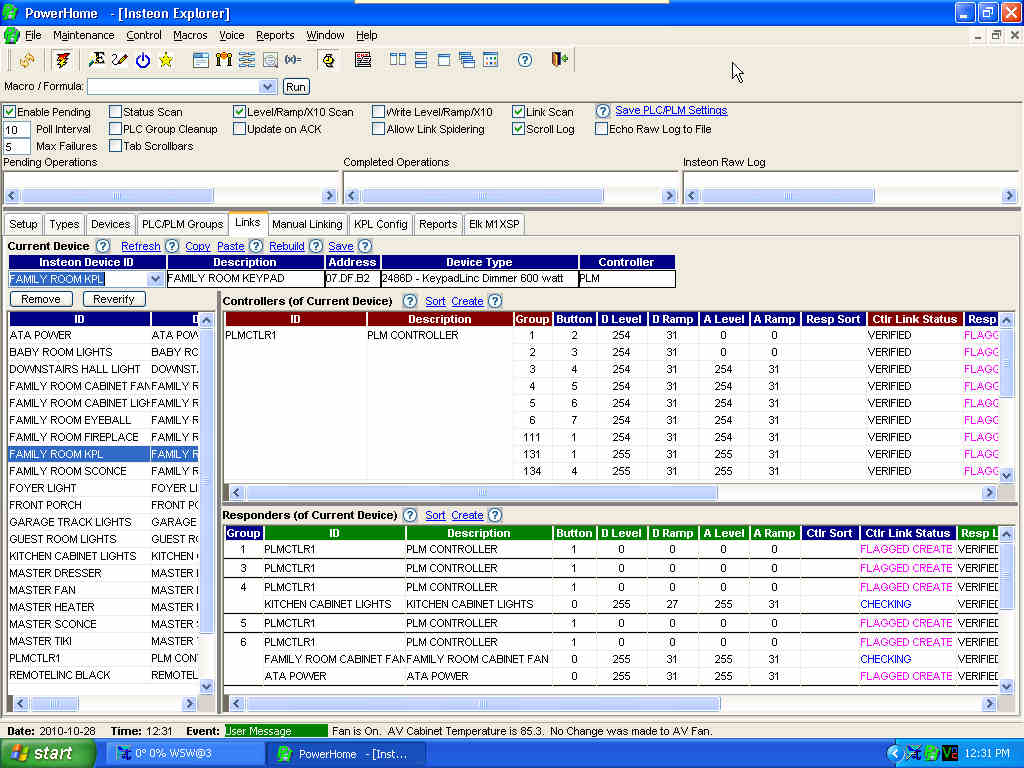
__________________
"I will consider myself having succeeded when my house becomes sentient and attempts to kill me."
><(((º>`·.¸¸.·´¯`·.¸><(((º>¸.
·´¯`·.¸. , . ><(((º>`·.¸¸.·´¯`·.¸><(((º>
|
| Back to Top |



|
| |
grif091
Super User

Joined: March 26 2008
Location: United States
Online Status: Offline
Posts: 1357
|
| Posted: October 28 2010 at 14:42 | IP Logged
|

|
|
After a Factory reset and using the KPL buttons to set to 8 button mode, if the upper left Main-A button does not turn On/Off the load the KPL is defective. Normally one thinks about wiring and type of load connected to the KPL but if the KPL load turns On/Off using Direct commands from PH2 then wiring and load no longer seem to be in question. If PH2 set the 8 button mode then I would think memory mapping since we already know that you had to misidentify the firmware revision but with nothing involving PH2 as far as setup goes I think the KPL is bad.
__________________
Lee G
|
| Back to Top |


|
| |
grif091
Super User

Joined: March 26 2008
Location: United States
Online Status: Offline
Posts: 1357
|
| Posted: October 28 2010 at 16:04 | IP Logged
|

|
|
I would check the new frame and button positions. Going from the 6 to 8 button format perhaps the 8 button configuration is not positioned exactly right such that the Main-A button is not actually pressing on the underlying tact switch.
EDIT: another test would be to remove the button frame altogether and press the underlying tact switch for Main-A using something non-metallic. You should hear a slight click as the tact switch is pressed.
Edited by grif091 - October 28 2010 at 16:22
__________________
Lee G
|
| Back to Top |


|
| |
syonker
Senior Member


Joined: March 06 2009
Location: United States
Online Status: Offline
Posts: 212
|
| Posted: October 28 2010 at 17:23 | IP Logged
|

|
|
I'll check the frame - I have a replacement if this one doesn't fit right for some reason.
Also, good idea on checking the buttons sans frame...as soon as I get a few minutes I'll try that as well.
I am (unfortunately) leaning toward this being a bad KPL...which sucks, cuz they're not cheap.
-S
__________________
"I will consider myself having succeeded when my house becomes sentient and attempts to kill me."
><(((º>`·.¸¸.·´¯`·.¸><(((º>¸.
·´¯`·.¸. , . ><(((º>`·.¸¸.·´¯`·.¸><(((º>
|
| Back to Top |



|
| |
BeachBum
Super User


Joined: April 11 2007
Location: United States
Online Status: Offline
Posts: 1880
|
| Posted: October 28 2010 at 17:28 | IP Logged
|

|
|
I hate KPLs. I have one installed just in case all my systems go down at the same time. I’m leaning toward an install problem. I have a hard time believing its bad when PH can control it.
__________________
Pete - X10 Oldie
|
| Back to Top |


|
| |
syonker
Senior Member


Joined: March 06 2009
Location: United States
Online Status: Offline
Posts: 212
|
| Posted: October 28 2010 at 23:01 | IP Logged
|

|
|
OMG this is weird...I took the front face off, played with the buttons (using a piece of plastic) and no change in behavior, so I put it all back together again (it's in a 2-gang with a switch for a ceiling fan), and for some reason it's working better; however, the "main load" switch 1 still does *nothing*. Odd.
I don't know if the change to night from day did something, or I did something. However, PH is now propagating all of those "Pending" events you see in the screen snap above flawlessly. I was also able to pull up the KPL config screen which never worked before.
Also, I was able to "direct link" via press/hold/10 on the KPL and 3-sec on various controllers three different items on the KPL.
A *new* weird thing is that one of these items is connected to a low-volt connector, and when the KPL light is "off" the low-volt contact closes, causing the fireplace to turn "on", and opposite. Does this just mean that I have the contacts in the wrong position on the low-volt Insteon module? Is using Insteon to control a fireplace a generally stupid thing to do? I can override it with a manual switch on the circuit if need be.
-S
__________________
"I will consider myself having succeeded when my house becomes sentient and attempts to kill me."
><(((º>`·.¸¸.·´¯`·.¸><(((º>¸.
·´¯`·.¸. , . ><(((º>`·.¸¸.·´¯`·.¸><(((º>
|
| Back to Top |



|
| |
grif091
Super User

Joined: March 26 2008
Location: United States
Online Status: Offline
Posts: 1357
|
| Posted: October 28 2010 at 23:19 | IP Logged
|

|
|
You have/had a lose wire going to the KPL. A wire nut does not always result in contact of all wires particularly where more than two wires are being connected.
It would be helpful to have more detail than just an Insteon low voltage module. Assuming you are referring to an I/O Linc how the relay responds to On/Off commands is dependent on the state of the relay when the link is established. All of this is spelled out in the I/O Linc Quick Start guide and the online user guide. There should always be a manual master Off switch when controlling a gas valve with Home Automation. Too much chance of an unexpected event turning the gas on when not attended.
I assume manually pressing the tact switch under Main-A did not result in the load turning On/Off. If that is the case and you can still turn the load On/Off through PH commands the KPL is defective.
__________________
Lee G
|
| Back to Top |


|
| |
shoop
Newbie

Joined: December 18 2008
Location: United States
Online Status: Offline
Posts: 10
|
| Posted: October 29 2010 at 08:47 | IP Logged
|

|
|
Maybe silly, but is it possible that the KPL is upside
down? Have you tried the lower right button?
Mark
Edited by shoop - October 29 2010 at 08:48
|
| Back to Top |


|
| |
syonker
Senior Member


Joined: March 06 2009
Location: United States
Online Status: Offline
Posts: 212
|
| Posted: October 29 2010 at 08:51 | IP Logged
|

|
|
Not a bad thought Shoop, but yep - I've tried all the buttons. I didn't re-mount the switch, just changed it from 6 to 8 button, and before all of this, it was able to do "all on" and "all off" using the two big paddles (at the top and bottom respectively) so it doesn't seem to be upside-down. 
When I get a chance, I'm going to shut down everything and check the wiring...maybe later today.
-S
__________________
"I will consider myself having succeeded when my house becomes sentient and attempts to kill me."
><(((º>`·.¸¸.·´¯`·.¸><(((º>¸.
·´¯`·.¸. , . ><(((º>`·.¸¸.·´¯`·.¸><(((º>
|
| Back to Top |



|
| |
BeachBum
Super User


Joined: April 11 2007
Location: United States
Online Status: Offline
Posts: 1880
|
| Posted: October 29 2010 at 09:03 | IP Logged
|

|
|
Now you got my curiosity up… “A *new* weird thing is that one of these items is connected to a low-volt connector” What do you mean by one of these items is connected? I hope you mean a button is sending a signal to a remote switch that controls a low voltage whatever.
I do believe Lee is correct and you probably need to shake down the wiring. I’m wondering where the black wire goes???
__________________
Pete - X10 Oldie
|
| Back to Top |


|
| |
syonker
Senior Member


Joined: March 06 2009
Location: United States
Online Status: Offline
Posts: 212
|
| Posted: October 29 2010 at 19:13 | IP Logged
|

|
|
Hi Pete - You are correct in that there is a link between a KPL button and an Insteon Low-Voltage Control Module (I can't remember what it's called, but it's the one that they use for all of those "add-ons" like door strikes, hard thermostats, etc.).
Didn't get to shake the dust out of the wiring rug today (busy with work calls), so will try again over the weekend. 
-S
__________________
"I will consider myself having succeeded when my house becomes sentient and attempts to kill me."
><(((º>`·.¸¸.·´¯`·.¸><(((º>¸.
·´¯`·.¸. , . ><(((º>`·.¸¸.·´¯`·.¸><(((º>
|
| Back to Top |



|
| |
syonker
Senior Member


Joined: March 06 2009
Location: United States
Online Status: Offline
Posts: 212
|
| Posted: October 30 2010 at 18:47 | IP Logged
|

|
|
Ok, I have managed to confuse myself insanely. I see why you say KPLs are really maddening, Pete.
Going back to some basic questions because I think the act of changing from from the PLC to the PLM and copying all of the links over, making subtle changes to get it to work may have somehow clobbered me in general.
MY BASIC REQUIREMENTS:
1) I need to be able to intercept KPL commands in PH so I can execute macros for sophisticated scenes, etc.
2) I need to be able to set the KPL lights for the individual buttons from PH.
3) I need to have *some* direct links from the KPL to various Insteon devices (this, at least seems to work when I use the KPL and the Insteon device to make the link - not sure about whether doing it in PH has the same affect).
So some basic questions:
1) How does the concept of "Insteon Groups" work with regard to a KPL? Originally (somehow) the first button on the KPL was 131, and so-on through the 6-button config (when I had it setup as a 6-button KPL). There are remnants of that in my links today. When I went in and setup the links/groups for this thing, they were 1, 2, 3, 4, ...8 - somehow I suspect this is terribly wrong.
2) Is there an article out there from scratch on how to set one of these up in PH, with the basic links, etc.?
I am so dumbfounded by this right now I think I should leave it at that until I get to the next step. Wow, these things are more complicated than they should be.
-S
__________________
"I will consider myself having succeeded when my house becomes sentient and attempts to kill me."
><(((º>`·.¸¸.·´¯`·.¸><(((º>¸.
·´¯`·.¸. , . ><(((º>`·.¸¸.·´¯`·.¸><(((º>
|
| Back to Top |



|
| |
grif091
Super User

Joined: March 26 2008
Location: United States
Online Status: Offline
Posts: 1357
|
| Posted: October 30 2010 at 19:16 | IP Logged
|

|
|
All Insteon devices (setting aside PLC/PLM as that is software controlled) issue an Insteon Group sequence when a paddle/button/sensor changes state. That is a paddle/button is pressed or the voltage applied to a Sensor changes state.
Devices such as SwitchLincs and ICON switches all use Group 1 when the paddle is pressed. Of course the Insteon command varies based on top or bottom paddle, how many times pressed and if the paddle is held.
All Insteon KPLs in 8 button mode use Group 1 through Group 8 representing the buttons in sequential order from left to right, top to bottom. Main-A uses Group 1, button B uses Group 2, button C uses Group 3, and so on.
All Insteon KPLs in 6 button mode use Group 1, 3, 4, 5, 6. The large ON and OFF buttons use Group 1. The first small button (labeled A in 6 button mode) uses Group 3, the next small button (Labeled B) uses Group 4, and so on. The small buttons in 6 button mode use the same Group numbers as those buttons use when the KPL is in 8 button mode.
For ANY Insteon device (again ignoring PLC/PLM) to send a Group message there must be a link in the sending Insteon device (considered the Controller) and the receiving Insteon device (considered the Responder).
For a KPL button to send a Group message (which is all it knows) to the PLM so that PH will see the message and initiate a Trigger, the KPL must have a Controller link record with the Group number representing the button pressed and the PLM must have a Responder link record with that same Group number. Same would be true for a SwitchLinc to be able to initiate a Trigger in PH.
For PH to turn ON and OFF a KPL button requires a link in the opposite direction. The PLM is the Controller in this situation and the Group number is your choice from 1 to 254. The KPL requires a Responder link with that same Group number. The Primary KPL button (Main-A in 8 button mode and ON/OFF in 6 button mode can be turned ON and OFF with Insteon Direct command (as apposes to Group commands). Only the Primary KPL button, the one that directly controls the load attacked to the KPL, can be manipulated with Insteon Direct commands. Insteon Direct commands do not require and do not use link records.
__________________
Lee G
|
| Back to Top |


|
| |
syonker
Senior Member


Joined: March 06 2009
Location: United States
Online Status: Offline
Posts: 212
|
| Posted: November 01 2010 at 17:04 | IP Logged
|

|
|
Lee, as always you are a veritable encyclopedia of extremely well-worded knowledge. This helped a lot and I *think* I have my KPL tuned up reasonably well.
Pete, Mark and Lee....you'll get a kick out of this...the "load" (what we THOUGHT was Group A) didn't control the light I thought it did....so it's not as screwy as I originally indicated. My blunder.
Thanks again Gang,
-S
__________________
"I will consider myself having succeeded when my house becomes sentient and attempts to kill me."
><(((º>`·.¸¸.·´¯`·.¸><(((º>¸.
·´¯`·.¸. , . ><(((º>`·.¸¸.·´¯`·.¸><(((º>
|
| Back to Top |



|
| |
BeachBum
Super User


Joined: April 11 2007
Location: United States
Online Status: Offline
Posts: 1880
|
| Posted: November 01 2010 at 17:27 | IP Logged
|

|
|
BeachBum wrote:
I’m wondering where the black wire goes???
|
|
|
Oh, I wondered where that black wire really went…. 
__________________
Pete - X10 Oldie
|
| Back to Top |


|
| |

 Active Topics
Active Topics  Memberlist
Memberlist  Search
Search 
 Topic: KPL Freakshow from 7734....
Topic: KPL Freakshow from 7734....



