| Author |
|
funbobbybaby69
Groupie

Joined: April 01 2008
Online Status: Offline
Posts: 88
|
| Posted: May 18 2010 at 10:13 | IP Logged
|

|
|
THis is going to sound dumb but why wont any x10 signals work with ph? I have a usb powerlink controller that works with over 20 insteon devices but i cannot get the x10 part to work on my 6 remaining x10 devices. It appears that no signal (not even when i use the palmpad) are being sent out or received. Doesn't the powerlink controller send/rcv x10 signals aswell?
I have an x10 motion sensor that i want to use out front to "trigger" the insteon lights to turn on.
Thank you
r
|
| Back to Top |


|
| |
grif091
Super User

Joined: March 26 2008
Location: United States
Online Status: Offline
Posts: 1357
|
| Posted: May 18 2010 at 10:40 | IP Logged
|

|
|
What is the number of the controller, ex 2412, 2413, 2414 etc. Do you see any activity in the Insteon Raw Log when using the palmpad. You should see something like this from when I pressed A1 On in Palm Pad...
2010-05-18 10:35:43.718 TX &nbs p; 02 63 66 00
2010-05-18 10:35:43.734 RX &nbs p; SENTX10=66 00 06
2010-05-18 10:35:44.593 TX &nbs p; 02 63 62 80
2010-05-18 10:35:44.625 RX &nbs p; SENTX10=62 80 06
EDIT: devices which couple the 120V legs for Insteon traffic often do not couple X10 signals. Access Points are one example. The X10 device may not be on the same 120V leg as the powerline controller being used by PH.
Edited by grif091 - May 18 2010 at 10:56
__________________
Lee G
|
| Back to Top |


|
| |
funbobbybaby69
Groupie

Joined: April 01 2008
Online Status: Offline
Posts: 88
|
| Posted: May 18 2010 at 14:32 | IP Logged
|

|
|
Thanks Lee,
I had this working prior to installing windows7 and the newest version of Ph. So i know i have the hardware to get the x10 to work. I have also verified with another x10 devices (UR73A remote control) to ensure the x10 receiver is working. My usb powerlink is 2414U.
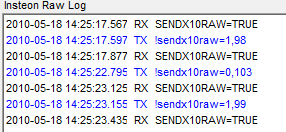
|
| Back to Top |


|
| |
grif091
Super User

Joined: March 26 2008
Location: United States
Online Status: Offline
Posts: 1357
|
| Posted: May 18 2010 at 14:57 | IP Logged
|

|
|
You are running on a 32 bit machine. Smarthome has posted that the PLC/SDM3 is not supported on Windows 7 64 bit environment. I would have thought that would be affecting Insteon as well but worth making sure.
The Insteon Raw Log looks okay. Double click on the blue T shaped ICON to open the SDM3 window and see if SDM3 is indicating some error condition processing the X10 messages that are not being reflected back to PH. From the Insteon Raw Log it appears that the PLC accepted the X10 messages which would put the problem with the PLC or the powerline. If no errors are indicated in the SDM3 window then SDM3 and the PLC accepted the X10 messages which puts the problem outbound from Powerhome. There have been rare cases where the PLC has failed for X10 only communication but that has been so rare to put it very low on the possibility list. Do you have an X10 signal analyzer that you can monitor the powerline at the PC to see if the PLC is putting the X10 messages on the powerline at the PC.
Are you running on a different processor. Perhaps the power supply on a new PC is attenuating the powerline signals. One test is to plug the PLC into a good 3-wire extension cord and plug the extension cord into a circuit well away from the PC.
__________________
Lee G
|
| Back to Top |


|
| |
funbobbybaby69
Groupie

Joined: April 01 2008
Online Status: Offline
Posts: 88
|
| Posted: May 18 2010 at 16:32 | IP Logged
|

|
|
ok... wow... Once again Lee you rock. Yes i am running 32bit so thats ok. Secondly, it was a new processor. wow. didnt think that could change things... but it wasn't that.... SDM3 did not indicate any errors. Turns out that one side of my room is on one breaker and the other... well yep you got it... so i just made a 6 foot usb extension cable and ran it down to the basement and plugged my powerlink controller into another outlet. Both insteon and x10 are now working... I cant thank you enough!
|
| Back to Top |


|
| |
grif091
Super User

Joined: March 26 2008
Location: United States
Online Status: Offline
Posts: 1357
|
| Posted: May 18 2010 at 16:47 | IP Logged
|

|
|
Glad you got it working. Sounds like the X10 coupling is not working. Since devices like Access Points do not process X10 messages they do not couple X10. If that is all the X10 you have then nothing to worry about. Should you expand the X10 usage you may find that devices on the opposite 120V leg to the PLC will not work and then you will have to look into something specific to X10 for coupling the 120V legs.
Some PC power supplies are more prone to powerline signal attenuation than others. Also UPSs are common powerline signal attenuators. A Smarthome FilterLinc between the PC/UPS and the powerline generally resolves that type of problem.
__________________
Lee G
|
| Back to Top |


|
| |
funbobbybaby69
Groupie

Joined: April 01 2008
Online Status: Offline
Posts: 88
|
| Posted: May 18 2010 at 17:53 | IP Logged
|

|
|
Ya, i have had nothing but bad luck with x10 in this house. Thats why im slowely getting rid of it. I have a filterLink plugged in to this pc (made sure it was plugged into the "filtered" outlet LOL, made that mistake once...) I found that it did help with the noise from the UPS. I have everything going through it except the powerlink controller. (i should say had, now its in the basement) I just cant belive in one room they have two dif. breakers/phases. I have never been able to get the x10 to communicate across the two phases with what i currently own.
Thanks again!
|
| Back to Top |


|
| |

 Active Topics
Active Topics  Memberlist
Memberlist  Search
Search 
 Topic: X10 will not work...
Topic: X10 will not work...



