| Author |
|
John_R
Newbie

Joined: August 13 2009
Location: United States
Online Status: Offline
Posts: 6
|
| Posted: August 13 2009 at 20:21 | IP Logged
|

|
|
I could use some direction and review at this point in my install. I recently purchased:
-(7) Insteon 2476S Switchlinc Relays
-(7) Insteon 2420M Motion sensors
-(4) Insteon 2421 Triggerlinc Door Sensors
-(1) Insteon 74551 I/O Linc Garage Door Control & Status Kit
-(1) Insteon 2412S Powerlinc Modem
-(1) Universal Devices ISY-99i Home Automation Controller
-(1) Elk M1 Gold Security System w/ M1 Ethernet Port Expander/Interface & (2) keypads
Status:
-Switchlinc's are installed
-Motion sensors are installed
-M1 with Ethernet Interface is installed
-Both Keypads are installed
-Elk RP Software was used to set Elk and IP settings
-Enrolled all the Insteon devices to the Universal Devices ISY-99i
-Universal Devices ISY-99i was initially configured with some basic Time of Day and Motion rules.
-Everything was working fine - then I called Elk and learned I couldn't control the Insteon Door and Motion sensors via the M1 Gold. Bummer; go to Plan B.
Powerhome status:
-Installed on dedicated PC
-Insteon 2412S Powerlinc Modem connected to PC via serial
-Insteon devices entered into PW (switches were automatic discovery; sensors were via HEX address)
-Simple Time of Day rules (i.e. all exterior lights off at Sunrise were working)
-Many hours of fiddling with links, groups, macro's, etc.
Goals:
1. Perform exterior Automation lighting with PH
2. Perform slightly more "macro" lighting based on time of day and event (i.e. after 11:30, turn on all exterior lights for any 1 motion sensor trip.)
3. Control Garage door sensing & control via PH and M1 keypad
4. See alerts from Motion events on Elk panel
Screen shots attached. Help and comments appreciated.
-John
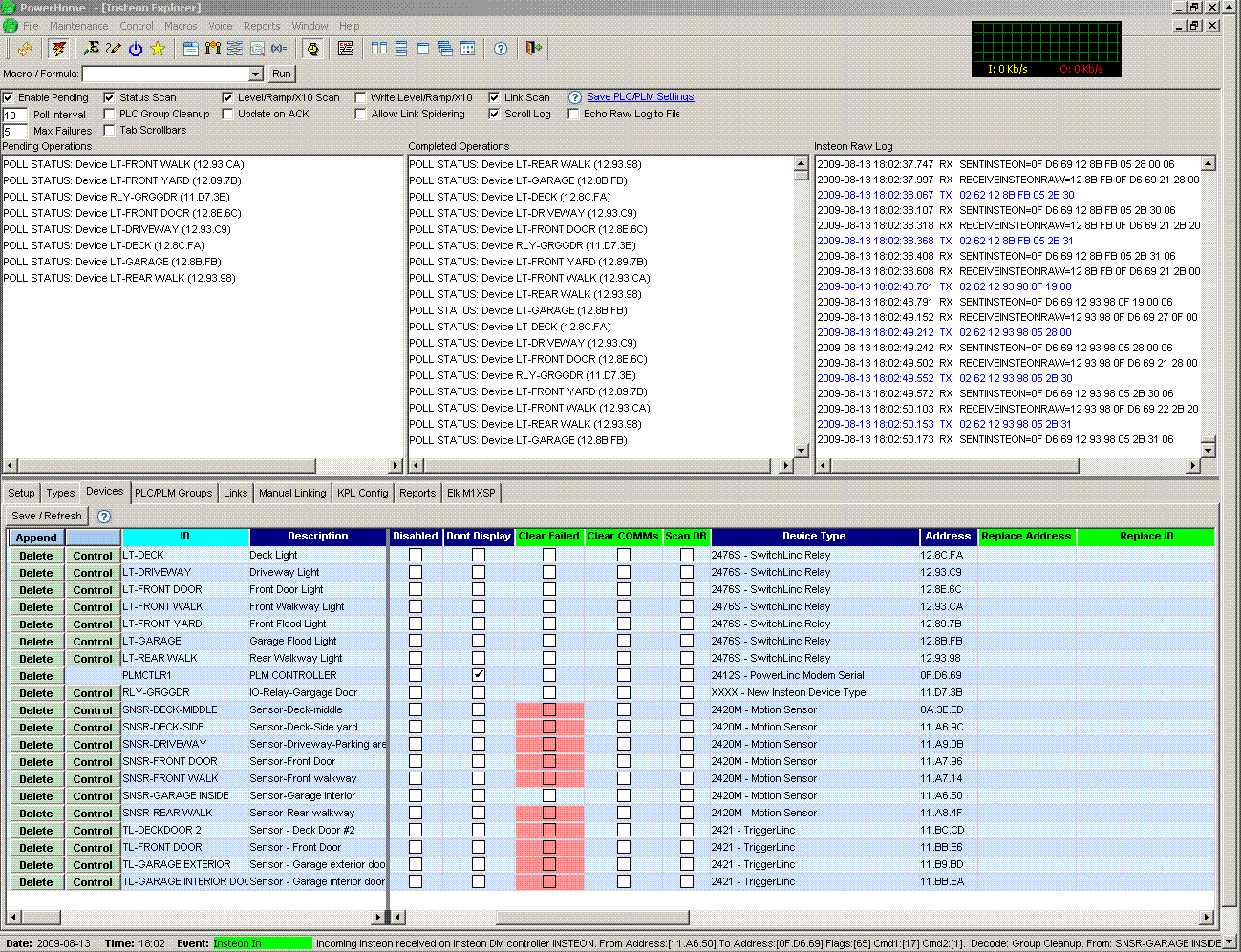
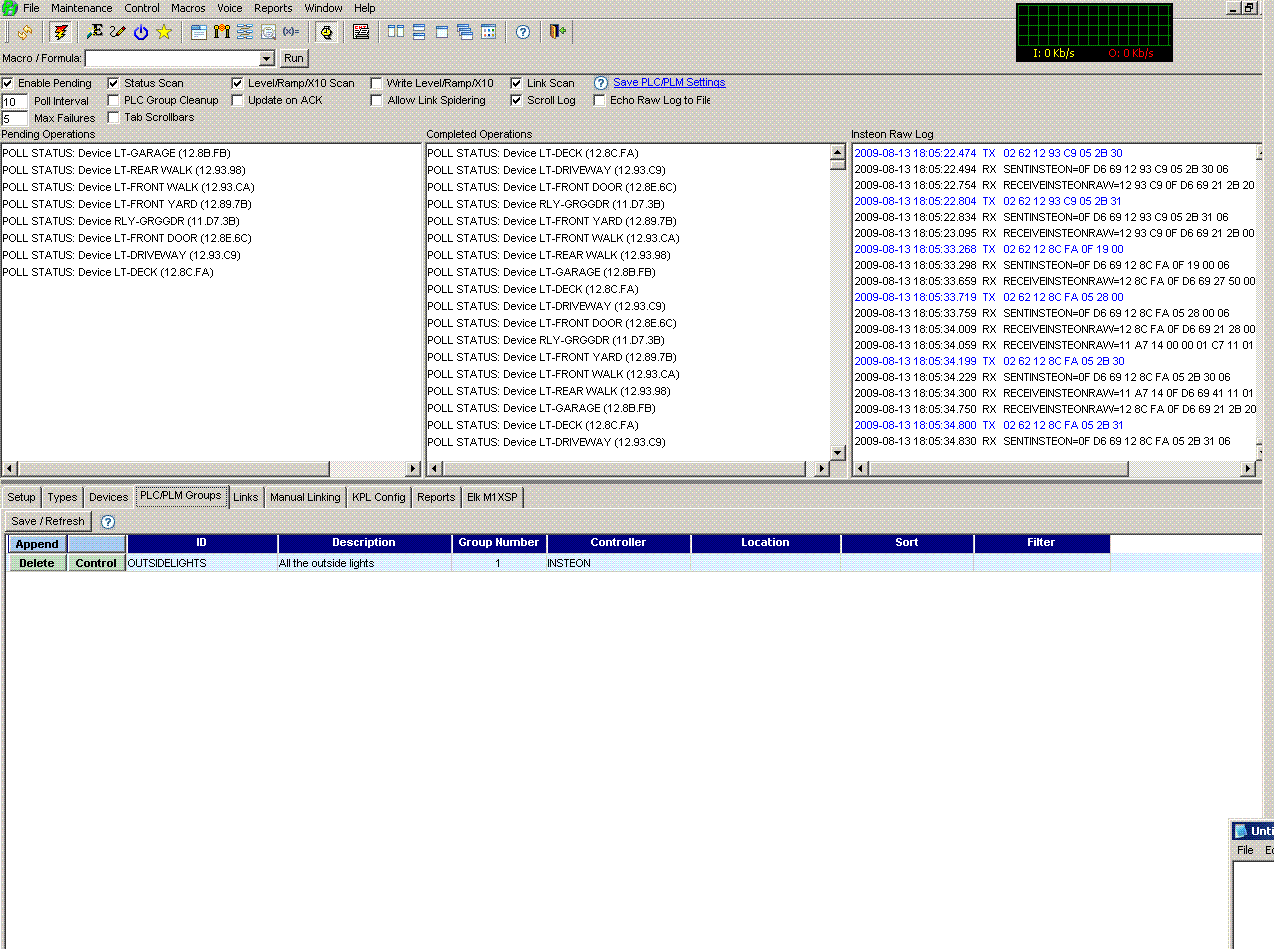
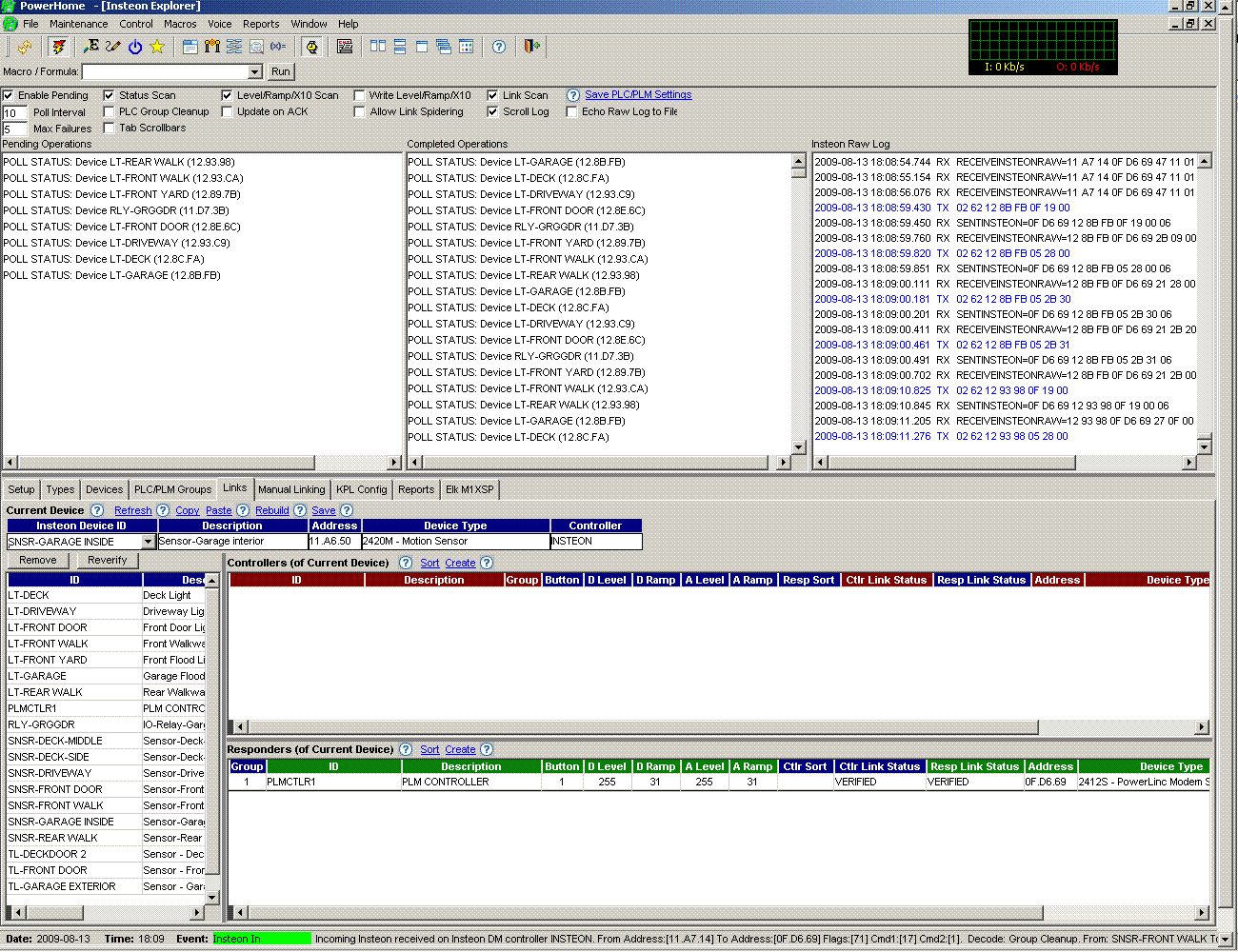
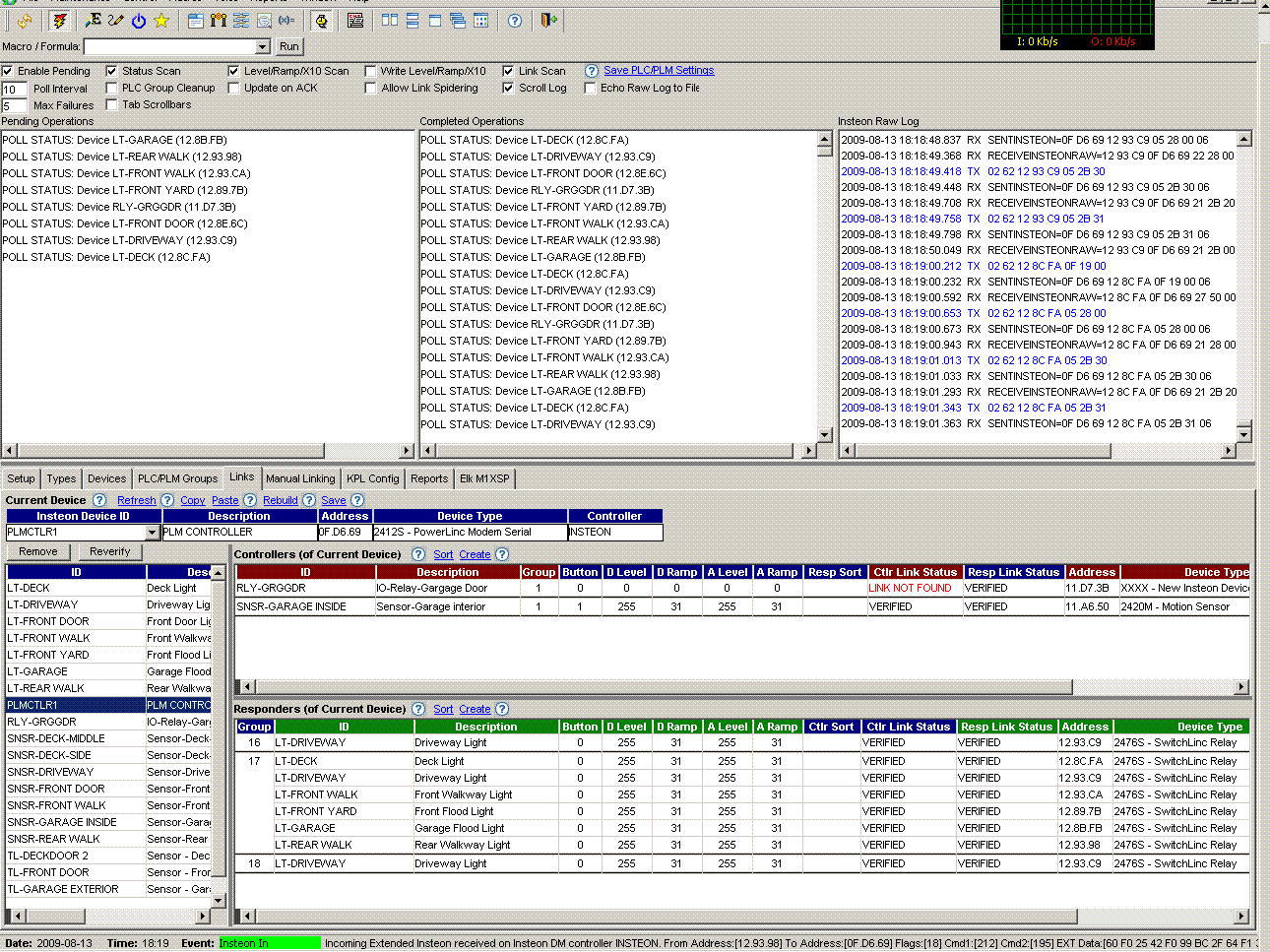
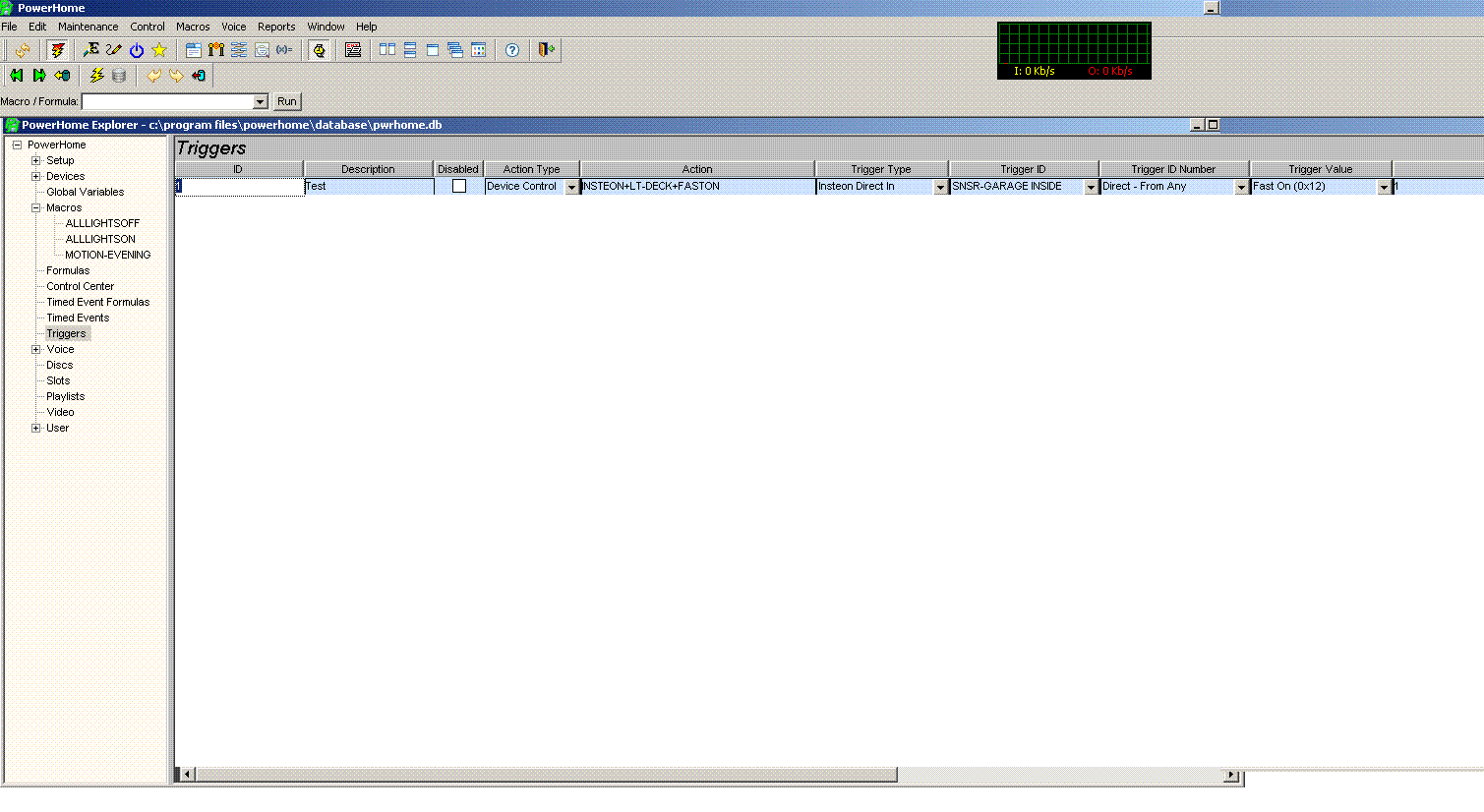
__________________
John R
|
| Back to Top |


|
| |
grif091
Super User

Joined: March 26 2008
Location: United States
Online Status: Offline
Posts: 1357
|
| Posted: August 13 2009 at 22:27 | IP Logged
|

|
|
Lots of great data but no specific question. The red shaded Motion Sensor entries are the result of not being able to communicate with the motion sensor. For battery operated devices, they must be in link mode before they will communicate to extend battery life. In the case of the motion sensors they do not support Peek/Poke commands so they cannot have the link database read or written even if in link mode. The TriggerLinc is also a battery device so the red shaded column may be because they were not put into link mode before PH tried to communicate with them. I do not know if a TriggerLinc supports Peek/Poke.
Since this may have nothing to do with your question, suggest you post your specific query.
Also you did not mention Access Points which are needed to receive signals from the motion sensors and the TriggerLincs.
__________________
Lee G
|
| Back to Top |


|
| |
BeachBum
Super User


Joined: April 11 2007
Location: United States
Online Status: Offline
Posts: 1880
|
| Posted: August 13 2009 at 23:16 | IP Logged
|

|
|
Welcome to Powerhome. I’m with Lee. If I read the supplied information correctly you are concerned with the fact you are not communicating with the devices. As Lee stated you must put the devices in link mode to get PH to be able to establish links otherwise the shaded areas. Don’t forget to check Cleared Fail to reset them.
__________________
Pete - X10 Oldie
|
| Back to Top |


|
| |
John_R
Newbie

Joined: August 13 2009
Location: United States
Online Status: Offline
Posts: 6
|
| Posted: August 14 2009 at 00:12 | IP Logged
|

|
|
Ahh, the Access Points. I have 2, and they are associated with outlets on the left and right side of my breaker box. All motion sensors are within range. No powerstrips or UPS's in use.
I thought I could join the devices just by manually adding the addresses. I'll hit the set button on each, get them linked, and report back on next challenge.
Thanks for the quick replies guys.
__________________
John R
|
| Back to Top |


|
| |
grif091
Super User

Joined: March 26 2008
Location: United States
Online Status: Offline
Posts: 1357
|
| Posted: August 14 2009 at 00:28 | IP Logged
|

|
|
So it does not get lost in the question about waking a battery device, PowerHome cannot read/write link records in a Motion Sensor. You can link the PLM as a responder to the motion sensor by putting the motion sensor into link mode and then perform a "Manual Linking" operation which causes a responder link message to be sent from the PLM. This completes the link process with a motion sensor. It has the same effect as manually linking an Insteon responder device.
As I mentioned before, I do not know if a TriggerLinc supports Peek/Poke. If it does then PowerHome will be able to read/write link records to that device type after you have made it awake. If it does not then it will have to be treated the same as a motion sensor as far as "Manual Linking" is concerned.
__________________
Lee G
|
| Back to Top |


|
| |
John_R
Newbie

Joined: August 13 2009
Location: United States
Online Status: Offline
Posts: 6
|
| Posted: August 14 2009 at 11:55 | IP Logged
|

|
|
I've tried the wizard and the manual link tab in Insteon explorer to add the "Sensor Garage Interior", and I can't see any difference in the configuration or the behavior of the devices. I've been seeing activity from each of the sensors already (see screen below), so I'm not sure what the problem is at this point. If PH see's the motion detectors going ON, why can't I create rules/macro's at this point?
I'm losing confidence that the learning curve for PH is worth the investment. The ISY-99 is much easier for recognizing and controlling the Insteon devices.
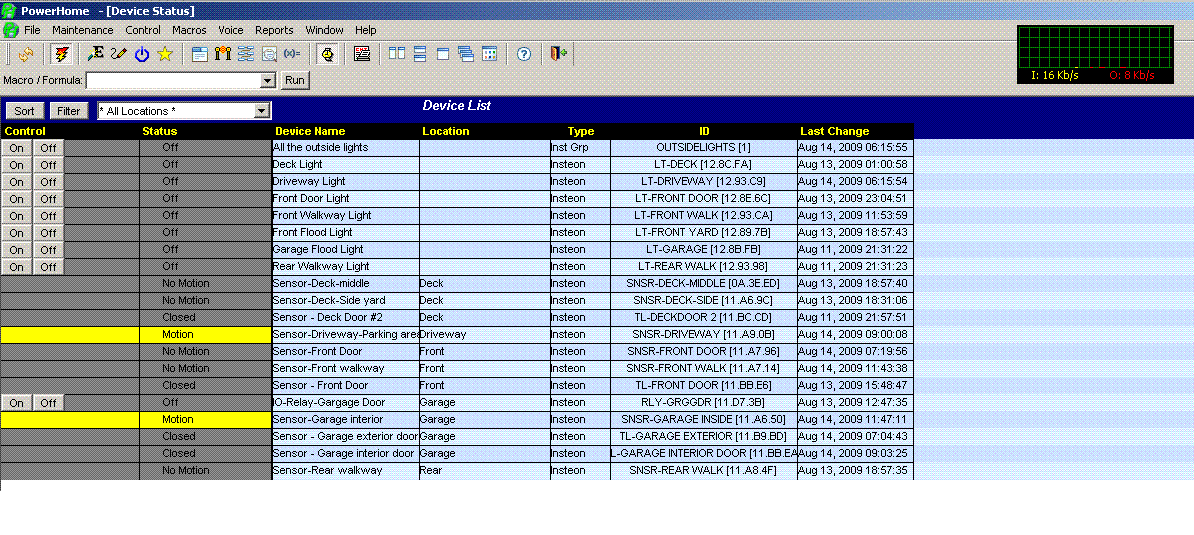
Edited by John_R - August 14 2009 at 11:57
__________________
John R
|
| Back to Top |


|
| |
John_R
Newbie

Joined: August 13 2009
Location: United States
Online Status: Offline
Posts: 6
|
| Posted: August 14 2009 at 12:08 | IP Logged
|

|
|
Grif, Beachbum,
I'm willing to pay for consulting time and provide VNC access to the PH server to get me over this hump. Let me know if you are interested.
__________________
John R
|
| Back to Top |


|
| |
grif091
Super User

Joined: March 26 2008
Location: United States
Online Status: Offline
Posts: 1357
|
| Posted: August 14 2009 at 12:15 | IP Logged
|

|
|
We are clearly having a human communication problem as I did not read anything that told me your problem was getting a trigger or macro to run. This goes back to my first post where I indicated I did not know what the question was. If PowerHome is seeing the motion sensor activity then the links have been established. You did post a screen capture of a trigger but it has the wrong Trigger Type. The motion sensor does not issue a Fast On so you cannot fire a trigger from that command.
EDIT: the forum exchange is not fee based, just peer to peer. I think if you can explain the specific problem you are having, for example, how do I code a trigger to fire from a motion sensor, you will get better feedback from the other forum watchers. I really did not get from your initial post that you were not able to get a trigger to fire. There are some examples on the forum that cover a trigger definition for a motion sensor. I will search the forum and post a link back to the topic that best describes the trigger.
Edited by grif091 - August 14 2009 at 12:22
__________________
Lee G
|
| Back to Top |


|
| |
grif091
Super User

Joined: March 26 2008
Location: United States
Online Status: Offline
Posts: 1357
|
| Posted: August 14 2009 at 12:29 | IP Logged
|

|
|
The following link will get you to a trigger definition for a motion sensor.
Link To Motion Sensor Trigger Definition
I would suggest the trigger action be the invocation of a Macro and issue the Insteon commands you want to happen from the Macro. There are potential problems with issuing Insteon commands directly from a Trigger that do not exist when issued from a Macro that is started from a Trigger.
__________________
Lee G
|
| Back to Top |


|
| |
grif091
Super User

Joined: March 26 2008
Location: United States
Online Status: Offline
Posts: 1357
|
| Posted: August 14 2009 at 12:46 | IP Logged
|

|
|
If you click on Control/Powerhome Status, you will get a display which has an Event Log toward the bottom of the display. If you trigger one of the motion sensors that has been linked correctly, you will see the Group commands the motion sensor is issuing for a motion detection. This information can be useful in defining a Trigger for an Insteon device you may not be familiar with regarding the type of Insteon commands being issued and the command codes involved. The only potential gotcha is that the Event Log is showing the cmd1 values in decimal (17 for an ON command) and the trigger value is showing the command value in hex (0x11 for ON command).
__________________
Lee G
|
| Back to Top |


|
| |
BeachBum
Super User


Joined: April 11 2007
Location: United States
Online Status: Offline
Posts: 1880
|
| Posted: August 14 2009 at 13:26 | IP Logged
|

|
|
John unless I’m missing something I don’t think the devices are linked to the PLM. You have to put the device in linking mode by pressing the setup button then you have 4 minutes to go to the PLM and press it’s setup button until the other device stops blinking.
__________________
Pete - X10 Oldie
|
| Back to Top |


|
| |
grif091
Super User

Joined: March 26 2008
Location: United States
Online Status: Offline
Posts: 1357
|
| Posted: August 14 2009 at 13:36 | IP Logged
|

|
|
Pete, I think he did a successful "Manual Linking" tab operation because the Device Status screen capture shows the motion sensor ON. I could be wrong but I don't think it would show ON unless the PLM has taken the motion Group 1 message and passed it on to PowerHome. The only trigger definition that is posted as a screen capture specifies a Fast On command as the trigger value and that does not work because the motion sensor does not issue a Fast On.
__________________
Lee G
|
| Back to Top |


|
| |
BeachBum
Super User


Joined: April 11 2007
Location: United States
Online Status: Offline
Posts: 1880
|
| Posted: August 14 2009 at 13:53 | IP Logged
|

|
|
Lee, I think they are linked and the trigger is set wrong but just to make sure I was looking for clarification. When I originally fought this problem it seems the device status screen showed motion detector on but the trigger won’t fire. Turned out it was partially linked cause I defined the links rather than let the device and PLM work it out. Sometimes the motion detector during setup has a mind of its own.
__________________
Pete - X10 Oldie
|
| Back to Top |


|
| |
grif091
Super User

Joined: March 26 2008
Location: United States
Online Status: Offline
Posts: 1357
|
| Posted: August 14 2009 at 14:36 | IP Logged
|

|
|
Smartlabs sure did make things difficult when they decided not to implement Peek/Poke in the motion sensor. Do you know if the TriggerLinc supports Peek/Poke? I have not seen anyone comment on that device capability as yet.
__________________
Lee G
|
| Back to Top |


|
| |
BeachBum
Super User


Joined: April 11 2007
Location: United States
Online Status: Offline
Posts: 1880
|
| Posted: August 14 2009 at 14:48 | IP Logged
|

|
|
I checked into it but could not find an answer. It appears its memory can handle it but no mention of peek/poke.
To John’s concern about the learning curve… Yes there is a learning curve but it ramps up rapidly when you master the basics. Bear with it and the rewards will be endless as PH does everything but eat your computer. 
__________________
Pete - X10 Oldie
|
| Back to Top |


|
| |
John_R
Newbie

Joined: August 13 2009
Location: United States
Online Status: Offline
Posts: 6
|
| Posted: August 14 2009 at 17:28 | IP Logged
|

|
|
I'm back from errands. I have not touched the PLM setup button in any of these steps yet. Will try that now and see if I get that trigger to fire.
__________________
John R
|
| Back to Top |


|
| |
John_R
Newbie

Joined: August 13 2009
Location: United States
Online Status: Offline
Posts: 6
|
| Posted: August 14 2009 at 18:44 | IP Logged
|

|
|
Manually added PLM to the motion sensor (twice) the the motion sensor activity is not being registered in Device Status. The set button will light up the Status screen, but motion is a bust. Feels like a step backwards.
If I go back to the ISY-99, and import the Lighting into the Elk M1 via ElkRP, I believe I could still interact with the lighting via PH and a 2nd PLM (USB) later on.
I need to cut bait at this point and go with what worked on this lighting piece (the ISY-99), and move onto the security configuraton on the M1. Maybe I'll get a USB PLM and use that with PH for Garage Control.
You guys have been very responsive and I appreciate your help thus far.
__________________
John R
|
| Back to Top |


|
| |
grif091
Super User

Joined: March 26 2008
Location: United States
Online Status: Offline
Posts: 1357
|
| Posted: August 14 2009 at 19:24 | IP Logged
|

|
|
Although I think using the “Manaul Linking” tab is easier, using the SET button on the responder should work and that technique is all hardware. No PowerHome involved. If pressing the Set button on the motion sensor does not show up in the Event Log or the Insteon Raw Log windows, hardware did not create the link.
If you do decide to come back to Powerhome, I would use the “Manual Linking” tab to create the link between the motion sensor and the PowerHome PLM. Then correct the errors in the trigger definition, using the information in the other post, set the trigger to invoke a macro and issue the Insteon commands you want executed on a motion detection in the macro.
__________________
Lee G
|
| Back to Top |


|
| |
grif091
Super User

Joined: March 26 2008
Location: United States
Online Status: Offline
Posts: 1357
|
| Posted: August 14 2009 at 20:22 | IP Logged
|

|
|
I was reading your last post and something you said caught my eye which I missed the first time around.
“The set button will light up the Status screen, but motion is a bust.”
Pressing the Set button on the motion sensor causes it to send an ON command, then an OFF command, and so on. If the motion sensor Set button causes the Device Status screen to change, then the link was successful. If motion itself is not changing the Device Status screen, then you look at the motion sensor itself. There is timing interval on the motion signal. Once it sends a motion signal, further motion does not result in another motion signal. Only after all motion has stopped for a certain amount of time (documented in the motion sensor reference material) the motion sensor sends an OFF command. Until it sends the OFF command, no further ON commands (motion detected) are sent. That is all motion sensor hardware. It has nothing to do with PowerHome.
EDIT: from the motion sensor quick start guide
WHEN MOTION IS SENSED
1.When motion is sensed the Motion Sensor will send an “On” command to up to 32 linked INSTEON responders and flash it’s LED (unless it is daytime and unit is in night-only mode)
2.Sensor will begin a 1 minute countdown
3. Whenever motion is sensed during countdown, the countdown will be reset to 1 minute to easily allow you to create “occupied” versus unoccupied modes for your home.
4. When countdown expires the Sensor will send an “Off” command to all linked responders (unless it is in on-only mode)
Edited by grif091 - August 14 2009 at 21:32
__________________
Lee G
|
| Back to Top |


|
| |
BeachBum
Super User


Joined: April 11 2007
Location: United States
Online Status: Offline
Posts: 1880
|
| Posted: August 15 2009 at 09:54 | IP Logged
|

|
|
John, going back to your earlier post, if your trigger is still the same try this. Trigger Type - Insteon Group In, Trigger ID Number – 1, Trigger Value – On(0x11).
Edited by BeachBum - August 15 2009 at 09:55
__________________
Pete - X10 Oldie
|
| Back to Top |


|
| |

 Active Topics
Active Topics  Memberlist
Memberlist  Search
Search 
 Topic: Help with new PH install
Topic: Help with new PH install



