| Author |
|
jpcurcio
Senior Member


Joined: April 01 2007
Location: United States
Online Status: Offline
Posts: 119
|
| Posted: October 04 2008 at 10:33 | IP Logged
|

|
|
I think my database is corrupt, and like most people, my latest backup is a while ago. Is there anything that can be done to recover?
I've been stable for a long time in PH. Yesterday I decided to set up the web server. I registered with DynDNS since I have a dynamic IP address, created an account, and loaded their updater on my HA machine. I then configured PH for web access and forwarded the appropriate port on my router to the HA machine. Everything seemed to work fine... was able to get in from the outside.
I attempted to get in from work later in the day, and it kind of hung up on me with no explanation. When i got home, I shutdown PH, rebooted the machine, and now when I try to start I get a mysterious form entitled "ODBC Configuration for Adaptive Server Anywhere"... not sure where this came from, or what info it needs, but if I don't enter anything and "cancel", PH doesn't start, with a Database Connection Error 100.
Any hints?
|
| Back to Top |


|
| |
jeffw_00
Super User

Joined: June 30 2007
Online Status: Offline
Posts: 935
|
| Posted: October 05 2008 at 11:01 | IP Logged
|

|
|
do you have a regular recent PC backup?
I mean, if you haven't backed up the database, OR the PC files for "a while", then, well, I hate to say it but this is bound to happen.... 8-{ Be glad you lost only your PH stuff (sorry!) - and get a copy of Image For Windows (terabyteunlimited.com) and set it up for automated use! 8-}
Edited by jeffw_00 - October 05 2008 at 11:20
|
| Back to Top |


|
| |
mustangcoupe
Super User


Joined: August 08 2003
Location: United States
Online Status: Offline
Posts: 308
|
| Posted: October 06 2008 at 10:20 | IP Logged
|

|
|
If you have it setup as a service.....I am still having problems with this. 
crtl-alt-del and close all instances of ph and phservice if running.
then try to restart ph
__________________
Todd Hannemann
HA newbie 
 PowerHome - UPB - ELK PowerHome - UPB - ELK 
|
| Back to Top |



|
| |
jpcurcio
Senior Member


Joined: April 01 2007
Location: United States
Online Status: Offline
Posts: 119
|
| Posted: October 14 2008 at 18:23 | IP Logged
|

|
|
Is there any way that a database can be recovered? Is there anyone who knows what to look for?
|
| Back to Top |


|
| |
mustangcoupe
Super User


Joined: August 08 2003
Location: United States
Online Status: Offline
Posts: 308
|
| Posted: October 15 2008 at 07:26 | IP Logged
|

|
|
email dave the database... he will be the best one to help out
support@power-home.com
Edited by mustangcoupe - October 15 2008 at 07:26
__________________
Todd Hannemann
HA newbie 
 PowerHome - UPB - ELK PowerHome - UPB - ELK 
|
| Back to Top |



|
| |
RichardL
Senior Member

Joined: December 29 2008
Location: United States
Online Status: Offline
Posts: 165
|
| Posted: September 20 2009 at 23:51 | IP Logged
|

|
|
I seem to have the same problem. Attached is an image of the error I get after a reboot, using Autologin/PH startup. If I cancel out, and then start powerhome from the start button - I work OK, and PH is fine.
This got my higher attention when PH crashed today:
A critical error occurred at 2009-09-20 23:02:52.798.
PowerHome Version: 2.1b
Error Number: 2
Error Message: Null object reference at line 9 in function wf_resize of object w_explorer.
Window: w_explorer
Object: w_explorer
Event: wf_resize
Line: 9
Yes, I have backups, but this has been going on for quite awhile and I just stepped around it, so my backups have it. Probably a bonehead move, but I didn't realize possible corruption.
Any ideas?
Thank you.
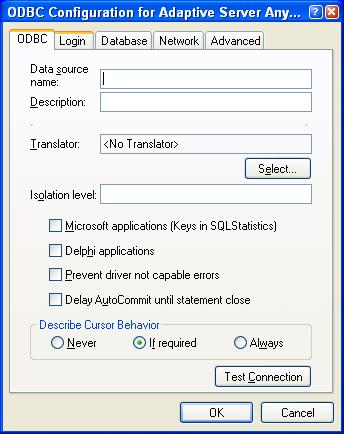
|
| Back to Top |


|
| |
jpcurcio
Senior Member


Joined: April 01 2007
Location: United States
Online Status: Offline
Posts: 119
|
| Posted: September 21 2009 at 13:59 | IP Logged
|

|
|
Not sure that I can help, but the one thing that I have
used in the past to "fix" this issue is to run the script
used to update the database version; this strips out the
offending code. I can't recall the name of it off the top
of my head, but it is found in the Powerhome install
directory.
|
| Back to Top |


|
| |
RichardL
Senior Member

Joined: December 29 2008
Location: United States
Online Status: Offline
Posts: 165
|
| Posted: September 21 2009 at 23:48 | IP Logged
|

|
|
Thanks for the advice. The utility is PHUPG.exe, a nice utility, which I ran (after I made 2 backups  ). This did not fix my problem. My curiosity is that when I start PH intially it fails, but then starts OK after hitting cancel. ). This did not fix my problem. My curiosity is that when I start PH intially it fails, but then starts OK after hitting cancel.
Since I start PH using AutoLogin and PH is in startup, I troubleshot by eliminating moving parts. If I reboot, and auto login, but start PH via the icon, not startup, it would sometimes fail. There it is...timing! Consistently if I wait about 20 seconds, for everything else to start, it worked everytime.
I removed PH permanently from startup, and created a login script for the autologin account. The login script simply does a "sleep" for 30 seconds then a "start" of pwrhome.exe.
Works every time.
|
| Back to Top |


|
| |

 Active Topics
Active Topics  Memberlist
Memberlist  Search
Search 
 Topic: Database Corruption... help!
Topic: Database Corruption... help!



