| Author |
|
deckhardt
Groupie

Joined: July 23 2006
Location: United States
Online Status: Offline
Posts: 57
|
| Posted: July 09 2007 at 17:01 | IP Logged
|

|
|
Just installed latest version of PowerHome.
When I start it it brings up an ODBC connection dialogue box.
I put in a bogus name and click ok, then get an error
Database Connection Error 82
SQLSTATE = 08001
[Sybase][ODBC Driver][Adaptive Server Anywhere]Unable to connect to database server: Unable to start specified database
I tried creating a new ODBC Connection per thread
Connection failed: Unable to start specified database
I am running XP Professional P4 1Gb RAM
Did I miss something, this is a fresh / complete install
Edited by deckhardt - July 10 2007 at 10:30
|
| Back to Top |


|
| |
dhoward
Admin Group


Joined: June 29 2001
Location: United States
Online Status: Offline
Posts: 4447
|
| Posted: July 10 2007 at 11:09 | IP Logged
|

|
|
You may need to reboot. The ODBC connection dialog is almost always a result of the database already running (Make sure that the phupg program is shutdown).
Check your system processes and make sure that rteng6.exe is not running.
Let me know,
Dave.
|
| Back to Top |



|
| |
deckhardt
Groupie

Joined: July 23 2006
Location: United States
Online Status: Offline
Posts: 57
|
| Posted: July 10 2007 at 17:56 | IP Logged
|

|
|
I did another reboot, phupg is not running, rteng6.exe is not running, I still get the ODBC Configuration dialogue when starting Powerhome.
As long as I put in the following it starts;
ODBC...DataSource Name: dseph
Database...Server name: dse-01 (My Computer Name)
Database name: dsepowerhome
Login... User ID: & Password: is already populated
Database...Start line: is already populated
Database file: is already populated
I need to enter the above info twice at startup, and when I open Powerhome explorer.
It doesn't stick, as I need to repeat the above at every restart of powerhome.
Powerhome takes 50% of the CPU quite often.
Edited by deckhardt - July 10 2007 at 19:37
|
| Back to Top |


|
| |
deckhardt
Groupie

Joined: July 23 2006
Location: United States
Online Status: Offline
Posts: 57
|
| Posted: July 11 2007 at 23:04 | IP Logged
|

|
|
Am I SOL?
|
| Back to Top |


|
| |
TonyNo
Moderator Group


Joined: December 05 2001
Location: United States
Online Status: Offline
Posts: 2889
|
| Posted: July 11 2007 at 23:28 | IP Logged
|

|
|
Likely not. Dave should jump back on this soon.
|
| Back to Top |



|
| |
dhoward
Admin Group


Joined: June 29 2001
Location: United States
Online Status: Offline
Posts: 4447
|
| Posted: July 11 2007 at 23:34 | IP Logged
|

|
|
deckhardt,
Not yet.
I was playing around with this trying to simulate and I was able to get the message by either corrupting the database or making it not exist.
Try this...shut PowerHome down and open a Windows Explorer window. Navigate to the PowerHome database directory (default located at c:\program files\powerhome\database). Look for a file named pwrhome.db. If it exists, delete it (if this is a fresh install...if the pwrhome.db file contains data, then rename it instead). Next, copy the ph10395.db file in the same directory to pwrhome.db (make a copy, dont just rename it).
Next, navigate to the PowerHome directory and open your pwrhome.ini file. Look under the [Database] section and make sure that the "DBF" parameter points to the full path and filename of the database file (default should be: DBF=c:\program files\powerhome\database\pwrhome.db).
Start PowerHome and see where that gets us.
Dave.
|
| Back to Top |



|
| |
deckhardt
Groupie

Joined: July 23 2006
Location: United States
Online Status: Offline
Posts: 57
|
| Posted: July 12 2007 at 10:57 | IP Logged
|

|
|
No luck.
Renamed pwrhome.db to pwrhomeold.db
Copied ph10395.db to pwrhome.db
verified the DBF path in pwrhome.ini
Started Powerhome, same ODBC dialogue.
FYI my pwrhome.db and myph10395.db were the exact same size 1592kb but pwrhome.db had a modification date of today, while ph10395.db was 6/24/2007
I hadn't done anything other than add my 20 insteon devices to the original though. I did not yet plug in the extra ODBC info to open the new pwrhome.db.
Edited by deckhardt - July 12 2007 at 10:59
|
| Back to Top |


|
| |
BeachBum
Super User


Joined: April 11 2007
Location: United States
Online Status: Offline
Posts: 1880
|
| Posted: July 12 2007 at 15:20 | IP Logged
|

|
|
If you have Quickbooks installed you will need to terminate QBDBMgrN.exe
HTH
__________________
Pete - X10 Oldie
|
| Back to Top |


|
| |
deckhardt
Groupie

Joined: July 23 2006
Location: United States
Online Status: Offline
Posts: 57
|
| Posted: July 12 2007 at 17:19 | IP Logged
|

|
|
I do have Quickbooks installed.
I killed QBDBMgrN.exe ... same ODBC at PH startup
killed QB*.* ... same ODBC at PH startup
rebooted killed all QB*.* same ODBC at PH startup
Any other thoughts?
|
| Back to Top |


|
| |
BeachBum
Super User


Joined: April 11 2007
Location: United States
Online Status: Offline
Posts: 1880
|
| Posted: July 12 2007 at 17:25 | IP Logged
|

|
|
You will have to go into Services and stop it and set it to manual. When you reboot it should not be there. But if you bring up Quickbooks it will automatically start again. Quickbooks uses the same DB services therefore creating a conflict with PH.
__________________
Pete - X10 Oldie
|
| Back to Top |


|
| |
deckhardt
Groupie

Joined: July 23 2006
Location: United States
Online Status: Offline
Posts: 57
|
| Posted: July 13 2007 at 00:18 | IP Logged
|

|
|
Went into services, set it to manual, powered down, powered back up, waited for all processes to start, verified QBDBMgrN.exe did not start.
Started PowerHome.... ODBC Box came up 
Checked processes again, QBDBMgrn.exe was not running.
|
| Back to Top |


|
| |
deckhardt
Groupie

Joined: July 23 2006
Location: United States
Online Status: Offline
Posts: 57
|
| Posted: July 13 2007 at 00:19 | IP Logged
|

|
|
Anybody running Powerhome in a Vitual Machine, and have an image to share?
|
| Back to Top |


|
| |
deckhardt
Groupie

Joined: July 23 2006
Location: United States
Online Status: Offline
Posts: 57
|
| Posted: July 13 2007 at 08:52 | IP Logged
|

|
|
After latest QB services changes Powerhome will no longer start even if I enter the DB Name, Server Name, etc.
|
| Back to Top |


|
| |
BeachBum
Super User


Joined: April 11 2007
Location: United States
Online Status: Offline
Posts: 1880
|
| Posted: July 13 2007 at 09:56 | IP Logged
|

|
|
Have you tried to launch PH in Safe Mode? If that works you will need to eliminate processes that use Sybase.
__________________
Pete - X10 Oldie
|
| Back to Top |


|
| |
deckhardt
Groupie

Joined: July 23 2006
Location: United States
Online Status: Offline
Posts: 57
|
| Posted: July 15 2007 at 04:39 | IP Logged
|

|
|
I changed the drive letter for DBF= in the pwrhome.ini to a lower case c, it was upper case.
No ODBC dialogue, it starts right up, but the SDM for insteon fails to start, it keeps trying and if I open it while its trying, the log says the timer download failed?
thoughts anyone, my 30 day trial is running out.
|
| Back to Top |


|
| |
dhoward
Admin Group


Joined: June 29 2001
Location: United States
Online Status: Offline
Posts: 4447
|
| Posted: July 15 2007 at 17:06 | IP Logged
|

|
|
Deckhardt,
I cant believe that would fix it. But if it's working for you, thats great!!
SDM communication failures are most likely the result of the SDM not being set to the proper port for your PLC. The easiest way to troubleshoot and fix this is to temporarily take PowerHome out of the equation.
Shut PowerHome and the SDM down. Manually launch the SDM by navigating to the SDM directory default located in c:\program files\powerhome\smarthome\device manager with Windows Explorer and double-click SDM3.exe to start it. The SDM will start minimized in your system tray (the little "T" shaped icon) and you'll need to double-click it to bring it to the foreground. Click anywhere within the log window to give it focus and type D M. An editable field should appear below the log window. In this field, type: port=USB4 if your PLC is a USB device or type: port=COM1 (or whatever your actual COM port is) if your PLC is a serial PLC and press enter. You may get an error and the SDM may actually crash but it should have set the port. Test it by relaunching the SDM. Once you've got proper communication with the SDM and the PLC, you can shut the SDM down and restart PowerHome.
Also, don't worry about the 30 day trial. If it runs out and you need more time, just email me and I'll send you an extension key.
Dave.
|
| Back to Top |



|
| |
deckhardt
Groupie

Joined: July 23 2006
Location: United States
Online Status: Offline
Posts: 57
|
| Posted: July 15 2007 at 21:46 | IP Logged
|

|
|
I thought the case change was bizarre as well, so I changed it back, and it still works. Don't know....
I started in safe mode, and the still got the odbc dialogue, then I saw the pwrhome.103411.ini and decided to compare it's DFB= with mine. Saw the lower case c was the only difference so I changed mine. Something made it connect, I wish I knew what, as it even connects with the QBDBMgrN.exe process running. I don't know.... Now of course I have the SDM issue, it used to work with Houselinc but doesn't anymore, worked during my ODBC issues with Powerhome, doesn't anymore. Tried your recommendation start SDM type DM port=COM1 for me. same issue see below.
downloadTimer started
timerActivate enabled
downloadTimer started
timerActivate not enabled
SDM:DM=active,1.01.138.308,7/15/2007 8:38:55 PM,unresponsive,,0.0,xdevices=True
starttime=00:12
downloadTimer started
timerActivate not enabled
|
| Back to Top |


|
| |
deckhardt
Groupie

Joined: July 23 2006
Location: United States
Online Status: Offline
Posts: 57
|
| Posted: July 15 2007 at 21:53 | IP Logged
|

|
|
When I start Houselinc Desktop and look at system status it says
- PLC Software is not Valid, Please update PLC Core App
I updated the core app through the Powerhome Insteon Explorer, it completed, but I still have the exact same problem with timeractivate not enabled, and Powerhome saying Smarthome Device Manager ISRESPONDING command failed attempting to restart... 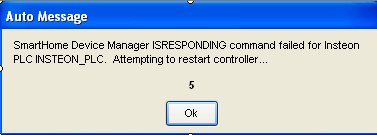
SDM still doesn't work on it's own, nor in Houslinc anymore.
Edited by deckhardt - July 15 2007 at 22:42
|
| Back to Top |


|
| |
deckhardt
Groupie

Joined: July 23 2006
Location: United States
Online Status: Offline
Posts: 57
|
| Posted: July 16 2007 at 00:50 | IP Logged
|

|
|
I think I'm ok.
I did a hard reset of the PLC, and Power-home has control of it again.
Thanks for everyones help,
Dave
|
| Back to Top |


|
| |
deckhardt
Groupie

Joined: July 23 2006
Location: United States
Online Status: Offline
Posts: 57
|
| Posted: July 26 2007 at 14:23 | IP Logged
|

|
|
Wouldn't you know it, I took the time to plan out and change over my Keypads to 8 button, printed custom labels, remove all the tiny little screws and swap them in, go back to my PC fire up Powerhome, Can't communicate with the PLC.
Hard reset didn't fix it this time, Smarthome is sending me a new PLC, it will take a week. Major detriment to the WAF.
|
| Back to Top |


|
| |

 Active Topics
Active Topics  Memberlist
Memberlist  Search
Search 
 Topic: Database Connection Error 82
Topic: Database Connection Error 82



