| Author |
|
fnkpet
Newbie

Joined: May 09 2007
Location: United States
Online Status: Offline
Posts: 8
|
| Posted: May 09 2007 at 20:45 | IP Logged
|

|
|
Hi - I am a new user and excited that I might have found something that can help my manage my insteon links. I purchased Homelinc in the fall and gave up on link management (it wasnt wroking too well)
FYI - I have about 90 insteon switches installed and use a front end from a company called Cinemar (Mainlobby) to control everything via touchcreens. I have extensive media servers (movies,music, pictures) and a whole lotta othrstuff going on re home conttrol.
Anyway, 2 questions
1) On the 'Insteon Explorer' interface the 'right' windowpane wherein I used the 'left and right' arrows to add responder and controller links has disapeared. I tried to drag the box border (by dragging it left) and I cant seem to get it back. How can I restore it?
2) I am using SDM .235 Is that the correct version or is there a later one I should be under? (I got the .235 as part of my inetrface into mainlobby).
Thanks
Frank
|
| Back to Top |


|
| |
ginigma
Senior Member

Joined: June 18 2006
Location: United States
Online Status: Offline
Posts: 127
|
| Posted: May 10 2007 at 15:51 | IP Logged
|

|
|
Not sure about the Insteon Explorer window pane issue. Maybe you need to "grab" the splitter bar at the top of the window. Try to maximize your powerhome window also.
2) SDM 308 is the latest.
__________________
Insteon (40 devices) ^ PowerHome (435 links) ^ Logitech Harmony 880
|
| Back to Top |



|
| |
fnkpet
Newbie

Joined: May 09 2007
Location: United States
Online Status: Offline
Posts: 8
|
| Posted: May 10 2007 at 21:40 | IP Logged
|

|
|
OK. I got 308 and have installed.
I still cant figure the right pane thing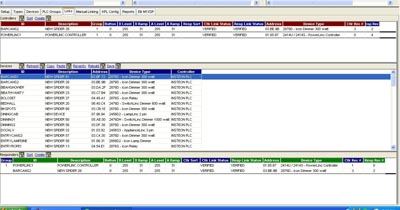
See attached image.
Can anyone help - I keep trying to grab a handle on the right but does not work. Tried maximizing screen etc....
Thanks
Frank
|
| Back to Top |


|
| |
ginigma
Senior Member

Joined: June 18 2006
Location: United States
Online Status: Offline
Posts: 127
|
| Posted: May 11 2007 at 20:55 | IP Logged
|

|
|
Um, can you post a link to a full resolution image? I can't make out the problem from that pic.
__________________
Insteon (40 devices) ^ PowerHome (435 links) ^ Logitech Harmony 880
|
| Back to Top |



|
| |
fnkpet
Newbie

Joined: May 09 2007
Location: United States
Online Status: Offline
Posts: 8
|
| Posted: May 11 2007 at 22:06 | IP Logged
|

|
|
Here
I hope this is better. Either way if you open insteon explorer on 'your side' you should see an area on the right that lists all the devices that then allows you to use the 'left' or 'right' arrows to assign them to the controller or responder areas.
Mine has gone away.
I DREW A BOX WHERE IT SHOULD BE labeled ' Missing'
Thank you
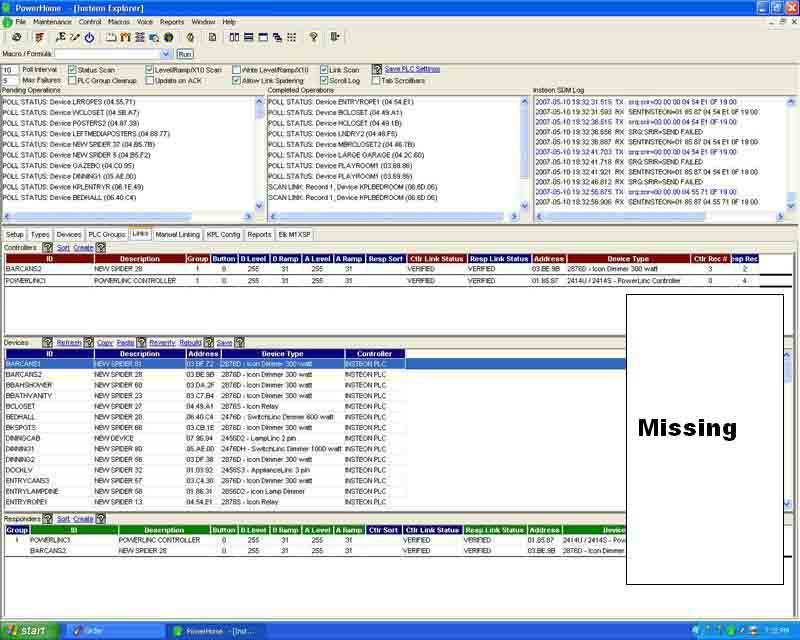
|
| Back to Top |


|
| |
jpcurcio
Senior Member


Joined: April 01 2007
Location: United States
Online Status: Offline
Posts: 119
|
| Posted: May 12 2007 at 02:33 | IP Logged
|

|
|
fnkpet:
Where did you find SDK 308? I've looked, and can't find it anywhere. That probably means it's right in front of my face...
-JPC
|
| Back to Top |


|
| |
fnkpet
Newbie

Joined: May 09 2007
Location: United States
Online Status: Offline
Posts: 8
|
| Posted: May 12 2007 at 08:48 | IP Logged
|

|
|
sdm 308 is here
http://www.codeplex.com/sdmsocketserver
|
| Back to Top |


|
| |
jpcurcio
Senior Member


Joined: April 01 2007
Location: United States
Online Status: Offline
Posts: 119
|
| Posted: May 12 2007 at 22:56 | IP Logged
|

|
|
fnkpet wrote:
sdm 308 is here
http://www.codeplex.com/sdmsocketserver |
|
|
Got it... thanks!
-JPC
|
| Back to Top |


|
| |
fnkpet
Newbie

Joined: May 09 2007
Location: United States
Online Status: Offline
Posts: 8
|
| Posted: May 12 2007 at 23:40 | IP Logged
|

|
|
Can anyone help with my missing window? Thanks
|
| Back to Top |


|
| |
ginigma
Senior Member

Joined: June 18 2006
Location: United States
Online Status: Offline
Posts: 127
|
| Posted: May 13 2007 at 21:33 | IP Logged
|

|
|
See the vertical grey line/bar on the very edge of the right side? That looks like the splitter bar. See if you can grab that with the mouse and drag it to the left. I wasn't able to get the splitter bar over that far on my system.
If that's not it, then Dave will have to chime in. I took a look at the ini file to see if I could see something that looks like the Insteon window settings but nothing jumped out at me. They may be stored in the database.
__________________
Insteon (40 devices) ^ PowerHome (435 links) ^ Logitech Harmony 880
|
| Back to Top |



|
| |
fnkpet
Newbie

Joined: May 09 2007
Location: United States
Online Status: Offline
Posts: 8
|
| Posted: May 13 2007 at 21:53 | IP Logged
|

|
|
Thank you.
Yes I see the grey bar and I have tried many times to grab it, click it, move it, etc. No luck..........
Dave (or anyone) any help?
Thanks
Frank
|
| Back to Top |


|
| |
fnkpet
Newbie

Joined: May 09 2007
Location: United States
Online Status: Offline
Posts: 8
|
| Posted: May 16 2007 at 12:01 | IP Logged
|

|
|
OK - I was able to get the Device window back by un installing and re-installing the software.
Thanks
|
| Back to Top |


|
| |
dhoward
Admin Group


Joined: June 29 2001
Location: United States
Online Status: Offline
Posts: 4447
|
| Posted: May 19 2007 at 22:18 | IP Logged
|

|
|
Arghhhh!!!! I arrived too late.
Sorry Frank that you had to reinstall to fix this. I dont know how it got so far to the right as PowerHome tries to prevent this from happening. If it should happen again, the location of the splitter bars is stored in the pwrhome.ini file. To fix this, just open the file in notepad and navigate to the [Insteon Explorer] section. Next, locate the parameter "linksv1". Set this parameter to a lower value such as 1000 and save the file (do all this with the Insteon Explorer currently closed). Open the Insteon Explorer and the splitter bar should be visible and able to be resized appropriately.
BTW, welcome to PowerHome and let me know if you encounter any other problems.
Dave.
|
| Back to Top |



|
| |

 Active Topics
Active Topics  Memberlist
Memberlist  Search
Search 
 Topic: 2 questions
Topic: 2 questions



