| Author |
|
GadgetGuy
Super User


Joined: June 01 2008
Location: United States
Online Status: Offline
Posts: 942
|
| Posted: February 05 2011 at 11:32 | IP Logged
|

|
|
I just received the 2448A7 Insteon USB PLM adapter and can't discover how to set it up as a Controller in PH.
In Settings>Controllers I don't find a matching model number and if I set it up as a Insteon PLM I get an incompatible firmware error message from PH.
Can anyone advise the setup process? 
__________________
Ken B - Live every day like it's your last. Eventually, you'll get it right!
|
| Back to Top |


|
| |
GadgetGuy
Super User


Joined: June 01 2008
Location: United States
Online Status: Offline
Posts: 942
|
| Posted: February 05 2011 at 12:31 | IP Logged
|

|
|
In searching more, I discovered that the Controllers Setting of "Insteon DM" seems to be the 2448 choice, however, even with that selected the 2448 never starts up successfully.
PH (the latest 2.1.3 release) just keeps retrying to start the controller (unsuccessfully).
Has anyone used this DM and got it going?
__________________
Ken B - Live every day like it's your last. Eventually, you'll get it right!
|
| Back to Top |


|
| |
GadgetGuy
Super User


Joined: June 01 2008
Location: United States
Online Status: Offline
Posts: 942
|
| Posted: February 05 2011 at 15:16 | IP Logged
|

|
|
Dave advised me the following, which I am posting for others with the same question. 
Quote:
To use the 2448 USB PLM, you'll choose a controller type of "Insteon PLM"...same as a standard PLM. However, you'll get a firmware error message. To get past this, open your pwrhome.ini file and under the [PLM] section, change the "pre63=0" to "pre63=1".
Restart PowerHome and it should be able to now connect and control. Under Insteon Explorer in the "Types" tab, you can copy the line for the Insteon PLM controller and name it to match the 2448.
You can then set the type on the "Devices" tab. Since this is the controller, this is mainly cosmetic and the only aspect that will really be used is the flag for the PLC/PLM.-Dave |
|
|
__________________
Ken B - Live every day like it's your last. Eventually, you'll get it right!
|
| Back to Top |


|
| |
QuickCarl2K1
Groupie


Joined: June 06 2011
Location: United States
Online Status: Offline
Posts: 41
|
| Posted: December 03 2018 at 13:48 | IP Logged
|

|
|
I changed the entry under [PLM] to pre63=1 in both the
pwrhome.ini and pwrhome.21b.ini files and when I start
up PH if get an error message that "The PLM controller
requires a minimum firmware of 63. Your firmware
version is 3A. Unable to start PLM controller INSTEON."
in the event log after restarting PH multiple times.
|
| Back to Top |



|
| |
GadgetGuy
Super User


Joined: June 01 2008
Location: United States
Online Status: Offline
Posts: 942
|
| Posted: December 03 2018 at 20:18 | IP Logged
|

|
|
QuickCarl2K1 - what PLM model are you using? Is it the
2448U?
Also if you are running a current version of PH you
don't need a "pwrhome.21b.ini" file. Delete it. PH is
only using the "pwrhome.ini" file to startup with.
The "pre63=1" entry should be correct for the 2448U PLM
dongle. My FW version is 68. If you are showing a 3A
you can't be looking at a 2448U PLM.

__________________
Ken B - Live every day like it's your last. Eventually, you'll get it right!
|
| Back to Top |


|
| |
QuickCarl2K1
Groupie


Joined: June 06 2011
Location: United States
Online Status: Offline
Posts: 41
|
| Posted: December 04 2018 at 09:08 | IP Logged
|

|
|
Here's a picture of the dongle
 _Dongle_Small.jpg"> _Dongle_Small.jpg">
http://d2uibt7wqz1aji.cloudfront.net/public/Insteon_Dong
le_Small.jpg
There seems to be an error in the image upload routine
as well as the insert image link [ I M G ] tags.
Edited by QuickCarl2K1 - December 04 2018 at 09:10
|
| Back to Top |



|
| |
GadgetGuy
Super User


Joined: June 01 2008
Location: United States
Online Status: Offline
Posts: 942
|
| Posted: December 04 2018 at 09:42 | IP Logged
|

|
|
Yes. The Forum image upload has been crippled for
years. The image name needs to be less than (I'm
guessing here) 8-10 letters. No one ever sees the name.
It is only necessary to make it something you can find
and select to upload. So use "pic1" or something simple
like that and try again.
__________________
Ken B - Live every day like it's your last. Eventually, you'll get it right!
|
| Back to Top |


|
| |
QuickCarl2K1
Groupie


Joined: June 06 2011
Location: United States
Online Status: Offline
Posts: 41
|
| Posted: December 04 2018 at 09:46 | IP Logged
|

|
|
Nothing I do will elt mu upload or use the forum tag to
show it.
I renamed the file, and it is located here:
http://d2uibt7wqz1aji.cloudfront.net/public/IDS.jpg
Edited by QuickCarl2K1 - December 04 2018 at 09:47
|
| Back to Top |



|
| |
GadgetGuy
Super User


Joined: June 01 2008
Location: United States
Online Status: Offline
Posts: 942
|
| Posted: December 04 2018 at 09:50 | IP Logged
|

|
|
OK. It is probably due to the fact that it appears you
are using Google Chrome for your browser.
Use Microsoft IE or Edge instead. Chrome screws up some
of the hidden character codes used in the image
uploading process.
__________________
Ken B - Live every day like it's your last. Eventually, you'll get it right!
|
| Back to Top |


|
| |
QuickCarl2K1
Groupie


Joined: June 06 2011
Location: United States
Online Status: Offline
Posts: 41
|
| Posted: December 04 2018 at 09:54 | IP Logged
|

|
|

|
| Back to Top |



|
| |
GadgetGuy
Super User


Joined: June 01 2008
Location: United States
Online Status: Offline
Posts: 942
|
| Posted: December 04 2018 at 10:06 | IP Logged
|

|
|
Good. That worked. You have the same dongle I do so
not sure what is going on with the "firmware version"
error comment you are getting. I need to run out on an
errand but will look at things more closely when I
return in 45 minutes. 
__________________
Ken B - Live every day like it's your last. Eventually, you'll get it right!
|
| Back to Top |


|
| |
QuickCarl2K1
Groupie


Joined: June 06 2011
Location: United States
Online Status: Offline
Posts: 41
|
| Posted: December 04 2018 at 10:33 | IP Logged
|

|
|
Thanks so much.
|
| Back to Top |



|
| |
GadgetGuy
Super User


Joined: June 01 2008
Location: United States
Online Status: Offline
Posts: 942
|
| Posted: December 04 2018 at 11:38 | IP Logged
|

|
|
QuickCarl2K1-
I suggest starting all over again for your device type configuration for the 2448A7
Go to the PH Explorer>Types and select the 2414U - PowerLinc Controller USB Device in the Description column. Then right-click on that device's description and select the "Duplicate" item from the pop-up menu.
That will create a copy of the 2414U and put it at the bottom of the Devices list.
Scroll down and find that new entry and make sure the entry fields look like this...
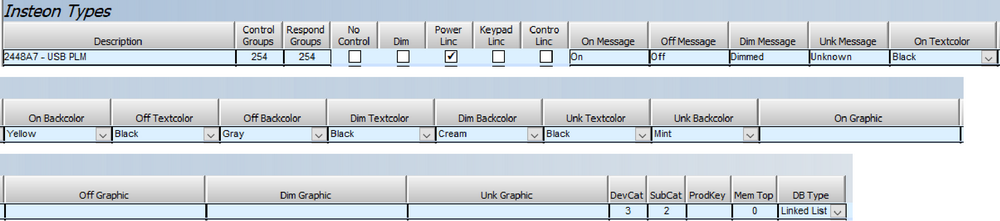
Your pwrhome.ini fill should have this (yellow highlight) for the PLM entry...
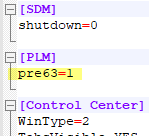
Update your Insteon Explorer Devices Tab entry to use the 2448A7 entry for your PLM device and hit Save/Refresh to cause this entry to be saved into the PH database.
Restart PH and I believe things should work for you.

Edited by GadgetGuy - December 04 2018 at 11:42
__________________
Ken B - Live every day like it's your last. Eventually, you'll get it right!
|
| Back to Top |


|
| |
QuickCarl2K1
Groupie


Joined: June 06 2011
Location: United States
Online Status: Offline
Posts: 41
|
| Posted: December 04 2018 at 12:10 | IP Logged
|

|
|
Did all as you suggest. Still getting the same firmware version error (3A)
I am using PH version 21b, could that be the issue?
|
| Back to Top |



|
| |
GadgetGuy
Super User


Joined: June 01 2008
Location: United States
Online Status: Offline
Posts: 942
|
| Posted: December 04 2018 at 13:12 | IP Logged
|

|
|
That could well be it. There were a lot of changes between 2.1.5b and 2.1.5c.
You should definately be on version C
See Forum section "PowerHome Messageboard : PowerHome General" for the C release info.
Here is a quick install outline...
1. Preserve your existing powerhome files for use in a moment by renaming the "c:\powerhome" Directory to "c:\powerhome-old"
2. Run "ph215csetup.exe" which will create a new "c:\powerhome Directory and populate it with new files.
3. Copy the contents of "ph215cfix" into "c:\powerhome" overwritting the old files there.
4. Copy the contents of "yourCustomConfig Files" over the corresponding files in "c:\powerhome" replacing the old files there. If you have made changes to any of the "myCustomConfig files" then copy those newer ones from the "powerhome-old" folder. This is especially important for the "powerhome.db" file.
If the powerhome.db file should be corrupted then copy the latest file out of the "dbautobaks" folder, or one of your saved prior backups in the "db history" folder.
5. You should now be ready to go.
__________________
Ken B - Live every day like it's your last. Eventually, you'll get it right!
|
| Back to Top |


|
| |
QuickCarl2K1
Groupie


Joined: June 06 2011
Location: United States
Online Status: Offline
Posts: 41
|
| Posted: December 04 2018 at 13:53 | IP Logged
|

|
|
Couple of questions:
1) Where is "ph215cfix" located?
2) What, where would be my "yourCustomConfig Files" and is it possible I don't have those?
3) I had read about some ph db upgrade exe, in fact several versions of it. What's up with that in the scheme of upgrading?
|
| Back to Top |



|
| |
GadgetGuy
Super User


Joined: June 01 2008
Location: United States
Online Status: Offline
Posts: 942
|
| Posted: December 04 2018 at 16:47 | IP Logged
|

|
|
Here is a link to the Forum Thread on PH2.1.5 updates.
http://power-home.com/forum/forum_posts.asp?TID=4468&PN=1&TP N=1
As it indicates download the 2.1.5c version first and install it, then download the 2.1.5d update and install it over the "c" version. Instructions are there in the Forum post.
The "Custom Files' are those files which YOU have created that are additions or changes to the Official PH download.
Here are the files that I have for example...
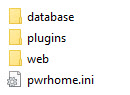
Just copy/paste your such altered files over the installed PH files. That is the process I described several posts above this one.
Hopefully this gets you up and running. 
__________________
Ken B - Live every day like it's your last. Eventually, you'll get it right!
|
| Back to Top |


|
| |
QuickCarl2K1
Groupie


Joined: June 06 2011
Location: United States
Online Status: Offline
Posts: 41
|
| Posted: December 05 2018 at 09:10 | IP Logged
|

|
|
I'm going to give it a try. Helpfully I won't wreck what I have so far.
|
| Back to Top |



|
| |
GadgetGuy
Super User


Joined: June 01 2008
Location: United States
Online Status: Offline
Posts: 942
|
| Posted: December 05 2018 at 09:21 | IP Logged
|

|
|
To be safe make a backup of your entire "powerhome"
folder. Just CONTROL-Click/Drag/Drop that (C Drive)
folder. It will automatically be labeled "Copy" to
differentiate it from the original. Then follow the PH
Update instructions. If you get in trouble you can
easily delete the new update folder and restore your
original PH by changing its name from "Copy" back to the
original. 
__________________
Ken B - Live every day like it's your last. Eventually, you'll get it right!
|
| Back to Top |


|
| |
QuickCarl2K1
Groupie


Joined: June 06 2011
Location: United States
Online Status: Offline
Posts: 41
|
| Posted: December 05 2018 at 09:30 | IP Logged
|

|
|
Dang, this is tricky. I copied the \powerhome\ dir to
another folder (just in case). Then I renamed the old
\program files(86)\powerhome\ dir to ...\ph-21b\
I then used CPanel to uninstall. Then I tried to use
the 2.1.5c installer, and it says I have previous
installations on the machine. I can find none.
I"m stuck. :(
|
| Back to Top |



|
| |

 Active Topics
Active Topics  Memberlist
Memberlist  Search
Search 
 Topic: 2448 Insteon USB PLM
Topic: 2448 Insteon USB PLM



