| Author |
|
GadgetGuy
Super User


Joined: June 01 2008
Location: United States
Online Status: Offline
Posts: 942
|
| Posted: January 07 2011 at 08:30 | IP Logged
|

|
|
I have just added the Somfy power curtain system to my home theater draperies and want to control it from PH via IR.
Based on my PH forum prowling it appears that RedRat or UIRT products seem to be the preferred devices.
Since all I need is to send an IR signal (across about a 30 foot span), with no repeater or "listen" needs what suggestions does anyone have for the best of breed choice?
My inclination is towards the RedRat unit, but where does one buy that? The only source I've found is the manufacturer in the UK. Are there any US based distributors? 
__________________
Ken B - Live every day like it's your last. Eventually, you'll get it right!
|
| Back to Top |


|
| |
nadler
Super User

Joined: February 25 2006
Location: United States
Online Status: Offline
Posts: 354
|
| Posted: January 07 2011 at 09:29 | IP Logged
|

|
|
I have used the USBIRT for a number of years with PH with
no issues. It's both a receiver and a sender. I keep it
by the PH computer and have connections to it to my cable
box (for sageTV), from the USBUIRT to my bedroom where it
receives IR commands from a Harmony remote to turn off/on
Insteon bedroom lights and to the basement where it
controls an IR speaker selector switch. So it's very
flexible and reliable (like PH).
Where did you purchase the Somfy items? I'm looking to
change some old verticals to insteon controlled window
coverings, but can't seem to find exactly what I
envision.
Noel
|
| Back to Top |


|
| |
GadgetGuy
Super User


Joined: June 01 2008
Location: United States
Online Status: Offline
Posts: 942
|
| Posted: January 07 2011 at 10:28 | IP Logged
|

|
|
Noel - Thanks for the feedback.
I bought my Somfy system via the web from the Automated Shade Store at the following link . . .
Automated Shade Store
They have been SUPER helpful and extremely friendly and easy to deal with. Based on my experience I would highly recommend them. In addition their prices appeared to be very competitive. 
__________________
Ken B - Live every day like it's your last. Eventually, you'll get it right!
|
| Back to Top |


|
| |
nadler
Super User

Joined: February 25 2006
Location: United States
Online Status: Offline
Posts: 354
|
| Posted: January 07 2011 at 11:56 | IP Logged
|

|
|
Hadn't come across that store before. Great link.
Thanks.
Noel
|
| Back to Top |


|
| |
mertfg
Newbie

Joined: January 25 2011
Location: United States
Online Status: Offline
Posts: 5
|
| Posted: February 03 2011 at 03:49 | IP Logged
|

|
|
Hey, I would also like to change the whole set up at my home after going through the discussion over here. The set up mentioned over here at your home seems to be really good. Hey buddy, thanks for that link. I checked it out and I found it to be very useful. I also have never heard about it. It is really good to hear that they are extremely friendly because thatís what we want in people when we deal with them. Certainly I will do one buy from them.
__________________
magnetic messenger
|
| Back to Top |


|
| |
GadgetGuy
Super User


Joined: June 01 2008
Location: United States
Online Status: Offline
Posts: 942
|
| Posted: May 12 2011 at 20:27 | IP Logged
|

|
|
Just got back from several months in Florida and trying to set up my automated drapery system, but running into a great deal of problems.
I purchased a USB-UIRT and didn't seem to be able to make it work, so exchanged it for another but having similar issues.
With a few standard (ie Sony, Toshiba) remotes I can get PH to Learn a code via the USB-UIRT, but sometimes not for all buttons. I often get an error comment stating "A timeout occurred on USB-UIRT Controller USB-UIRT while waiting for the IR code to be learned."
For my Somfy drapery control IR remote I am unable to EVER get past this error alert. No data is ever put in the Outgoing Code field of the IR Equipment Details form in PH.
For some reason the USB-UIRT does not seem to be able to read the Somfy remote at all, yet my Da-Lite motorized movie screen operates my Somfy drapes just fine and it can be learned by the USB-UIRT.
I have moved my remotes all around the UIRT and have the "sweet spot" clearly identified where the acknowledgement LED blinks nicely.
Anyone have any experiences, and hints that might help get things going? 
In fact, being even more specific,
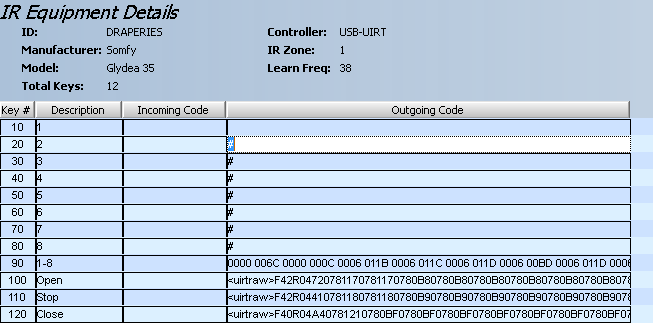
this is a capture of some of the remote buttons. Lines 100-120 are for the Da-Lite screen whose open/stop/close IR commands ALSO work fine on my Somfy drapes, but the same buttons on the Somfy remote cannot be captured by the UIRT.
Line 90 is a code sequence from the Somfy remote captured by the UIRT Test Utility. Actually that utility refuses to capture the IR signal, but if I click on the "Accept Burst" button I seem to get a sequence. The sequence for the "1-8" button on the Somfy remote is what is placed in Line 90.
What is the significance of the code data? The last three lines contain a <uirtraw> string but line 90 does not. Also the last lines are all concatinated but Line 90 has a space between each 4 numbers.
Can anyone explain the breakdown of this Outgoing Code data strings?
THANKS.
Edited by GadgetGuy - May 12 2011 at 20:41
__________________
Ken B - Live every day like it's your last. Eventually, you'll get it right!
|
| Back to Top |


|
| |
nadler
Super User

Joined: February 25 2006
Location: United States
Online Status: Offline
Posts: 354
|
| Posted: May 12 2011 at 21:04 | IP Logged
|

|
|
In setup controller make sure the UIRT is set to UIRT Raw
and the Enable Remote Control is checked.
Assuming you've done the above, when pressing the somfy
remote bottom watch the PowerHome Status Details and see
what the incoming code is. Copy it from there or from
PH Reports to the Incoming Code field in the IR Equipment
Details screen. That's what worked for me.
I never needed the outgoing code so I can't help you
that.
BTW I bought 3 somfy enabled blinds from the Automated
Shade Store. They were great to deal with. Thanks for
the tip.
Noel
|
| Back to Top |


|
| |
GadgetGuy
Super User


Joined: June 01 2008
Location: United States
Online Status: Offline
Posts: 942
|
| Posted: May 13 2011 at 08:24 | IP Logged
|

|
|
nadler wrote:
. . watch the PowerHome Status Details and see
what the incoming code is. Copy it from there or from
PH Reports to the Incoming Code field in the IR Equipment
Details screen. Noel |
|
|
Here is the Controller Status screen which I believe shows everything as you suggest.
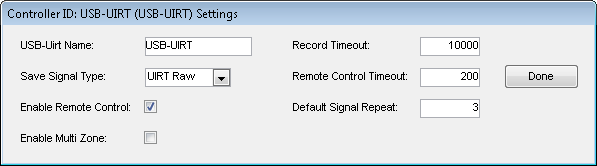
Unfortunately I still am getting the Timeout Error, and nothing ever shows up in the Equipment Details screen.
I am unable to "watch" incoming codes as I cannot determine what fields you were referencing in your suggestion.
What "Status Details"? The only such field I am aware of is the bottom info bar on the PH screen that contains Date, Time, and Event fields. No IR info ever seems to show up in the Event field.
Re: Reports. I can only identify two possible report sources . . .
1) The REPORTS menu choice in the File/Maintenance/Control/ . . ./Reports/ .. bar, but the only choice there that makes any sense is the Event Log. No IR activity shows up there, however.
2)Report Tab in IE. Since this is supposed to be just Insteon related, it is no surprise there is no report choice that shows incoming IR codes of any kind.
Thus I am still stymied. Can you give some more detail?
Also the current PH version (2.1.4) does not match up to the User Guide with respect to the IR Equipment Details screen. Can you explain what the Incoming Code and Outgoing Code fields are?
I just want to learn the IR remote codes and send them back out. Where/How do I learn, and where/how do I send from?
THANKS!!!!
__________________
Ken B - Live every day like it's your last. Eventually, you'll get it right!
|
| Back to Top |


|
| |
GadgetGuy
Super User


Joined: June 01 2008
Location: United States
Online Status: Offline
Posts: 942
|
| Posted: May 14 2011 at 10:54 | IP Logged
|

|
|
Nadler -
I finally got IR codes to appear in the PH Status (Events) field at the bottom of the screen, and was able after much horsing around to get what seems to be a repeatable code sequence. What is strange is that all my AV remotes work just fine but whatever the Somfy drape motor IR code sequences are, they must border on strange, as I have the same learning problem with both the Somfy remote and my Harmony 900 universal remote with cloned Somfy codes. So it doesn't seem to be the IR signal but the content therein.
Anyway. Long story short. Now that I have the IR code (At least I think I do. I won't know until I can see if I can use them!) I'm not sure what do do with it.
All I want to do (after learning the code) is transmit it back out thru the UIRT to control my home theater drapes. I do not need to monitor incoming IR and take any actions.
Thus do I just put the IR data string I captured in the Incoming and Outgoing PH IR Device fields, or just populate one or the other fields?
If I can get past this, at least I can start testing.
__________________
Ken B - Live every day like it's your last. Eventually, you'll get it right!
|
| Back to Top |


|
| |
GadgetGuy
Super User


Joined: June 01 2008
Location: United States
Online Status: Offline
Posts: 942
|
| Posted: May 14 2011 at 11:17 | IP Logged
|

|
|
Woops. It appears I was premature. I "seemed" to be capturing IR Codes, but after snagging three buttons I don't think I was really getting accurate data.
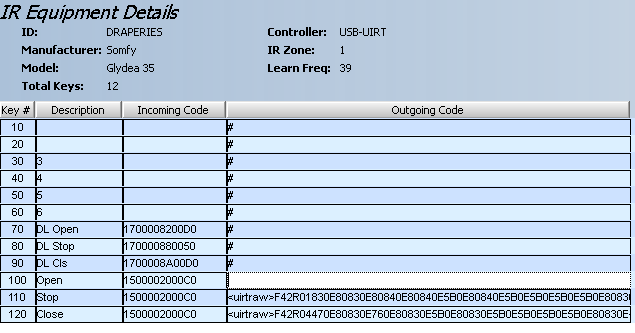
Lines 70-90 are good captures from my movie screen IR remote. Lines 100-120 are captures from my Somfy IR controller doing the same operations.
Note the last three (Somfy) captures are all identical in the Incoming Code field, yet they are three different operations. The Outgoing Codes (which PH automatically put there) are noteably different. I was unable to capture line 100, thus PH could not populate the Outgoing field. What I manually put in the (Line 100) Incoming field was the content of the PH bottom bar status post.
Am I just in deep do-do here, or what? 
__________________
Ken B - Live every day like it's your last. Eventually, you'll get it right!
|
| Back to Top |


|
| |
GadgetGuy
Super User


Joined: June 01 2008
Location: United States
Online Status: Offline
Posts: 942
|
| Posted: May 14 2011 at 14:11 | IP Logged
|

|
|
OK - Making some progress (I think), but still need help.
I discovered that using the USB-UIRT, I cannot learn the Somfy remote commands in the normal way.
And despite that fact that the USB-UIRT spec sheet indicates the remote should be located 2-6 inches away from th UIRT in order to learn, that never works with either the UIRT Utility or PH.
But if I back the Somfy remote about 5 feet away, then at least I get totally repeatable and unique codes for each key presented in the PH Status (Event) field at the bottom of the PH screen. For example, I get a "170000805541" for the number 1 button. Given the repeatability of these codes they would seem to be valid. But although the status field reflects a captured code PH will not learn the code!
Part of the fact may be that this is a multi-channel remote and must send out a prefix code stream before every button IR transmit, in order to advise the IR receiver that this is not an all group broadcast. I suspect this because the PH status line usually shows a unique code for each remote button, but will sometims show a "1500002000C0" code which is always the same no matter what button is pressed. So when a remote button is pressed, there seems to be two code sequences that are transmitted. This is probably why PH cannot learn the code, as it is two codes which do not match so appear to be a error?!
OK. So now that I have these codes, I can't figure out what to do with them in PH.
If I just put them in the Incoming Code field of the IR Equipment Detail sheet the IR never transmitts anything (as viewed with a video cam that clearly sees the IR xmtr blinking when it works).
If I put the PH Status field IR Received code in the IR Equipment Detail sheet Outgoing Code field then I get an error comment that the code needs to be in a Pronto, etc format.
Since this is my first attempt to use IR, I haven't the foggiest how to take the PH IR received code and turn it into something that PH will then send back out.
Finally, once the above is solved I'm assuming I will need to send out the prefix code string immediately followed by the desired button press to make my drapery system work.
HELP! 
Edited by GadgetGuy - May 14 2011 at 14:12
__________________
Ken B - Live every day like it's your last. Eventually, you'll get it right!
|
| Back to Top |


|
| |
GadgetGuy
Super User


Joined: June 01 2008
Location: United States
Online Status: Offline
Posts: 942
|
| Posted: May 14 2011 at 17:23 | IP Logged
|

|
|
Geez. It seems like I am getting to be my best problem solver.
Been working like a fool all day on this and finally solved most of the issues.
Still don't know why I cannot "learn" IR codes but at least now I am able to send them OK.
With a Google search, I found the Pronto IR Code sequences for my Somfy IRT 803 remote.
Check out www.remotecentral.com for a GREAT source of remote info.
I manually put them into the Outgoing Code field of the IR Equipment Details form, thus looking like this . . .
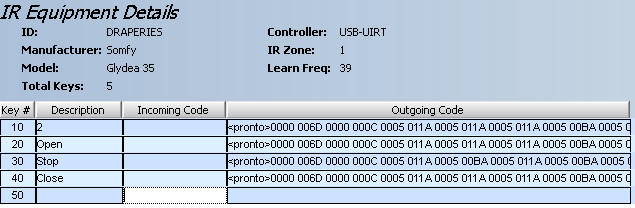
AND it all now works perfectly!!!
For those following this post, note that the pronto code sequences must be prefixed with a "<pronto>" tag before the first code values.
Also note that while the values in the individual Outgoing Codes all look the same, that is just because the differentiating values occur at the end of the strings which are truncated in the above image grab.
Gad! Sure hope this helps others, as it has been an uphill struggle for me, so far! 
__________________
Ken B - Live every day like it's your last. Eventually, you'll get it right!
|
| Back to Top |


|
| |
nadler
Super User

Joined: February 25 2006
Location: United States
Online Status: Offline
Posts: 354
|
| Posted: May 14 2011 at 17:29 | IP Logged
|

|
|
Been away for the day and before I even get a chance to
reply, you've solved the problem.
I'm sure your detailed response will help everyone!
Noel
|
| Back to Top |


|
| |
GadgetGuy
Super User


Joined: June 01 2008
Location: United States
Online Status: Offline
Posts: 942
|
| Posted: May 14 2011 at 17:52 | IP Logged
|

|
|
Thanks Noel!
Do you have any idea though why PH cannot grab (learn) the code sequences?
Here are the Pronto sequences for the direction keys . . .

Are they unusually long, or complex?
I have had zero problems with any other remote (than the IRT 803) in learning IR sequences, but this one just refuses to be captured! 
__________________
Ken B - Live every day like it's your last. Eventually, you'll get it right!
|
| Back to Top |


|
| |
nadler
Super User

Joined: February 25 2006
Location: United States
Online Status: Offline
Posts: 354
|
| Posted: May 14 2011 at 18:02 | IP Logged
|

|
|
I don't know why the code sequences can't be learned. I
have the RF version of the remote for the Somfy blinds so I
can't test it out. I would imagine it has something to do
with the USBUIRT rather than PH, but I'm not sure.
|
| Back to Top |


|
| |
BeachBum
Super User


Joined: April 11 2007
Location: United States
Online Status: Offline
Posts: 1880
|
| Posted: May 14 2011 at 21:59 | IP Logged
|

|
|
Itís probably not PH. Iíve had the same problem with Directv remote. If youíve tried the FTDIUNIN utility it probably has the same results.
__________________
Pete - X10 Oldie
|
| Back to Top |


|
| |
GadgetGuy
Super User


Joined: June 01 2008
Location: United States
Online Status: Offline
Posts: 942
|
| Posted: May 15 2011 at 07:24 | IP Logged
|

|
|
BeachBum wrote:
| Itís probably not PH. Iíve had the same problem with Directv remote. If youíve tried the FTDIUNIN utility it probably has the same results. |
|
|
Pete - what is FTDIUNIN? When I try to Google it, all I get is hundreds of malware warning sites, and a similar number of SW vendors offering uninstall programs to get rid of it.
Since I can't believe you would put such SW on your machine, there must be a "rest of the story" that I am missing. What is it? What does it do? Does it help with IR debugging?
Thanks.
__________________
Ken B - Live every day like it's your last. Eventually, you'll get it right!
|
| Back to Top |


|
| |
GadgetGuy
Super User


Joined: June 01 2008
Location: United States
Online Status: Offline
Posts: 942
|
| Posted: May 15 2011 at 07:46 | IP Logged
|

|
|
Nadler -
Now that I have rudementary IR functionality, I itchin' to try more, but unsure of the PH setup parameters!
Could you post a several paragraph tutorial here about IR care and feeding?
For instance in the IR Settings window what are the "Save Signal Types". In conjunction, what "type" is PH using when presenting a value in the Status field or the Incoming Code field of the IR Equipment Details.
What are the roles of the Incoming/Outgoing Code fields? I assume that the "In" looks at received IR signals and can be triggered therefrom, and "Out" only sends (but that is an assumption).
Are there advantages/disadvantages of using the different Code modes. Since Pronto is pretty univeresal, why use anything else?
Code types can be utilized in the Outgoing field (eg, <pronto>) can the same be done on Incoming?
I'm sure you will think of other insights too. SInce you seem to be one of the most informed users (other than Dave, of course) and I can find no other source of the above information anywhere in the forum, your posting here should be a big help to anyone else trying to use IR!
Thanks 
__________________
Ken B - Live every day like it's your last. Eventually, you'll get it right!
|
| Back to Top |


|
| |
nadler
Super User

Joined: February 25 2006
Location: United States
Online Status: Offline
Posts: 354
|
| Posted: May 15 2011 at 16:15 | IP Logged
|

|
|
Your discoveries comport with my knowledge of IR and
unfortunately I have little to add. I would just be
guessing at the answers based on my experience without
being certain that my answers are correct. Perhaps Dave
can chime in and answer your questions when he gets a
chance.
Regards,
Noel
|
| Back to Top |


|
| |
GadgetGuy
Super User


Joined: June 01 2008
Location: United States
Online Status: Offline
Posts: 942
|
| Posted: May 15 2011 at 16:35 | IP Logged
|

|
|
OK Dave -
We need a bit of help here 
Can you take a brief moment (don't make too much effort, a small quick effort is better than a long delayed one!)
Just a little "doco" on the IR setup and device fields and the use thereof, would be of enormous help.
Also what is the role of the "Zone" I don't find any way to use that information subsequent to it being defined. I do have two different devices that share common IR codes, so it would be nice to just 'fire' commands for one or the other. Two IR Controllers?
__________________
Ken B - Live every day like it's your last. Eventually, you'll get it right!
|
| Back to Top |


|
| |

 Active Topics
Active Topics  Memberlist
Memberlist  Search
Search 
 Topic: IR Transmitter Purchase
Topic: IR Transmitter Purchase



