| Author |
|
spou
Newbie

Joined: July 28 2007
Location: Canada
Online Status: Offline
Posts: 33
|
| Posted: August 20 2007 at 21:52 | IP Logged
|

|
|
Hi to all.
I got this problem with all my vbscripts. They used to work fine for quite a while, something like 6 to 9 months.
But as I was trying to make an other one, all my scripts just plainly stopped working. Each time I try to start a vbscript, I receive a windows that says:
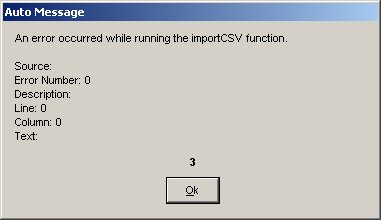
No more details.
The script itself is pretty short:
sub ImportCSV
'
'
'
'
msgbox "say hi"
end sub
All the scripts that were previously working simply stopped working.
I cant remember if I did an update or not, as the machine has been running for more than 3 months, have lost power so I had to reset it, so I *might* have updated something during that 3 months lapse. The shutdown was clean, because it was UPS controlled.
I did updated PowerHome, but if such a problem would have been discovered, I suppose we would have heard of it by now. And the script were working after the update anyway.
I'm running windows 2000 with most of the newest updates. Could it win2K that keep the scripts from working??? I've googled so much that I cant remember what I tryed and what not...
Any Ideas from you people ? I'd be very happy, and so would be my wife 
TIA for any possible help,
Spou
|
| Back to Top |


|
| |
dhoward
Admin Group


Joined: June 29 2001
Location: United States
Online Status: Offline
Posts: 4447
|
| Posted: August 21 2007 at 15:32 | IP Logged
|

|
|
Spou,
It looks as if the Script Server may not be properly loaded. Check this thread and follow the instructions in my post towards the end http://power-home.com/forum/forum_posts.asp?TID=1365.
Also, try running the script directly in the PowerHome Multi-Editor in VBScript mode (Shift-F1). See if you get any additional/other information.
Dave.
|
| Back to Top |



|
| |
spou
Newbie

Joined: July 28 2007
Location: Canada
Online Status: Offline
Posts: 33
|
| Posted: August 21 2007 at 19:48 | IP Logged
|

|
|
Bravo Dave!
You did it again!
Now that I know how to fix the problem, I tried fooling around, and found out that depending of the status of something  , if you register the ActiveX in the file menu, it stops working. You merge the register, and it starts working again (or it might be in reverse order, I cant say). Pretty strange, but at least, I know how to get out of the situation, and that is a good thing(tm). , if you register the ActiveX in the file menu, it stops working. You merge the register, and it starts working again (or it might be in reverse order, I cant say). Pretty strange, but at least, I know how to get out of the situation, and that is a good thing(tm).
My wife and I thank you for your help.
Now, back to this script she asked for...
Edited by spou - August 21 2007 at 19:48
|
| Back to Top |


|
| |
dhoward
Admin Group


Joined: June 29 2001
Location: United States
Online Status: Offline
Posts: 4447
|
| Posted: September 02 2007 at 20:37 | IP Logged
|

|
|
Spou,
I'll check into this. The "Register ActiveX" should be doing the merge automatically (as long as the merge file points to the correct location) but I may have a typo somewhere. I'll look into it.
Thanks,
Dave.
|
| Back to Top |



|
| |
|
|

 Active Topics
Active Topics  Memberlist
Memberlist  Search
Search 
 Topic: vbscript not working
Topic: vbscript not working



