| Author |
|
BENJMARA
Newbie

Joined: January 03 2011
Online Status: Offline
Posts: 2
|
| Posted: January 03 2011 at 11:13 | IP Logged
|

|
|
Is there an Iphone app or smartphone app that can be used to control lighting, HVAC, tv, ect... with the power home software? What is it called where can it be found?
Edited by BENJMARA - January 03 2011 at 13:34
|
| Back to Top |


|
| |
Herb Jones
Newbie


Joined: September 30 2008
Location: United States
Online Status: Offline
Posts: 17
|
| Posted: January 03 2011 at 15:44 | IP Logged
|

|
|
This is a the latest link to an app called IHOME that might be what you are looking for.
http://www.power-home.com/forum/forum_posts.asp?TID=2480&KW= ihome
__________________
Herb Jones
Pleasant View, Tn. 37146
|
| Back to Top |


|
| |
BENJMARA
Newbie

Joined: January 03 2011
Online Status: Offline
Posts: 2
|
| Posted: January 04 2011 at 19:21 | IP Logged
|

|
|
I see that they are talking about a program called ihome 2.0 but I can't find the program at app stores or at the website that is given to see screen shots of the program. Is there another place it may be hiding? or another name it may be under?
|
| Back to Top |


|
| |
sjvonstein
Groupie

Joined: February 05 2010
Location: United States
Online Status: Offline
Posts: 75
|
| Posted: January 04 2011 at 19:28 | IP Logged
|

|
|
BENJMARA wrote:
| I see that they are talking about a program called ihome 2.0 but I can't find the program at app stores or at the website that is given to see screen shots of the program. Is there another place it may be hiding? or another name it may be under? |
|
|
The app was forced out of the app store by a trademark claim. A new app is going to be released, but i have seen no indication as to when.
|
| Back to Top |


|
| |
GadgetGuy
Super User


Joined: June 01 2008
Location: United States
Online Status: Offline
Posts: 942
|
| Posted: January 06 2011 at 13:50 | IP Logged
|

|
|
Actually you don't need an App at all! While there are a number available, I have yet to see one that will do even half of what you can do yourself.
The web server built into PH and the Control Center function allows you to control and monitor any and all of your electrical devices.
This is a screen cap of my control center, but you can design anything you want! (Ya just gotta love PH!)
My web interface controls my main lighting, my furnace/air conditioner, and security alerts.
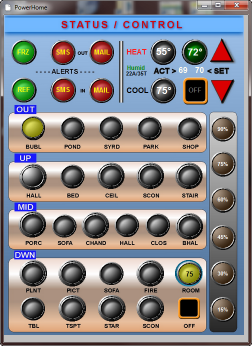
Since this is a web interface you can operate it on any smartphone that can browse the web.
The above screen cap is from my iPhone.
__________________
Ken B - Live every day like it's your last. Eventually, you'll get it right!
|
| Back to Top |


|
| |
smarty
Super User


Joined: May 21 2006
Location: United States
Online Status: Offline
Posts: 729
|
| Posted: January 06 2011 at 15:30 | IP Logged
|

|
|
I am sure you probabley have posted this before, but can you tell us how you show the off/off state of a given device?
Keeping accurate device state has always been what has kept me from working on a screen like this. How do you implement that aspect?
Thanks in advance
__________________
Elk - Insteon - BlueIris - DMC1 - PowerHome - XLobby - HA_Bridge w/Dots - Brultech
|
| Back to Top |


|
| |
GadgetGuy
Super User


Joined: June 01 2008
Location: United States
Online Status: Offline
Posts: 942
|
| Posted: January 06 2011 at 18:21 | IP Logged
|

|
|
Smarty -
I have written several tutorials re the Control Center, recognizing that at first it looks daunting, but once you dig into it, it is actually pretty easy to work with.
Here are some links that might help. If not, post here again and I will try to be more specific . . .
http://www.power-home.com/forum/forum_posts.asp?TID=2226&PN= 1
http://www.power-home.com/forum/forum_posts.asp?TID=2003&KW= Control+Center
One BIG hint. I created the background image and button locations with a general graphics program (eg, Photoshop) and then laid PH dynamic buttons on top of that graphic. This gave me better positioning control and color gradients where I wanted them. At least for me it was easier than trying to position things totally blind in the PH CC configuration center.
I hope this helps a bit. 
__________________
Ken B - Live every day like it's your last. Eventually, you'll get it right!
|
| Back to Top |


|
| |

 Active Topics
Active Topics  Memberlist
Memberlist  Search
Search 
 Topic: Iphone App???
Topic: Iphone App???



