| Author |
|
MrGibbage
Super User


Joined: October 23 2006
Location: United States
Online Status: Offline
Posts: 513
|
| Posted: October 27 2015 at 15:00 | IP Logged
|

|
|
I am trying to set up some 2477D's as controllers for my upstairs KPL. I can control the KPL and the two switches from PH. I've got
the links set up so that when I hit the top button of the KPL, the two remote switches do show the LED goes to the top and when I hit
the bottom button on the KPL, the two switch's LEDs go down. In other words, the switches are working fine as responders. But when I
turn on the two remote switches, nothing happens in the KPL. I see the traffic in the Insteon raw log and I see the traffic in the PH
system log. The remote switches are brand new (I replaced the old switches because I thought they had failed). Used the replace with
new address feature, and I have tried rebuilding the links in the KPL. The KPL is not quite a year old.
Here's a screenshot:
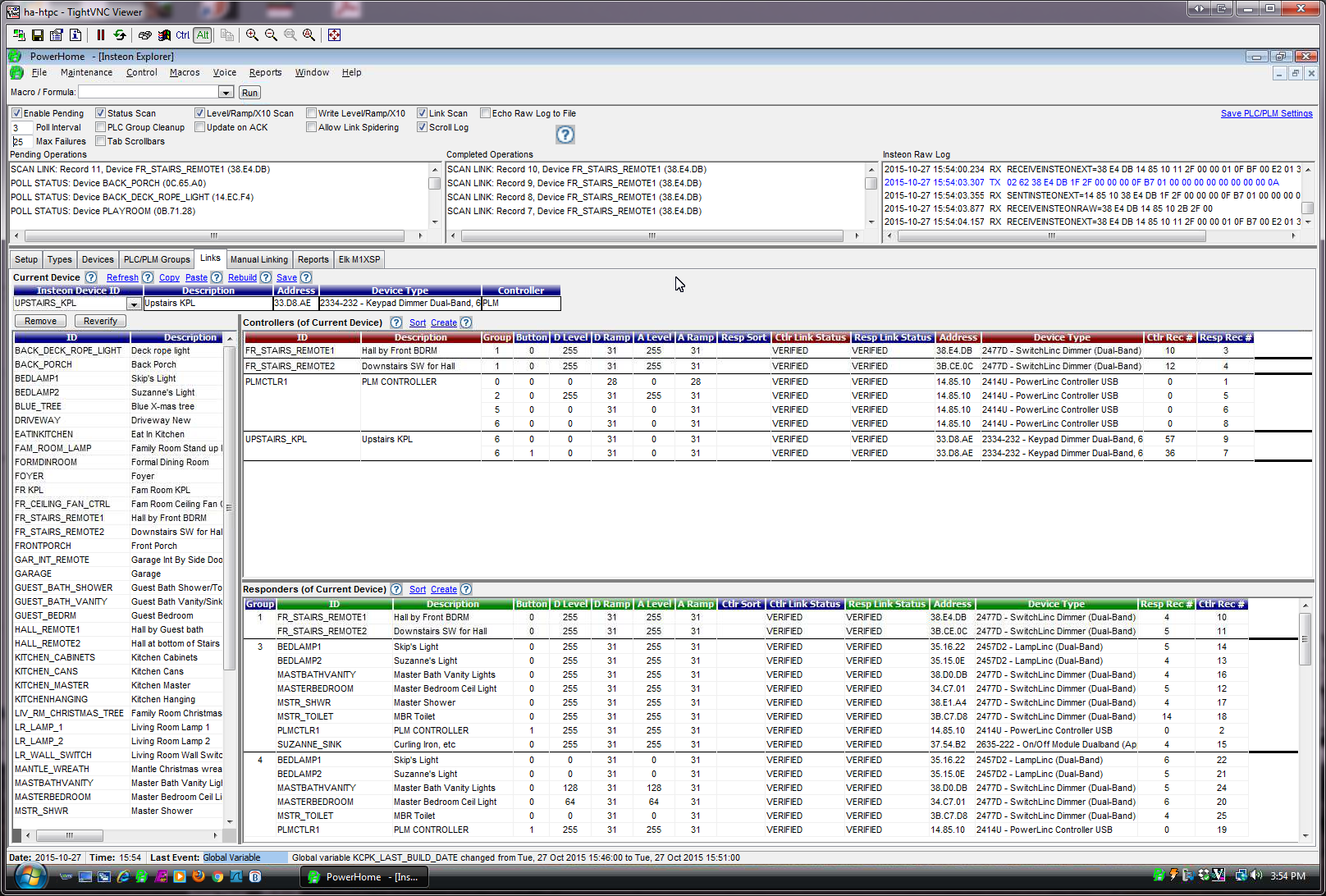
__________________
Skip
|
| Back to Top |


|
| |
dhoward
Admin Group


Joined: June 29 2001
Location: United States
Online Status: Offline
Posts: 4447
|
| Posted: October 27 2015 at 18:11 | IP Logged
|

|
|
Skip,
From the screenshot, everything looks ok. The one thing
I would try is changing the "Button" column from 0 to 1.
Early on, Insteon needed the 0 but over time they
changed to 1 (usually either or will work). It may be
that certain devices will only work if its a 1.
It's worth a shot.
Dave.
|
| Back to Top |



|
| |
MrGibbage
Super User


Joined: October 23 2006
Location: United States
Online Status: Offline
Posts: 513
|
| Posted: October 27 2015 at 20:33 | IP Logged
|

|
|
When I try to change the button number to 1, I get an
error:
DataWindow Error
The button number must be a value between 0 and 0 for the
selected responding device.
Do you think something is wrong with the KPL? Strange that
I can control the KPL from PH, but not from the switches.
Skip
__________________
Skip
|
| Back to Top |


|
| |
dhoward
Admin Group


Joined: June 29 2001
Location: United States
Online Status: Offline
Posts: 4447
|
| Posted: October 27 2015 at 22:49 | IP Logged
|

|
|
Skip,
If you're getting an error message about the button
number, check the "Types" tab for that particular
device and see what the controller and responder group
numbers are set to. A KPL should have 8 controller
groups and 8 responder groups. A SwitchLinc should
have 1 controller and 1 responder. After you make the
changes and Save, you should be able to change the
"Button" column to a 1.
I wouldnt think the KPL would be bad but its not
impossible. The difference between being controlled by
PowerHome and controlled by another Insteon device is
in the type of message. When you control the switch
from PowerHome, you're typically using a "direct"
Insteon command. This type of command is acknowledged
and retried to make sure it works. When an Insteon
device controls another device, it via a "group"
command which is not acknowledged and not typically
retried. Another possibility may be a communication
issue between the two Insteon devices where the signal
is just not getting through (although it does work in
the opposite direction). Another thing you may want to
try is rebuilding the links in the new switches
(probably not necessary if you see the traffic in the
PowerHome log but again, you never know). When
rebuilding the links in both the KPL and the new
switches, you may want to "Sort" the links so that
these links have lower record numbers. This will have
an effect on Group cleanup commands that may be sent.
Dave.
|
| Back to Top |



|
| |
MrGibbage
Super User


Joined: October 23 2006
Location: United States
Online Status: Offline
Posts: 513
|
| Posted: October 28 2015 at 04:07 | IP Logged
|

|
|
As usual, Dave, that did the trick.
One last question: what are the two links to itself for (the last two controller links)?
Both are group 6 and one is button 1 and one is button 0? When I delete them, they are
automatically recreated. Why does the KPL need a link back to itself?
__________________
Skip
|
| Back to Top |


|
| |
dhoward
Admin Group


Joined: June 29 2001
Location: United States
Online Status: Offline
Posts: 4447
|
| Posted: October 28 2015 at 20:24 | IP Logged
|

|
|
Skip,
Not sure why those would be there. They wouldnt really
serve any purpose. When you say you delete them, are
you highlighting them and then dragging and dropping
onto the left hand listview or are you pressing the
"Remove" button? The Remove button only deletes the
entries from the PowerHome database and they'll
reappear if the device database is rescanned. Dragging
and dropping onto the list itself and then pressing
"Save" should queue them to be Deleted. You should see
the status change to Pending Delete and the delete
operations should appear in the Pending operations
queue. Once they're actually deleted, they shouldnt
come back.
Dave.
|
| Back to Top |



|
| |

 Active Topics
Active Topics  Memberlist
Memberlist  Search
Search 
 Topic: Trouble creating link to KPL
Topic: Trouble creating link to KPL



