| Author |
|
patrickm
Senior Member

Joined: February 22 2007
Location: United States
Online Status: Offline
Posts: 188
|
| Posted: February 06 2011 at 18:07 | IP Logged
|

|
|
Where can I set the Insteon raw log file location in PH2.1b for a PLC controller? I have looked in PH explorer and pwrhome.ini but didn't see anything.
Thanks,
Patrick
|
| Back to Top |


|
| |
grif091
Super User

Joined: March 26 2008
Location: United States
Online Status: Offline
Posts: 1357
|
| Posted: February 07 2011 at 05:38 | IP Logged
|

|
|
Under Powerhome Explorer, Setup | Controllers | Settings for the specific Controller. Set Echo Log File to a fully qualified path/filename. For example ....
C:\temp\phlog.txt
It may require a Reinit.
__________________
Lee G
|
| Back to Top |


|
| |
patrickm
Senior Member

Joined: February 22 2007
Location: United States
Online Status: Offline
Posts: 188
|
| Posted: February 07 2011 at 11:22 | IP Logged
|

|
|
I have tried that several times before I posted the question. The Echo log File field reverts back to the value of 5.
Edited by patrickm - February 07 2011 at 11:25
|
| Back to Top |


|
| |
grif091
Super User

Joined: March 26 2008
Location: United States
Online Status: Offline
Posts: 1357
|
| Posted: February 07 2011 at 11:45 | IP Logged
|

|
|
I have three controllers defined, two PLCs and a PLM, each with a different Echo log file name. Although now on 2.1.4 this is the configuration I had on 2.1, 2.1a and 2.1b. Try reducing the size of the Powerhome database and then run phupg utility. It sounds like a DB problem.
__________________
Lee G
|
| Back to Top |


|
| |
patrickm
Senior Member

Joined: February 22 2007
Location: United States
Online Status: Offline
Posts: 188
|
| Posted: February 07 2011 at 12:03 | IP Logged
|

|
|
I trimmed and deleted the log file and ran the phupg.exe on the database. Still getting a 5 in the echo log file field.
|
| Back to Top |


|
| |
patrickm
Senior Member

Joined: February 22 2007
Location: United States
Online Status: Offline
Posts: 188
|
| Posted: February 07 2011 at 12:04 | IP Logged
|

|
|
By the way, how are you using 2 PLCs and a PLM?
|
| Back to Top |


|
| |
dhoward
Admin Group


Joined: June 29 2001
Location: United States
Online Status: Offline
Posts: 4447
|
| Posted: February 07 2011 at 13:08 | IP Logged
|

|
|
To fix the echo log problem...delete the affected controller under Setup|Controllers, press F5 to save. Insert the controller again and press the "Settings" button. Set your values back the same as you had them and it should now stick.
Dave.
|
| Back to Top |



|
| |
grif091
Super User

Joined: March 26 2008
Location: United States
Online Status: Offline
Posts: 1357
|
| Posted: February 07 2011 at 13:17 | IP Logged
|

|
|
One PLC definition is for a very old PLC that was acting up and replaced with another PLC. Created a new PLC entry in the beginning so I could switch back and forth until the very old PLC died completely. Eventually switched to a PLM. I could switch between the PLC and PLM for testing purposes. Never tried running both the PLC and PLM at the same time although they have different controller names so it might have worked if I had split the devices between the two controllers. My last PLC died a few months back so the PLM is the only functional controller I have left. Just never deleted the PLC Controller entries. Some day if the PLC goes on sale I may get a replacement for testing purposes. The PLM has been perfect for a year or more and it runs faster than a PLC. Also I now have Extended command usage with the new 2.1.2,3,4 releases which I would not have with a PLC.
Odd symptom. Iíve ran with an Echo file definition for all the years I have run Powerhome2. I looked through my ini file, did not find anything that seemed related to the Echo log file.
Have you tried other file names. Something simple like c:\phlog.txt. Maybe the 5 is an error code that the path/file cannot be created.
__________________
Lee G
|
| Back to Top |


|
| |
BeachBum
Super User


Joined: April 11 2007
Location: United States
Online Status: Offline
Posts: 1880
|
| Posted: February 07 2011 at 15:03 | IP Logged
|

|
|
Probably not related but Iíve had both on the powerline at the same time BUT with 2 different systems.
__________________
Pete - X10 Oldie
|
| Back to Top |


|
| |
patrickm
Senior Member

Joined: February 22 2007
Location: United States
Online Status: Offline
Posts: 188
|
| Posted: February 07 2011 at 15:29 | IP Logged
|

|
|
Thanks very much Dave, that did it. Now I can start troubleshooting the original issue, why some Insteon group broadcasts don't have any response from any group members and yet other group broadcasts work fine. Maybe it's time for a PLM
|
| Back to Top |


|
| |
dhoward
Admin Group


Joined: June 29 2001
Location: United States
Online Status: Offline
Posts: 4447
|
| Posted: February 07 2011 at 16:25 | IP Logged
|

|
|
Patrick,
Glad it worked for you. Keep in mind that group broadcasts are never acknowledged...only group cleanups. What you are seeing may be normal. Under normal conditions, a group broadcast is sent. If there is no other Insteon comms, an individual group cleanup will then be sent to each group member which should have an ACK response. If ANY insteon comms appears on the line, the group cleanup send will be aborted. So if its relatively quiet, you may see all group cleanups go out. Not so quiet, you may see some and not others. Really active, you may see no group cleanups.
HTH,
Dave.
|
| Back to Top |



|
| |
patrickm
Senior Member

Joined: February 22 2007
Location: United States
Online Status: Offline
Posts: 188
|
| Posted: February 07 2011 at 17:37 | IP Logged
|

|
|
The issue I am experiencing is the group does not appear to hear the broadcast reliably from the PLC yet the 10+ linked devices react to each other perfectly.
I remember reading about an extended command that has a device transmit a command to it's linked devices. I wonder if that would be better than a group broadcast from the PLC directly but I don't know if seperate ACKs would be returned from each linked device.
Where can I get a good description of the extended Insteon commands? There doesn't seem to be anything newer than 2006 or 2007 on the web describing the Insteon command set that I could find.
Thanks,
Patrick
|
| Back to Top |


|
| |
grif091
Super User

Joined: March 26 2008
Location: United States
Online Status: Offline
Posts: 1357
|
| Posted: February 07 2011 at 18:02 | IP Logged
|

|
|
Although the 2007 command document made it into the public domain you need a developer subscription to access the current document.
Also note that Extended commands cannot be issued through a PLC.
It is not unusual for device to device to work better than from HA because the PLC/PLM is often plugged into a location that has other devices that can reduce the Insteon signal level. PC and particularly UPS power supplies are common sources of Insteon signal attenuation.
What PH commands are you using to initiate the PLC Group commands?
Is this an intermittent problem such that powerline issues are suspect or other Insteon traffic as Dave has discussed. Insteon does not support multiple Groups running at the same time. Since all device initiated traffic is Group any device activity will abort the currently running Group. Insteon has always been that way. On a good powerline it usually does not matter since the initial Group Broadcast should have caused all linked responders to react. Only in cases where the powerline is not good and all the responders do not receive the Group Broadcast are the follow up Group Cleanup messages actually necessary. It is some or all of these Group Cleanup messages that can be aborted when Group overlap occurs.
__________________
Lee G
|
| Back to Top |


|
| |
patrickm
Senior Member

Joined: February 22 2007
Location: United States
Online Status: Offline
Posts: 188
|
| Posted: February 07 2011 at 18:18 | IP Logged
|

|
|
Lee,
I bought an Insteon Development kit back in 2006. Is this subscription something beyond that?
I realize that I need a PLM for the extended commands as well as updating PH.
The PLC is on its own circuit in the equipment closet.
Here is exactly what I am doing:
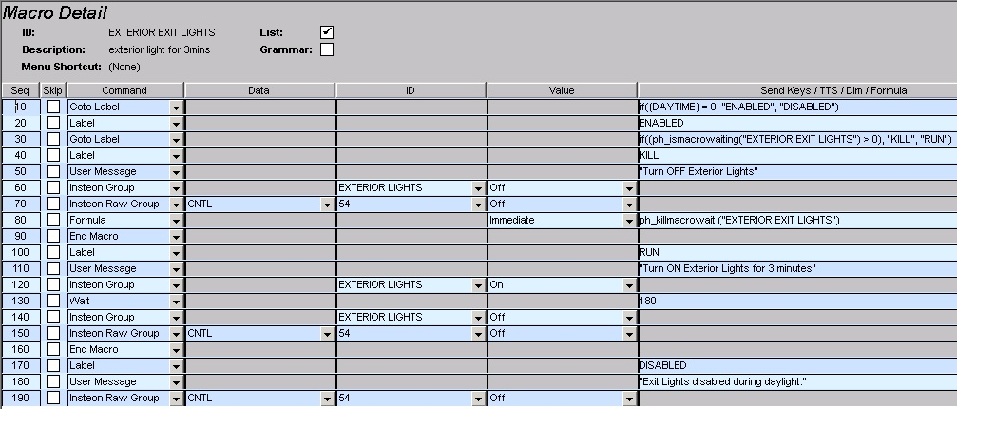
|
| Back to Top |


|
| |
grif091
Super User

Joined: March 26 2008
Location: United States
Online Status: Offline
Posts: 1357
|
| Posted: February 07 2011 at 19:44 | IP Logged
|

|
|
The developer subscription should give access to the restricted section of the web site where the latest information is contained.
I ran a ph_insteonrawgroup and ph_insteongroup test for the same PLC/PLM Group on 2.1b. PH is issuing the expected commands on a PLM.
Do you have a trace of the macro when it works versus a trace when it fails
ph_insteonrawgroup
2011-02-07 19:37:26.649 TX &nbs p; 02 62 00 00 50 CF 11 00
2011-02-07 19:37:26.727 RX &nbs p; SENTINSTEON=0F 44 DC 00 00 50 CF 11 00 06
2011-02-07 19:37:27.352 TX &nbs p; 02 62 0C 8C 3B 45 11 50
2011-02-07 19:37:27.383 RX &nbs p; SENTINSTEON=0F 44 DC 0C 8C 3B 45 11 50 06
2011-02-07 19:37:27.587 RX &nbs p; RECEIVEINSTEONRAW=0C 8C 3B 0F 44 DC 61 11 50
ph_insteongroup
2011-02-07 19:37:32.696 TX &nbs p; 02 62 00 00 50 CF 11 00
2011-02-07 19:37:32.758 RX &nbs p; SENTINSTEON=0F 44 DC 00 00 50 CF 11 00 06
2011-02-07 19:37:33.337 TX &nbs p; 02 62 0C 8C 3B 45 11 50
2011-02-07 19:37:33.368 RX &nbs p; SENTINSTEON=0F 44 DC 0C 8C 3B 45 11 50 06
2011-02-07 19:37:33.571 RX &nbs p; RECEIVEINSTEONRAW=0C 8C 3B 0F 44 DC 61 11 50
__________________
Lee G
|
| Back to Top |


|
| |
patrickm
Senior Member

Joined: February 22 2007
Location: United States
Online Status: Offline
Posts: 188
|
| Posted: February 07 2011 at 22:39 | IP Logged
|

|
|
I will generate a trace file when I return this weekend.
|
| Back to Top |


|
| |
patrickm
Senior Member

Joined: February 22 2007
Location: United States
Online Status: Offline
Posts: 188
|
| Posted: February 13 2011 at 18:41 | IP Logged
|

|
|
Here is a trace of the macro working correctly:
2011-02-13 15:03:13.669 RX &nbs p; EVENTRAW=02
2011-02-13 15:03:13.775 RX &nbs p; RECEIVEINSTEONRAW=02 06 7E 12 00 00 05 CF 11 00
2011-02-13 15:03:13.976 RX &nbs p; EVENTRAW=03
2011-02-13 15:03:14.014 TX &nbs p; !sendinsteonraw=00 00 00 00 00 37 CF 11 00
2011-02-13 15:03:14.020 RX &nbs p; EVENTRAW=01
2011-02-13 15:03:14.036 RX &nbs p; EVENTRAW=03
2011-02-13 15:03:14.047 RX &nbs p; RECEIVEINSTEONRAW=01 06 7E 12 05 06 79 45 11 05
2011-02-13 15:03:14.163 RX &nbs p; SENTINSTEON=00 00 00 00 00 37 CF 11 00
2011-02-13 15:03:14.302 RX &nbs p; SENDINSTEONRAW=TRUE
2011-02-13 15:03:14.509 RX &nbs p; EVENTRAW=03
2011-02-13 15:03:14.517 RX &nbs p; EVENTRAW=03
2011-02-13 15:03:14.624 RX &nbs p; EVENTRAW=03
2011-02-13 15:06:14.051 TX &nbs p; !sendinsteonraw=00 00 00 00 00 37 CF 13 00
2011-02-13 15:06:14.130 RX &nbs p; SENTINSTEON=00 00 00 00 00 37 CF 13 00
2011-02-13 15:06:14.362 RX &nbs p; SENDINSTEONRAW=TRUE
2011-02-13 15:06:14.368 TX &nbs p; !sendinsteonraw=00 00 00 00 00 36 CF 13 00
2011-02-13 15:06:14.467 RX &nbs p; SENTINSTEON=00 00 00 00 00 36 CF 13 00
2011-02-13 15:06:14.698 RX &nbs p; EVENTRAW=03
2011-02-13 15:06:14.804 RX &nbs p; EVENTRAW=03
2011-02-13 15:06:14.910 RX &nbs p; EVENTRAW=03
2011-02-13 15:06:14.918 RX &nbs p; EVENTRAW=03
2011-02-13 15:06:15.624 RX &nbs p; SENDINSTEONRAW=TRUE
Here is the trace not working:
2011-02-13 14:57:33.585 RX &nbs p; EVENTRAW=02
2011-02-13 14:57:33.692 RX &nbs p; EVENTRAW=03
2011-02-13 14:57:33.699 RX &nbs p; RECEIVEINSTEONRAW=02 06 7E 12 00 00 05 CF 11 00
2011-02-13 14:57:33.850 RX &nbs p; EVENTRAW=01
2011-02-13 14:57:33.871 TX &nbs p; !sendinsteonraw=00 00 00 00 00 37 CF 11 00
2011-02-13 14:57:33.955 RX &nbs p; SENTINSTEON=00 00 00 00 00 37 CF 11 00
2011-02-13 14:57:34.073 RX &nbs p; RECEIVEINSTEONRAW=01 06 7E 12 05 06 79 45 11 05
2011-02-13 14:57:34.175 RX &nbs p; EVENTRAW=03
2011-02-13 14:57:34.181 RX &nbs p; SENDINSTEONRAW=TRUE
2011-02-13 15:00:02.299 TX &nbs p; !sendinsteonraw=00 00 00 00 00 32 CF 13 00
2011-02-13 15:00:02.386 RX &nbs p; SENTINSTEON=00 00 00 00 00 32 CF 13 00
2011-02-13 15:00:02.704 RX &nbs p; SENDINSTEONRAW=TRUE
2011-02-13 15:00:02.810 RX &nbs p; EVENTRAW=03
2011-02-13 15:00:02.818 RX &nbs p; EVENTRAW=03
2011-02-13 15:00:02.824 RX &nbs p; EVENTRAW=03
2011-02-13 15:00:33.904 TX &nbs p; !sendinsteonraw=00 00 00 00 00 37 CF 13 00
2011-02-13 15:00:33.930 RX &nbs p; SENTINSTEON=00 00 00 00 00 37 CF 13 00
2011-02-13 15:00:34.225 RX &nbs p; SENDINSTEONRAW=TRUE
2011-02-13 15:00:34.231 TX &nbs p; !sendinsteonraw=00 00 00 00 00 36 CF 13 00
2011-02-13 15:00:34.331 RX &nbs p; SENTINSTEON=00 00 00 00 00 36 CF 13 00
2011-02-13 15:00:34.538 RX &nbs p; EVENTRAW=03
2011-02-13 15:00:34.643 RX &nbs p; EVENTRAW=03
2011-02-13 15:00:34.750 RX &nbs p; EVENTRAW=03
2011-02-13 15:00:34.756 RX &nbs p; EVENTRAW=03
2011-02-13 15:00:35.461 RX &nbs p; SENDINSTEONRAW=TRUE
|
| Back to Top |


|
| |
grif091
Super User

Joined: March 26 2008
Location: United States
Online Status: Offline
Posts: 1357
|
| Posted: February 13 2011 at 19:47 | IP Logged
|

|
|
There is a potential timing issue. An inbound Group Broadcast for Group 5 On from 06.7E.12 looks like it triggers a Macro. An outbound Group Broadcast for Group 0x37 On is sent. The problem is the device 06.7E.12 that sent the Group Broadcast is not done with Group processing. There is a Group Cleanup inbound for Group 5 On from 06.7E.12. The effect is to have two Group sequences running at the same time. Insteon will abort one in favor of the other. Donít know if this is part of the problem.
From the rest of the sequence I would have thought the trace labeled as a failure is actually the working case but putting that aside for now. The working trace has an outbound Group Broadcast for Group 0x37 Off. This is followed by an outbound Group Broadcast for Group 0x36 Off.
In the trace labeled not working there are three outbound Group messages
First is Group Broadcast for Group 0x32 Off - this does not appear in working case
Second is Group Broadcast for Group 0x37 Off
Third is Group Broadcast for Group 36 Off
The overlap of the two Group sequences at the beginning is generally not a good idea. Rather than triggering on a Group Broadcast, trigger on the Group Cleanup.
There are no Group Cleanup messages for Group 0x32, 0x37, 0x36. A Group Broadcast is much like an X10 message. It goes on the powerline in the blind, not sent to any specific device and NOT ACKed so it cannot be retried. Group Cleanup messages are retried if not ACKed.
The cause of the missing Group Broadcast for Group 0x32 in the working case cannot be determined from the Insteon Raw Log.
__________________
Lee G
|
| Back to Top |


|
| |
patrickm
Senior Member

Joined: February 22 2007
Location: United States
Online Status: Offline
Posts: 188
|
| Posted: February 14 2011 at 18:27 | IP Logged
|

|
|
Lee,
Thanks for looking at the logs.
I will change the macro to one group broadcast but I don't see how to change the trigger to Group cleanup.
Patrick
|
| Back to Top |


|
| |
grif091
Super User

Joined: March 26 2008
Location: United States
Online Status: Offline
Posts: 1357
|
| Posted: February 14 2011 at 21:21 | IP Logged
|

|
|
The Insteon Direct/Group Cleanup trigger option did not work for me and there is no way to specify a Group number so it could not be used with a KPL button even if it did work. If that is conflicting with the Group that is being initialed as a result of the KPL button press a Wait can be used to create a delay long enough for the Group Cleanup to come in from the KPL button.
__________________
Lee G
|
| Back to Top |


|
| |

 Active Topics
Active Topics  Memberlist
Memberlist  Search
Search 
 Topic: insteon raw log file location
Topic: insteon raw log file location



