| Author |
|
RichardL
Senior Member

Joined: December 29 2008
Location: United States
Online Status: Offline
Posts: 165
|
| Posted: January 14 2010 at 20:13 | IP Logged
|

|
|
I need a primer, and direction on groups/links back to the PLM. What I see on my setup is:
For every device (Switchlinc, etc) there is one link to a group (sometimes these groups are shared, sometimes not), and a link to group number 254. For these devices the button is 0.
For every KeyPadLinc there is one link to a different group for each button, so 8 links exist, using 8 different group numbers (sometimes these groups are shared, sometimes not). Should there be a link to group 254 for each KPL button?
How should an OutletLinc, ApplianceLinc appear - I generally only see group 254 for those devices.
What is the proper way that devices like SwitchLincs, OutletLincs and KPLs should appear?
A keen interest is to retain functionailty and minimize the number of different groups used.
In summary - what are the proper "rules" of how things should be configured, minimizing the number of groups used?
Thank you.
|
| Back to Top |


|
| |
grif091
Super User

Joined: March 26 2008
Location: United States
Online Status: Offline
Posts: 1357
|
| Posted: January 15 2010 at 10:57 | IP Logged
|

|
|
In general an Insteon device functioning as a Controller must have a link from the device (as controller) to some device (as responder) before the device will send an Insteon command indicating an action (paddle/toggle/button press). A Trigger requires an Insteon message be sent to fire on some action.
In general single function devices like the SwitchLinc, ToggleLinc, ICON Switch, TriggerLinc use Group 1 for these Controller links by hardware design. In general multiple function devices like KeypadLinc, ControLinc, RemoteLinc use as many Groups for these Controller links as there are buttons with the Group numbers starting at Group 1 and going up for the number of buttons. Again this is by hardware design.
Links from individual Controller buttons to the PLM allow Group commands to flow from the individual Controller device to Powerhome supporting Triggers. Insteon Direct commands from Powerhome to an individual device do not use links. For Powerhome (as Controller) to send Group type commands to a device (as Responder) there must be a link from the PLM (as Controller) to the device (as Responder). With the PLM as the controller and it being software driven the Group numbers used by these links are at the discretion of the software and the user (to some extent).
Unfortunately I cannot tell you the convention used by Powerhome. I share the HL2 enabled PLM between Powerhome and HouseLinc 2. The links to KeypadLinc buttons/Groups with the PLM in the 24x range may be a Powerhome convention or may be a HouseLinc 2 convention. I see no links using Group 254. It is not likely that Powerhome would use a single Group number (254) linked to multiple responder devices as some internal convention as a Group command to Group 254 would affect all the devices in the Group. The ControLinc and the RemoteLinc, which have All On/Off buttons, use Group 255 for this function but would have no relationship to links in the PLM.
Perhaps someone who has never used the PLM with HouseLinc 2 or Dave can provide specifics of what Powerhome establishes as a internal convention.
__________________
Lee G
|
| Back to Top |


|
| |
grif091
Super User

Joined: March 26 2008
Location: United States
Online Status: Offline
Posts: 1357
|
| Posted: January 15 2010 at 12:16 | IP Logged
|

|
|
The use of Groups 242-248 for KPLs is a HouseLinc 2 convention. I added a new KPL to Powerhome and no links were added to the KPL. I added the same KPL to HouseLinc 2 and 15 links were established with the PLM, 1 controller link to the PLM for each KPL button and a responder link from the PLM for Groups 242-248 to control the KPL buttons.
__________________
Lee G
|
| Back to Top |


|
| |
RichardL
Senior Member

Joined: December 29 2008
Location: United States
Online Status: Offline
Posts: 165
|
| Posted: January 15 2010 at 16:41 | IP Logged
|

|
|
This all good stuff, with the nitty gritty of flow as well. My PLM is only used by PH. I need to review your comments while looking at my links.
I have pretty much let the PLM entries fall where they defaulted. I will send out some screen snapshots, since I am pretty convinced that my PLM is not right, not consistent, and not optimal.
As you may know I have alot of devices - about 120 devices plus 27 8-button KPLs, so if each device uses a group and each KPL button uses a group I am at 336 groups. I am not at that number, so I need to visit this.
I fear that I may run out of groups, so I also want to minimize the groups used - and if possible setup groups to house numerous links.
And for kickers, every entry has a "flagged create" (as a reult of my last refresh) - but everything seems to work OK.
More work on this front is needed...
Help is appreciated - Thanks.
|
| Back to Top |


|
| |
grif091
Super User

Joined: March 26 2008
Location: United States
Online Status: Offline
Posts: 1357
|
| Posted: January 15 2010 at 17:55 | IP Logged
|

|
|
The PLM supports 2000+ link records. "Controllers (of current device)" links use the Group number established by the Controller device. These link records are part of the 2000+ total link record count. The link records required for Powerhome to be aware of a KPL button press will all fall under Group 1-8 and other Insteon device paddle/toggle press awareness links fall under Group 1.
"Responders (of current device)" link records are also part of the 2000+ total link record limit. These link records fall under the Group numbers assigned by Powerhome and PLC/PLM Groups. You could exceed the256 Insteon Group limit per device (which the PLM is subject to) if you assigned a unique Group number to every Insteon device and KPL button you have installed. That would be 336 Groups (120 devices plus 27*8 KPL buttons). You would have to use a second PLM if you wanted to use that level of detail. Since you already have a concern for the performance of using a large number of individual Group or individual Direct commands consecutively it is not likely you would want that level of individual detail. You have the ability to control 256 different Groups (Scenes) with the PLM as the Controller.
Try clicking on "Refresh" to see if the "flagged create" status has been changed in the PH Database.
__________________
Lee G
|
| Back to Top |


|
| |
RichardL
Senior Member

Joined: December 29 2008
Location: United States
Online Status: Offline
Posts: 165
|
| Posted: January 18 2010 at 12:44 | IP Logged
|

|
|
Lee - Thanks for the info, I followed your comments carefully while looking at my PLM links.
The easier one, Controllers (of curent device):
* I have an entry for each KPL, and every other device.
* Every device is in group 1.
* Every KPL is in group 1-8.
Question:
The button column - for all my devices have a 0 - looks OK. For all my KPLs that got "automatically added" it is 0, for some that I added manually I had to specify a number from 1-254. I simply made the button column equal to the group column - is this OK? You can see this in the snapshot: BP-K1, where button 1 was automatically added, and I had to manually add 2-8. For KPLs only, should I retrofit all my 0 button entries to reflect the group number?
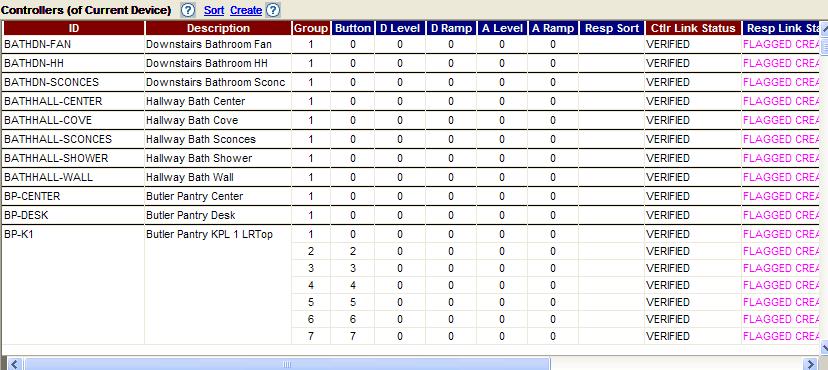
The harder one, Responders (of curent device):
Everything seems to fall under one of the following:
* KPL buttons that share a group,
* KPL buttons that have their own group,
* Devices that reside in group 254,
* "Specialty" groups, like group 162, which has all KPL buttons #2. This is for controlling KPL button status via the PH.InsteonGroupCU command. I have groups 162-168 for buttons 2-8 respectively.
* I also have some groups for controlling random groups of KPL button status, via the InsteonGroup command (the concept that Lee gave me recently).
As you can see from the snapshots:
* I have KPLs in groups of 2 (group 14-17), or indidividual (group 18-28) - looks ugly.
* Group 162-168 is OK,
* Group 254 looks OK.
My big unknown is "What do I really need"? To sort this out, do I only need:
* Group 254 for all devices, including an entry for each KPL with button 0 (as seen for BP-K3, BP-K4, etc).
* A group for all KPL buttons, like I have for 162-168 (I would add a 161 for button 1).
* Any specialty groups I need.
* Eliminate all the other groups.
* Thats it?
I also have done refresh and a few PLM-resets, with a reload. Still have those "flagged create".
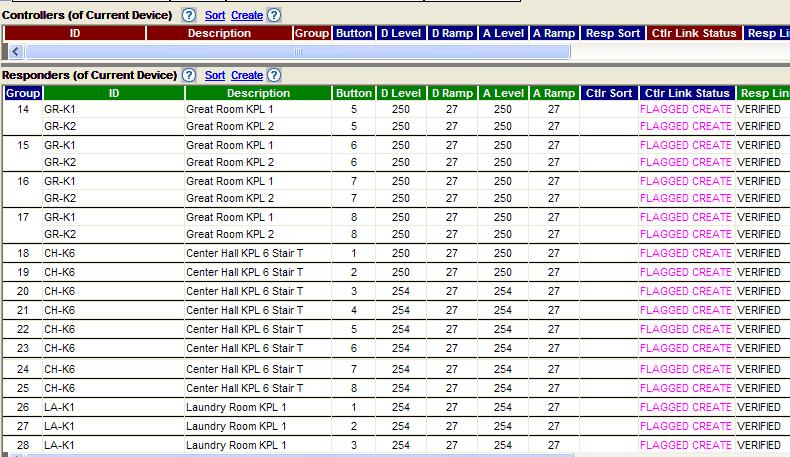
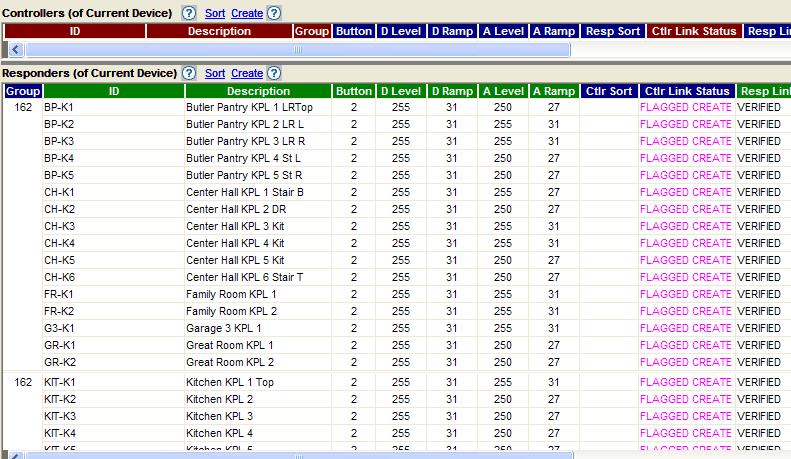
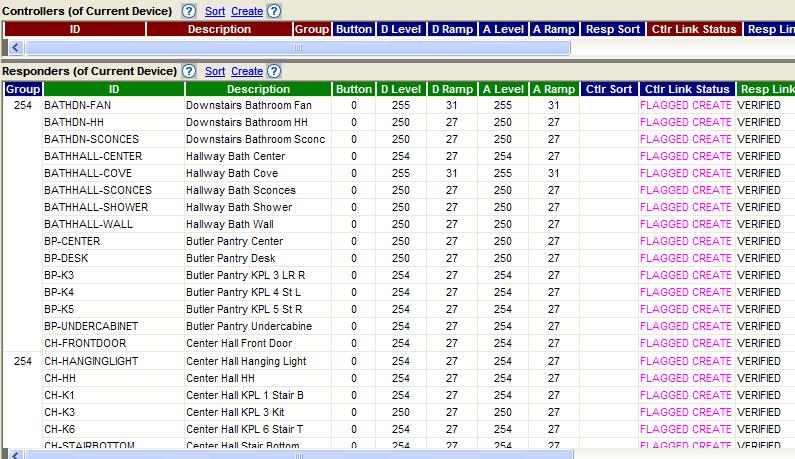
Thanks very much in advance for all!
Richard
|
| Back to Top |


|
| |
grif091
Super User

Joined: March 26 2008
Location: United States
Online Status: Offline
Posts: 1357
|
| Posted: January 18 2010 at 14:03 | IP Logged
|

|
|
I will go through your last post in detail but to respond to the first question, do not change the existing button 0 value to something else. I think the value is ignored so setting the "Controllers (of current device)" responder device button number (blue column) to the KPL button number is not necessary. In fact with the PLM as a responder for these links I would have thought PH would allow a 0 button number. I will test that here. More after I have reviewed the screen capture data.
__________________
Lee G
|
| Back to Top |


|
| |
RichardL
Senior Member

Joined: December 29 2008
Location: United States
Online Status: Offline
Posts: 165
|
| Posted: January 18 2010 at 14:39 | IP Logged
|

|
|
Thanks very much!
|
| Back to Top |


|
| |
grif091
Super User

Joined: March 26 2008
Location: United States
Online Status: Offline
Posts: 1357
|
| Posted: January 18 2010 at 16:17 | IP Logged
|

|
|
Regarding the original question, button 1 will be okay. The button number in a responder link record ("Controller (of current device)" blue column identifies the Output Unit number which is 0 for all Insteon devices that I am aware of except a KPL. The actual responder device type (PLM) should be controlling, not the type of controller device. PH should allow a 0 button number but it makes no difference here because the PLM is a programmed device and really does not care what the Output Unit number is. If the responder device was a SwitchLinc for example, the SwitchLinc hardware requires the button number be 0 for the value that goes into the responder link record.
As for the PLM "Responders (of current device)" (except for 254) Group numbers and how many there are is based on what you decided you needed. If the Group numbers are being used in ph_xxxxx commands, then the definitions are needed. If you are not using the Group numbers they can be deleted. Normally you would not have a single device in a Group definition as you could do the same processing with an Insteon Direct command. Since you are using the technique of sending only a Group Broadcast command to a Group, which requires no ACK and therefore no guarantee it worked, you probably need to keep these.
I don't know why you have the Group 254 definitions. I have no 254 Group. Are you using Group 254 in any of the Insteon commands being used?
__________________
Lee G
|
| Back to Top |


|
| |
grif091
Super User

Joined: March 26 2008
Location: United States
Online Status: Offline
Posts: 1357
|
| Posted: January 18 2010 at 16:24 | IP Logged
|

|
|
Check the Devices entry for the PLM. Look for a check in the Disabled column or red shaded Clear Failed column. Either condition will stop PH from running the background task to update the PLM link information. After the background task runs clicking Refresh will update the Links display.
__________________
Lee G
|
| Back to Top |


|
| |
grif091
Super User

Joined: March 26 2008
Location: United States
Online Status: Offline
Posts: 1357
|
| Posted: January 18 2010 at 20:27 | IP Logged
|

|
|
My comment about not using a single device in a Group likely does not apply in this environment. Those Groups are linked back to KPL buttons with Group commands being the best way to control individual KPL LEDs.
__________________
Lee G
|
| Back to Top |


|
| |
RichardL
Senior Member

Joined: December 29 2008
Location: United States
Online Status: Offline
Posts: 165
|
| Posted: January 18 2010 at 22:17 | IP Logged
|

|
|
For the PLM - yes, I did have a red shaded clear failed, there were also about 6 other devices with that. I cleared the fail, and did a refresh, all the pending operations completed - all is clear. Great! 
For the links - just to be sure:
Controllers:
* Leave alone everything here - all looks OK.
Responders:
* I shall remove all the groups that have one KPL individual button in them Groups (14,-28 etc).
* Keep my specialty groups (162, etc)
* Keep 254 - it seems to receive any new device I add. I will continue to experiment/observe.
Thanks!
|
| Back to Top |


|
| |
grif091
Super User

Joined: March 26 2008
Location: United States
Online Status: Offline
Posts: 1357
|
| Posted: January 18 2010 at 22:28 | IP Logged
|

|
|
Yes, leave the Controllers as they are.
See my post before your last post. If you are using the single KPL button Groups for LED control, leave them as they are. Otherwise you can delete them. There are ways to control the LEDs with Direct commands but the way KPLs are changing revision levels that technique may not be stable. Using Groups is the way KPL hardware does it so that technique will always work.
I don't know why your devices are being added to Group 254 but since it is only a single Group I see no harm in leaving it alone.
__________________
Lee G
|
| Back to Top |


|
| |
RichardL
Senior Member

Joined: December 29 2008
Location: United States
Online Status: Offline
Posts: 165
|
| Posted: January 18 2010 at 23:49 | IP Logged
|

|
|
I shall do.
I remember advice, possibly from you, about the KPL groups for buttons 2-8, they are an integral part of my scene/KPL management, along with the scene control groups we spoke of just recently. That 256 max was worrying me...
I'll delete the other one-off groups. That will clear up alot and give me more room for the KPL status button groups. Before I blast away all the groups, I'm interested to test how the PH status works before and after one or two changes.
For 254, yeah, I'll leave it alone. I will check out how a new device addition goes - I seem to think PH puts an entry there. No new devices for a bit, but, I'll let you know.
One more item address, a few more to go. Noise included...
Once again thank you for your invaluable help! 
Richard
|
| Back to Top |


|
| |

 Active Topics
Active Topics  Memberlist
Memberlist  Search
Search 
 Topic: PLM Group rules
Topic: PLM Group rules



