| Author |
|
BwiggleS
Newbie


Joined: October 26 2009
Location: Canada
Online Status: Offline
Posts: 35
|
| Posted: November 09 2009 at 19:03 | IP Logged
|

|
|
Hi Everyone,
I am just getting the kinks worked out of my outside light macro's and noticed some very strange messages coming from my Pantry light switch. I went through a period of trial and error in getting a motion sensor connected and disconnected and suspect that may be why I am getting these strange messages. I am guessing it is from some broken links in the switch.
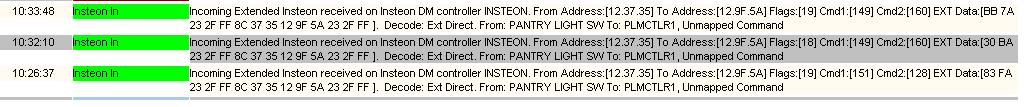
Any idea what these are and how to fix? I don't see anything strange in Insteon Explorer when I select links for this device.
Thanks,
Brad.
|
| Back to Top |


|
| |
grif091
Super User

Joined: March 26 2008
Location: United States
Online Status: Offline
Posts: 1357
|
| Posted: November 09 2009 at 20:28 | IP Logged
|

|
|
If the Event Log is to be believed these are Extended Insteon messages (long messages compared to the short Standard Definition message). I am not aware of any Insteon device that issues Extended messages when a switch is turned on or off. What type of Insteon device is the PANTRY LIGHT SW and what is happening at the switch when these messages are traced.
It may be helpful to see the Insteon Raw Log trace data for these messages. The Raw Log shows the actual Insteon message received before being interpreted by the Event Log.
__________________
Lee G
|
| Back to Top |


|
| |
BwiggleS
Newbie


Joined: October 26 2009
Location: Canada
Online Status: Offline
Posts: 35
|
| Posted: November 09 2009 at 23:05 | IP Logged
|

|
|
The switch is a Toggle Linc paddle switch. Just a simple device. Do I have to leave Insteon Explorer open to have the raw log? Also, how can I record the raw log to a file? The checkbox for save raw log to file just opens an error box saying file "" could not be opened. I cannot find any place where the file name for the log file is specified.
Thanks,
Brad.
|
| Back to Top |


|
| |
grif091
Super User

Joined: March 26 2008
Location: United States
Online Status: Offline
Posts: 1357
|
| Posted: November 09 2009 at 23:16 | IP Logged
|

|
|
PowerHome Explorer/Setup/Controllers/Settings/ Echo Log File: enter fully qualified path/file name for the Raw Log File. ex c:\temp\phlog.txt
After defining the path/file name for the log file, and clicking on Done, it is necessary to File/Reinitialize Powerhome for the definition to take effect.
When you post the raw log, also indicate what you were doing with the ToggleLinc. Pressing the paddle, pressing the Set button, invoking some PowerHome function, etc when the Extended messages are generated.
I run with Insteon Explorer active so I would have it active while collecting the raw log trace. Might work with it down but I don't know for sure.
Edited by grif091 - November 09 2009 at 23:17
__________________
Lee G
|
| Back to Top |


|
| |
BwiggleS
Newbie


Joined: October 26 2009
Location: Canada
Online Status: Offline
Posts: 35
|
| Posted: November 10 2009 at 00:46 | IP Logged
|

|
|
I put the path in so I can get the file now, thanks. As far as what is going on, basically nothing. Nothing is happening when the messages are coming through, they just seem to come through at random times.
I would guess noise at first, but I have two toggle lincs and I don't get messages from the other one.
Will post the logs tomorrow.
Thanks,
Brad.
|
| Back to Top |


|
| |
grif091
Super User

Joined: March 26 2008
Location: United States
Online Status: Offline
Posts: 1357
|
| Posted: November 10 2009 at 02:22 | IP Logged
|

|
|
In looking over the original Event Log messages I noticed that the Controller Type is listed as Insteon DM which is the Controller Type you would use for a PLC yet the Device ID PLMCTLR1 suggests it is a PLM. The Device ID is just a string of characters so that really does not matter but if you do have a PLM the Controller Type should be changed to Insteon PLM. If you are using a PLC, mine would produce garbage Extended messages from time to time. The PLC does not support Extended messages so I assume it is the result of noise on the powerline. Some devices generate lots of noise. Certain brands of CFLs, there is a cell phone battery charger that can put lots of noise on the powerline. There is actually a post somewhere showing the wave form injected on the powerline by the cell phone charger. If it is noise you can isolate it by unplugging devices until it goes away.
__________________
Lee G
|
| Back to Top |


|
| |
BwiggleS
Newbie


Joined: October 26 2009
Location: Canada
Online Status: Offline
Posts: 35
|
| Posted: November 10 2009 at 12:03 | IP Logged
|

|
|
It's interesting that those messages say "Insteon DM Controller", in fact all insteon messages say "Insteon DM Controller". But the PLM is configured as a PLM.

Not sure why. So far no more of the extended messages, but the pantry light switch controls a CFL bulb. Will do more testing and watch the logs for those funny messages. It may be only when the light is on or if something is plugged in.
Brad.
|
| Back to Top |


|
| |
BwiggleS
Newbie


Joined: October 26 2009
Location: Canada
Online Status: Offline
Posts: 35
|
| Posted: November 11 2009 at 00:55 | IP Logged
|

|
|
OK, so now I am only getting the group clean up messages and no group commands. I just did a hard reset of the switch and rebuilt the links (PLM as responder and controller) and still getting the group clean up commands only.
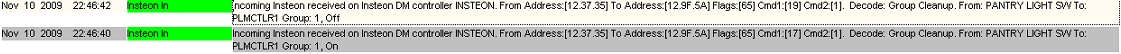
Here is the config in IE.
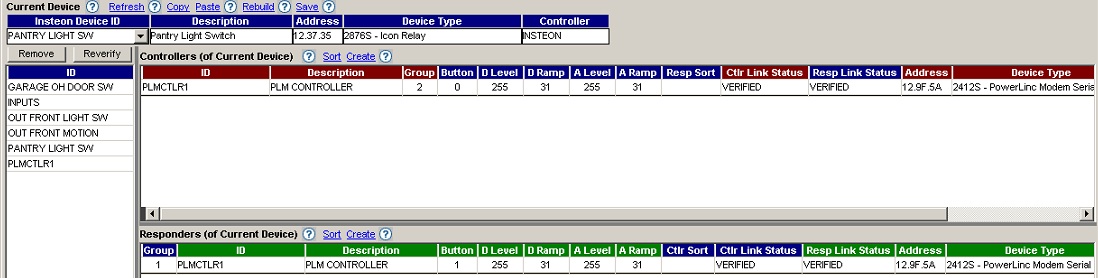
I really need some help. Next step may have to be calling Icon.
|
| Back to Top |


|
| |
grif091
Super User

Joined: March 26 2008
Location: United States
Online Status: Offline
Posts: 1357
|
| Posted: November 11 2009 at 03:09 | IP Logged
|

|
|
The link display looks okay. The next thing to consider is that the Group Broadcast message is not making it to the PLM because of powerline problems. Unlike the Group Cleanup Direct which is retried up to 3 times if the PLM does not ACK the command, the Group Broadcast message has no retry associated with it.
Do you have Access Points for coupling the two 120v legs together? If so did the LEDs respond as expected indicating they are on plugged into opposite 120v legs. Another possibility is the Insteon signal is being attenuated at the point where the PLM is plugged in. PC and UPS power supplies are very good at eliminating noise which is what an Insteon signal looks like to those power supplies. As a temporary diagnostic technique you can use a good 3 wire extension cord to move the PLM plug point away from the PC/UPS and see if that works.
With the switch sending the Group Cleanup Direct it has the necessary link record. That means the switch is sending the Group Broadcast and either the PLM link is not active or the Group Broadcast is not making it to the PLM reliably,
__________________
Lee G
|
| Back to Top |


|
| |
BwiggleS
Newbie


Joined: October 26 2009
Location: Canada
Online Status: Offline
Posts: 35
|
| Posted: November 11 2009 at 10:33 | IP Logged
|

|
|
The access points are good, and I have a couple of wireless devices that work fine. The issue of noise could be it. My PLM is plugged into the outlet located next to the UPS for my computer. I will try the extension cord and will order a filter for the UPS outlet just in case.
I may also set up polling of this device once per minute, just to check the status.
|
| Back to Top |


|
| |
grif091
Super User

Joined: March 26 2008
Location: United States
Online Status: Offline
Posts: 1357
|
| Posted: November 11 2009 at 11:31 | IP Logged
|

|
|
A FilterLinc on the UPS is a good idea even if it does not resolve this problem. Take a look at the Reports tab and see if there is an indication of comm problems with that particular device or with a group of devices that may be on the same circuit or using a similar type load.
__________________
Lee G
|
| Back to Top |


|
| |

 Active Topics
Active Topics  Memberlist
Memberlist  Search
Search 
 Topic: Strange Insteon Messages
Topic: Strange Insteon Messages



