| Author |
|
ginigma
Senior Member

Joined: June 18 2006
Location: United States
Online Status: Offline
Posts: 127
|
| Posted: April 29 2007 at 15:35 | IP Logged
|

|
|
I'm having some problems keeping my Insteon devices in sync with PH. Meaning that what I see as light settings in the Powerhome web page (Main) and the Device Status screen in the main PH app do not truly reflect the correct device status. Those two screens are in sync with each other, but they show some lights on at some percent dimness, but in fact the lights are off.
Here are my Insteon settings:
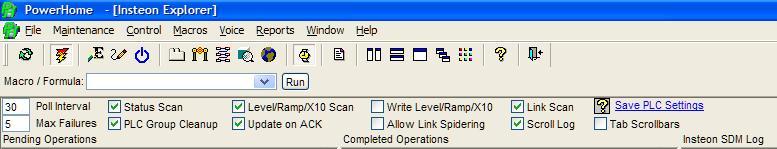
I think they are correct? Any suggestions?
__________________
Insteon (40 devices) ^ PowerHome (435 links) ^ Logitech Harmony 880
|
| Back to Top |



|
| |
dhoward
Admin Group


Joined: June 29 2001
Location: United States
Online Status: Offline
Posts: 4447
|
| Posted: April 29 2007 at 22:16 | IP Logged
|

|
|
Your settings look good. The biggest problem at the moment is a bug with version 1.03.4.10. The Device status screen will not be updated when PowerHome scans a device for status. Ive already discovered this and corrected it.
However, the other thing that you may want to verify is that all of your devices have a link with the PLC as a responder. If every device has the PLC as a responder, then local control of the devices should keep PowerHome in sync. The only other thing to check would be your communication statistics. If your COMMS are not that great, then PowerHome could be missing commands and your device will be out of sync. If not for the 1.03.4.10 bug, the "Status Scan" would eventually catch this.
Does it always seem to be the same devices? Could the devices in question be controlled by a device that is not in the PowerHome link database or the PLC database?
Dave.
|
| Back to Top |



|
| |
ginigma
Senior Member

Joined: June 18 2006
Location: United States
Online Status: Offline
Posts: 127
|
| Posted: April 30 2007 at 17:16 | IP Logged
|

|
|
Dave,
All my devices are linked to the PLC, so I doubt that's it. I do think I may have a small issue with comms, but I doubt this is it. I think it's mostly when I turn on a light manually. I do have some log files, and I even need to send them to you to take a look at from the email I sent you a week ago. Unfortunately other things have been keeping me busy.
Thanks for the assistance, as always.
__________________
Insteon (40 devices) ^ PowerHome (435 links) ^ Logitech Harmony 880
|
| Back to Top |



|
| |

 Active Topics
Active Topics  Memberlist
Memberlist  Search
Search 
 Topic: Devices in sync with PH
Topic: Devices in sync with PH



