| Author |
|
Viper
Groupie

Joined: January 14 2007
Location: United States
Online Status: Offline
Posts: 88
|
| Posted: January 26 2015 at 09:55 | IP Logged
|

|
|
I'm having some reliability issues with my motion sensors I keep seeing the subject message and I don't understand what it is trying to tell me. This is what I'm seeing in the logs:
time_stamp type &nbs p; event info & nbsp; sequence ;dddisplay pbcolor & nbsp; webcolor pbbac kcolor webbackcolor
1/26/2015 09:44:18.328 30 &nbs p; Incoming Insteon received on INSTEON PLM controller PLM. From Address:[0D.3F.BF] To Address:[1E.DC.90] Flags:[97] Cmd1:[19] Cmd2:[4]. Decode: ACK of Group Cleanup. From: MASTER BEDROOM LAMP To: POWERLINC MODEM Group: 4, Off &nb sp;479 Insteon In 0 &nb sp;#000000 65280 &nb sp; #00ff00
1/26/2015 09:44:18.14 31 ; INSTEON PLM Controller PLM transmission of Address:[0D.3F.BF] Flags:[69] Cmd1:[19] Cmd2:[4]. Decode: Group Cleanup. ID: MASTER BEDROOM LAMP Group: 4, Off &nb sp;478 Insteon Out 0 &n bsp;#000000 16776960 ; #00ffff
1/26/2015 09:44:17.546 31 &nbs p; INSTEON PLM Controller PLM transmission of Address:[00.00.04] Flags:[207] Cmd1:[19] Cmd2:[0]. Decode: Group Broadcast. Group: 4, Off &nb sp;477 Insteon Out 0 &n bsp;#000000 16776960 ; #00ffff
1/26/2015 09:44:17.515 28 &nbs p; DAY & nbsp; 476 User Message 16777215 &nb sp; #ffffff 32768&nb sp; #008000
1/26/2015 09:44:17.406 30 &nbs p; Incoming Insteon received on INSTEON PLM controller PLM. From Address:[08.59.2F] To Address:[1E.DC.90] Flags:[33] Cmd1:[49] Cmd2:[0]. Decode: Direct ACK. From: MASTER BATH VANITY To: POWERLINC MODEM, Set Btn LED &nb sp;475 Insteon In 0 &nb sp;#000000 65280 &nb sp; #00ff00
1/26/2015 09:44:17.203 31 &nbs p; INSTEON PLM Controller PLM transmission of Address:[08.59.2F] Flags:[5] Cmd1:[25] Cmd2:[0]. Decode: Direct. ID: MASTER BATH VANITY, Status Req &nb sp;474 Insteon Out 0 &n bsp;#000000 16776960 ; #00ffff
1/26/2015 09:44:17.062 8 ; Macro MBR-TIMER TO OFF executed. &nb sp; 473 Macro & nbsp; 0 #000000 ; 65535 #ffff00
1/26/2015 09:44:17.015 9 ; Timed Event MBR-TIMER TO OFF processed. &n bsp; 472 Execute Timed Event 16777215 ; #ffffff 32768 ; #008000
1/26/2015 09:44:03.234 30 &nbs p; Incoming Insteon received on INSTEON PLM controller PLM. From Address:[21.5D.E3] To Address:[13.00.02] Flags:[195] Cmd1:[6] Cmd2:[0]. Decode: Group Broadcast. From: MBR-MS Group: 2, Grp Brdcast Success/Fail 471 Insteon In 0 &nb sp;#000000 65280 &nb sp; #00ff00
1/26/2015 09:44:02.203 30 &nbs p; Incoming Insteon received on INSTEON PLM controller PLM. From Address:[21.5D.E3] To Address:[13.00.02] Flags:[199] Cmd1:[6] Cmd2:[0]. Decode: Group Broadcast. From: MBR-MS Group: 2, Grp Brdcast Success/Fail 470 Insteon In 0 &nb sp;#000000 65280 &nb sp; #00ff00
1/26/2015 09:44:02.109 11 &nbs p; Trigger check of MBR-DARK TO LIGHT performed. &n bsp; 469 Trigger Check 16777215 ; #ffffff 8388608&nb sp; #000080
1/26/2015 09:44:02.015 30 &nbs p; Incoming Insteon received on INSTEON PLM controller PLM. From Address:[21.5D.E3] To Address:[00.01.02] Flags:[195] Cmd1:[19] Cmd2:[2]. Decode: Group Broadcast. From: MBR-MS Group: 2, Off &nb sp;468 Insteon In 0 &nb sp;#000000 65280 &nb sp; #00ff00
1/26/2015 09:40:25.109 30 &nbs p; Incoming Insteon received on INSTEON PLM controller PLM. From Address:[21.5D.E3] To Address:[00.01.01] Flags:[195] Cmd1:[19] Cmd2:[1]. Decode: Group Broadcast. From: MBR-MS Group: 1, Off &nb sp;467 Insteon In 0 &nb sp;#000000 65280 &nb sp; #00ff00
1/26/2015 09:39:54.562 30 &nbs p; Incoming Insteon received on INSTEON PLM controller PLM. From Address:[21.5D.E3] To Address:[11.00.01] Flags:[195] Cmd1:[6] Cmd2:[0]. Decode: Group Broadcast. From: MBR-MS Group: 1, Grp Brdcast Success/Fail 466 Insteon In 0 &nb sp;#000000 65280 &nb sp; #00ff00
1/26/2015 09:39:46.656 11 &nbs p; Trigger check of MBR-ON TO OFF performed. &n bsp; 465 Trigger Check 16777215 ; #ffffff 8388608&nb sp; #000080
1/26/2015 09:39:46.546 30 &nbs p; Incoming Insteon received on INSTEON PLM controller PLM. From Address:[21.5D.E3] To Address:[00.01.01] Flags:[199] Cmd1:[19] Cmd2:[1]. Decode: Group Broadcast. From: MBR-MS Group: 1, Off &nb sp;464 Insteon In 0 &nb sp;#000000 65280 &nb sp; #00ff00
Tom
|
| Back to Top |


|
| |
BeachBum
Super User


Joined: April 11 2007
Location: United States
Online Status: Offline
Posts: 1880
|
| Posted: January 26 2015 at 10:57 | IP Logged
|

|
|
Looks like you are getting multiple triggering from the motion detector. Try this fix from Dave:
I call the macro TRIGDISABLE.
Code:
10 Formula Immediate ph_disabletrigger(ph_getvar_s(2,1))
20 Wait ph_getvar_n(1,1)
30 Formula Immediate ph_enabletrigger(ph_getvar_s(2,1))
Whenever a trigger is fired, the ID of the trigger will be placed into the [TEMP1] variable. In line 10 of the macro, we can see that we will disable the trigger in the [TEMP1] var. Line 20 then waits for the amount of seconds contained within the [LOCAL1] var. If we call the macro from the trigger action with a ph_macroparm function, we can place this variable delay in the [LOCAL1] var. Line 30 then just re-enables the trigger after the wait time has expired.
So, with this type of problem, we should be able to get by with a wait time of about 5 seconds. So on the Group In trigger, we can make the action:
ph_macroparm("TRIGDISABLE",5,0,0,0,0) + whatever other action you really want to perform.
__________________
Pete - X10 Oldie
|
| Back to Top |


|
| |
dhoward
Admin Group


Joined: June 29 2001
Location: United States
Online Status: Offline
Posts: 4447
|
| Posted: January 26 2015 at 11:56 | IP Logged
|

|
|
Tom,
In addition to what Pete wrote, the log looks pretty normal. Typically Insteon battery powered devices will automatically send the "group broadcast" command 3 times since its an unACKed command.
In the log, it looks like motion was no longer detected so you got the MBR-MS Group: 1, Off (group 1 on the motion sensor is the "motion"). The next message is the Group: 1, Grp Brdcast Success/Fail message which will automatically be sent after any group broadcast (this is new message that only the newer devices now send...older devices won't send this message). You should be able to ignore it.
The next message is another MBR-MS Group: 1, Off message. I didnt see a group 1 On message so that could potentially be a problem. However, I believe the motion sensor can be configured to send only ON or only OFF so that may be something to look at. I don't see the Broadcast Success/Fail message to go along with this so it may have been lost (possibly comms issue) or perhaps just not sent. The success/fail message I tend to ignore.
The next message is the MBR-MS Group: 2, Off. Group 2 is for the light sensor in the motion sensor. Cant remember which is which but the light level in the room transitioned either from light to dark or vice versa. You've then got two of the Group: 2, Grp Brdcast Success/Fail messages to accompany the Group 2 Off message.
All in all, it looks pretty normal. I would expect more group broadcast messages and I like to have my motion sensors configured to send an On when motion detected and an Off when motion has stopped and exceeded the timeout so you may want to see why you're not getting any On messages.
Since it is an RF only device, you may be having Comms issues if there isnt an access point or dual band device nearby. You can try clearing the comms for the motion sensor and then placing it in link mode and then continually scan the database (drop the poll interval to 1) 10 or 20 times and then check the comms report.
Dave.
|
| Back to Top |



|
| |
BeachBum
Super User


Joined: April 11 2007
Location: United States
Online Status: Offline
Posts: 1880
|
| Posted: January 26 2015 at 12:47 | IP Logged
|

|
|
dhoward wrote:
| The next message is another MBR-MS Group: 1, Off message. I didnt see a group 1 On message so that could potentially be a problem. |
|
|
Dave, I have been experiencing some of this missing GRP on and/or GRP off. Using multiple triggers along with Insteon traces I'm trying to trap it to see where they are lost. This is using an I/O LINC with my own sensor circuit. More later on a different thread.
__________________
Pete - X10 Oldie
|
| Back to Top |


|
| |
Viper
Groupie

Joined: January 14 2007
Location: United States
Online Status: Offline
Posts: 88
|
| Posted: January 26 2015 at 13:10 | IP Logged
|

|
|
Pete,
:-) Been there, done that. Here is the Boolean value for my "MBR-ON TO OFF" trigger: ph_disabletrigger("[TEMP1]") + ph_enabletrigger("MBR-ON TO ON") + ph_modifytimedevent("MBR-TIMER TO OFF", 1, ph_relativedatetime(today(), 4.5), 6) + 1
I've got three triggers. One handles Off to On, another On to Off, and another On to On. Multiple on or off events show up, but the triggers only fire once.
Dave,
I clipped the log so all you saw was the Off and the Grp Brdcast Success/Fail messages. The On occurred earlier. However, the Grp Brdcast message in the middle of the multiple Offs makes me wonder if the second (or third) Off took a long path to PowerHome.
I'll keep looking at communication interference.
Tom
|
| Back to Top |


|
| |
Viper
Groupie

Joined: January 14 2007
Location: United States
Online Status: Offline
Posts: 88
|
| Posted: January 26 2015 at 13:33 | IP Logged
|

|
|
Dave,
Also, I hadn't paid attention when I replaced the Motion Sensor a while back and didn't notice the Grp Brdcast Success/Fail messages till I recently started having some issues.
Tom
|
| Back to Top |


|
| |
Viper
Groupie

Joined: January 14 2007
Location: United States
Online Status: Offline
Posts: 88
|
| Posted: January 26 2015 at 14:19 | IP Logged
|

|
|
I moved an Access Point and now it appears PowerHome is seeing more of the messages. I can see that the first byte of the To Address of the Grp Brdcast Success/Fail messages seems to be the command code. I can't help but wonder if that should be used to help determine the state if the Grp On or Grp Off haven't been received? Here's my latest trace:
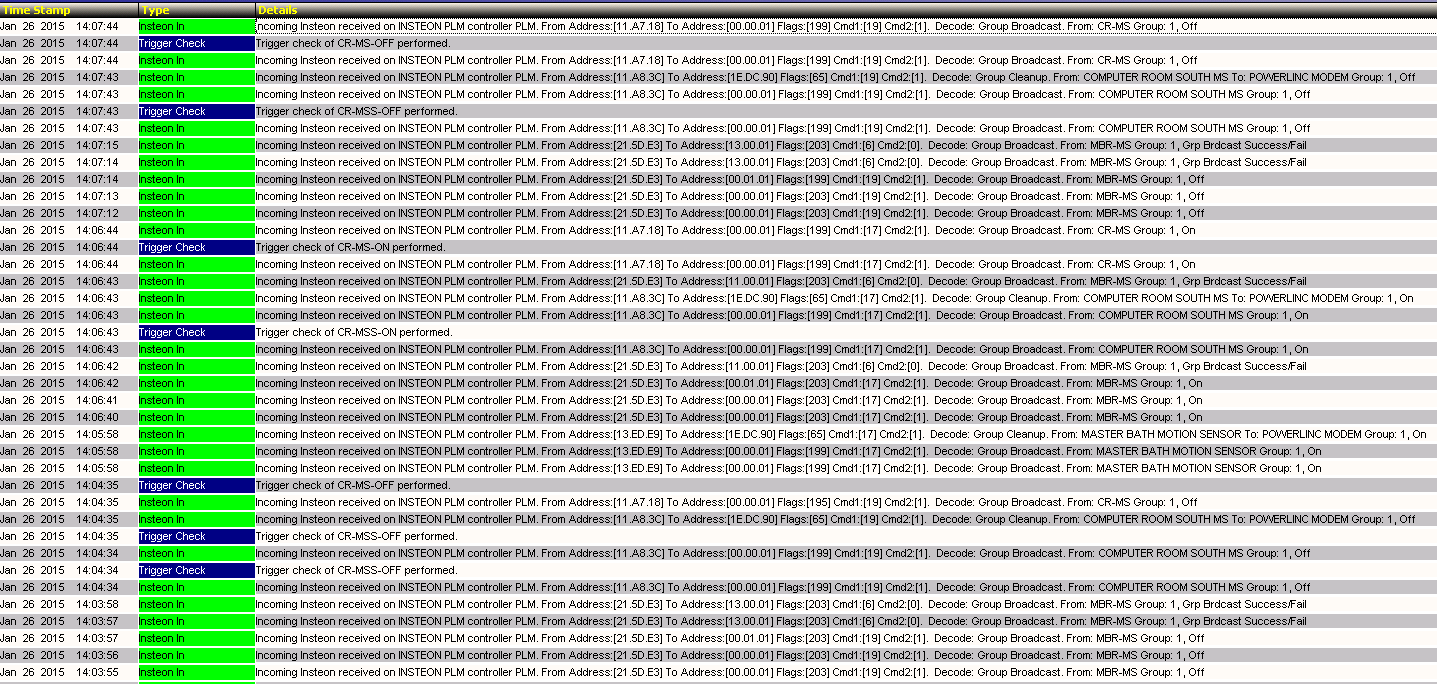
The triggers for MBR-MS aren't firing right now because they were disabled when the room got light from the sun. They will be enabled when the room gets dark.
Thanks to both Dave and Pete!
Tom
|
| Back to Top |


|
| |
dhoward
Admin Group


Joined: June 29 2001
Location: United States
Online Status: Offline
Posts: 4447
|
| Posted: January 26 2015 at 18:29 | IP Logged
|

|
|
Tom,
Glad to hear you're getting more reliable comms. Just
so you know how to interpret the Broadcast
Succees/Fail message, here's a little info.
The To Address consists of 3 bytes. The first byte is
the command (in hex) that is being cleaned. The Off
command is 19 decimal, 13 hex so you know which
command the success/fail belongs to. The middle byte
is the number of devices that need to be sent
cleanups. I find it odd that it shows 0 as I would
expect it to show 1 for the PLM. Anyways, the third
byte is the group number. The Cmd2 is the number of
devices that failed the cleanup so a 0 is good.
Not sure how useful the info is. The main thing I
would look out for is getting a success/fail message
but NOT seeing the Group Broadcast message that should
have preceeded it.
Dave.
|
| Back to Top |



|
| |

 Active Topics
Active Topics  Memberlist
Memberlist  Search
Search 
 Topic: Grp Brdcast Success/Fail
Topic: Grp Brdcast Success/Fail



