| Author |
|
objector
Newbie


Joined: August 20 2011
Location: United States
Online Status: Offline
Posts: 32
|
| Posted: August 25 2011 at 19:49 | IP Logged
|

|
|
Hi Again,
I'm just starting to play with the built-in web server and I've ran into a strange one. Most of the graphics, like the on.gif off.gif, etc. don't show nor do the graphics on the control center page when I access the web center, even though they're in the web directory. I found a post and thought it was because the path has spaces in it and fixed that but it didn't help. Now I'm wondering if the default install to the "Program Files (x86) directory under windows 7 may be involved.
If someone can point me in the direction of a fix it'd be great.
Thanks
Derek
|
| Back to Top |



|
| |
dhoward
Admin Group


Joined: June 29 2001
Location: United States
Online Status: Offline
Posts: 4447
|
| Posted: August 25 2011 at 21:13 | IP Logged
|

|
|
Derek,
This is almost assuredly the problem. When installing to
either Vista or Win 7, the default path should be changed
to c:\powerhome instead of c:\program files\powerhome.
Since you've already installed here and may already have
some configuration, the best way to fix is to locate your
database and ini files. The database file is pwrhome.db
and would be default installed in c:\program
files\powerhome\database but may have been virtualized
somewhere else. The best way to know if you've got the
correct one is to check the time/date stamp. The proper
db file will have a very recent time/date (especially if
you've shut PH down which you should do for the next
steps).
Once you've located your proper DB file and INI file
(pwrhome.ini default located in c:\program
files\powerhome), make a copy of these files to a safe
location. Use add/remove programs and uninstall
PowerHome. Next, manually delete the PowerHome
directories that were created. With the system now
clean, reinstall PowerHome into the proper default of
c:\powerhome. Once the install is complete, copy your
saved copies of pwrhome.db and pwrhome.ini and overwrite
your newly installed versions. After copying, open your
pwrhome.ini file and edit the DBF parameter so it points
to the new proper database location. Launch PowerHome
and you should have all of your configuration. You may
have to update a few paths since you're using a database
that was originally installed into a different location.
The webserver directory will definitely be one. You'll
also want to check the various "Types" tables in the
PowerHome Explorer such as X10 Types and Insteon Types to
see what the path is for the various on and off type
graphics. The paths in these tables should be the full
path to the graphics files which should be located in the
web directory or a subdirectory.
Once you do this, you should be getting all of your
graphics on the web.
Dave.
|
| Back to Top |



|
| |
objector
Newbie


Joined: August 20 2011
Location: United States
Online Status: Offline
Posts: 32
|
| Posted: August 26 2011 at 06:18 | IP Logged
|

|
|
Hi Dave,
Thanks for the reply. I'll work on fixing things this afternoon when I get home. Right now, being early into my implementation, my configuration is not that complicated and I'm wondering if I can just remove PH, reinstall it to a different area (c:\powerhome), reenter my registration info, and then resetup everything. That way I know all the paths, etc. will be right. Will doing this be ok?
Derek
|
| Back to Top |



|
| |
dhoward
Admin Group


Joined: June 29 2001
Location: United States
Online Status: Offline
Posts: 4447
|
| Posted: August 26 2011 at 10:08 | IP Logged
|

|
|
Derek,
Yes...that will work no problem. Biggest thing to remember is to enter your exact same reg name (the name you enter the very first time you launch PowerHome) so that your unlock key will work. If you're not quite sure what reg name you entered, it shows on the main tab under Help|About.
Dave.
|
| Back to Top |



|
| |
objector
Newbie


Joined: August 20 2011
Location: United States
Online Status: Offline
Posts: 32
|
| Posted: August 26 2011 at 19:42 | IP Logged
|

|
|
Hi Dave,
Completely reinstalled PowerHome to c:\powerhome and set up everything from scratch but still the same thing with the web images. They don't show in the web center or when accessing from another pc on my network.
I haven't done anything odd installing or setting up and my installation isn't very complicated. Not sure what to do now. Everything else with PowerHome I'm using works just fine.
Derek
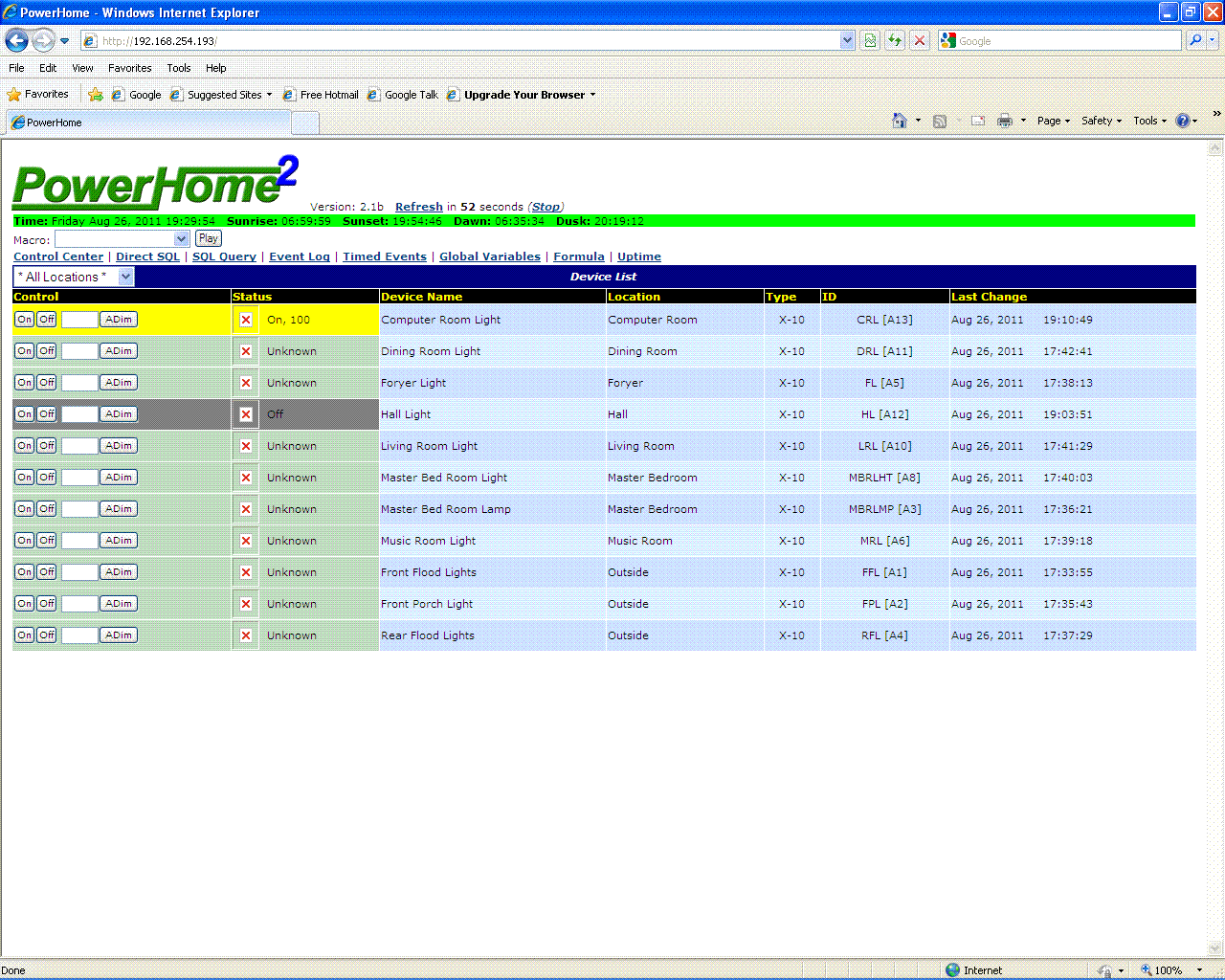
|
| Back to Top |



|
| |
objector
Newbie


Joined: August 20 2011
Location: United States
Online Status: Offline
Posts: 32
|
| Posted: August 26 2011 at 19:54 | IP Logged
|

|
|
Dave,
Just to clarify, it is the status images that don't show per the image I uploaded. The graphics under the control center are fine as well as the other pages as far as I can tell.
Derek
|
| Back to Top |



|
| |
dhoward
Admin Group


Joined: June 29 2001
Location: United States
Online Status: Offline
Posts: 4447
|
| Posted: August 26 2011 at 22:35 | IP Logged
|

|
|
Derek,
In PowerHome Explorer, navigate to
PowerHome|Devices|X10|Types. Adjust the filepaths for the
on, off, dim, and unknown status graphics for each type.
This should get the status working for you.
Let me know how it goes.
Dave.
|
| Back to Top |



|
| |
objector
Newbie


Joined: August 20 2011
Location: United States
Online Status: Offline
Posts: 32
|
| Posted: August 27 2011 at 04:12 | IP Logged
|

|
|
Dave,
That was it. Fixed all the paths and now I'm 100% working across the board. I really appreciate your help on this.
By the way, PowerHome is great piece of software and just what I was looking for in home automation control so a huge thanks for it too!!
Derek
|
| Back to Top |



|
| |

 Active Topics
Active Topics  Memberlist
Memberlist  Search
Search 
 Topic: Web Server Images
Topic: Web Server Images



