| Author |
|
patrickm
Senior Member

Joined: February 22 2007
Location: United States
Online Status: Offline
Posts: 188
|
| Posted: November 21 2010 at 19:30 | IP Logged
|

|
|
I am not receiving any data from the local host on my Socket plugins yet I am seeing data in teraterm on those ports. I reinited PH with no change. If I check the plugins in the help|about screen they are enabled. This was working fine. The file change plugin is generating triggers without issues.
Any ideas?
|
| Back to Top |


|
| |
BeachBum
Super User


Joined: April 11 2007
Location: United States
Online Status: Offline
Posts: 1880
|
| Posted: November 21 2010 at 19:38 | IP Logged
|

|
|
I am having basically the same problem and don’t know why it stopped working. Host is Vista and client is XP. I changed my port and it made no difference. Soooo….
__________________
Pete - X10 Oldie
|
| Back to Top |


|
| |
patrickm
Senior Member

Joined: February 22 2007
Location: United States
Online Status: Offline
Posts: 188
|
| Posted: November 21 2010 at 19:48 | IP Logged
|

|
|
The host and client are on the same Win7 64bit machine over here.
Edited by patrickm - November 21 2010 at 19:50
|
| Back to Top |


|
| |
patrickm
Senior Member

Joined: February 22 2007
Location: United States
Online Status: Offline
Posts: 188
|
| Posted: November 22 2010 at 00:33 | IP Logged
|

|
|
I just ran TCPView and I can see that the ports are open for the plugins but there has been no data transferred at all. I am going to try OLEview and see if there is anything obvious.
|
| Back to Top |


|
| |
dhoward
Admin Group


Joined: June 29 2001
Location: United States
Online Status: Offline
Posts: 4447
|
| Posted: November 22 2010 at 22:01 | IP Logged
|

|
|
Hmmm...the only thing I can think of is something in a personal (or Windows) firewall or perhaps a recent Windows update that may be blocking the plugin from actually receiving data.
I do have a newer version of the plugin that uses a different Winsock control. This version also includes a little bit more functionality and handles troublesome data better. This is the version that will be included with the beta but it will require additional setup if you download and use it now. The file can be downloaded here: phsocket_18.zip.
This zip will contain two files. Unzip them both to the plugins directory. Next, from a command line run:
regsvr32 "c:\program files\powerhome\plugins\cswskax6.ocx"
and
regsvr32 "c:\program files\powerhome\plugins\ph_socket.ocx"
Of course, adjust the directories if you've installed PowerHome in a different location. Once you've successfully registered the two new files, you should be able to launch PowerHome and test the new plugin.
This new version takes a 3rd parameter in the InitData section of the plugins setup screen (right after the port). This value can be 0, 1, or 2. You can also omit the 3rd parameter and it will default to a 0. This 3rd parameter controls how the data is escaped. A value of 0 (the default) is what most people will probably use and will cause non-printable characters to just be eliminated (except for carriage return, line feed, and tab).
A value of 1 is nearly the same as 0 except that instead of eliminating the non-printable characters, they will instead be escaped with a \ followed by their ASCII decimal representation. This way you can actually retrieve all of the data if you need to. The last valid value is 2 which causes every character to be escaped using the above format. This is typically useful for debugging purposes.
I doubt that just installing the new version will fix the problem (guess it cant hurt to try though) because the old version should still continue to work unless something is specifically blocking it which will probably end up blocking the new one as well. Anyways, let me know how it goes.
Dave.
|
| Back to Top |



|
| |
patrickm
Senior Member

Joined: February 22 2007
Location: United States
Online Status: Offline
Posts: 188
|
| Posted: November 23 2010 at 00:48 | IP Logged
|

|
|
Dave,
You were correct. I installed the new plugin with no difference in behaviour.
I tried turning the Windows firewall off and saw no data on those ports.
Any ideas?
Edited by patrickm - November 23 2010 at 01:02
|
| Back to Top |


|
| |
BeachBum
Super User


Joined: April 11 2007
Location: United States
Online Status: Offline
Posts: 1880
|
| Posted: November 23 2010 at 12:22 | IP Logged
|

|
|
I disabled the firewall still nothing. I am also getting this every time I start PH.

Doesn’t seem to cause a problem. It is unique to the hardware don’t know why.
I can talk to the XP system from the Vista system. This use to work and now this is what I get.
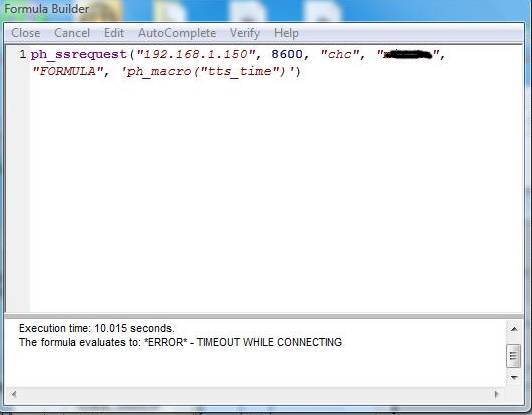
__________________
Pete - X10 Oldie
|
| Back to Top |


|
| |
dhoward
Admin Group


Joined: June 29 2001
Location: United States
Online Status: Offline
Posts: 4447
|
| Posted: November 23 2010 at 15:11 | IP Logged
|

|
|
Pete,
The accessibility error is something relatively new and only on certain machines/configurations. Easily fixed though by downloading this file: pbacc105.zip and unzipping it to your system32 directory (or your PowerHome directory...shouldnt matter).
As far as your error...are you getting an error on the phsocket plugin or an error with the Socket server? The ph_ssrequest function is intended to be sent to a PowerHome machine running the socket server and does not have anything to do with the phsocket plugin unless you're trying to use the phsocket plugin as your own custom socket server.
Patrick,
Im not really sure would be the problem now, especially if this previously worked. Obviously you've got the phsocket plugin running on the PowerHome machine and from your first post, you say the client/host is running on the same machine. What is the other host/client that you are running? You say localhost, does that mean you're using 127.0.0.1 or the actual label of localhost? Is it possible that something may have modified your hosts file where localhost is defined? Is it possible to test with the machine's IP address to rule out something with the localhost?
Dave.
Edited by dhoward - November 23 2010 at 15:12
|
| Back to Top |



|
| |
BeachBum
Super User


Joined: April 11 2007
Location: United States
Online Status: Offline
Posts: 1880
|
| Posted: November 23 2010 at 16:04 | IP Logged
|

|
|
Dave, something interesting with pbacc105. I saw that as a problem when I was researching the problem but I did have it in System32 on the 2 different OS installs I tried on this system. I went ahead and replaced it with the one you have and could not differentiate between the two. Now it doesn’t fail. The only thing common in this system is the PH install came from the same PH download. But that was also used on a Vista system without failure.
With respect to the SS problem I have SS plugin installed in the system I am sending it to and not in the one it is coming from. I wonder if the timeout value is too short for the environment. I was unable to locate where I might change it.
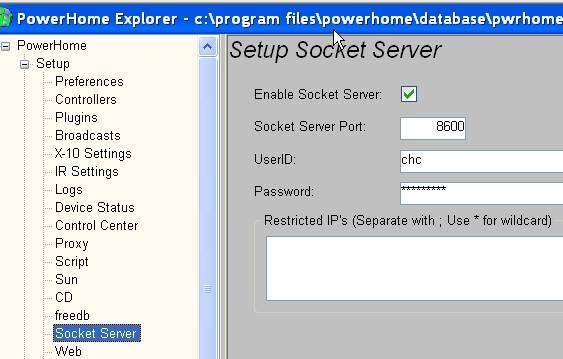
__________________
Pete - X10 Oldie
|
| Back to Top |


|
| |
BeachBum
Super User


Joined: April 11 2007
Location: United States
Online Status: Offline
Posts: 1880
|
| Posted: November 23 2010 at 16:49 | IP Logged
|

|
|
Well the darn thing started working after months of not. What did I change? Well not really anything. I ran a program to check the ports to verify the port was accessible which it was. Then it worked.. Go figure.
__________________
Pete - X10 Oldie
|
| Back to Top |


|
| |
patrickm
Senior Member

Joined: February 22 2007
Location: United States
Online Status: Offline
Posts: 188
|
| Posted: November 23 2010 at 20:27 | IP Logged
|

|
|
I am back to happy socket connections.
I deleted my network adapters and reinstalled the drivers.
|
| Back to Top |


|
| |
BeachBum
Super User


Joined: April 11 2007
Location: United States
Online Status: Offline
Posts: 1880
|
| Posted: November 23 2010 at 20:33 | IP Logged
|

|
|
Well damn the stars must be lined up in the right direction. Thank you Dave….
__________________
Pete - X10 Oldie
|
| Back to Top |


|
| |
dhoward
Admin Group


Joined: June 29 2001
Location: United States
Online Status: Offline
Posts: 4447
|
| Posted: November 23 2010 at 20:45 | IP Logged
|

|
|
Wow...definitely wierd but if you're happy, Im happy  . .
Dave.
|
| Back to Top |



|
| |
patrickm
Senior Member

Joined: February 22 2007
Location: United States
Online Status: Offline
Posts: 188
|
| Posted: November 23 2010 at 21:16 | IP Logged
|

|
|
Thanks Dave
|
| Back to Top |


|
| |

 Active Topics
Active Topics  Memberlist
Memberlist  Search
Search 
 Topic: phsocket plugin stopped working
Topic: phsocket plugin stopped working



