| Author |
|
kev21986
Senior Member


Joined: April 04 2007
Location: United States
Online Status: Offline
Posts: 199
|
| Posted: January 28 2010 at 08:02 | IP Logged
|

|
|
I opened up the INSTEON linking tool this morning and found that all of my PLM links controller (top half) are zeroed out. The group column has the orriginal values but the button, level, ramp and Resp Rec# columns are all zeros. The strange thing is they all show "VERIFIED".
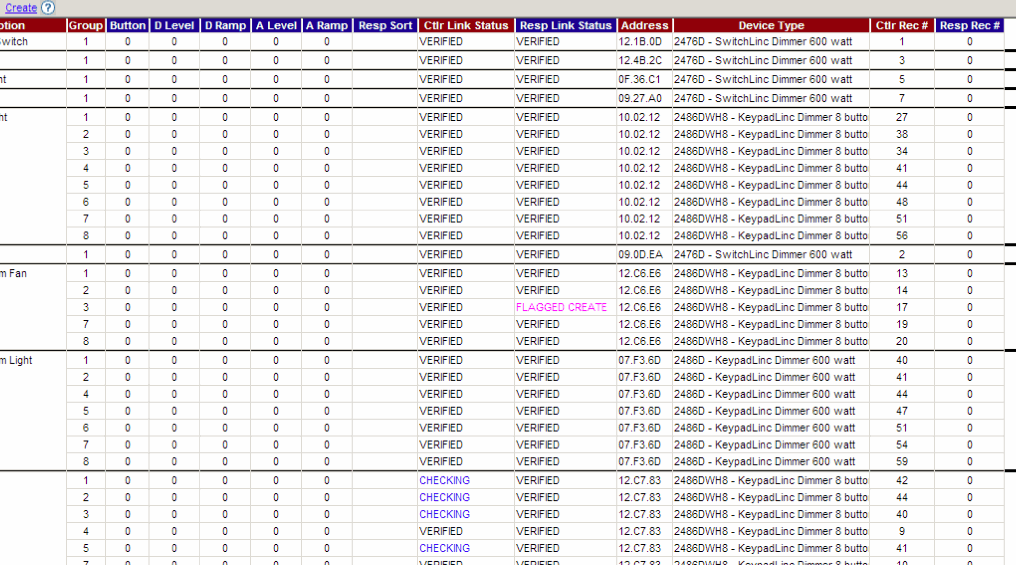
Edited by kev21986 - January 28 2010 at 08:07
__________________
Kevin Smith
@respectTheCode
|
| Back to Top |



|
| |
grif091
Super User

Joined: March 26 2008
Location: United States
Online Status: Offline
Posts: 1357
|
| Posted: January 28 2010 at 11:59 | IP Logged
|

|
|
To confirm what I think you posted, the PLM is the Current Device and the display posted is the "Controllers (of current device)" section. The blue "Button, D Level, D Ramp, A Level, A Ramp" columns are not applicable to what are "Responder to" link records in the PLM for those Controller devices. These values are functional only when the Current Device has hardware Responder capability such as a LampLinc, SwitchLinc Dimmer, etc. They are irrelevant when the Responder device (Current Device) is a PLM. The PLM as a Responder cannot/does not respond to a Bright Level or Ramp Rate value.
__________________
Lee G
|
| Back to Top |


|
| |
kev21986
Senior Member


Joined: April 04 2007
Location: United States
Online Status: Offline
Posts: 199
|
| Posted: January 28 2010 at 12:08 | IP Logged
|

|
|
grif091 wrote:
| To confirm what I think you posted, the PLM is the Current Device and the display posted is the "Controllers (of current device)" section. The blue "Button, D Level, D Ramp, A Level, A Ramp" columns are not applicable to what are "Responder to" link records in the PLM for those Controller devices. These values are functional only when the Current Device has hardware Responder capability such as a LampLinc, SwitchLinc Dimmer, etc. They are irrelevant when the Responder device (Current Device) is a PLM. The PLM as a Responder cannot/does not respond to a Bright Level or Ramp Rate value. |
|
|
Yes this is with the PLM selected and it is the top section.
That makes sense that the PLM would not have a Bright Level or Ramp rate. The zeroed out group and Link Record Number is what bothered me. Are these link not needed at all?
__________________
Kevin Smith
@respectTheCode
|
| Back to Top |



|
| |
grif091
Super User

Joined: March 26 2008
Location: United States
Online Status: Offline
Posts: 1357
|
| Posted: January 28 2010 at 12:42 | IP Logged
|

|
|
The reddish brown Group column (for Controller device) has valid values 1-8 which reflect the Group number the Controller device will be using when communicating with the PLM. The blue Button number column (Output Unit/Group number of Responder device) has no meaning for a PLM (when it is a PH Controller). If the responder device (Current Device) was a KPL for example, the Button number would be required as it identifies the KPL button number that should respond.
Link records in the PLM (when it is a Powerhome Controller) are read/written through the Serial interface so the need to track the link record number is not necessary. If it were a PLM not being used as a Powerhome Controller, such as a PLM that is connected to a Simplehomenet EZIO8SA for powerline communication, the Resp Rec # would be maintained. The Peek/Poke command process used in that situation is VERY slow. That is why PH keeps track of the link record number. Not an issue and not necessary when the link database is accessed through the serial interface.
Edited by grif091 - January 29 2010 at 10:22
__________________
Lee G
|
| Back to Top |


|
| |

 Active Topics
Active Topics  Memberlist
Memberlist  Search
Search 
 Topic: PLM Controllers and Responders Reset
Topic: PLM Controllers and Responders Reset



