| Author |
|
spou
Newbie

Joined: July 28 2007
Location: Canada
Online Status: Offline
Posts: 33
|
| Posted: May 07 2009 at 13:50 | IP Logged
|

|
|
Hi to everybody.
I have various questions concerning the CC and the remoteCC.
First, let me introduce my new CC interface

Some of you might recognize the LCARS from Star Trek. I offered many designs to my lady, and she kept comming back to "that cute looking computer screen from StarTrek". We worked a whole evening to fine tune the design. So here it is.
All colors have a meaning:
Room and values: orange=unknown, blue=ok, red=problem
Windows: light yellow for the OK value, red for opened
Form of the graphics: round is a lamp, roundrec are devices.
Central to each room is the temperature read each minute.
Top part is the weather station display, left are the various screens access (not yet implemented), and right will be other values (currently, water consumption - not working to my taste)
Sadly, it's not *yet* touchscreen 
The EeePc 700 + winxp have a strange screen resolution of either 800X480 or 800X600 (with sliding screen). I went with the non sliding 800X480. It goes like this:
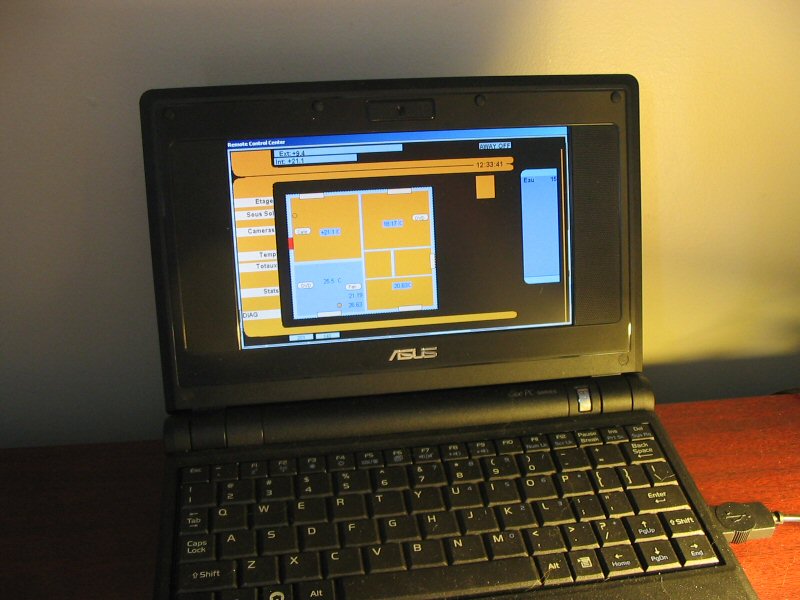
Now, as it is showing fine on the EeePC, I have this output on the living room PC:
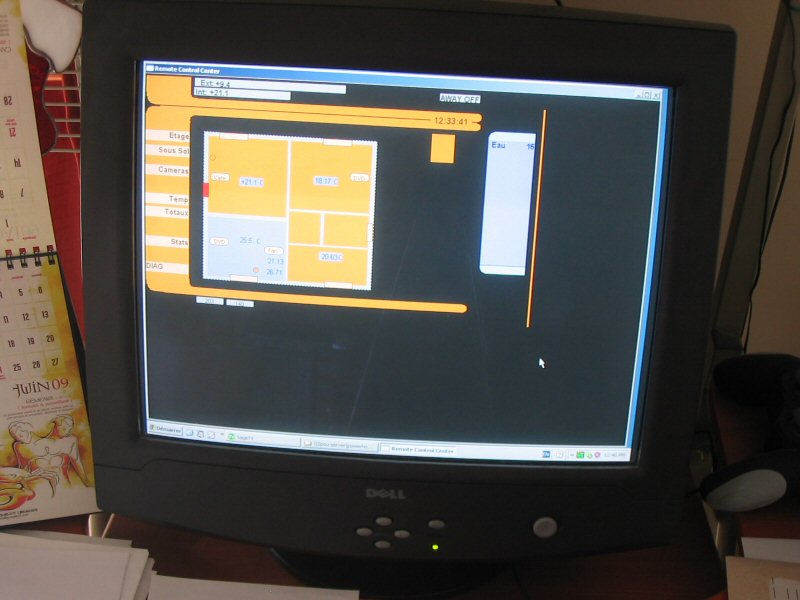
Notice the large unused black area.
That brings the first question:
Is there a way to deal with the various screen resolution I have here, or should I design for the lowest common denominator?
Second question:
I have some rooms with lots of stuff to display in it. I would like to simulate a zoom effect. Is there a way to do it, or are the CC / RCC not there yet?
3-I wanted to use a bitmap to indicate the status of some devices. I did not found a simple way to change a GIF for an other based on the status of a x10 device. Did I missed something?
4-I have added some actiontext "buttons" in hope to toggle some other devices. Can I directly toggle a device (send on/off commands) or do I have to go thought a macro hooked to the action?
5-I am using some "round rectangles", but I've notice that the WEB version does not show the rounded corners. is that a bug or a technical limitation?
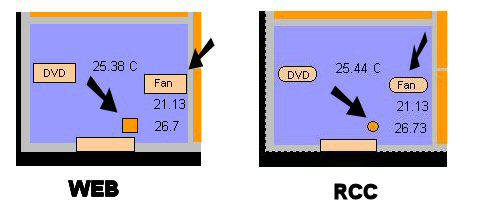
6-You might notice that I have hopes of putting a clock on the screen. What you see is a mock up, because I found no way to have a "live" clock displayed. What's the secret?
7-Is there anything I should absolutely know in advance before I start working on the other screens? Tips, hints?
Well, that all... for the moment.
I thank in advance any person kind enough to answer, at all or in part, those questions.
Spou
Edited by spou - May 07 2009 at 13:53
|
| Back to Top |


|
| |
cmhardwick
Senior Member


Joined: July 08 2006
Location: United States
Online Status: Offline
Posts: 290
|
| Posted: May 08 2009 at 14:55 | IP Logged
|

|
|
ok, I can't really answer any of the questions myself, but had to say ....
COOL!!!!!! 
As for the clock, if you could do a global variable that has the current time function (at work, don't know the function, but i'm sure it's there) that might work.
__________________
Cicero, Enjoying automation!
|
| Back to Top |



|
| |
spou
Newbie

Joined: July 28 2007
Location: Canada
Online Status: Offline
Posts: 33
|
| Posted: May 09 2009 at 09:57 | IP Logged
|

|
|
Spou's log, supplemental.
Question 2 worked around:
Digging deep into the forum, I have found a way to toggle with a one line call to a macro with parameters, that will address the device's ID. It's far better than 4 - 5 lines macro for each togglable device. Based on this tread. I shall publish the macro once it's fully working.
question 3:
found the ph_setccobjgraphic instruction, but haven't tried it yet. More on that later.
question 5:
Almost loosing my soul in the process, I have found that there is not way to change the color of a rectangle using the ph_setccobjfcolor instruction. It works fine for other type of CC objects. I definitly think that this is a bug.
question6:
Found no system or global variable with the time in it, that I could use for clock display. A per second macro is not an option.
Spou out.
|
| Back to Top |


|
| |
veropierre
Groupie


Joined: May 06 2009
Location: United States
Online Status: Offline
Posts: 47
|
| Posted: May 09 2009 at 10:09 | IP Logged
|

|
|
Very cool work - nice!
Regarding question 5, using ph_setccobjbcolor I found one or 2 threads and it works very well:
http://www.power-home.com/forum/forum_posts.asp?TID=1430
Knowing that you can replace "then 8421504 else 65535" by "then rgb(x,x,x) else rgb(x,x,x)
Hoping it helps.
|
| Back to Top |



|
| |
dhoward
Admin Group


Joined: June 29 2001
Location: United States
Online Status: Offline
Posts: 4447
|
| Posted: May 14 2009 at 22:38 | IP Logged
|

|
|
Spou,
Very nice work. Really cool.
I'll try to answer some of your questions too.
1. Best way to handle multiple screens is to design a CC screen per screen size. Then within the RemoteCC for a particular client, only specify the CC ID's for that particular screen size. This isnt quite as bad as it sounds since the latest version of PH now has a percent size function in the CC design screen. Design at your most common/standard screen size and save your CC screens. Make a copy of the CC screen from within PowerHome Explorer and then open the copy. Select every object by pressing Shift-F8. Press F3 to bring up the resize window. Enter a percentage value for the new screen size. A little math here will help you with determining the proper percentage for any screen resolution (going between 4:3 and widescreen is different story). Everything will then resize and reposition (as close as possible) to match the new percentage. The only other thing you'll need to do is change the background graphic (or its dimensions) within PowerHome Explorer to match the new size dimensions.
5. Round rectangles do not display on the web version (no way to do this in CSS) and are instead converted to regular rectangles. However, by changing the ph-cgi function from /ph-cgi/controlcenter to /ph-cgi/ccmap, PH will use an alternative method to render the CC screen for the web. Instead of using CSS (cascading style sheets), it will actually quickly open a CC window on the PH machine, snapshot the image, and send the image down along with an image map. Using this technique should work on older devices/browsers that don't support CSS and will display all of the items that cant normally be displayed using CSS.
HTH,
Dave.
|
| Back to Top |



|
| |
ddddyyyy
Newbie

Joined: May 25 2009
Online Status: Offline
Posts: 2
|
| Posted: May 26 2009 at 23:21 | IP Logged
|

|
|
I agree with spou
Penguins jerseys nhl jerseys Viagra Retail Christian Louboutin
Wholesale lighting
|
| Back to Top |


|
| |
|
|

 Active Topics
Active Topics  Memberlist
Memberlist  Search
Search 
 Topic: Control Center questions
Topic: Control Center questions



