| Author |
|
w4wn
Newbie


Joined: January 10 2009
Location: United States
Online Status: Offline
Posts: 18
|
| Posted: March 23 2009 at 22:57 | IP Logged
|

|
|
Just got a new Simplehomenet EZIO8SA and I think I've figured out how control the outputs, but can't figure out how to set up triggers for the inputs... I've got the Broadcast Status Message enabled in the 8SA but when I close any of the digital inputs I see the PH2 PLM led flicker but don't see any Insteon traffic in the log windows. Do I have to link each EZIO input to something to be able to see them? I don't want to have to poll for a change but rather have a PH2 trigger fire when an input changes state....
Thanks,
Joe
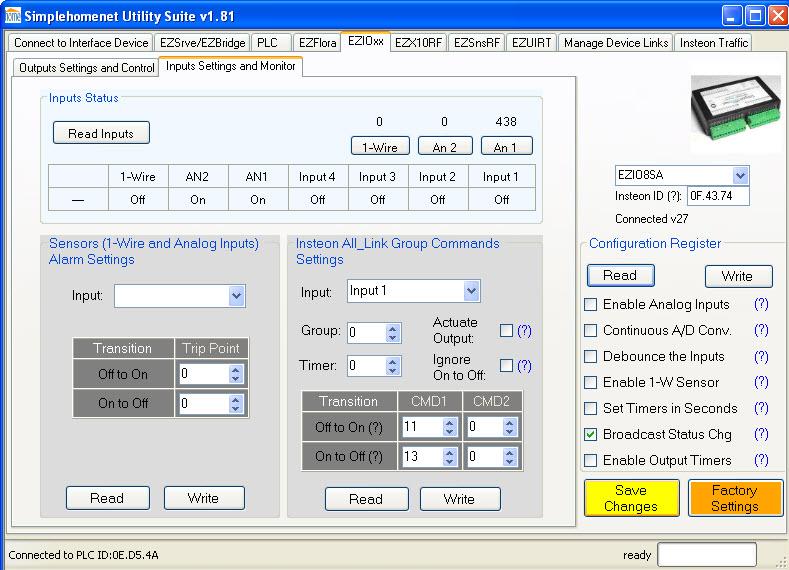
|
| Back to Top |


|
| |
grif091
Super User

Joined: March 26 2008
Location: United States
Online Status: Offline
Posts: 1357
|
| Posted: March 23 2009 at 23:27 | IP Logged
|

|
|
It sounds like the PLM does not have a definition for the EZIO8SA. Also possible the Input you are using has a link to something other than the PLM. An active link for a particular Input overrides the Broadcast Status Message option for that particular Input. I don’t use the Broadcast Status Message option because that message is not addressed to any specific device making the normal Insteon ACK/retry message process impossible. I prefer to link each Input as a Controller to the PH2 PLM as a responder and any other device I want the EZIO8SA Input to control directly. This way when an Input changes state it will send a Group message sequence to the PH2 PLM with an Insteon Group In as the trigger type. This message is retried if for some reason the PLM does not ACK the group message.
Remember to assign a Group number to the Input using the SHN Utility if creating the links with the Utility. If the links are created with the Set button the Group/Input relationship is assigned by the link creation process. If done with the Set button Input 1 will be assigned Group 1, Input 2 to Group 2, and so on.
EDIT: note that the PLMs being shipped from SimpleHomeNet are the newer version supporting 2000+ links. This means that the SHN Utility Memory size option needs to be correct for links to the read/written by the SHN Utility. The only way I know to tell for sure if the EZIO8SA PLM has the larger memory is to create a link with the Set button and then display the links in the EZIO8SA. Start with the Small option, then Large. The first option which displays the Set button link reflects whether the memory in the PLM is small or large.
Edited by grif091 - March 23 2009 at 23:45
__________________
Lee G
|
| Back to Top |


|
| |
w4wn
Newbie


Joined: January 10 2009
Location: United States
Online Status: Offline
Posts: 18
|
| Posted: March 24 2009 at 11:39 | IP Logged
|

|
|
Thanks Lee, I'll give that a shot. Didn't realize the EZIO needed to be linked to the PH PLM to see the Broadcast Status Msgs. Good point about no ACK/retry. When assigning Group numbers to the EZIO Inputs using the SHN Util do I need to assign anything special or will 1,2,3,etc be good? Do they need to be something different than the EZIO Output Group #s or is that kept separate by Controller/Responder?
|
| Back to Top |


|
| |
grif091
Super User

Joined: March 26 2008
Location: United States
Online Status: Offline
Posts: 1357
|
| Posted: March 24 2009 at 12:09 | IP Logged
|

|
|
I use Group 1 for Input 1, Group 2 for Input 2, and so on. That is consistent with what the device itself would use if it created the links with the Set button, it is easy to remember, and it is consistent with other multi input devices like a KeypadLinc, ControLinc, RemoteLinc, even the wireless Motion Sensor which uses three group numbers uses group 1-3.
There is no relationship between the output unit numbers 0-7 (output relays 1-8) and the input group number or the group number of the device controlling the output relays. A KeypadLinc button 5 (group 5) can control output unit number 3 (output relay 4). The LD3 value in a responder link indicates which output unit is being controlled by the link and this value starts at 0 (where an individual output relay is being controlled). All multi output devices (except the KeypadLinc) that I have worked with start with unit 0 and go up. The KeypadLinc buttons when functioning as responders start with 1. Probably made sense to the KPL developers but it happens to be the only exception to the output unit number starting at 0 that I am aware of.
Edited by grif091 - March 24 2009 at 12:47
__________________
Lee G
|
| Back to Top |


|
| |
w4wn
Newbie


Joined: January 10 2009
Location: United States
Online Status: Offline
Posts: 18
|
| Posted: March 25 2009 at 21:26 | IP Logged
|

|
|
Well I'm starting to feel better educated but I'm not quite there yet. Still can't get PH2 to create PLM links for the EZIO8SA, more like 1/2 a link.
PH2 PLM Links:
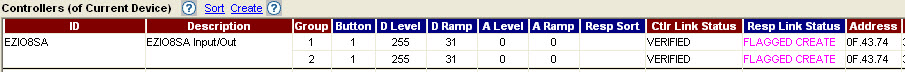
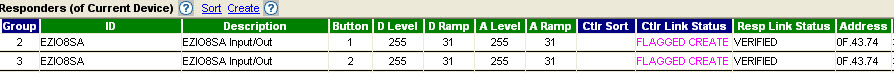
I've changed the Mem Top to 16384 as I'm sure the PLM is the new 2K+ links version. Would 16384 be the correct value?
 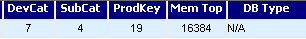
Do I maybe need to delete the EZIO8SA device and recreate since I changed the Mem Top?
|
| Back to Top |


|
| |
grif091
Super User

Joined: March 26 2008
Location: United States
Online Status: Offline
Posts: 1357
|
| Posted: March 25 2009 at 22:06 | IP Logged
|

|
|
The 16384 is the correct value if your EZIO8SA PLM has the larger memory. Your last post shows the links in the EZIO8SA PLM were created. It is the links in the PH Controller PLM that have been flagged for create but have not yet been created unless you just need to click on Refresh to bring the display in sync with the PH database. Not sure what would prevent PH from creating links in the Controller PLM. Use Powerhome Explorer and look at the Controller section. Make sure the PLM you are using as the PH Controller is marked Active and nothing in the settings section looks out of place. Also check the Device tab for the Controller PLM entry and see if the Clear Failed column is shaded Red. Can't say I have ever seen the condition where PH would not write links into the active Controller. Perhaps someone else has seen this and can shed some light on the situation.
__________________
Lee G
|
| Back to Top |


|
| |
w4wn
Newbie


Joined: January 10 2009
Location: United States
Online Status: Offline
Posts: 18
|
| Posted: March 25 2009 at 22:32 | IP Logged
|

|
|
Have refreshed for sure. PH PLM is marked active. Settings:
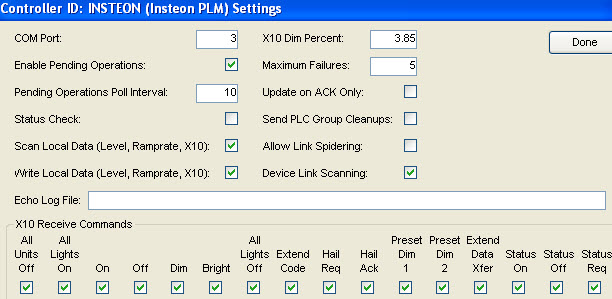
Clear Failed column is indeed shaded Red.
|
| Back to Top |


|
| |
w4wn
Newbie


Joined: January 10 2009
Location: United States
Online Status: Offline
Posts: 18
|
| Posted: March 25 2009 at 22:42 | IP Logged
|

|
|
Checked the Clear Failed and saved & now they're Verified. Thanks!
|
| Back to Top |


|
| |
BeachBum
Super User


Joined: April 11 2007
Location: United States
Online Status: Offline
Posts: 1880
|
| Posted: March 25 2009 at 23:27 | IP Logged
|

|
|
“Can't say I have ever seen the condition where PH would not write links into the active Controller”.
I have Lee and to this day have not figured out why, but everything worked.
__________________
Pete - X10 Oldie
|
| Back to Top |


|
| |
w4wn
Newbie


Joined: January 10 2009
Location: United States
Online Status: Offline
Posts: 18
|
| Posted: March 26 2009 at 13:07 | IP Logged
|

|
|
Starting to wonder if I shouldn't have went with a plain USB I/O Board - the links now show up as Verified in PH2, but no sign of them in the SHN Utility. The only one seen here was created by Set Buttons....
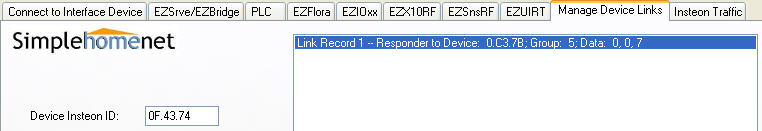
|
| Back to Top |


|
| |
grif091
Super User

Joined: March 26 2008
Location: United States
Online Status: Offline
Posts: 1357
|
| Posted: March 26 2009 at 13:34 | IP Logged
|

|
|
The link record that you posted looks strange as the first byte of the Insteon device address is 00. I’ve never seen a valid Insteon address that started with 00.
That aside for now, display the link records in the EZIO8SA PLM first using the Links Database Size: Small, then with Links Database Size: Large. Because active link records are written from the top of memory down, the first active link record for a small memory PLM starts at 0FF8, for a large memory PLM they start at 3FF8. It sounds like the link records PH wrote are at a different location then where the SHN Utility is reading. Perhaps the link database size specification in PH was changed but PH was not ReInited so the value did not take effect. First thing is to determine where the link records are written, then why they are written there.
Seeing Set button links and not seeing application created links has always been a mismatch between what the application thinks is the memory size of the device and the actual memory size of the device. The application uses Peek/Poke commands to write the link records one byte at a time. If the wrong value is used for the high order memory address (0x0F versus 0x3F) the link record data is written, just in the wrong location. The only hitch here is that the Insteon device address in the link record being displayed by the SHN Utility looks invalid.
__________________
Lee G
|
| Back to Top |


|
| |
BeachBum
Super User


Joined: April 11 2007
Location: United States
Online Status: Offline
Posts: 1880
|
| Posted: March 26 2009 at 13:36 | IP Logged
|

|
|
Did you try Rebuild ? Verify won’t do it.
EDIT: Lee, didn’t mean to step on you. Your typing skills are much faster than mine.
Edited by BeachBum - March 26 2009 at 13:39
__________________
Pete - X10 Oldie
|
| Back to Top |


|
| |
grif091
Super User

Joined: March 26 2008
Location: United States
Online Status: Offline
Posts: 1357
|
| Posted: March 26 2009 at 13:45 | IP Logged
|

|
|
Pete, he is using the SimpleHomeNet Utility Suite program to display the actual link database in the device itself. Except "where" PH wrote the link records, PH does not enter into the question at this point. Eventually if the Set button link is to be displayed by PH then, of course, the device database does need to be re-accessed. Right now we are trying to determine why the link records PH said it wrote into the device link database are not where they are suppose to be.
EDIT: no problem with the overlapping posts. just the normal situation of the PH forum because many folks are trying to help. Better the overlap then no response at all.
Edited by grif091 - March 26 2009 at 13:48
__________________
Lee G
|
| Back to Top |


|
| |
BeachBum
Super User


Joined: April 11 2007
Location: United States
Online Status: Offline
Posts: 1880
|
| Posted: March 26 2009 at 14:11 | IP Logged
|

|
|
Lee for clarification. I thought Rebuild wrote the link record to the device itself. If not how does the link record get stored in the device?
__________________
Pete - X10 Oldie
|
| Back to Top |


|
| |
grif091
Super User

Joined: March 26 2008
Location: United States
Online Status: Offline
Posts: 1357
|
| Posted: March 26 2009 at 15:58 | IP Logged
|

|
|
Rebuild sure does rewrite the device link database but is not needed to get the link records written to begin with. The Links tab was used to create the links so they were (or should have been written) during that process. Also in this case Rebuild would wipe out a Set button link that was created to positively determine whether the EZIO8SA PLM has the small or large memory configuration. Of course the DB column can be checked to have PH reread the device link database to bring the PH database in sync with the device but that just adds processing to the process that is not needed at this stage. Also, if PH is writing and reading from 0FF8 instead of 3FF8 that would not work either.
I'm pretty sure PH wrote the link records starting at 0FF8 as that is the default memory size. The memory size was updated to the larger value but I'm guessing that a ReInit or restart was not done before the links were written so they were Poked into the lower location. I’ve seen this situation at least a half dozen times. First time was about 6 months ago on the SimpleHomeNet forum where I tactfully told someone they could not be seeing what they were reporting. Of course I was totally wrong! That was the first SHN customer to receive an EZIO8SA (which uses an external PLM) that was of the new 2000+ link record variant. At this point the SHN Utility had not been updated to allow the memory size specification so link records written by the Utility at 0FF8 were being displayed but were not functional. Links created using the Set button written at 3FF8 were functional but were not being displayed. Because the Set button links were written by the PLM itself these links were written at 3FF8 were they were functional but the Utility was displaying the link database starting at 0FF8 so these never displayed. Makes perfect sense after the fact but in the beginning none of the facts posted made any sense. Links that would display were not working; links that were working were not displayed. I sure felt like a fool after spending an entire weekend Peeking the entire memory of the PLM, one byte at a time until I found the working links at an address some 12K higher than what was expected. After several apologies on my part, a subsequent update to the SHN Utility to allow the memory size of the device to be specified (Small or Large) everything was resolved.
The only thing that is strange in what has been posted here is the Insteon device address of the Set button link is for a Responder with an Insteon address that starts with 00.xx.xx. I guess that could be valid now days but I have never seen a device with an Insteon address that started or ended with 0x00.
Thanks Pete for keeping me on my toes.
__________________
Lee G
|
| Back to Top |


|
| |
BeachBum
Super User


Joined: April 11 2007
Location: United States
Online Status: Offline
Posts: 1880
|
| Posted: March 26 2009 at 16:19 | IP Logged
|

|
|
Well the only places scrambled eggs are supposed to be are on the brim of some higher up’s hat. I’m with you on starting the address with 00.xx.xx but you and I are use to reserved address spaces like a key of zero or in NIC addresses. I don’t think Smart Labs thinks in that direction.
Follow on question: “Rebuild sure does rewrite the device link database but is not needed to get the link records written to begin with.” With that you totally confused me. The only place I build links with the PLM is in the Link tab. If that is the only place then how do the links get set in their respected devices? You just keep trying to educate me. Someday it will fall into one of these old dead cells.
__________________
Pete - X10 Oldie
|
| Back to Top |


|
| |
w4wn
Newbie


Joined: January 10 2009
Location: United States
Online Status: Offline
Posts: 18
|
| Posted: March 26 2009 at 20:43 | IP Logged
|

|
|
Reading links with the SHN Util set to "Large" returns the link shown previously, reading with "Small" returns nothing.
As for the 00.3C.7B KPL: 11 of my 38 Insteon devices begin with "Double Aught". Eight V2 Dimmers, 3 KPLs. Installed the first one in Sept. 2005, so I guess that qualifies me as an "early adopter"  I've had maybe 4 or 5 failures, 4 or so with bad buttons issue, only 1 V2 Relay that just plain died - so considering some of the problems others have had I feel pretty lucky.... I've had maybe 4 or 5 failures, 4 or so with bad buttons issue, only 1 V2 Relay that just plain died - so considering some of the problems others have had I feel pretty lucky....
|
| Back to Top |


|
| |
w4wn
Newbie


Joined: January 10 2009
Location: United States
Online Status: Offline
Posts: 18
|
| Posted: March 26 2009 at 21:24 | IP Logged
|

|
|
Did a factory reset on the EZIO8SA, then did a Rebuild in PH2. Original Set Button link is gone now too.  Going to try deleting the 8SA entirely from PH2 & start over with the 16384 MemTop size from the get-go... Going to try deleting the 8SA entirely from PH2 & start over with the 16384 MemTop size from the get-go...
|
| Back to Top |


|
| |
grif091
Super User

Joined: March 26 2008
Location: United States
Online Status: Offline
Posts: 1357
|
| Posted: March 26 2009 at 22:03 | IP Logged
|

|
|
Be sure you have done a Reinit or restart of PH2 after setting the memory size. If you have not deleted the EZIO8SA entry yet, check the Ctrl Rec # column for the link record number where PH2 wrote the EZIO8SA link records. If you have already deleted the EZIO8SA, turn on the Echo Raw Log to File option and set the log file path in the Controller PLM Settings section so the Insteon log will be written to a file. Probably need to do a ReInit or restart to have the log file specification take effect. This will allow us to see exactly what PH2 writes and where. I ran a test on mine to be sure I was not forgetting something. I selected the controller PLM as the current device, dragged the EZIO8SA to the Controller of section, set Group to 4, button to 1 and when I did a Save, PH2 wrote the new link record to the EZIO8SA link database into record 6 which was the next available link record in the EZIO8SA. I'm wondering if PH2 has/had gotten out of sync and wrote your link records at some point other than the beginning of the link database. PH2 keeps track of the next available link record slot so that it does not have to scan the device link database each time it writes a link record. If PH2 wrote the link records starting at link record 3 for example, they would be there but the SHN Utility might not display them if link record 2 was an unused entry. You can determine that by starting the SHN Utility Display at increasing higher link record numbers. Start at record 1, then start at record 2, then start at record 3 and so on. No sense doing that now since you did a factory reset of the EZIO8SA which clears the link database of all entries.
Pete, when I dragged the EZIO8SA to the Controller of section, the new link entry was flagged as “Pending Save”. When I clicked on Save, the entry was changed to “Flagged Create” and an action was queued to the Pending Operations window. After the pending operation completed, I clicked on Refresh and the status was changed to “Verified”. Running the SHN Utility showed (along with the PH2 Raw log data) that the new link record was written into the EZIO8SA link database. No need to do a Rebuild to get the new link record written.
__________________
Lee G
|
| Back to Top |


|
| |
w4wn
Newbie


Joined: January 10 2009
Location: United States
Online Status: Offline
Posts: 18
|
| Posted: March 26 2009 at 23:00 | IP Logged
|

|
|
Oh well I had already deleted the EZIO8SA...
Turned on log, restarted.
I selected the controller PLM as the current device, dragged the EZIO8SA to the Controller of section, set Group to 4, button to 1, & saved. Did another as Group 1, Button 1.
Link showed up as Verified:
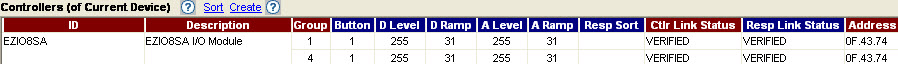
Commands showed up in Completed Operations:
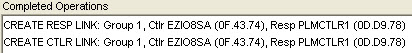
SHN Util shows no links.
Raw log shows nothing that I can see as related to Link creation.
2009-03-26_225304_test.txt
Lee can you look at your "Type" window for your EZIO?
Mine shows a database type as "N/A" - that doesn't seem right to me??

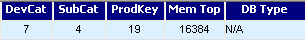
|
| Back to Top |


|
| |

 Active Topics
Active Topics  Memberlist
Memberlist  Search
Search 
 Topic: EZIO8SA inputs help?
Topic: EZIO8SA inputs help?



