| Author |
|
GadgetGuy
Super User


Joined: June 01 2008
Location: United States
Online Status: Offline
Posts: 942
|
| Posted: January 30 2009 at 15:52 | IP Logged
|

|
|
*******************
NOTE: The following is a completely new update on 5/2/09 to the original post. All commentary and attached SQL macro exports are now current and new. These are error corrected and improved from the originals after many months of use.
*******************
The SmartHome Insteon thermostat is a perfect addition to the home automation environment. I find it especially useful when we are traveling, as I can both monitor the home environment and several days before we return from a trip I can adjust the house temp back to a comfortable setting using my iPhone and the PH Control Center facilities.

Unfortunately the thermostat (STAT) has not appeared to be a “solid” Insteon device and many users have found it to be difficult to get a reliable reading. It either does not respond at all, or returns temps as low as -127 degrees, or over 100.
After months of tuning I have achieved a solid set of macros with error handling and multiple (responsible) retries that do not overburden PH unnecessarily.
Everything you need for Insteon STAT utilization using PH Global variables for tracking, should be below.
(1) Add a new device type for your Thermostat in the Insteon explorer. Leave the checkboxes blank and make Groups 254.
(2) Turn on auto discovery and just hold down for 3-5 seconds the SET button on the side of the thermostat adapter as you usually would with a lamplinc.
(3) Rename the new added device to THERMOSTAT so that all the following macros work.
To help new users, I include herein, screen captures of my actual code (which is the easiest form to read) as well as SQL scripts which can be Imported into PH without typing by opening the Multi-Editor from the PH Maintenance menu. The SQL Scripts are available in the file attached to this post. They are all ZIPPed together for convenience. Unzip them to use them. I have done it this way as posting these to the forum often results in bad scripts due to extra word wraps and unexpected spaces the forum editor can stick in.
To Import these SQL scripts and save yourself the effort of manually typin everything in, open the Multi_Editor from the PH Maintenance Menue
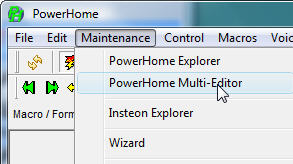
When the edit window appears make sure it says “Script Editor (SQL)” in its Title Bar. If not, then select the SQL option from the PH menu bar at the top of the PH window.
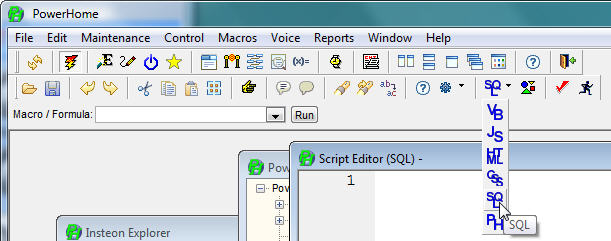
To import a STAT SQL script, click on the Folder icon (to the left of the disc icon in the Editor Tool bar above) and browse to and select the SQL script to be imported in the File Open window that appears.
To insert the script into PH, click on the “Running Man” icon in the Editor Tool bar
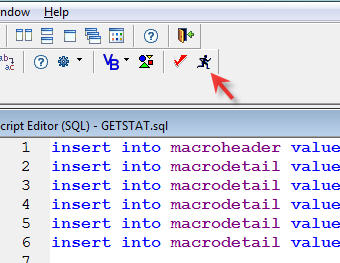
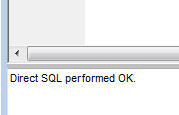
You should instantly see a confirmation of success at the bottom of the Editor Window (as above) and the macro will now appear in your PH Explorer window in the Macros list.
If you inadvertently try to insert the same SQL script more than once you will get an error message indicating that you are trying to install a non-unique new macro (which is true as you are trying to double install the same thing).
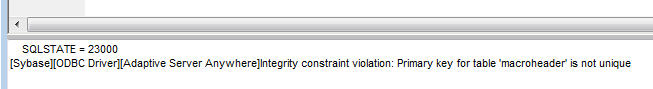
========================================
That done let’s look at the various macros. Everything is done using Global variables to hold data. This approach does not use the Virtual Analog device method which would allow the stat info to appear in the Device status window of PH but has no useful functionality otherwise. Since I interact exclusively thru the CC panel either on my desktop computer or via the web and my iPhone, the Global method works best for me.
Before looking at specific macros, it is appropriate to examine the various STAT commands, as it is a somewhat complex environment.
The STAT is Read using the ph_insteonwithret() function which returns a value dependent on what you are trying to read.
The various STAT Commands are:
The STAT Commands to read data are:
ph_insteonwithret("THERMOSTAT",106,32) to get the SET POINT
ph_insteonwithret("THERMOSTAT",106,64) to get the Deadband
ph_insteonwithret("THERMOSTAT",106, 96) to get Humidity
ph_insteonwithret("THERMOSTAT",107,2) to get the STAT Mode
where:
0=Off; 1=Heat; 2=Cool
3=Auto; 4=Fan; 5=Program
6=Pgm Heat; 7=Pgm Cool
NOTE: a returned code of "12" indicates a timeout error and possible faulty stat.
Also according to Forum contributor 'veropierre' in order to read the fan status correctly,
the stat must first be turned OFF, then the status read. When done, the stat must then
be returned to its state prior to turning it off.
With this approach...
ph_insteonwithret("THERMOSTAT MAIN",107,2) returns a value of 0 if the fan is off, and
ph_insteonwithret("THERMOSTAT MAIN",107,2) returns a value of 4 if the fan is on
ph_insteonwithret("THERMOSTAT",107,3) to get the Room Temp
The STAT Commands to write data are:
ph_insteonwithret("THERMOSTAT",104,2) to bump the SETPT Up 1 deg
ph_insteonwithret("THERMOSTAT",105,2) to bump the SETPT Dwn 1 deg
ph_insteonwithret("THERMOSTAT",107,4) to set the Mode to HEAT
ph_insteonwithret("THERMOSTAT",107,5) to set the Mode to COOL
ph_insteonwithret("THERMOSTAT",107,6) to set the Mode to AUTO
ph_insteonwithret("THERMOSTAT",107,7) to turn Fan On.
ph_insteonwithret("THERMOSTAT",107,8) to turn Fan Off
ph_insteonwithret("THERMOSTAT",107,9) to turn STAT Off
ph_insteonwithret("THERMOSTAT",107,10) to set the Mode to PGM HEAT
ph_insteonwithret("THERMOSTAT",107,11) to set the Mode to PGM COOL
ph_insteonwithret("THERMOSTAT",107,12) to set the Mode to PGM AUTO
ph_insteonwithret("THERMOSTAT",108,#) * 2 set the Cool Temp to #
ph_insteonwithret("THERMOSTAT",109,#) * 2 set the Heat Temp to #
These specific Insteon device control commands are used, as appropriate, throughout the following macros.
Now let’s look at the macros that actually send the commands to the action stats.
The following dialog is broken into two segments. The first are Macros to set the STAT to various modes/temps. These are called by Buttion Actions from the Control Center, allowing control of the STAT via the web from any computer or even a smart phone such as the iPhone. The second segment is comprised of the various Macros that actually control the STAT via GET and SET operations.
Since I only use HEAT and COOL and OFF, my set of commands is pretty simple. You can extend these to activate the STAT fan or auto modes in the same fashion. These brief macros all call the SETSTAT macro with appropriate parameters. Also since I can increase/decrease my stat in one degree increments from the CC panels, I just implemented “gross” stat settings around what I usually use and then fine tune with the incremental controls. When home we usually run at about 70 and when away in the winter, set the house temp down to 55. When gone in the summer we usually just turn the cooling totally off, but set it back on several days before returning home.
For efficient use of the CC panel space, rather than using words to convey heal/cool/off mode, I chose to color the incremental temp control buttons blue/red/gray for cool/heat/off modes respectively.
TSTAT-COOL75 sets the STAT to cool mode with a temp of 75 degrees. It also (as do the rest) sets the incremental temp control graphic object colors on the CC panel. One, and only one, of the buttons associated specifically with these macros are colored green upon that macro’s execution, but if an incremental temp change is made then even that button is colored gray again.
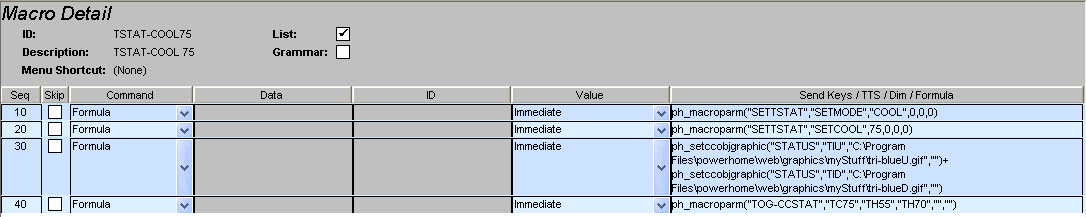
TSTAT-HEAT55 sets the STAT to HEAT to 55 degrees.
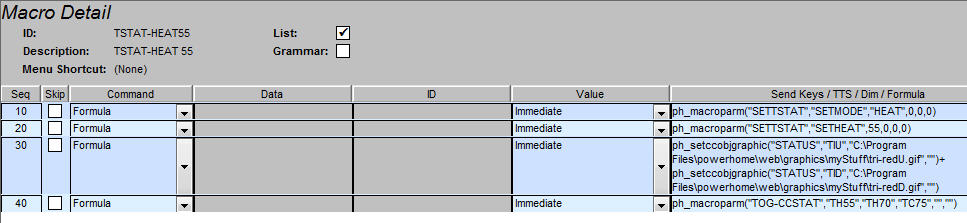
TSTAT-HEAT70
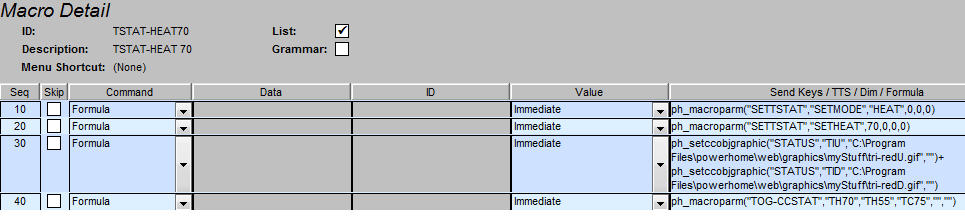
TEMP-UP
Called by a CC Button tap (the up arrow in the upper right corner of my CC panel), this macro increments the STAT by 1 degree. I use the gross (ie, HEAT70)macros to get me close then adjust with the incremental buttons. This makes for a less cluttered CC Panel.
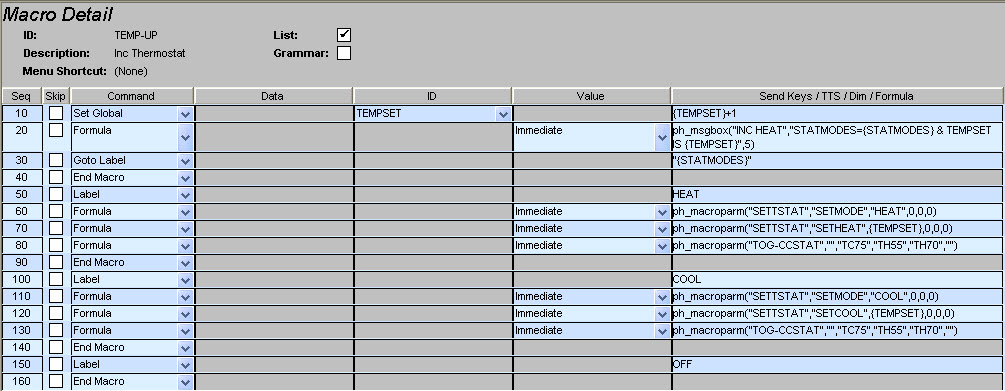
TEMP-DWN
Same as above but decrements the STAT set point temp by 1 degree.
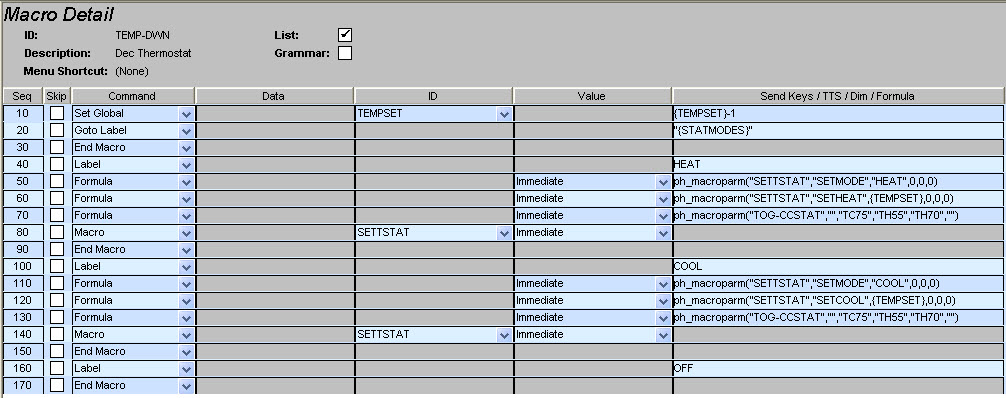
The TSTAT-OFF macro is a bit different in that it does not call SETSTAT but directly commands the STAT to turn off, and then changes the graphic objects accordingly.
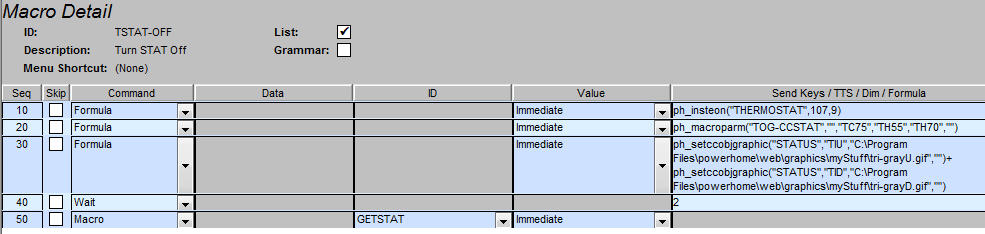
The above are the collection of user control macros for the STAT. The next segment documents the actual STAT control macros
----------------------
SETSTAT – Called by the above macros, this macro sets the STAT in the proper mode and sets temperature points accordingly. Note that as the macro exits it calls GETSTAT to update the data readings.
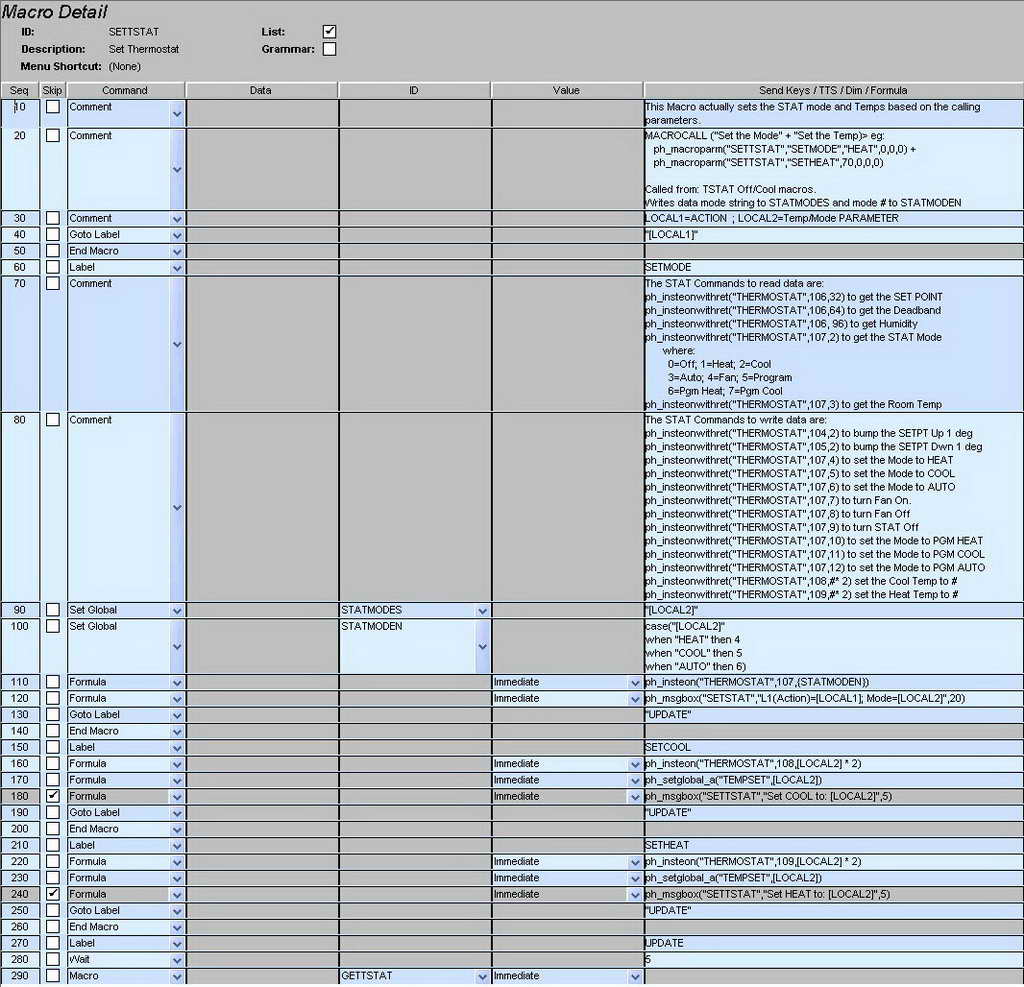
GETSTAT – a macro that consolidates the various macro calls to get STAT mode and temp data.
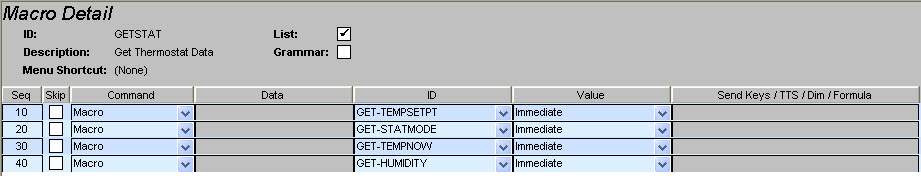
GET-STATMODE – only fetches the current STAT Mode setting. Because the STATs seem to have poor connectivity in general, this macro retries on failures to read at all, or to get a reading that is valid within expected range.
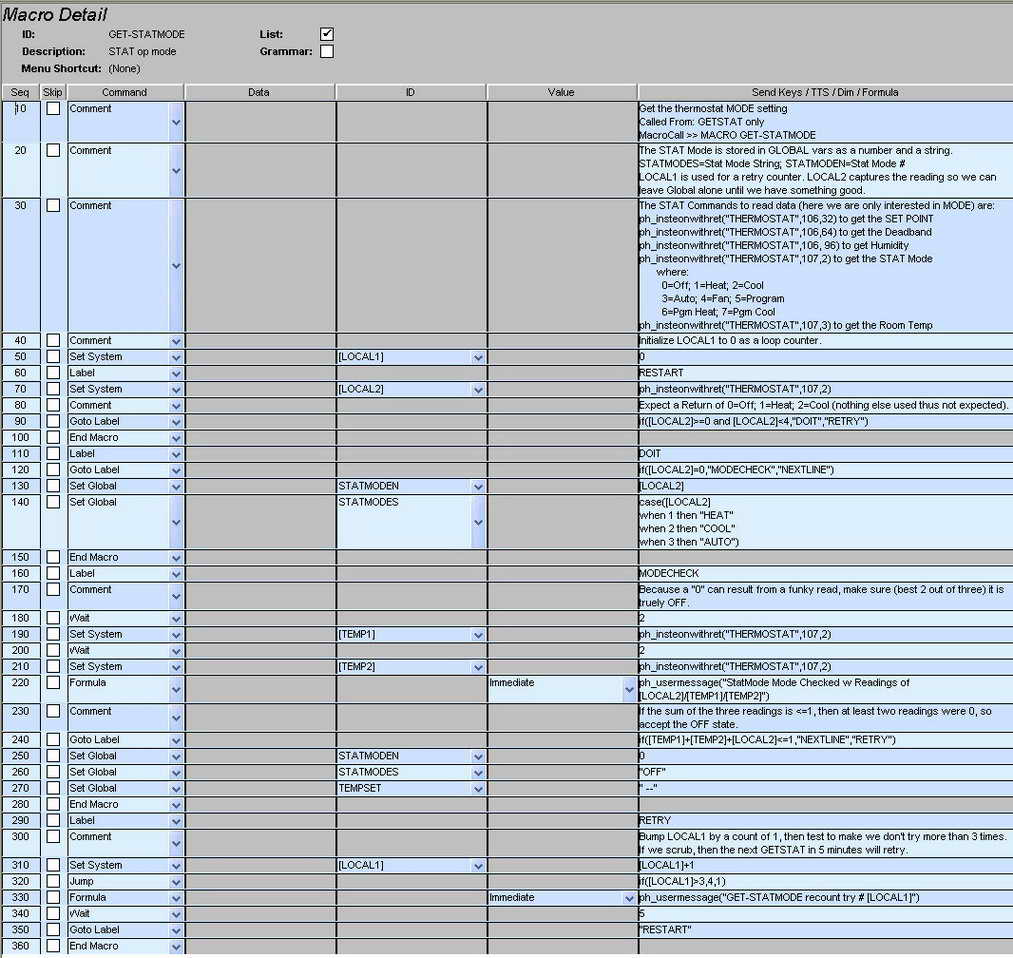
GET-TEMPNOW – only fetches the current room temp reading from the STAT. Again there are multiple retries (but cautious so as to not overwhelm PH or Insteon communications on the power lines).
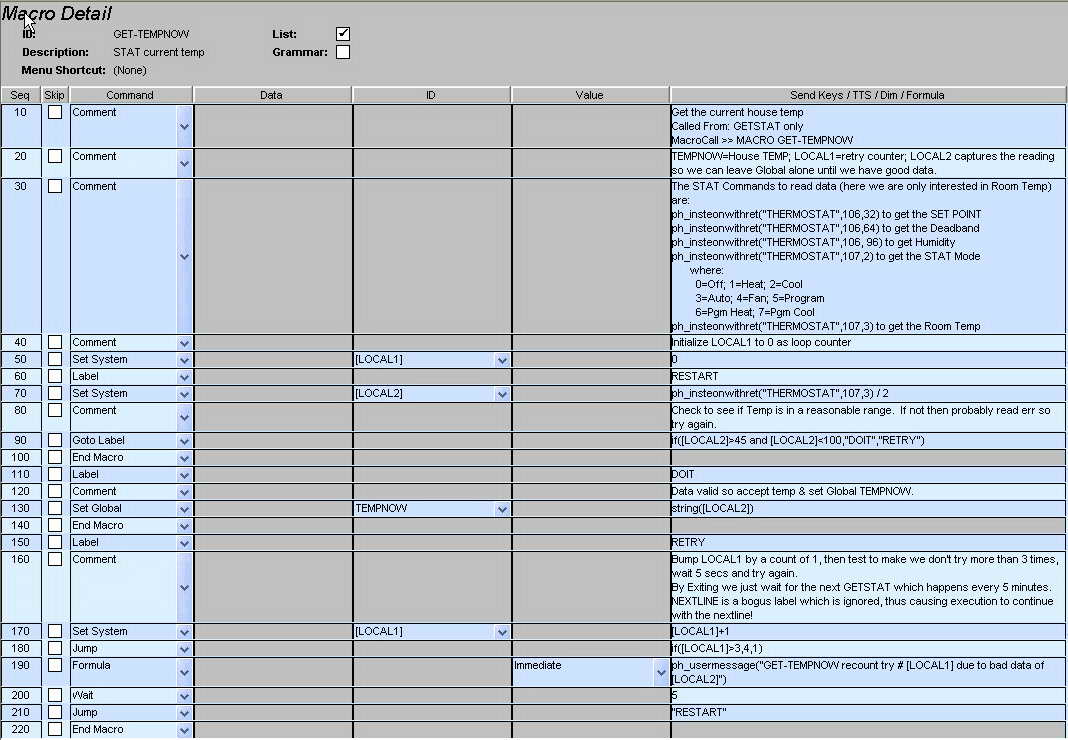
GET-TEMPSETPT – As above, this fetches the current set point temperature for the STAT.
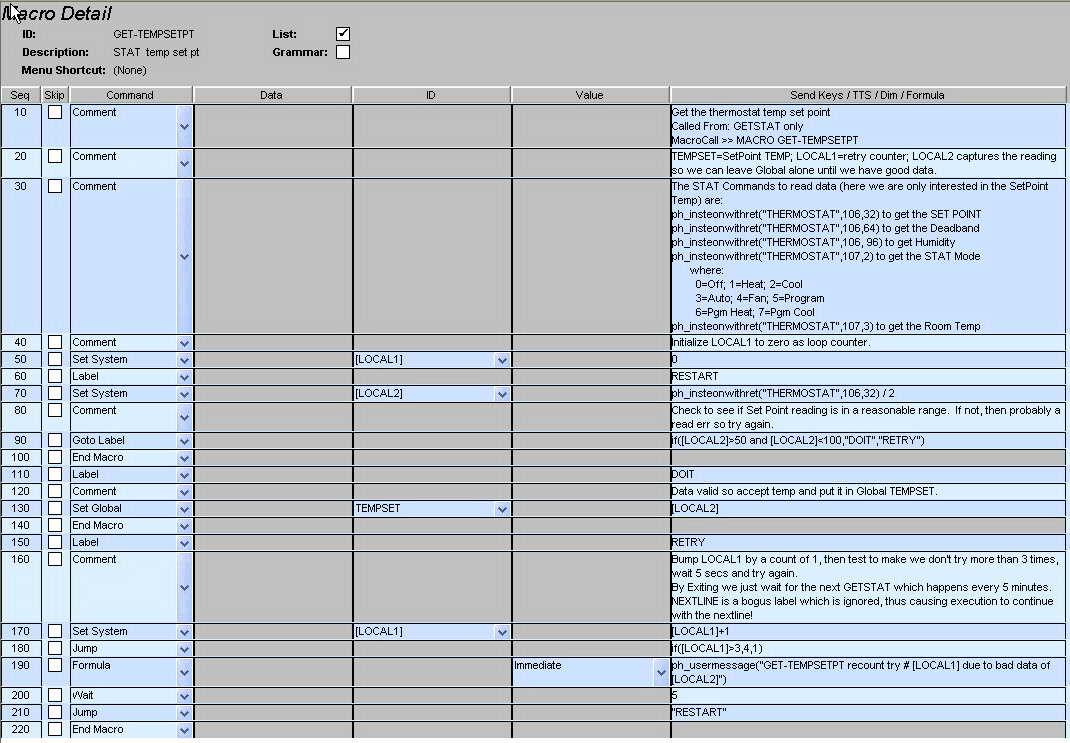
GET-HUMIDITY
The following macro reads the humidity from a Venstar T1900 7-Day Programmable thermostat. Like the other GET routines, there are multiple retries if the data does not appear to be valid.
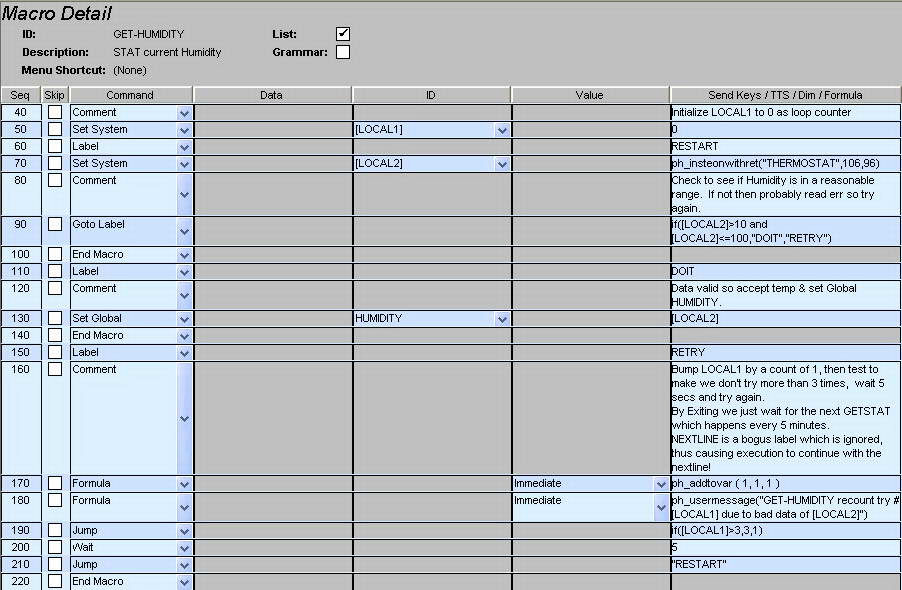
========================================
FINALLY TO GET IT ALL GOING.
Because the STAT is not polled as lights are, it must be "manually" polled periodically to get data from it. In these macros the STAT is checked every 5 minutes, to get updated readings. [Edited comment added later >> The 5 minute temp check was initially implemented because the Insteon thermostat adapter seemed to provide unreliable readings and thus I read it often to maximize correct temps. However, once I enhanced the STAT reading macros to retry until a good reading was obtained, there was no longer a valid reason to keep reading the STAT and create unnecessary Insteon traffic on the power lines. Fuurther I have come to believe that daily PH crashes I have been experiencing were due to interaction between macros using the WAIT function, which the STAT reads use heavily. I thus suggest increasing the STAT Timed Event period to 30 minutes, or more. The house temp is not likely to change a measureable amount in that time anyway, so even once an hour probably works fine too.]
The time between readings is controlled by an entry in the PH Explorer Timed Events area with an entry that calls the GETSTAT macro every 5 minutes. You can make this longer or shorter by changing the "Frequency" value for the Event entry (frequency is expressed in minutes).
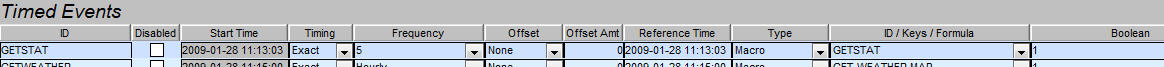
One last step and you should be "good to go". In the PH>Explorer>Global Variables area, you must add the Global Variables used in these macros. To do so, right-click in the Global Variables window and select the "Insert" function. Then add the following 4 variables. You can set their initial value to anything. I set them to "unusual" numbers so that I could then tell when they changed that I successfully got readings from the STAT itself.
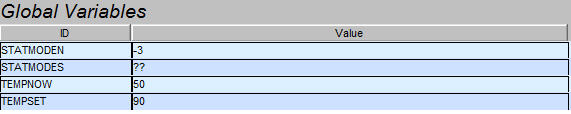
All of the macros described herein are attached as “SQL macros.zip” To use them as initially described in the beginning of this article, just unpack them then Import them into the PH Multi-Editor, one at a time.
As you import each one it will show up in the PH Explorer window where you can then examine/change them as appropriate.
Hopefully this is enough information to help the numerous people that have been attempting to get this neat but slightly complex Insteon device working.
Enjoy  The SQL Macro file is here >>> 2009-05-02_100248_PH_Macro_SQL.zip See commentary at beginning of this post re: the Importation of these macros into your PH environment. The SQL Macro file is here >>> 2009-05-02_100248_PH_Macro_SQL.zip See commentary at beginning of this post re: the Importation of these macros into your PH environment.
NOTE: This SQL Script file, as well as the images in the above post, is current as of Saturday - May 2, 2009. It has been updated to reflect all errors and ommissions noted in discussions below.
ALSO A NOTE about Humidity: The SmartHome Venstar Stats come in three flavors... a 1-day Programmable (Item# 30410A in the SmartHome store); a 7-day Programmable (Item# 30411A); and a 7-day Programmable Dual Fuel model (Item# 30412A). The 1-day unit does not and cannot present humidity data. The 7-day (30411A) unit does not present humidity, but has the capability to optionally do it if the SmarhHome Humidity Module (Item# 30413A) is added to it.
However, it is more expensive to add the humidity module than to just purchase the 7-day Programmable Dual Fuel unit (30412A) which comes with a humidity sensor built in.
Either of the later two approaches, will allow you to read humidity, using the "ph_insteonwithret("THERMOSTAT",106, 96)" command.
Edited by GadgetGuy - June 05 2009 at 21:17
__________________
Ken B - Live every day like it's your last. Eventually, you'll get it right!
|
| Back to Top |


|
| |
demko
Newbie

Joined: January 08 2009
Online Status: Offline
Posts: 15
|
| Posted: January 30 2009 at 16:08 | IP Logged
|

|
|
Thanks a lot for taking the time to do this! However, I'm getting an invalid archive when I try to open your zip file. What did you use to zip them?
|
| Back to Top |


|
| |
GadgetGuy
Super User


Joined: June 01 2008
Location: United States
Online Status: Offline
Posts: 942
|
| Posted: January 30 2009 at 16:17 | IP Logged
|

|
|
Woops! I used RAR (http://www.rarlab.com/) to zip it and changed the extension to zip as the forum only accepts ZIPs. I thought it would work but obviously doesn't. Give me a few minutes and I'll redo it in a standard ZIP format.
Sorry about that! 
Edited by GadgetGuy - January 30 2009 at 16:30
__________________
Ken B - Live every day like it's your last. Eventually, you'll get it right!
|
| Back to Top |


|
| |
GadgetGuy
Super User


Joined: June 01 2008
Location: United States
Online Status: Offline
Posts: 942
|
| Posted: January 30 2009 at 16:29 | IP Logged
|

|
|
New ZIP file uploaded and the original post above is now correct. 
__________________
Ken B - Live every day like it's your last. Eventually, you'll get it right!
|
| Back to Top |


|
| |
GadgetGuy
Super User


Joined: June 01 2008
Location: United States
Online Status: Offline
Posts: 942
|
| Posted: January 30 2009 at 22:11 | IP Logged
|

|
|
Woops just found a mistake in the SETSTAT macro. In an effort to document it better for this forum and to make the code more easily readable I changed the way some variables were set and missed one... leaving it the old way while the other references were to the new name.
It affects lines 110 and 120 of the SETSTAT macro.
The incorrect useage was...
Code:
| ph_insteon("THERMOSTAT",107,[LOCAL6]) |
|
|
The correct entry should be...
Code:
| ph_insteon("THERMOSTAT",107,{STATMODEN}) |
|
|
in both lines 110 and 120 as below.
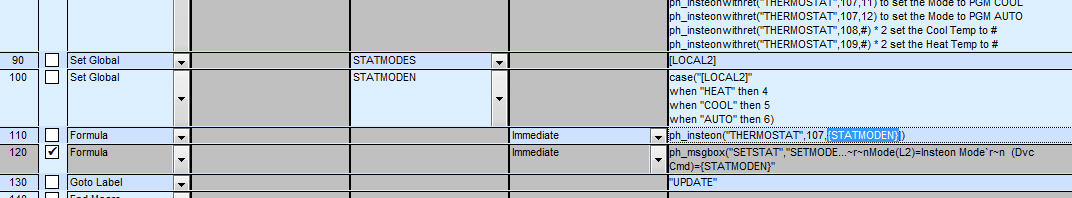
The corrected SQL script is here >>> 2009-01-30_220633_SETSTATv2.zip
If you have already loaded the wrong SQL Script just go to the PH Explorer>Macros and delete the (wrong) SETSTAT macro entry there. Then you can Import this new one and avoid getting a "not unique" SQL error.
Sorry about that 
If you have not downloaded the initial post ignore this message as the post has now been corrected and can be used as is.
Edited by GadgetGuy - January 31 2009 at 08:21
__________________
Ken B - Live every day like it's your last. Eventually, you'll get it right!
|
| Back to Top |


|
| |
williammanda
Groupie

Joined: December 03 2008
Location: United States
Online Status: Offline
Posts: 84
|
| Posted: January 31 2009 at 12:59 | IP Logged
|

|
|
GadgetGuy
I followed your update for the new setstat macro and I have a couple of questions.
1. When I delete the setstat macro and reinstall the setstat1 macro using multi-editor I get the unique error. I refreshed & reinitialized after deleting the macro.
]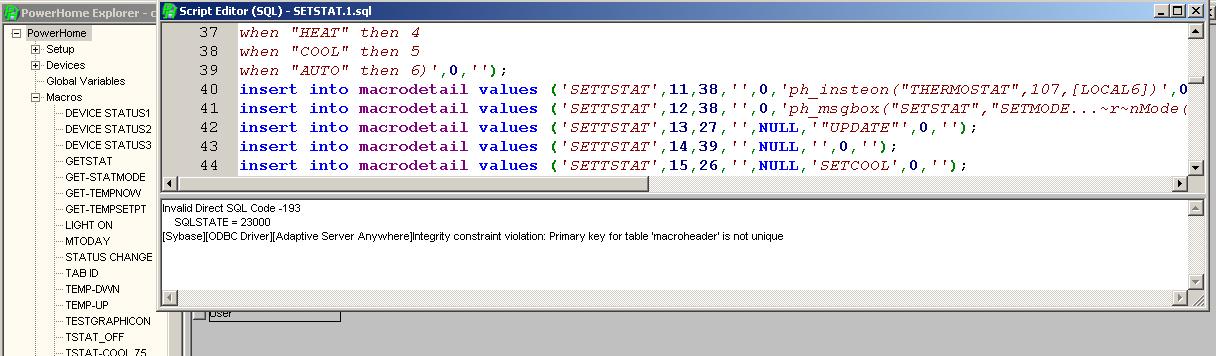
2. The setstat1 macro still has the old variable [local 6], not {statmoden}. I made the correction but I get this result when verifying:
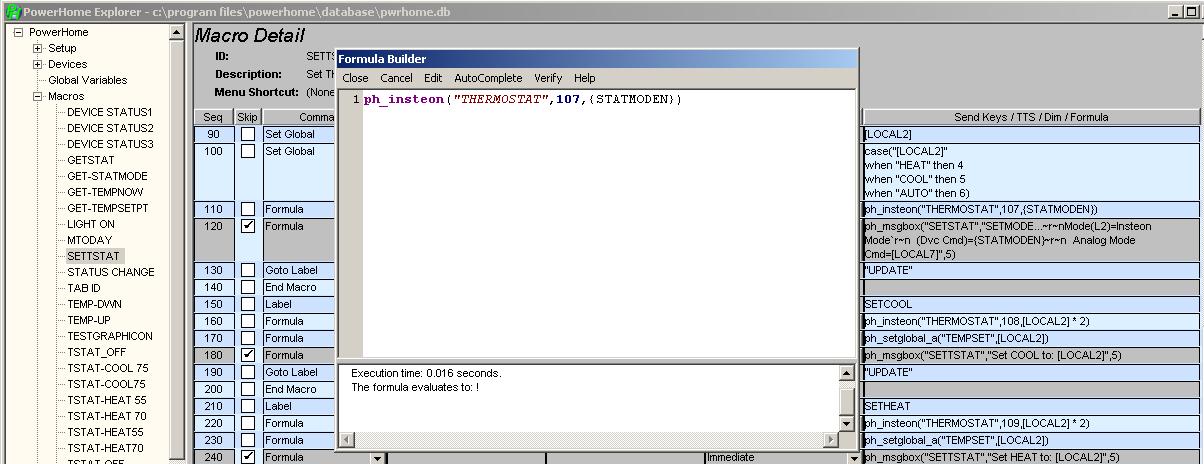
|
| Back to Top |


|
| |
GadgetGuy
Super User


Joined: June 01 2008
Location: United States
Online Status: Offline
Posts: 942
|
| Posted: January 31 2009 at 13:39 | IP Logged
|

|
|
Quote:
GadgetGuy
I followed your update for the new setstat macro and I have a couple of questions.
1. When I delete the setstat macro and reinstall the setstat1 macro using multi-editor I get the unique error. I refreshed & reinitialized after deleting the macro. |
|
|
WIlliam - I'm not sure what is going on. If the SETSTAT macro was Deleted from the Explorer>Macros list you should have been able to export the new one from the Formula Builder. Since I made several corrections from my original post up to 8:00Am this (Sat) morning something may just be out of sync.
Delete your SETSTAT macro again, and Re-initialize PH (the lightening bolt in the upper left of the tool bar).
I updated and corrected the original post so the SQL file there should all be correct... here repeated for convenience >>> (2009-01-31_073107_STATscripts.zip)
Download it, unzip it and Export the SETSTAT SQL script therein.
That should give you everything correct which hopefully will work this time around.
Quote:
| ...I made the correction but I get this result when verifying: |
|
|
That result from the formula is probably OK at this point. My system evaluates the same way! I have never quite figured out yet when System and Global variables are involved if a formula will Test correctly, or not. Sometimes they seem to, and other times not. I am assuming here that you have Discovered your thermostat Insteon device and named it "THERMOSTAT" and that you have created a Global var named STATMODEN in the Explorer>Global Variables area.
__________________
Ken B - Live every day like it's your last. Eventually, you'll get it right!
|
| Back to Top |


|
| |
cmhardwick
Senior Member


Joined: July 08 2006
Location: United States
Online Status: Offline
Posts: 290
|
| Posted: March 19 2009 at 08:58 | IP Logged
|

|
|
I finally got these working (THANKS GADGETGUY!!
a couple of things I noticed on setting this up.
1) ALL the scripts were duplicated (some triplicated) in the SQL extracts. This is causing the "not unique" errors. I had to edit all of them to get rid of the duplicate code.
2) for some reason, on my system at least (2.1b) the "getstat" would not work at the end of the setstat until I changed the macro line to formula and put in ph_macro("getstat"). It would show it called the macro the other way, but the other macros called within THAT macro would not run. I've also had to change a couple of triggers I have to work the same way.
After I edited the name to work with my system (2 floors, so uptherm as I only have 1 installed now since they are so expensive) it's working great! I'll let people know how it works and what modifications are done for the 2 thermostats, when and if I get the other one.
THANKS AGAIN GADGETGUY for a great setup!
__________________
Cicero, Enjoying automation!
|
| Back to Top |



|
| |
GadgetGuy
Super User


Joined: June 01 2008
Location: United States
Online Status: Offline
Posts: 942
|
| Posted: March 19 2009 at 09:31 | IP Logged
|

|
|
Sounds like a big "woops" on my part! Sorry 'bout that!
I'm on vacation now in Flordia, but when I return in late April, I will fix
things up and repost.
Thanks for pointing the problems out.
__________________
Ken B - Live every day like it's your last. Eventually, you'll get it right!
|
| Back to Top |


|
| |
BeachBum
Super User


Joined: April 11 2007
Location: United States
Online Status: Offline
Posts: 1880
|
| Posted: March 19 2009 at 09:39 | IP Logged
|

|
|
Ken, you’re too old to be a “spring breaker”. Where in Florida are you hanging out? What recovery do you have if you have a power failure while your gone?
__________________
Pete - X10 Oldie
|
| Back to Top |


|
| |
GadgetGuy
Super User


Joined: June 01 2008
Location: United States
Online Status: Offline
Posts: 942
|
| Posted: March 19 2009 at 11:40 | IP Logged
|

|
|
Pete - you're never too old to a Spring
Breaker!! We like to get 'er goin' earlier than
Michigan provides.
To recover from issues, I'm using LogMeIn
which Dave suggested. It has exceeded my
expectations for functionality. I can completely
control my host computer from my iPhone.
Currently we are near Ocala FL. Hope to be
able to join Dave for dinner some night.
__________________
Ken B - Live every day like it's your last. Eventually, you'll get it right!
|
| Back to Top |


|
| |
BeachBum
Super User


Joined: April 11 2007
Location: United States
Online Status: Offline
Posts: 1880
|
| Posted: March 19 2009 at 12:21 | IP Logged
|

|
|
Sounds like you’re next door to Dave whereas I am 7 hours west. Enjoy your stay in the “blue hair” state…
__________________
Pete - X10 Oldie
|
| Back to Top |


|
| |
GadgetGuy
Super User


Joined: June 01 2008
Location: United States
Online Status: Offline
Posts: 942
|
| Posted: March 19 2009 at 14:54 | IP Logged
|

|
|
Pete - IROTFLMAO! "Blue Hair" eh?
You got than right, but that said this bald head would be happy with hair
of any color. 
__________________
Ken B - Live every day like it's your last. Eventually, you'll get it right!
|
| Back to Top |


|
| |
cruelkix
Groupie


Joined: October 08 2008
Location: United States
Online Status: Offline
Posts: 47
|
| Posted: May 01 2009 at 17:42 | IP Logged
|

|
|
Hey GadgetGuy,
I just installed my T1800 Venstar and got on this thread. What you have seems perfect for me and I was wondering if you have had a chance to make those updates yet? I would really really appreciate it as I'm still relatively new to this whole thing and any help is so useful for me!
Thanks,
Craig
|
| Back to Top |


|
| |
GadgetGuy
Super User


Joined: June 01 2008
Location: United States
Online Status: Offline
Posts: 942
|
| Posted: May 01 2009 at 21:05 | IP Logged
|

|
|
Craig -
Thanks for "goosing" me. I got back from Florida several weeks ago and totally forgot about cleaning up my mess.
I'll get right on it and hope to have you a clean set of Macro code by tomorrow (Saturday). 
__________________
Ken B - Live every day like it's your last. Eventually, you'll get it right!
|
| Back to Top |


|
| |
lbakos
Newbie

Joined: March 13 2009
Online Status: Offline
Posts: 5
|
| Posted: May 23 2009 at 18:03 | IP Logged
|

|
|

Hi GadgetGuy
Thanks a lot for your codes.
where do I get this "status control" GUI?
New Guy.
|
| Back to Top |


|
| |
GadgetGuy
Super User


Joined: June 01 2008
Location: United States
Online Status: Offline
Posts: 942
|
| Posted: May 23 2009 at 20:00 | IP Logged
|

|
|
lbakos wrote:
Hi GadgetGuy
Thanks a lot for your codes.
where do I get this "status control" GUI?
New Guy. |
|
|
"New Guy" I'm not sure what you mean by "status control" GUI.
PowerHome has a builtin Control Center where you can create a web interface that will control any/all of your X-10/Insteon devices.
While you can design your Control Center from scratch, a much easier way is to use the Wizard built into PH.
To access it, select the Wizard option from the Maintenance Menu in PH
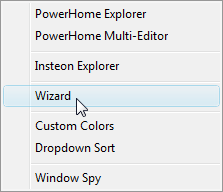
In the Wizard window select the Control Center option (last choice in list) and follow the prompts from there.
This will auto create a database table of Control Objects that you can then edit and tweak using the PowerHome Explorer (Maintenance>PowerHome Explorer. It's easier to let the Wizard get things going and then tune it up from there.
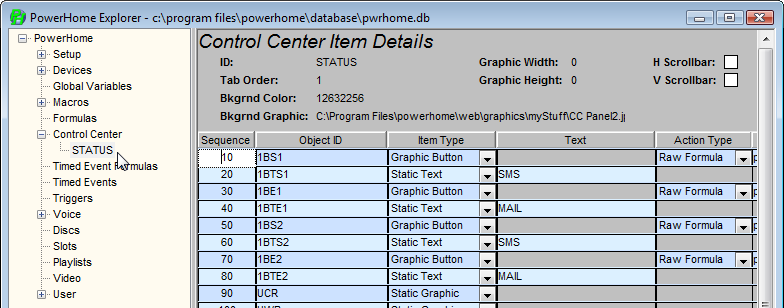
There are a number of background images provided with PH. In my case I created my own custom (jpg) image, as it better suited my needs. That is what is shown at the top of this post thread for the Control Center. I designed it to fit my iPhone screen, as that is what I normally use for remote control.
Hope that helps.
__________________
Ken B - Live every day like it's your last. Eventually, you'll get it right!
|
| Back to Top |


|
| |
veropierre
Groupie


Joined: May 06 2009
Location: United States
Online Status: Offline
Posts: 47
|
| Posted: May 24 2009 at 08:45 | IP Logged
|

|
|
Great Stuff GadgetGuy! wow.
I'm almost finished setting my thermostats and your codes were very helpful.
Do you know what is the command to get the fan status? Also where can I find the list of available commands?
I tried smarthome, venstar without luck.
Thank you.
|
| Back to Top |



|
| |
GadgetGuy
Super User


Joined: June 01 2008
Location: United States
Online Status: Offline
Posts: 942
|
| Posted: May 24 2009 at 13:59 | IP Logged
|

|
|
Quote:
Do you know what is the command to get the fan status? Also where can I find the list of available commands?
I tried smarthome, venstar without luck. |
|
|
Yes the Fan Status and all the commands I've ever heard about (collected from multiple sources) are ALL given at the beginning of this posting. Go back to the top and scroll down to just below the SQL instructions.
__________________
Ken B - Live every day like it's your last. Eventually, you'll get it right!
|
| Back to Top |


|
| |
lbakos
Newbie

Joined: March 13 2009
Online Status: Offline
Posts: 5
|
| Posted: May 27 2009 at 12:19 | IP Logged
|

|
|
Hi GadgetGuy
Thank you so much for your help about the control center!
I followed your very detailed instructions step by step but I don't know how to activate(run)the thermostat program.
Sorry,I missing something very important but I don't know
what.
Please help if you have time.
Thank you
NewGuy
|
| Back to Top |


|
| |

 Active Topics
Active Topics  Memberlist
Memberlist  Search
Search 
 Topic: Comprehensive Insteon Thermostat Macros
Topic: Comprehensive Insteon Thermostat Macros



