| Author |
|
BeachBum
Super User


Joined: April 11 2007
Location: United States
Online Status: Offline
Posts: 1880
|
| Posted: November 15 2008 at 09:33 | IP Logged
|

|
|
I’m I crazy, don’t answer that. I thought when I created a Timed Event the Event Log message use to show the time the event was to fire not the time it was created. If not, isn’t it kind of redundant to log the created time and the time the Timed Event was created instead of for when it is to fire?
__________________
Pete - X10 Oldie
|
| Back to Top |


|
| |
grif091
Super User

Joined: March 26 2008
Location: United States
Online Status: Offline
Posts: 1357
|
| Posted: November 15 2008 at 11:17 | IP Logged
|

|
|
YES! to what question? I created a timed event with ph_createtimedevent, to trigger 10 minutes after the event was created. The Event Log entry Details section shows when the event will trigger. Perhaps I did not understand the question.
__________________
Lee G
|
| Back to Top |


|
| |
BeachBum
Super User


Joined: April 11 2007
Location: United States
Online Status: Offline
Posts: 1880
|
| Posted: November 15 2008 at 11:23 | IP Logged
|

|
|
When I execute a Create Timed Event formula, in your case 10 minutes out, my log shows the time I created it not the fire time 10 minutes out. In essence it equals the time of the recorded log entry.
__________________
Pete - X10 Oldie
|
| Back to Top |


|
| |
grif091
Super User

Joined: March 26 2008
Location: United States
Online Status: Offline
Posts: 1357
|
| Posted: November 15 2008 at 11:37 | IP Logged
|

|
|
That is strange. The Event Log Time Stamp column shows when the ph_createtimedevent function was executed, the Details column shows when the event will trigger. When I bring up Powerhome Status, it shows the Upcoming Timed Events: with the same future trigger time as the Event Log Details column. Any chance the createtimedevent is not setting the event time to what you want it to?
__________________
Lee G
|
| Back to Top |


|
| |
BeachBum
Super User


Joined: April 11 2007
Location: United States
Online Status: Offline
Posts: 1880
|
| Posted: November 15 2008 at 11:46 | IP Logged
|

|
|
Everything is executing on time with no problems. Just the logged entry is in question as to what it means.
BTW I notice you were posting in the middle of the night. Was the cleaning up the brown snow flakes eating into your computer time?  When I lived in Raleigh the city had a big vacuum cleaner that took mine away… When I lived in Raleigh the city had a big vacuum cleaner that took mine away…  Well anyway, welcome back to the day shift. Well anyway, welcome back to the day shift.
__________________
Pete - X10 Oldie
|
| Back to Top |


|
| |
BeachBum
Super User


Joined: April 11 2007
Location: United States
Online Status: Offline
Posts: 1880
|
| Posted: November 15 2008 at 12:05 | IP Logged
|

|
|
This timed event was set for 45 minutes out.
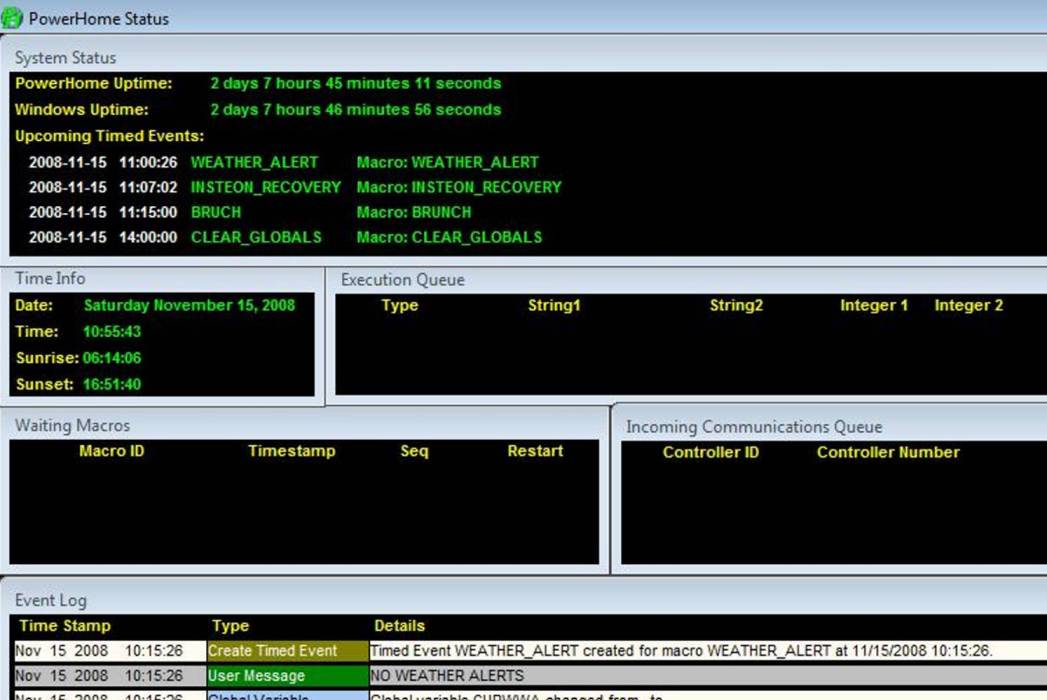
__________________
Pete - X10 Oldie
|
| Back to Top |


|
| |
grif091
Super User

Joined: March 26 2008
Location: United States
Online Status: Offline
Posts: 1357
|
| Posted: November 15 2008 at 12:19 | IP Logged
|

|
|
Perhaps we are using different methods for creating a Timed Event. I put this in a Macro to test...
ph_createtimedevent(0,"MEZIO2X4RELAY1",datetime(today(),rela tivetime(now(),600)) )
Where your Details time is the same as the Time Stamp, my Details time reflects the trigger time. I also get a system generated name for the timed event where you have assigned a meaningful name. Must be a difference in how the timed event is being created with the one you are using having a glitch in the Details information.
__________________
Lee G
|
| Back to Top |


|
| |
grif091
Super User

Joined: March 26 2008
Location: United States
Online Status: Offline
Posts: 1357
|
| Posted: November 15 2008 at 12:36 | IP Logged
|

|
|
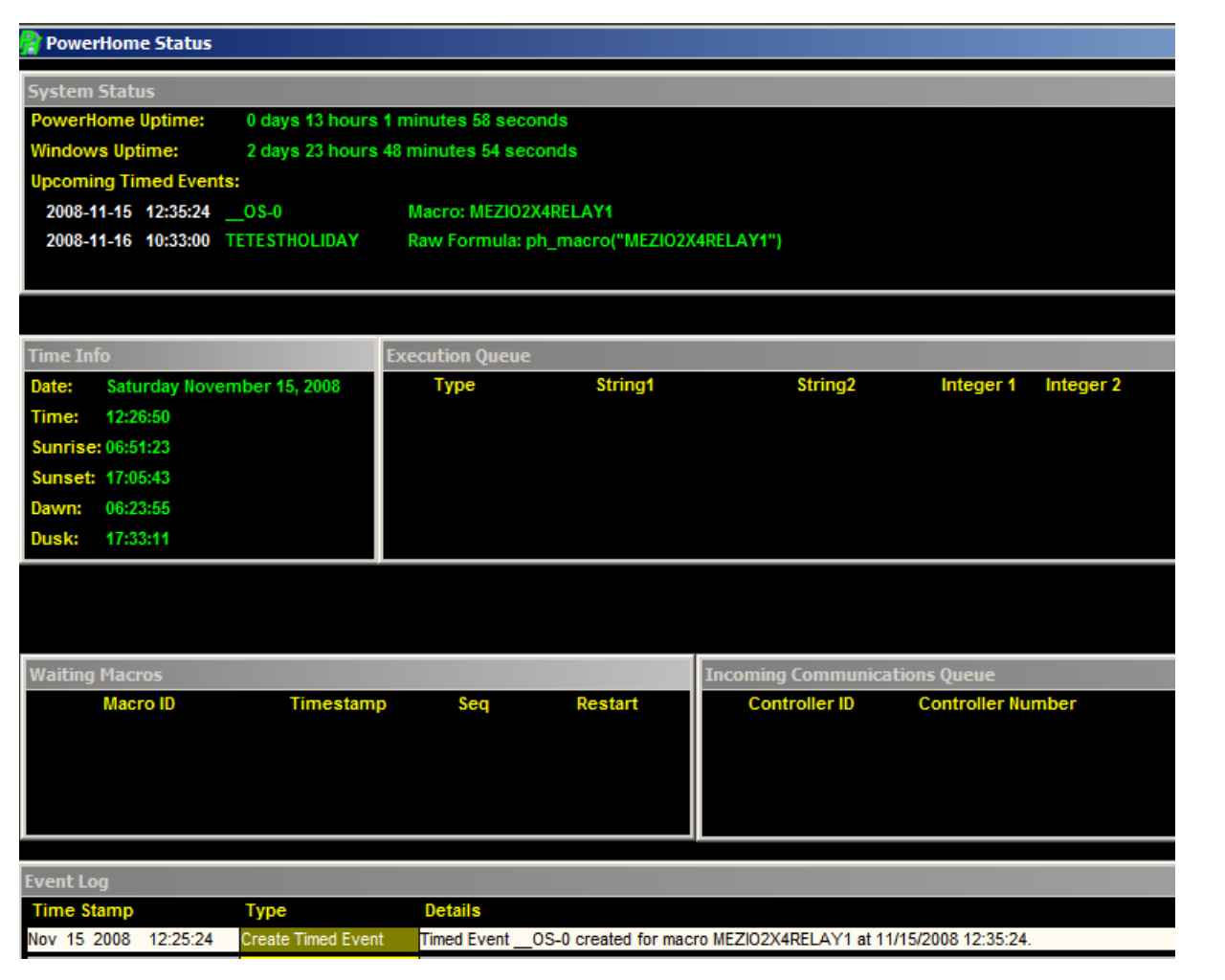
__________________
Lee G
|
| Back to Top |


|
| |
BeachBum
Super User


Joined: April 11 2007
Location: United States
Online Status: Offline
Posts: 1880
|
| Posted: November 15 2008 at 12:37 | IP Logged
|

|
|
This is a formula imbedded in a macro. Actual formula:
ph_createtimedevent1("WEATHER_ALERT",1,0,0,1,45,DATETIME(TOD AY(),NOW()),0,"WEATHER_ALERT","1")
I may have a glitch as a strange things happened a couple of days ago. All my timed events disappeared but came back after I restarted PH not initialize.
__________________
Pete - X10 Oldie
|
| Back to Top |


|
| |
BeachBum
Super User


Joined: April 11 2007
Location: United States
Online Status: Offline
Posts: 1880
|
| Posted: November 15 2008 at 13:04 | IP Logged
|

|
|
Guess I better go into CYA mode. Good thing I backup every night but the backup might contain the problem too.. Maybe Dave has an easy fix.
__________________
Pete - X10 Oldie
|
| Back to Top |


|
| |
grif091
Super User

Joined: March 26 2008
Location: United States
Online Status: Offline
Posts: 1357
|
| Posted: November 15 2008 at 13:11 | IP Logged
|

|
|
The difference between Event Log data is that you set a reftime to current time and then use a 45 minute offset. I adjusted the reftime itself when creating the timed event. Looks like the Event Log is showing reftime only without any adjustment for the timed event offset adjustment. It might be beyond the Event Log capability to make the same adjustments to reftime that the Timed Event can make.
EDIT: I get the same results you get. Time stamp value is same as reftime value.
Edited by grif091 - November 15 2008 at 13:12
__________________
Lee G
|
| Back to Top |


|
| |
BeachBum
Super User


Joined: April 11 2007
Location: United States
Online Status: Offline
Posts: 1880
|
| Posted: November 15 2008 at 13:20 | IP Logged
|

|
|
You nailed it. I did Create Timed Event in the macro command field and it worked correctly. Another bug for Dave…
So the answer to question 1 is NO!!!
Edited by BeachBum - November 15 2008 at 13:24
__________________
Pete - X10 Oldie
|
| Back to Top |


|
| |

 Active Topics
Active Topics  Memberlist
Memberlist  Search
Search 
 Topic: Timed Event Log Message
Topic: Timed Event Log Message



