| Author |
|
jaysonc
Newbie

Joined: October 21 2007
Location: United States
Online Status: Offline
Posts: 26
|
| Posted: September 16 2008 at 15:03 | IP Logged
|

|
|
In the wizard it mentions that UPB PIM's connected by USB create virtual COM
ports. The PowerHome setup needs this port for the controller setup.
How can you determine which COM port the USB PIM is using?
Edited by jaysonc - September 16 2008 at 15:04
__________________
--
Jayson
|
| Back to Top |


|
| |
dhoward
Admin Group


Joined: June 29 2001
Location: United States
Online Status: Offline
Posts: 4447
|
| Posted: September 16 2008 at 19:18 | IP Logged
|

|
|
Jayson,
I plan on automating this in a future version of the wizard, but in the meantime, just right-click on the "My Computer" icon and select "properties". Select the "Hardware" tab and then the "Device Manager" button. In the new window that opens up, towards the bottom of the list, will be a heading called "Ports". Expand this item and it will list all of your COM ports. Most USB to serial COM ports will usually state something of that sort. It will also list the COM port number.
HTH,
Dave.
|
| Back to Top |



|
| |
jaysonc
Newbie

Joined: October 21 2007
Location: United States
Online Status: Offline
Posts: 26
|
| Posted: September 16 2008 at 22:29 | IP Logged
|

|
|
I remember seeing a similar entry in the device manager before as well,
but
my only windows install does not have a "Ports" heading. I am not sure
how
to add it.
Maybe it is because I have PowerHome running in a virtual machine on a
Mac. I have no serial ports configured as virtual machine "hardware". All of
my USB and serial ports are remote ethernet based devices.
I'll do some testing.
Update: After a little testing I discovered that if the hardware does not
have any physical ports, then windows will not put the "Ports" heading in
the device manager.
Edited by jaysonc - September 17 2008 at 09:18
__________________
--
Jayson
|
| Back to Top |


|
| |
jaysonc
Newbie

Joined: October 21 2007
Location: United States
Online Status: Offline
Posts: 26
|
| Posted: September 18 2008 at 01:26 | IP Logged
|

|
|
Dave,
After further testing and re-reading your initial response, I noticed that we
were not talking the same thing.
I am using a PIM with a USB interface from simply automated. While it is
listed as a USB to Serial adapter, it does not create a COM port. It creates
some HIDs (human interface devices) instead.
If it helps, UPStart is able to use the USB PIM. Any ideas on how to proceed?
WIll this require specific support to be added to PowerHome?
__________________
--
Jayson
|
| Back to Top |


|
| |
mustangcoupe
Super User


Joined: August 08 2003
Location: United States
Online Status: Offline
Posts: 308
|
| Posted: September 18 2008 at 08:29 | IP Logged
|

|
|
what port does upstart see the as the com port? I would try this port number. if it does not have a port number in upstart how does it show it is connecting to the PIM in the setup window?
__________________
Todd Hannemann
HA newbie 
 PowerHome - UPB - ELK PowerHome - UPB - ELK 
|
| Back to Top |



|
| |
jaysonc
Newbie

Joined: October 21 2007
Location: United States
Online Status: Offline
Posts: 26
|
| Posted: September 18 2008 at 10:49 | IP Logged
|

|
|
This may be the crux of the situation.
UPStart lists both a PIM (serial) and a PIM-U (usb) interface. Only the PIM
uses COM ports. The PIM-U just lists "USB" as the communications port.
__________________
--
Jayson
|
| Back to Top |


|
| |
mustangcoupe
Super User


Joined: August 08 2003
Location: United States
Online Status: Offline
Posts: 308
|
| Posted: September 18 2008 at 12:24 | IP Logged
|

|
|
This is where you loose me.. maybe Dave will chime in to help out.
__________________
Todd Hannemann
HA newbie 
 PowerHome - UPB - ELK PowerHome - UPB - ELK 
|
| Back to Top |



|
| |
BeachBum
Super User


Joined: April 11 2007
Location: United States
Online Status: Offline
Posts: 1880
|
| Posted: September 18 2008 at 12:32 | IP Logged
|

|
|
I donít know if this helps but my PLM is serial connected to a USB port. The Serial to USB adapter defines the com port in Vista. I then use that as my com port number for PH.
__________________
Pete - X10 Oldie
|
| Back to Top |


|
| |
jaysonc
Newbie

Joined: October 21 2007
Location: United States
Online Status: Offline
Posts: 26
|
| Posted: September 18 2008 at 14:05 | IP Logged
|

|
|
BeachBum,
A PLM (Power Line Modem) is an Insteon adapter. For UPB they call it a PIM
(Powerline Interface Module).
These UPB PIMs come with two types of connectors: serial and USB. We are
discussing how to configure a USB PIM.
Edited by jaysonc - September 18 2008 at 14:06
__________________
--
Jayson
|
| Back to Top |


|
| |
BeachBum
Super User


Joined: April 11 2007
Location: United States
Online Status: Offline
Posts: 1880
|
| Posted: September 18 2008 at 14:57 | IP Logged
|

|
|
OK Iíll try this one more time. My understanding is the UPStart driver establishes the Comm Port. In the instructions I believe it says not to take the default drivers but use the one from the CD. That may be where the HIDs are coming from.
http://www.pulseworx.com/downloads/Interface/PimUOwnersManua lv2.0.pdf
Page 2 shows the COMM port number.
__________________
Pete - X10 Oldie
|
| Back to Top |


|
| |
jaysonc
Newbie

Joined: October 21 2007
Location: United States
Online Status: Offline
Posts: 26
|
| Posted: September 18 2008 at 16:30 | IP Logged
|

|
|
Page 2 of the owners manual is showing the UPStart configuration with a serial PIM installed.
The interface drop down has a specific PIM-U entry. When this is chosen, the "communications
port" drop down changes from a list of "Comm X" entries to a single "USB" entry. I have attached
a screen shot of my UPStart interface configuration window. This setup has been working for 6
months without issue.
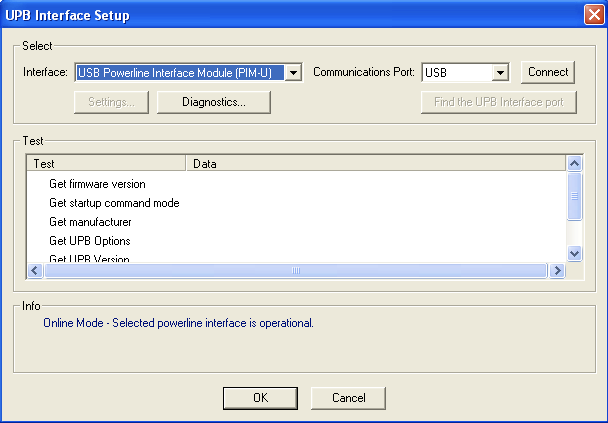
However you bring up a interesting point about the drivers. I will look at them, but I would think
that UPStart would not work if the drivers were not setup correctly.
Edited by jaysonc - September 18 2008 at 16:32
__________________
--
Jayson
|
| Back to Top |


|
| |
BeachBum
Super User


Joined: April 11 2007
Location: United States
Online Status: Offline
Posts: 1880
|
| Posted: September 18 2008 at 16:40 | IP Logged
|

|
|
Yep, now we are on the same page. Itís the driver that concerns me. Iíve known drivers to work with some applications and not others. The HIDs are generic mostly to gaming devices and they may work in your case but they donít externally support Comm Ports. Good luck, as Todd said maybe Dave will chime in.
__________________
Pete - X10 Oldie
|
| Back to Top |


|
| |
jaysonc
Newbie

Joined: October 21 2007
Location: United States
Online Status: Offline
Posts: 26
|
| Posted: September 18 2008 at 17:08 | IP Logged
|

|
|
I think you might be right, UPStart working in both scenarios is really
confusing the situation.
Unfortunately, the USB device is now "associated" with the HID drivers. I can
uninstall the HID for the UPB PIM, but windows automatically re-installs the
HID driver when I add the hardware back.
Anyone know how I can make windows ask me to select the driver for a
device? Like it does the first time you plug something in?
__________________
--
Jayson
|
| Back to Top |


|
| |
BeachBum
Super User


Joined: April 11 2007
Location: United States
Online Status: Offline
Posts: 1880
|
| Posted: September 18 2008 at 17:19 | IP Logged
|

|
|
If you can find your way to Device Manager look for Human Interface Devices and right click on the device, Properties then Uninstall. I think that should prompt you.
__________________
Pete - X10 Oldie
|
| Back to Top |


|
| |
jaysonc
Newbie

Joined: October 21 2007
Location: United States
Online Status: Offline
Posts: 26
|
| Posted: September 18 2008 at 17:36 | IP Logged
|

|
|
That is what I tried initially, but when I rescan for the hardware, windows
skips all of the prompts and just automatically re-installs the HID driver
without prompt.
I can find no way to stop it and Google is providing any answers. :(
__________________
--
Jayson
|
| Back to Top |


|
| |
BeachBum
Super User


Joined: April 11 2007
Location: United States
Online Status: Offline
Posts: 1880
|
| Posted: September 18 2008 at 17:39 | IP Logged
|

|
|
Have you tried updating the drivers and pointing to the cd? That may be too much of a back door fix.
__________________
Pete - X10 Oldie
|
| Back to Top |


|
| |
jaysonc
Newbie

Joined: October 21 2007
Location: United States
Online Status: Offline
Posts: 26
|
| Posted: September 18 2008 at 17:43 | IP Logged
|

|
|
I tried that, but windows is complaining about the drivers not being
appropriate for the hardware.
I am suspecting that this is because it currently thinks the hardware is an
HID device, and the driver is a USB-to-Serial device. But I am investigating
further.
__________________
--
Jayson
|
| Back to Top |


|
| |
BeachBum
Super User


Joined: April 11 2007
Location: United States
Online Status: Offline
Posts: 1880
|
| Posted: September 18 2008 at 17:51 | IP Logged
|

|
|
Another way that might work, is to system restore to the point before you installed the device. But that might have been too long ago. Got to go to the beach but Iíll work on it tomorrow if you havenít found a fix by then.
__________________
Pete - X10 Oldie
|
| Back to Top |


|
| |
jaysonc
Newbie

Joined: October 21 2007
Location: United States
Online Status: Offline
Posts: 26
|
| Posted: September 18 2008 at 18:09 | IP Logged
|

|
|
Thanks.
__________________
--
Jayson
|
| Back to Top |


|
| |
BeachBum
Super User


Joined: April 11 2007
Location: United States
Online Status: Offline
Posts: 1880
|
| Posted: September 19 2008 at 09:53 | IP Logged
|

|
|
Jayson, Iíve tried numerous ways to stop the automatic install of USB HID but to no avail.  If the CD has a INF file on it you might try and copy it down to system32 and then copy the drivers to system32\drivers folder. If the CD has a INF file on it you might try and copy it down to system32 and then copy the drivers to system32\drivers folder.
There is one source on the forum who probably knows the answer. Brian ( bhlonewolf ) but have not seen him pop up in a long while.
__________________
Pete - X10 Oldie
|
| Back to Top |


|
| |

 Active Topics
Active Topics  Memberlist
Memberlist  Search
Search 
 Topic: Setup of UPB PIM
Topic: Setup of UPB PIM



