| Author |
|
krommetje
Super User


Joined: December 29 2004
Location: Netherlands
Online Status: Offline
Posts: 695
|
| Posted: September 19 2012 at 04:48 | IP Logged
|

|
|
Hi all,
I've got my K8000 working but triggers won't fire on change (0,1 or change) The change to on or off is being shown on the devicescreen but trigger(s) do not fire...
Since I am new to a k8000 in PH can someone help me?
Peter
|
| Back to Top |



|
| |
dhoward
Admin Group


Joined: June 29 2001
Location: United States
Online Status: Offline
Posts: 4447
|
| Posted: September 19 2012 at 17:16 | IP Logged
|

|
|
Peter,
Can you email me a screenshot of your trigger or list out the details here? If the device is actually showing changes on the Device Status screen then I would expect the trigger to fire as well. Do you get any trigger check messages in the eventlog when the input/output changes? Also, what version of PH are you using?
Let me know,
Dave.
|
| Back to Top |



|
| |
krommetje
Super User


Joined: December 29 2004
Location: Netherlands
Online Status: Offline
Posts: 695
|
| Posted: September 25 2012 at 04:38 | IP Logged
|

|
|
Well I am confused:
at first the Digital Input changes were shown on the devicescreen but changes were not shown in de log...
now, the changes are shown in the log but not in de devicescreen anymore....
Everytime a reinit is done I get an error, I mailed these to you twice if I recollect...
Here are some screencaps:
The controler section:
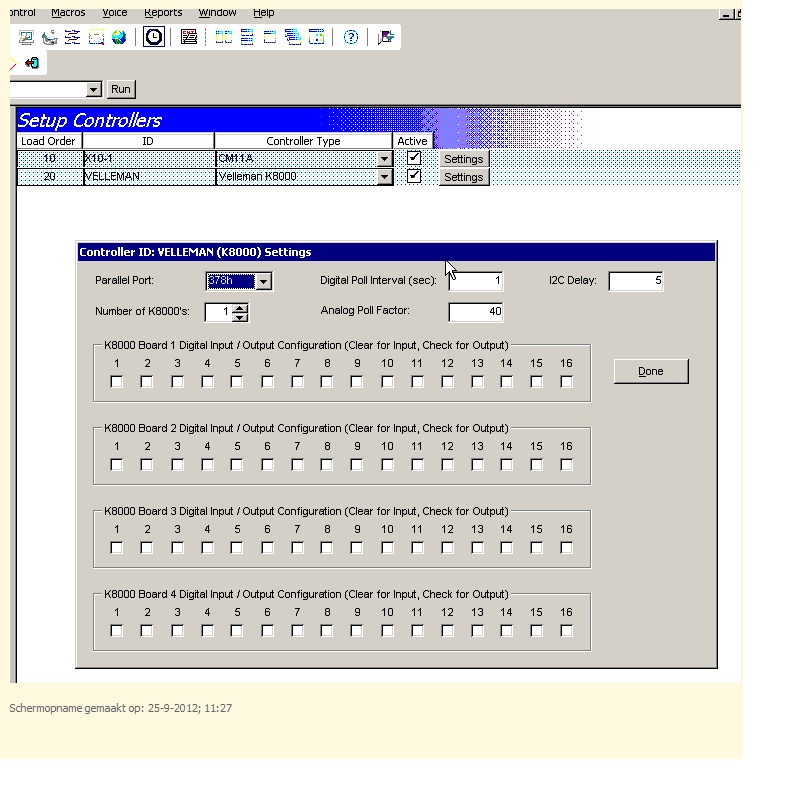
the digital in/Out section:
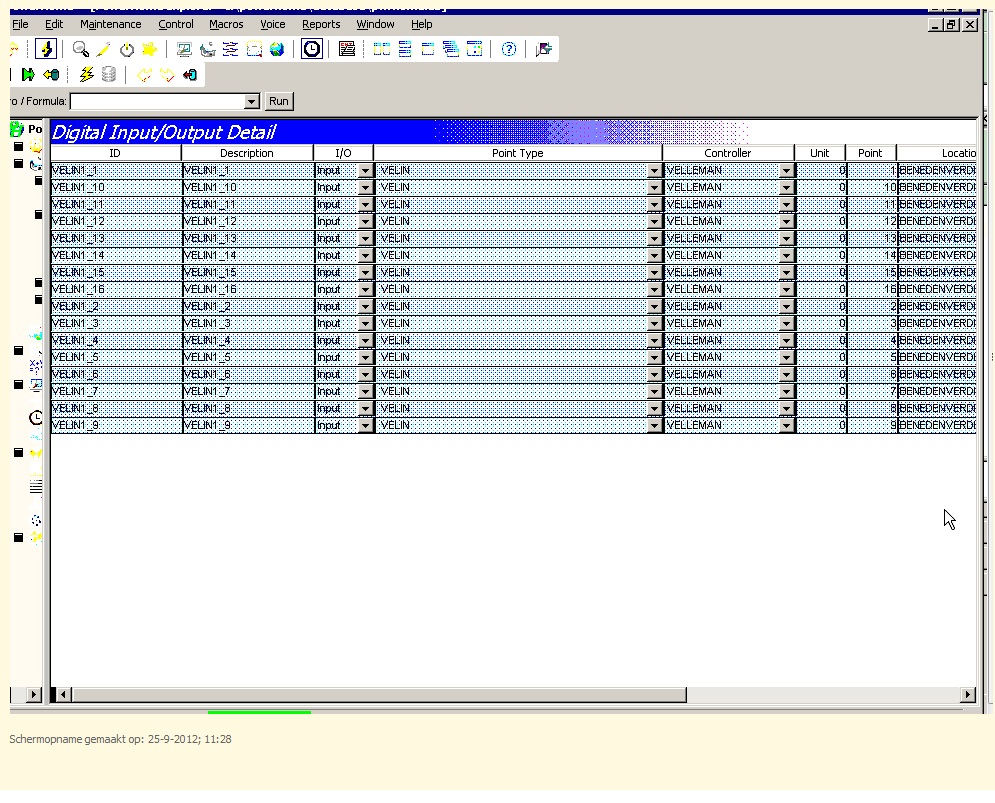
the trigger section:
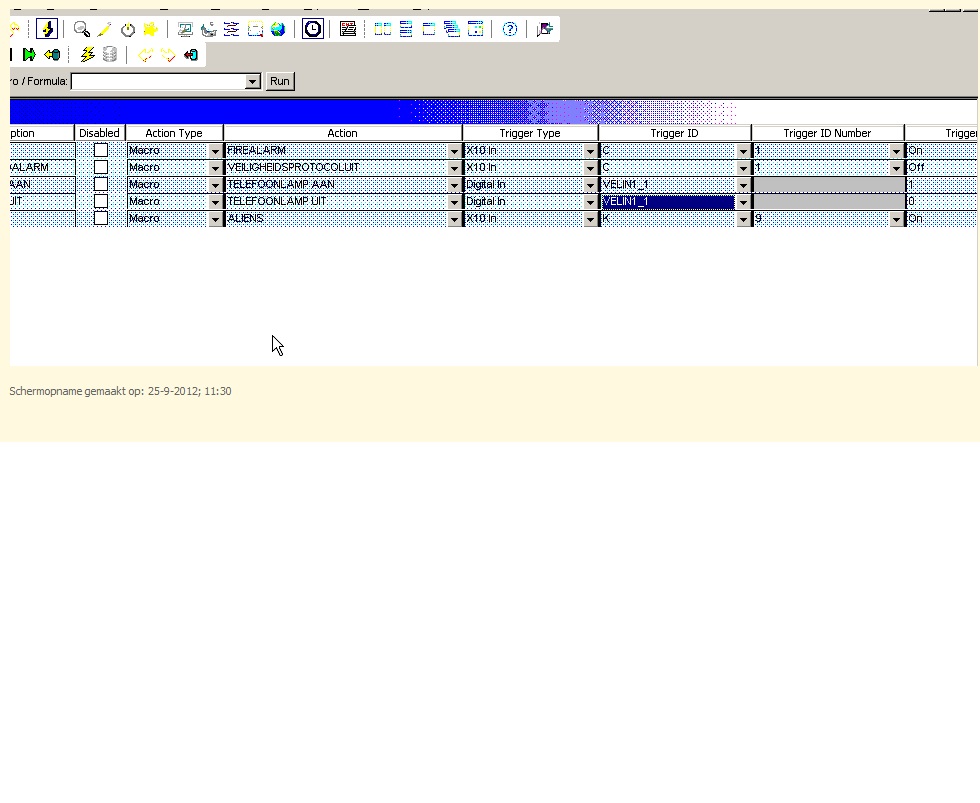
here is the INI:
Code:
[Frame]
State=0
X=0
Y=0
Width=4361
Height=2944
savestate=0
savex=0
savey=0
savewidth=3000
saveheight=2000
[Broadcast]
phcontrolip=192.168.1.27
phcontrolport=8550
phtriggerip=192.168.1.27
phtriggerport=8551
phdevicechgip=192.168.1.27
phdevicechgport=8552
phccchgip=192.168.1.27
phccchgport=8553
bindaddress=0.0.0.0
[Control Center]
WinType=2
TabsVisible=YES
TabLocation=0
FixedWidth=YES
ShowText=YES
PerpendicularText=NO
MultiLine=YES
RaggedRight=NO
Alignment=0
AutoClearChanges=3
clickup=NO
state=0
x=0
y=0
width=2999
height=2000
[Web Center]
home=http://127.0.0.1/ph-cgi/main
state=0
x=0
y=0
width=3000
height=2000
[IR]
BUTTONDELAY=200
[X10]
X10CLEARONSTART=0
PREVX10TIMEOUT=3
X10SETUNKONSTATUS=1
[System]
NEWSYSTEMACTION=2
EVENTLOG=2147483647
EVENTLOG1=7
LINESINDROPDOWN=0
TIMEDEVENTAUTOSTART=YES
XPASTDUEEVENTATSTART=NO
EXPORTAPPEND=YES
CONFIRMSHUTDOWN=YES
RESUMEMACROWAIT=YES
MINIMIZETOSYSTEMTRAY=YES
WEBCENTERWINTYPE=2
OPENWINDOWONSTARTUP=2
QUIETSTART=NO
AUTOTIMEOUT=5
LAUNCHHELP=0
LoadCtlrs=YES
LoadPlugins=YES
SingleExplorer=NO
option1=273
option2=571
option3=966
option4=351
option5=632
ConfirmShutdownDefault=NO
LoadScript=NO
AutoRegister=YES
AllowPHShutdownFunc=NO
[ToolBars]
TOOLBARTIPS=YES
TOOLBARTEXT=NO
FRAMEVISIBLE=YES
FRAMEALIGN=1
FRAMEROW=1
FRAMEOFFSET=1
FRAMEX=100
FRAMEY=100
FRAMEW=494
FRAMEH=1708
EXPVISIBLE=YES
EXPALIGN=1
EXPROW=2
EXPOFFSET=1
EXPX=100
EXPY=100
EXPW=466
EXPH=328
DESIGNVISIBLE=YES
DESIGNALIGN=1
DESIGNROW=2
DESIGNOFFSET=1
DESIGNX=100
DESIGNY=100
DESIGNW=494
DESIGNH=2068
WEBVISIBLE=YES
WEBALIGN=1
WEBROW=2
WEBOFFSET=1
WEBX=100
WEBY=100
WEBW=677
WEBH=208
EDVISIBLE=YES
EDALIGN=1
EDROW=2
EDOFFSET=1
EDX=100
EDY=100
EDW=677
EDH=208
[EMail]
ENABLEEMAILCTRL=YES
RESTRICTCTRLEMAIL=YES
RESTRICTCTRLEMAILADDRS=DELETED FOR SECURITY
DELETEPROCESSEDCTRLEMAIL=YES
MAPILOGIN=
MAPIPASSWORD=
EOMSTRING={}
[WebServer]
ENABLEWEBSERVER=YES
WEBSERVERPORT=9600
WEBSERVERUSERID=DELETED
WEBSERVERPASSWORD=DELETED
WEBSERVERALLOWGUEST=NO
WEBSERVERSECPSP=2
WEBSERVERSECHTM=2
WEBSERVERSECGIF=2
WEBSERVERSECJPG=2
WEBSERVERSECOTHER=2
TRUSTEDIPS=127.0.0.1;192.168.1.*
BLACKLISTIPS=
ENABLESMARTNEXTURL=YES
MAINTITLE=Main
MAINURL=/ph-cgi/main
MENUTITLE1=Control Center
MENUTITLE2=Direct SQL
MENUTITLE3=SQL Query
MENUTITLE4=Event Log
MENUTITLE5=Timed Events
MENUTITLE6=Global Variables
MENUTITLE7=Formula
MENUTITLE8=Uptime
MENUTITLE9=
MENUTITLE10=
MENUTITLE11=
MENUTITLE12=
MENUTITLE13=
MENUTITLE14=
MENUTITLE15=
MENUTITLE16=
MENUTITLE17=
MENUTITLE18=
MENUTITLE19=
MENUTITLE20=
MENUURL1=/ph-cgi/controlcenter?
MENUURL2=/ph-cgi/directsql?
MENUURL3=/ph-cgi/sqlquery?
MENUURL4=/ph-cgi/eventlog?page=1
MENUURL5=/ph-cgi/timedevent?
MENUURL6=/ph-cgi/globalvar?
MENUURL7=/ph-cgi/formula?
MENUURL8=/ph-cgi/uptime
MENUURL9=
MENUURL10=
MENUURL11=
MENUURL12=
MENUURL13=
MENUURL14=
MENUURL15=
MENUURL16=
MENUURL17=
MENUURL18=
MENUURL19=
MENUURL20=
WEBSERVERDIRECTORY=C:\powerhome\web
AUTHMODE=1
COOKIEPERSISTDAYS=30
ENABLEWAP=YES
WEBSERVERUSESSL=NO
WEBSERVERCERTNAME=
[Voice]
ENABLEVOICEREC=NO
VOICERECAUTOSTART=NO
VOICERECAUTOUSER=POWERHOME
VOICERECAUTOGRAMMAR=SLEEP
VOICERECAUTOGAIN=0
VOICERECCOMPLETETIMEOUT=300
VOICERECINCOMPLETETIMEOUT=600
VOICERECECHO=1
VOICERECTHRESHOLD=24
VOICERECREALTIME=100
VOICERECENERGYFLOOR=32767
GLOBALGRAMMAR=GLOBAL
[TTS]
TTSCONTROL=0
TTSENGINE=0
TTSSPEED=0
TTSPITCH=0
[SocketServer]
ENABLESOCKETSERVER=YES
SOCKETSERVERPORT=8500
SOCKETSERVERUSERID=DELETED
SOCKETSERVERPASSWORD=DELETED
RESTRICTIPS=192.168.1.*;127.0.0.1
[Proxy]
PROXYHOST=
PROXYPORT=
PROXYUSER=
PROXYPASSWORD=
USEPROXYFREEDB=NO
USEPROXYGETURL=NO
[Explorer]
ROFGC=0
ROBGC=16769741
REFGC=0
REBGC=16773340
ETCFGC=0
ETCBGC=15793151
state=2
x=0
y=0
width=4279
height=2000
[PalmPad]
PPLASTCONTROLLER=X10-1
PPLASTHOUSE=L
PPLASTSWITCH=1
state=2
x=0
y=0
width=2999
height=2000
[freeDB]
CDDBSERVER=1
EMAIL=yourname@yourisp.com
[Script]
MAXRECURSION=30
GLOBALVARMAXSUBS=25
MACROJUMPLIMIT=0
[Sun]
LONGITUDE=5,48
LATITUDE=51,45
TIMEZONE=-1
DAYLIGHTSAVINGS=YES
[CD]
DISCPREFIX=0
TRACKPREFIX=2
MAXPLAYLIST=32
MAXSLOTS=300
PLAYSLOTTRACK=
PLAYPLAYLIST=
[DeviceStatus]
layout=0
WINTYPE=2
FILTER=
SORT=location A, type A, id A
ROFGC=0
ROBGC=16769741
REFGC=0
REBGC=16773340
state=2
x=0
y=0
width=4055
height=2416
[PowerHome Status]
ss.x=0
ss.y=0
ss.width=2066
ss.height=920
ti.x=5
ti.y=908
ti.width=992
ti.height=656
eq.x=2071
eq.y=0
eq.width=2158
eq.height=912
wm.x=992
wm.y=908
wm.width=1911
wm.height=664
icq.x=2903
icq.y=912
icq.width=1330
icq.height=664
el.x=0
el.y=1564
el.width=4233
el.height=888
eventlogrows=10
state=2
x=0
y=0
width=2999
height=2000
[WinAmp]
Class=
Path=c:\program files\winamp\winamp.exe
[WSH Editor]
language=3
fontsize=12
tabwidth=8
showlines=YES
showindents=YES
autoindent=YES
highlightbraces=YES
autocomplete=YES
wraptext=NO
state=0
x=0
y=4
width=2985
height=1996
[BasicReport]
state=0
x=0
y=0
width=2999
height=2000
[TabDesign]
state=0
x=0
y=0
width=3000
height=2000
[InsteonExplorer]
state=2
x=0
y=0
width=3000
height=2000
ieh1=572
linksv1=658
linksh1=696
kplv1=677
[Database]
DBF=c:\powerhome\database\pwrhome.db
[SDM]
shutdown=0
[PLM]
pre63=0
[K8000_1]
Boards=1
DIOConfig0=0
DIOConfig1=0
DIOConfig2=0
DIOConfig3=0
DIOConfig4=0 DIOConfig5=0
DIOConfig6=0
DIOConfig7=0
PollInterval=0.25
AnalogPollFactor=40 I2CDelay=0
[OTHER]
OTHERCONTROLLER1=1
OTHERCONTROLLER2=0
OTHERCONTROLLER3=0 OTHERCONTROLLER4=0
OTHERCONTROLLER5=0
OTHERPORT1=378
OTHERPORT2=0
OTHERPORT3=0 OTHERPORT4=0
OTHERPORT5=0
|
|
|
Edited by krommetje - September 25 2012 at 04:43
|
| Back to Top |



|
| |
dhoward
Admin Group


Joined: June 29 2001
Location: United States
Online Status: Offline
Posts: 4447
|
| Posted: September 25 2012 at 12:38 | IP Logged
|

|
|
Peter,
I got the emails and replied but Im guessing you never got them.
In the email, I asked for a little more info. Can you let me know what OS you're using? I had asked what parallel port your K8000 was on but from the screenshot it appears to be LPT1. What causes this message (it happens on launch, only when I turn on a specific output, etc). If I read your post correctly, the error you emailed to me is only caused by a reinit? How about if you do a restart? If it is only on reinit, there may be a bug in the reinit code for the K8000 that I'll have to look into. Its possible that Im not totally shutting down the port and then Im reopening that may be an issue. If so, you would want to only restart (vs reinit) until I get it fixed.
If you do restart (and don't get an error), let me know what works and what doesnt. Does the DS screen update? Is there a log entry (you must have DI in the log screen checked under setup)? Is a trigger check performed? Is there a log entry for a trigger check?
Also, what version of PowerHome are you running? This will help me isolate where in the code the error is originating.
Let me know concerning the above and we'll see what we can do.
Thanks,
Dave.
|
| Back to Top |



|
| |
dhoward
Admin Group


Joined: June 29 2001
Location: United States
Online Status: Offline
Posts: 4447
|
| Posted: September 25 2012 at 12:40 | IP Logged
|

|
|
Peter,
Also...I see that you've edited your post to remove your private info but you may still want to update that on your system as anybody who has subscribed to the forum will have already received a copy via email.
Dave.
|
| Back to Top |



|
| |
krommetje
Super User


Joined: December 29 2004
Location: Netherlands
Online Status: Offline
Posts: 695
|
| Posted: September 26 2012 at 08:38 | IP Logged
|

|
|
I gave PH it's own emailaddress so sorry I did not see them...  I will make a reply-to entry in the mails... I will make a reply-to entry in the mails...
To answer your questions:
I am running the lastest PH-version on Windows 2003 Server with the lastest SP. A reinit is the cause of the error, every time... I have to manually reconnect the controler(s) in the file menu....
At first the devicescreen was updated and nothing was seen in the log, now it is the oposite... A log-entry is visible, but nothing on the devicescreen.
No triggers fire whatsoever, on X10, all triggers fire as programmed.
I could give you full system access using TightVNC?
I need an originating IP-address for this just to be sure of security.
Just don't mess around with my SIP-Server and IIS which is running on the same machine... 
Peter
|
| Back to Top |



|
| |
dhoward
Admin Group


Joined: June 29 2001
Location: United States
Online Status: Offline
Posts: 4447
|
| Posted: September 27 2012 at 09:30 | IP Logged
|

|
|
Peter,
Gotcha. I'll look into the code and see if I can isolate and fix what causes an issue on reinit. In the meantime, instead of reinit, I would do a restart. Keep in mind, you should ONLY need to reinit if you make changes to the Setup section within the PowerHome Explorer. Anywhere else, the changes should take place automatically. Once you've received a critical error, PowerHome MUST be restarted as it will be in an unstable state.
I'll send you an email with an IP and such and we can setup a VNC session.
Dave.
|
| Back to Top |



|
| |
krommetje
Super User


Joined: December 29 2004
Location: Netherlands
Online Status: Offline
Posts: 695
|
| Posted: September 27 2012 at 10:07 | IP Logged
|

|
|
Dave,
maybe a bit premature but changing the sequence of the controlers, first the K8000 and then the CM11a, would that be of influence regarding firing of triggers?
See the log here:
Code:
Sep 27 2012 17:04:43 Trusted Web Access From: 192.168.1.15 GET /ph.css HTTP/1.1 Host: 192.168.1.27:9600 User-Agent: Mozilla/5.0 (Windows NT 6.1; WOW64; rv:16.0) Gecko/20100101 Firefox/16.0 Accept: text/css,*/*;q=0.1 Accept-Language: nl,en-us;q=0.7,en;q=0.3 Accept-Encoding: gzip, deflate Connection: keep-alive Referer: http://192.168.1.27:9600/
Sep 27 2012 17:04:43 Trusted Web Access From: 192.168.1.15 GET / HTTP/1.1 Host: 192.168.1.27:9600 User-Agent: Mozilla/5.0 (Windows NT 6.1; WOW64; rv:16.0) Gecko/20100101 Firefox/16.0 Accept: text/html,application/xhtml+xml,application/xml;q=0.9,*/*;q= 0.8 Accept-Language: nl,en-us;q=0.7,en;q=0.3 Accept-Encoding: gzip, deflate Connection: keep-alive
Sep 27 2012 17:01:22 Incoming X10 Incoming X10 received on CM11A controller X10-1. Byte Values: 02 00 37 Decode: K9
Sep 27 2012 17:00:51 Outgoing X10 CM11A controller X10-1 transmission of House code: K, Command: Off
Sep 27 2012 17:00:51 Outgoing X10 CM11A controller X10-1 transmission of House code: K, Unit Code: 1
Sep 27 2012 17:00:50 Macro Macro TELEFOONLAMP UIT executed.
Sep 27 2012 17:00:50 Trigger Check Trigger check of IRBIJKEUKENUIT performed.
Sep 27 2012 17:00:50 Digital Input Digital Input on K8000 Controller VELLEMAN, Unit 0, Point 1 changed from 1 to 0.
Sep 27 2012 16:59:47 Critical Error A critical error occurred at 2012-09-27 16:59:47.311. PowerHome Version: 2.1.4 Error Number: 15 Error Message: Error calling external function %s at line 10 in function f_readio of object uo_controller_k8000. Window: uo_controller_k8000 Object: uo_controller_k8000 Event: f_readio Line: 10
Sep 27 2012 16:59:41 System Startup PowerHome Reinitialize Startup.
Sep 27 2012 16:59:35 System Shutdown PowerHome Reinitialize Shutdown.
|
|
|
I still get the error when initailizing but according to the log, now that i've put the K8000 as the first controler, the trigger fired....
I am still puzzled though
Peter
|
| Back to Top |



|
| |
dhoward
Admin Group


Joined: June 29 2001
Location: United States
Online Status: Offline
Posts: 4447
|
| Posted: September 27 2012 at 10:14 | IP Logged
|

|
|
Peter,
Yes, Ive seen situations and controller combinations where load order is important. Since it appears from the log that a change was detected, the trigger checked, and the resulting macro executed, I would leave it in this order.
The reinit will still be a problem until I look at the code and make changes though. Im probably not doing a proper shutdown on the K8000 controller and then doing a normal startup with all routines not properly shutdown hence the error.
With this load order appearing to work, I would do a shutdown of PH and then a restart and hold off on reinit's until I get a new version out. Since a reinit is causing a critical error, once you get a critical, you MUST restart PH in order to stabilize the system. A critical results in the internal memory structures not being in a proper state.
If after restarting and everything works as expected, then the only thing I would need to do is fix the reinit code.
Dave.
|
| Back to Top |



|
| |
krommetje
Super User


Joined: December 29 2004
Location: Netherlands
Online Status: Offline
Posts: 695
|
| Posted: September 27 2012 at 10:23 | IP Logged
|

|
|
Can someone else withe K8000 reproduce this?
So that a trigger does not fire when the controler K8000 is second or third in line thus the K8000 is not the first controler in sequence?
Dave: Perhaps you should make an entry in the wiki about this?
|
| Back to Top |



|
| |
krommetje
Super User


Joined: December 29 2004
Location: Netherlands
Online Status: Offline
Posts: 695
|
| Posted: September 29 2012 at 04:40 | IP Logged
|

|
|
Now for something different,
I declared all Digital Inputs, Now I want to connect 2 temperature gauges to AD1 and AD2 thus being ANALOG-Inputs, what Do I declare in PH-Explorer to get this into PH.. One PCB I already soldered...
Peter
|
| Back to Top |



|
| |
dhoward
Admin Group


Joined: June 29 2001
Location: United States
Online Status: Offline
Posts: 4447
|
| Posted: September 29 2012 at 18:23 | IP Logged
|

|
|
Peter,
Just create 2 analog input lines in the PH Explorer under PowerHome->Devices->Analog I/O.
I found a post with a bit more detail here: http://www.power-home.com/forum/forum_posts.asp?TID=515&KW=k 8000. The info is dated and for a previous version of PowerHome but the details are still relevant for the current version.
Hope this helps,
Dave.
|
| Back to Top |



|
| |

 Active Topics
Active Topics  Memberlist
Memberlist  Search
Search 
 Topic: trigger fire on K8000
Topic: trigger fire on K8000



