| Author |
|
MrGibbage
Super User


Joined: October 23 2006
Location: United States
Online Status: Offline
Posts: 513
|
| Posted: September 10 2012 at 17:29 | IP Logged
|

|
|
No matter how I try to create a controller/responder link to a KPL (KPL as
responder), I always get a link not found. Watching the insteon raw log, it
looks like things are working, and I can control the light directly from the
devices tab, but when I try to add it as a responder to the PLM, or another
light, I always get a LINK NOT FOUND error.
Am I doing something wrong?
__________________
Skip
|
| Back to Top |


|
| |
grif091
Super User

Joined: March 26 2008
Location: United States
Online Status: Offline
Posts: 1357
|
| Posted: September 10 2012 at 20:27 | IP Logged
|

|
|
Although not known for sure the Relay version of the KeypadLinc could be an I2CS device. SmartLabs has been updating the Relay type devices to I2CS first.
If you can issue a cmd1 = decimal 13 cmd2 = 0 and post the Insteon Raw Log response I can tell for sure. The cmd2 response will be a 0xFF or 0x02 if an I2CS device.
If an I2CS device PH2 has to be on 2.1.4 and have the the I2CS zip (2 files) copied over the 2.1.4 files. Then a Scan Device has to be completed to mark the device as an I2CS device.
Edited by grif091 - September 17 2012 at 02:40
__________________
Lee G
|
| Back to Top |


|
| |
MrGibbage
Super User


Joined: October 23 2006
Location: United States
Online Status: Offline
Posts: 513
|
| Posted: September 15 2012 at 13:14 | IP Logged
|

|
|
That was it. In fact, I realized that I didn't want the Relay version at all, so I reordered it with the
regular 2486D KPL 6-button dimmer.
I am using this for a ceiling fan control, with the big top and bottom buttons controlling the lights. The
four buttons in the middle are for fan off, fan low, fan med, and fan high. How would I set it up so that
one and only one of those four buttons is illuminated, indicating the state of the fan? Right now I can
press each one and the button will stay illuminated until I press it again, leading to a situation where I
could in fact have all four buttons illuminated. Can someone explain to me how to set up this KPL?
__________________
Skip
|
| Back to Top |


|
| |
grif091
Super User

Joined: March 26 2008
Location: United States
Online Status: Offline
Posts: 1357
|
| Posted: September 15 2012 at 17:44 | IP Logged
|

|
|
The KPL Config tab is used to establish Radio buttons. Tried using that years ago with no luck so no help here. Hopefully there is someone who has set up Radio buttons and/or the feature is explained in the User Guide or in the forum.
__________________
Lee G
|
| Back to Top |


|
| |
MrGibbage
Super User


Joined: October 23 2006
Location: United States
Online Status: Offline
Posts: 513
|
| Posted: September 16 2012 at 10:17 | IP Logged
|

|
|
Somehow, I think this is the answer, but I sure don't understand it 
Quote:
To setup intrabutton linking: Intra-button linking allows you to set a KPL's buttons to control one
another. Keep in mind that intra-button linking in no way trigger's the group controlled by a button and ONLY
controls the status of the button's light. If you wish to have a secondary button (a button other than group 1)
control the main button (group 1), then you must do both intra-button linking as well as create a link with the
secondary button as a controller and the main button as a responder. To control the lights of secondary buttons
from other secondary buttons or the main button, you only need to do intra-button linking. Placing a check in the
"LED On" box will cause the light of the button to track the light of the controlling button. For example: If you
place a check in LED On boxes 3 and 4 of button 5, then when button 5 is on, both button 3 and 4 will be on. When
button 5 is off, both button 3 and 4 will be off. By placing a check in the "LED Off" box, the checked buttons
will be off when the controlling button is on. In the preceding example, if the checks are in LED Off of 3 and 4
of the Button 5 group, then when button 5 is turned on, buttons 3 and 4 will turn off if they were on. Turning
button 5 off, will not have an effect on buttons 3 and 4. Numerous combinations can be obtained by checking the
various LED On and LED Off boxes of the button groups and experimentation will likely be necessary to achieve
desired results. |
|
|
__________________
Skip
|
| Back to Top |


|
| |
MrGibbage
Super User


Joined: October 23 2006
Location: United States
Online Status: Offline
Posts: 513
|
| Posted: September 16 2012 at 10:36 | IP Logged
|

|
|
I thought something like this would work, but it doesn't:
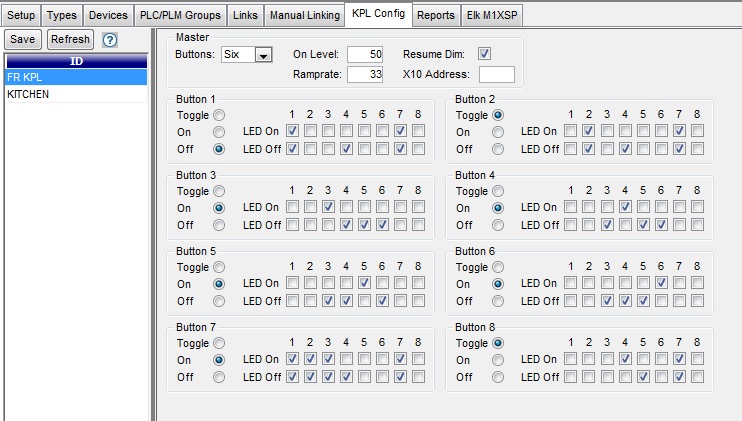
__________________
Skip
|
| Back to Top |


|
| |
grif091
Super User

Joined: March 26 2008
Location: United States
Online Status: Offline
Posts: 1357
|
| Posted: September 16 2012 at 10:58 | IP Logged
|

|
|
Under KPL Config tab double click the KeypadLinc
For a 6 button KeypadLinc
KPL Button A is PH Button 3
KPL Button B is PH Button 4
KPL Button C is PH Button 5
KPL Button D is PH Button 6
To set up KPL Buttons A,B,C,D as Radio buttons, that is only one of these button LEDs can be On at a time
For Button 3 – check LED Off for Buttons 4,5,6
For Button 4 – check LED Off for Buttons 3.5.6
For Button 5 – check LED Off for Buttons 3.4.6
For Button 6 – check LED Off for Buttons 3.4.5
I tested this with an older KPL and it works. Newer KPLs use Extended commands to establish Radio button relationships. I’m not sure if using the old Peek/Poke method to set Radio button configuration will work with a newer KPL.
IMPORTANT: this only controls which KPL button LEDs are On/Off. It does not cause the buttons that are turned Off to trigger an Off event.
Referencing your last post, the buttons should be in Toggle mode and none of the LED On boxes should be checked
Don't know what magic your ID has as I cannot upload a jpg screen capture (121k)
Edited by grif091 - September 16 2012 at 11:04
__________________
Lee G
|
| Back to Top |


|
| |
dhoward
Admin Group


Joined: June 29 2001
Location: United States
Online Status: Offline
Posts: 4447
|
| Posted: September 16 2012 at 11:53 | IP Logged
|

|
|
Skip,
You won't be able to get it the way you like 100%, but you should be able to get close.
First, set all buttons as toggle. For buttons 1,2,7,8 have no checks in the LED On/Off columns.
Button 3, put a check in 3 LED On. Put a check in 4,5,6 LED Off.
Button 4, put a check in 4 LED On. Put a check in 3,5,6 LED Off.
Button 5, put a check in 5 LED On. Put a check in 3,4,6 LED Off.
Button 6, put a check in 6 LED On. Put a check in 3,4,5 LED Off.
This will leave the main on and off buttons (for the light) with normal operation. Buttons 3,4,5,6 will only have 1 button lit at a time. The only problem with this setup is that if you press a button that is already lit, it will turn off leaving all buttons (3,4,5,6) turned off.
The reason why changing the button from a toggle to an On (or an off) won't work is that what controls whether the button sends an on or an off is the actual lit/unlit status of the button. If the button is lit and is set to on or off then the button will always stay lit and only send an on (which is what you want). The problem is with the LED On/Off checks. When you have a button turn off the LED on the other buttons, all those buttons that you just setup as "On only" buttons are now changed to "Off only" buttons. It would be great if you could set a button as On only or off only independant of the status of its LED but this is the way Insteon works.
Hope this helps,
Dave.
|
| Back to Top |



|
| |
dhoward
Admin Group


Joined: June 29 2001
Location: United States
Online Status: Offline
Posts: 4447
|
| Posted: September 16 2012 at 11:56 | IP Logged
|

|
|
Doh,
Lee, you beat me to it  . I was playing with this for the last 30 minutes trying to see if there was a way to work around but as we've both found out, there isnt. . I was playing with this for the last 30 minutes trying to see if there was a way to work around but as we've both found out, there isnt.
Dave.
|
| Back to Top |



|
| |
MrGibbage
Super User


Joined: October 23 2006
Location: United States
Online Status: Offline
Posts: 513
|
| Posted: September 16 2012 at 14:08 | IP Logged
|

|
|
Well, I think I might have a different problem now. I can make changes to
the check boxes and whatnot here, click save, watch the Insteon raw log roll
by and everything looks good. But when I double-click on the KPL name on the
left side to reload the configuration, it always comes back the same with
pretty much random check marks all over the place. The check marks are
always the same each time I do this, but there doesn't seem to be any rhyme
or reason. So, it looks like the configuration isn't actually being saved???
By the way, I couldn't upload a jpg either. I ended up putting the image on
my web server and linking to it from there. I got some sort of database
error from the server when I tried uploading it myself.
__________________
Skip
|
| Back to Top |


|
| |
grif091
Super User

Joined: March 26 2008
Location: United States
Online Status: Offline
Posts: 1357
|
| Posted: September 16 2012 at 14:18 | IP Logged
|

|
|
When the correct checks have been made and Saved do the KPL buttons work as desired?
Check Echo Raw Log to File, double click KPL. Set the checks as desired, Save. Double click the KPL and post the Raw Log
__________________
Lee G
|
| Back to Top |


|
| |
MrGibbage
Super User


Joined: October 23 2006
Location: United States
Online Status: Offline
Posts: 513
|
| Posted: September 16 2012 at 18:20 | IP Logged
|

|
|
I just found the "echo raw log to file" check box. But when
I check it, I get an error that it could not open the file
"", indicating that I haven't set the file name where to
write the log. Where do I set the file name?
To answer Lee, when I hit "Save", the KPL buttons do not
work as desired. It looks like no changes have been made to
the KPL at all.
__________________
Skip
|
| Back to Top |


|
| |
grif091
Super User

Joined: March 26 2008
Location: United States
Online Status: Offline
Posts: 1357
|
| Posted: September 16 2012 at 18:36 | IP Logged
|

|
|
Under Maintenance | Powerhome Explorer | Setup | Controllers | Settings, set the Echo Log File input field to something like c:\temp\phlog.txt. It must be a fully qualified file name. Click Done, then Reinit Powerhome.
The Echo Raw Log to File will write to this file. PH keeps the Raw Log File open until Echo check box is unchecked.
It does sound like the KeypadLinc is not being updated. Since Dave and I both used KPL Config today I do not know until I see the Raw Log file. There is a remote possibility SmartLabs has started shipping Dimmers with I2CS firmware. That firmware drops the Peek/Poke commands the KPL Config tab uses. I have not seen a Dimmer have I2CS firmware but it is just a matter of time until SmartLabs starts updating Dimmers.
The Raw Log file should indicate the problem regardless of what it is.
Edited by grif091 - September 16 2012 at 18:38
__________________
Lee G
|
| Back to Top |


|
| |
MrGibbage
Super User


Joined: October 23 2006
Location: United States
Online Status: Offline
Posts: 513
|
| Posted: September 16 2012 at 18:44 | IP Logged
|

|
|
Here's the log:
// First, here is where I double-clicked the KPL
2012-09-16 19:39:04.063 TX &nbs p; 02 62 1D FE 92 05 28 00
2012-09-16 19:39:04.097 RX &nbs p; SENTINSTEON=14 85 10 1D FE 92 05 28 00 06
2012-09-16 19:39:04.331 RX &nbs p; RECEIVEINSTEONRAW=1D FE 92 14 85 10 21 28 00
2012-09-16 19:39:04.399 RX &nbs p; RECEIVEINSTEONRAW=1D FE 92 14 85 10 21 28 00
2012-09-16 19:39:04.402 TX &nbs p; 02 62 1D FE 92 05 2B 32
2012-09-16 19:39:04.450 RX &nbs p; SENTINSTEON=14 85 10 1D FE 92 05 2B 32 06
2012-09-16 19:39:04.675 RX &nbs p; RECEIVEINSTEONRAW=1D FE 92 14 85 10 21 2B 32
2012-09-16 19:39:04.742 RX &nbs p; RECEIVEINSTEONRAW=1D FE 92 14 85 10 21 2B 32
2012-09-16 19:39:04.746 TX &nbs p; 02 62 1D FE 92 05 2B 21
2012-09-16 19:39:04.780 RX &nbs p; SENTINSTEON=14 85 10 1D FE 92 05 2B 21 06
2012-09-16 19:39:05.283 RX &nbs p; RECEIVEINSTEONRAW=1D FE 92 14 85 10 22 2B 21
2012-09-16 19:39:05.351 TX &nbs p; 02 62 1D FE 92 05 2B 22
2012-09-16 19:39:05.382 RX &nbs p; SENTINSTEON=14 85 10 1D FE 92 05 2B 22 06
2012-09-16 19:39:05.635 RX &nbs p; RECEIVEINSTEONRAW=1D FE 92 14 85 10 21 2B 22
2012-09-16 19:39:05.703 RX &nbs p; RECEIVEINSTEONRAW=1D FE 92 14 85 10 21 2B 22
2012-09-16 19:39:05.707 TX &nbs p; 02 62 1D FE 92 05 2B 23
2012-09-16 19:39:05.740 RX &nbs p; SENTINSTEON=14 85 10 1D FE 92 05 2B 23 06
2012-09-16 19:39:06.243 RX &nbs p; RECEIVEINSTEONRAW=1D FE 92 14 85 10 22 2B 23
2012-09-16 19:39:06.313 TX &nbs p; 02 62 1D FE 92 05 2B 30
2012-09-16 19:39:06.344 RX &nbs p; SENTINSTEON=14 85 10 1D FE 92 05 2B 30 06
2012-09-16 19:39:06.595 RX &nbs p; RECEIVEINSTEONRAW=1D FE 92 14 85 10 21 2B 30
2012-09-16 19:39:06.667 RX &nbs p; RECEIVEINSTEONRAW=1D FE 92 14 85 10 21 2B 30
2012-09-16 19:39:06.671 TX &nbs p; 02 62 1D FE 92 05 2B 31
2012-09-16 19:39:06.702 RX &nbs p; SENTINSTEON=14 85 10 1D FE 92 05 2B 31 06
2012-09-16 19:39:08.019 RX &nbs p; RECEIVEINSTEONRAW=1D FE 92 14 85 10 27 2B 31
2012-09-16 19:39:08.088 TX &nbs p; 02 62 1D FE 92 05 28 02
2012-09-16 19:39:08.116 RX &nbs p; SENTINSTEON=14 85 10 1D FE 92 05 28 02 06
2012-09-16 19:39:08.994 RX &nbs p; RECEIVEINSTEONRAW=1D FE 92 14 85 10 27 28 02
2012-09-16 19:39:09.063 TX &nbs p; 02 62 1D FE 92 05 2B 41
2012-09-16 19:39:09.093 RX &nbs p; SENTINSTEON=14 85 10 1D FE 92 05 2B 41 06
2012-09-16 19:39:09.346 RX &nbs p; RECEIVEINSTEONRAW=1D FE 92 14 85 10 21 2B 41
2012-09-16 19:39:09.414 TX &nbs p; 02 62 1D FE 92 05 2B 42
2012-09-16 19:39:09.444 RX &nbs p; SENTINSTEON=14 85 10 1D FE 92 05 2B 42 06
2012-09-16 19:39:09.698 RX &nbs p; RECEIVEINSTEONRAW=1D FE 92 14 85 10 21 2B 42
2012-09-16 19:39:09.765 RX &nbs p; RECEIVEINSTEONRAW=1D FE 92 14 85 10 21 2B 42
2012-09-16 19:39:09.769 TX &nbs p; 02 62 1D FE 92 05 2B 43
2012-09-16 19:39:09.794 RX &nbs p; SENTINSTEON=14 85 10 1D FE 92 05 2B 43 06
2012-09-16 19:39:10.034 RX &nbs p; RECEIVEINSTEONRAW=1D FE 92 14 85 10 21 2B 43
2012-09-16 19:39:10.102 RX &nbs p; RECEIVEINSTEONRAW=1D FE 92 14 85 10 21 2B 43
2012-09-16 19:39:10.106 TX &nbs p; 02 62 1D FE 92 05 2B 44
2012-09-16 19:39:10.133 RX &nbs p; SENTINSTEON=14 85 10 1D FE 92 05 2B 44 06
2012-09-16 19:39:10.386 RX &nbs p; RECEIVEINSTEONRAW=1D FE 92 14 85 10 21 2B 44
2012-09-16 19:39:10.454 RX &nbs p; RECEIVEINSTEONRAW=1D FE 92 14 85 10 21 2B 44
2012-09-16 19:39:10.458 TX &nbs p; 02 62 1D FE 92 05 2B 45
2012-09-16 19:39:10.490 RX &nbs p; SENTINSTEON=14 85 10 1D FE 92 05 2B 45 06
2012-09-16 19:39:10.738 RX &nbs p; RECEIVEINSTEONRAW=1D FE 92 14 85 10 21 2B 45
2012-09-16 19:39:10.806 TX &nbs p; 02 62 1D FE 92 05 2B 46
2012-09-16 19:39:10.836 RX &nbs p; SENTINSTEON=14 85 10 1D FE 92 05 2B 46 06
2012-09-16 19:39:11.090 RX &nbs p; RECEIVEINSTEONRAW=1D FE 92 14 85 10 21 2B 46
2012-09-16 19:39:11.157 RX &nbs p; RECEIVEINSTEONRAW=1D FE 92 14 85 10 21 2B 46
2012-09-16 19:39:11.161 TX &nbs p; 02 62 1D FE 92 05 2B 47
2012-09-16 19:39:11.187 RX &nbs p; SENTINSTEON=14 85 10 1D FE 92 05 2B 47 06
2012-09-16 19:39:11.442 RX &nbs p; RECEIVEINSTEONRAW=1D FE 92 14 85 10 21 2B 47
2012-09-16 19:39:11.509 RX &nbs p; RECEIVEINSTEONRAW=1D FE 92 14 85 10 21 2B 47
2012-09-16 19:39:11.513 TX &nbs p; 02 62 1D FE 92 05 2B 48
2012-09-16 19:39:11.541 RX &nbs p; SENTINSTEON=14 85 10 1D FE 92 05 2B 48 06
2012-09-16 19:39:11.794 RX &nbs p; RECEIVEINSTEONRAW=1D FE 92 14 85 10 21 2B 48
2012-09-16 19:39:11.862 RX &nbs p; RECEIVEINSTEONRAW=1D FE 92 14 85 10 21 2B 48
2012-09-16 19:39:11.866 TX &nbs p; 02 62 1D FE 92 05 2B 51
2012-09-16 19:39:11.898 RX &nbs p; SENTINSTEON=14 85 10 1D FE 92 05 2B 51 06
2012-09-16 19:39:12.146 RX &nbs p; RECEIVEINSTEONRAW=1D FE 92 14 85 10 21 2B 51
2012-09-16 19:39:12.214 RX &nbs p; RECEIVEINSTEONRAW=1D FE 92 14 85 10 21 2B 51
2012-09-16 19:39:12.218 TX &nbs p; 02 62 1D FE 92 05 2B 49
2012-09-16 19:39:12.249 RX &nbs p; SENTINSTEON=14 85 10 1D FE 92 05 2B 49 06
2012-09-16 19:39:14.194 RX &nbs p; RECEIVEINSTEONRAW=1D FE 92 14 85 10 27 2B 49
2012-09-16 19:39:14.263 TX &nbs p; 02 62 1D FE 92 05 2B 4A
2012-09-16 19:39:14.291 RX &nbs p; SENTINSTEON=14 85 10 1D FE 92 05 2B 4A 06
2012-09-16 19:39:14.545 RX &nbs p; RECEIVEINSTEONRAW=1D FE 92 14 85 10 21 2B 4A
2012-09-16 19:39:14.617 RX &nbs p; RECEIVEINSTEONRAW=1D FE 92 14 85 10 21 2B 4A
2012-09-16 19:39:14.621 TX &nbs p; 02 62 1D FE 92 05 2B 4B
2012-09-16 19:39:14.652 RX &nbs p; SENTINSTEON=14 85 10 1D FE 92 05 2B 4B 06
2012-09-16 19:39:14.897 RX &nbs p; RECEIVEINSTEONRAW=1D FE 92 14 85 10 21 2B 4B
2012-09-16 19:39:14.991 RX &nbs p; RECEIVEINSTEONRAW=1D FE 92 14 85 10 21 2B 4B
2012-09-16 19:39:14.996 TX &nbs p; 02 62 1D FE 92 05 2B 4C
2012-09-16 19:39:15.029 RX &nbs p; SENTINSTEON=14 85 10 1D FE 92 05 2B 4C 06
2012-09-16 19:39:15.281 RX &nbs p; RECEIVEINSTEONRAW=1D FE 92 14 85 10 21 2B 4C
2012-09-16 19:39:15.350 RX &nbs p; RECEIVEINSTEONRAW=1D FE 92 14 85 10 21 2B 4C
2012-09-16 19:39:15.353 TX &nbs p; 02 62 1D FE 92 05 2B 4D
2012-09-16 19:39:15.385 RX &nbs p; SENTINSTEON=14 85 10 1D FE 92 05 2B 4D 06
2012-09-16 19:39:15.633 RX &nbs p; RECEIVEINSTEONRAW=1D FE 92 14 85 10 21 2B 4D
2012-09-16 19:39:15.700 RX &nbs p; RECEIVEINSTEONRAW=1D FE 92 14 85 10 21 2B 4D
2012-09-16 19:39:15.706 TX &nbs p; 02 62 1D FE 92 05 2B 4E
2012-09-16 19:39:15.729 RX &nbs p; SENTINSTEON=14 85 10 1D FE 92 05 2B 4E 06
2012-09-16 19:39:16.241 RX &nbs p; RECEIVEINSTEONRAW=1D FE 92 14 85 10 22 2B 4E
2012-09-16 19:39:16.312 TX &nbs p; 02 62 1D FE 92 05 2B 4F
2012-09-16 19:39:16.342 RX &nbs p; SENTINSTEON=14 85 10 1D FE 92 05 2B 4F 06
2012-09-16 19:39:16.577 RX &nbs p; RECEIVEINSTEONRAW=1D FE 92 14 85 10 21 2B 4F
2012-09-16 19:39:16.644 RX &nbs p; RECEIVEINSTEONRAW=1D FE 92 14 85 10 21 2B 4F
2012-09-16 19:39:16.648 TX &nbs p; 02 62 1D FE 92 05 2B 50
2012-09-16 19:39:16.674 RX &nbs p; SENTINSTEON=14 85 10 1D FE 92 05 2B 50 06
2012-09-16 19:39:17.185 RX &nbs p; RECEIVEINSTEONRAW=1D FE 92 14 85 10 22 2B 50
2012-09-16 19:39:17.253 TX &nbs p; 02 62 1D FE 92 05 2B 52
2012-09-16 19:39:17.283 RX &nbs p; SENTINSTEON=14 85 10 1D FE 92 05 2B 52 06
2012-09-16 19:39:17.777 RX &nbs p; RECEIVEINSTEONRAW=1D FE 92 14 85 10 22 2B 52
// Here is where I saved the KPL settings
2012-09-16 19:40:26.986 TX &nbs p; 02 62 1D FE 92 05 28 00
2012-09-16 19:40:27.026 RX &nbs p; SENTINSTEON=14 85 10 1D FE 92 05 28 00 06
2012-09-16 19:40:27.257 RX &nbs p; RECEIVEINSTEONRAW=1D FE 92 14 85 10 21 28 00
2012-09-16 19:40:27.324 RX &nbs p; RECEIVEINSTEONRAW=1D FE 92 14 85 10 21 28 00
2012-09-16 19:40:27.329 TX &nbs p; 02 62 1D FE 92 05 2B 23
2012-09-16 19:40:27.364 RX &nbs p; SENTINSTEON=14 85 10 1D FE 92 05 2B 23 06
2012-09-16 19:40:27.602 RX &nbs p; RECEIVEINSTEONRAW=1D FE 92 14 85 10 21 2B 23
2012-09-16 19:40:27.670 RX &nbs p; RECEIVEINSTEONRAW=1D FE 92 14 85 10 21 2B 23
2012-09-16 19:40:27.674 TX &nbs p; 02 62 1D FE 92 05 29 21
2012-09-16 19:40:27.707 RX &nbs p; SENTINSTEON=14 85 10 1D FE 92 05 29 21 06
2012-09-16 19:40:28.210 RX &nbs p; RECEIVEINSTEONRAW=1D FE 92 14 85 10 22 29 21
2012-09-16 19:40:28.277 TX &nbs p; 02 62 1D FE 92 05 28 02
2012-09-16 19:40:28.308 RX &nbs p; SENTINSTEON=14 85 10 1D FE 92 05 28 02 06
2012-09-16 19:40:28.562 RX &nbs p; RECEIVEINSTEONRAW=1D FE 92 14 85 10 21 28 02
2012-09-16 19:40:28.631 RX &nbs p; RECEIVEINSTEONRAW=1D FE 92 14 85 10 21 28 02
2012-09-16 19:40:28.636 TX &nbs p; 02 62 1D FE 92 05 2B 41
2012-09-16 19:40:28.667 RX &nbs p; SENTINSTEON=14 85 10 1D FE 92 05 2B 41 06
2012-09-16 19:40:28.914 RX &nbs p; RECEIVEINSTEONRAW=1D FE 92 14 85 10 21 2B 41
2012-09-16 19:40:28.981 RX &nbs p; RECEIVEINSTEONRAW=1D FE 92 14 85 10 21 2B 41
2012-09-16 19:40:28.985 TX &nbs p; 02 62 1D FE 92 05 29 00
2012-09-16 19:40:29.016 RX &nbs p; SENTINSTEON=14 85 10 1D FE 92 05 29 00 06
2012-09-16 19:40:29.875 RX &nbs p; RECEIVEINSTEONRAW=1D FE 92 14 85 10 27 29 00
2012-09-16 19:40:29.945 TX &nbs p; 02 62 1D FE 92 05 2B 42
2012-09-16 19:40:29.973 RX &nbs p; SENTINSTEON=14 85 10 1D FE 92 05 2B 42 06
2012-09-16 19:40:30.227 RX &nbs p; RECEIVEINSTEONRAW=1D FE 92 14 85 10 21 2B 42
2012-09-16 19:40:30.293 RX &nbs p; RECEIVEINSTEONRAW=1D FE 92 14 85 10 21 2B 42
2012-09-16 19:40:30.298 TX &nbs p; 02 62 1D FE 92 05 29 00
2012-09-16 19:40:30.331 RX &nbs p; SENTINSTEON=14 85 10 1D FE 92 05 29 00 06
2012-09-16 19:40:30.568 RX &nbs p; RECEIVEINSTEONRAW=1D FE 92 14 85 10 21 29 00
2012-09-16 19:40:30.577 RX &nbs p; RECEIVEINSTEONRAW=1D FE 92 14 85 10 21 29 00
2012-09-16 19:40:34.328 RX &nbs p; INSTEON TIMEOUT=1D FE 92
2012-09-16 19:40:34.357 TX &nbs p; 02 62 1D FE 92 05 29 00
2012-09-16 19:40:34.392 RX &nbs p; SENTINSTEON=14 85 10 1D FE 92 05 29 00 06
2012-09-16 19:40:34.628 RX &nbs p; RECEIVEINSTEONRAW=1D FE 92 14 85 10 21 29 00
2012-09-16 19:40:34.696 RX &nbs p; RECEIVEINSTEONRAW=1D FE 92 14 85 10 21 29 00
2012-09-16 19:40:34.700 TX &nbs p; 02 62 1D FE 92 05 2B 43
2012-09-16 19:40:34.735 RX &nbs p; SENTINSTEON=14 85 10 1D FE 92 05 2B 43 06
2012-09-16 19:40:34.972 RX &nbs p; RECEIVEINSTEONRAW=1D FE 92 14 85 10 21 2B 43
2012-09-16 19:40:35.039 RX &nbs p; RECEIVEINSTEONRAW=1D FE 92 14 85 10 21 2B 43
2012-09-16 19:40:35.044 TX &nbs p; 02 62 1D FE 92 05 29 04
2012-09-16 19:40:35.077 RX &nbs p; SENTINSTEON=14 85 10 1D FE 92 05 29 04 06
2012-09-16 19:40:35.948 RX &nbs p; RECEIVEINSTEONRAW=1D FE 92 14 85 10 27 29 04
2012-09-16 19:40:36.015 TX &nbs p; 02 62 1D FE 92 05 2B 44
2012-09-16 19:40:36.046 RX &nbs p; SENTINSTEON=14 85 10 1D FE 92 05 2B 44 06
2012-09-16 19:40:36.300 RX &nbs p; RECEIVEINSTEONRAW=1D FE 92 14 85 10 21 2B 44
2012-09-16 19:40:36.367 RX &nbs p; RECEIVEINSTEONRAW=1D FE 92 14 85 10 21 2B 44
2012-09-16 19:40:36.372 TX &nbs p; 02 62 1D FE 92 05 29 08
2012-09-16 19:40:36.403 RX &nbs p; SENTINSTEON=14 85 10 1D FE 92 05 29 08 06
2012-09-16 19:40:36.652 RX &nbs p; RECEIVEINSTEONRAW=1D FE 92 14 85 10 21 29 08
2012-09-16 19:40:36.719 RX &nbs p; RECEIVEINSTEONRAW=1D FE 92 14 85 10 21 29 08
2012-09-16 19:40:36.724 TX &nbs p; 02 62 1D FE 92 05 2B 45
2012-09-16 19:40:36.755 RX &nbs p; SENTINSTEON=14 85 10 1D FE 92 05 2B 45 06
2012-09-16 19:40:36.988 RX &nbs p; RECEIVEINSTEONRAW=1D FE 92 14 85 10 21 2B 45
2012-09-16 19:40:37.061 RX &nbs p; RECEIVEINSTEONRAW=1D FE 92 14 85 10 21 2B 45
2012-09-16 19:40:37.065 TX &nbs p; 02 62 1D FE 92 05 29 10
2012-09-16 19:40:37.099 RX &nbs p; SENTINSTEON=14 85 10 1D FE 92 05 29 10 06
2012-09-16 19:40:37.340 RX &nbs p; RECEIVEINSTEONRAW=1D FE 92 14 85 10 21 29 10
2012-09-16 19:40:37.407 RX &nbs p; RECEIVEINSTEONRAW=1D FE 92 14 85 10 21 29 10
2012-09-16 19:40:37.411 TX &nbs p; 02 62 1D FE 92 05 2B 46
2012-09-16 19:40:37.443 RX &nbs p; SENTINSTEON=14 85 10 1D FE 92 05 2B 46 06
2012-09-16 19:40:37.724 RX &nbs p; RECEIVEINSTEONRAW=1D FE 92 14 85 10 21 2B 46
2012-09-16 19:40:37.792 RX &nbs p; RECEIVEINSTEONRAW=1D FE 92 14 85 10 21 2B 46
2012-09-16 19:40:37.796 TX &nbs p; 02 62 1D FE 92 05 29 20
2012-09-16 19:40:37.829 RX &nbs p; SENTINSTEON=14 85 10 1D FE 92 05 29 20 06
2012-09-16 19:40:38.076 RX &nbs p; RECEIVEINSTEONRAW=1D FE 92 14 85 10 21 29 20
2012-09-16 19:40:38.143 RX &nbs p; RECEIVEINSTEONRAW=1D FE 92 14 85 10 21 29 20
2012-09-16 19:40:38.147 TX &nbs p; 02 62 1D FE 92 05 2B 47
2012-09-16 19:40:38.179 RX &nbs p; SENTINSTEON=14 85 10 1D FE 92 05 2B 47 06
2012-09-16 19:40:38.684 RX &nbs p; RECEIVEINSTEONRAW=1D FE 92 14 85 10 22 2B 47
2012-09-16 19:40:38.752 TX &nbs p; 02 62 1D FE 92 05 29 00
2012-09-16 19:40:38.788 RX &nbs p; SENTINSTEON=14 85 10 1D FE 92 05 29 00 06
2012-09-16 19:40:39.281 RX &nbs p; RECEIVEINSTEONRAW=1D FE 92 14 85 10 22 29 00
2012-09-16 19:40:39.353 TX &nbs p; 02 62 1D FE 92 05 2B 48
2012-09-16 19:40:39.377 RX &nbs p; SENTINSTEON=14 85 10 1D FE 92 05 2B 48 06
2012-09-16 19:40:39.633 RX &nbs p; RECEIVEINSTEONRAW=1D FE 92 14 85 10 21 2B 48
2012-09-16 19:40:39.699 RX &nbs p; RECEIVEINSTEONRAW=1D FE 92 14 85 10 21 2B 48
2012-09-16 19:40:39.704 TX &nbs p; 02 62 1D FE 92 05 29 00
2012-09-16 19:40:39.737 RX &nbs p; SENTINSTEON=14 85 10 1D FE 92 05 29 00 06
2012-09-16 19:40:39.973 RX &nbs p; RECEIVEINSTEONRAW=1D FE 92 14 85 10 21 29 00
2012-09-16 19:40:39.982 RX &nbs p; RECEIVEINSTEONRAW=1D FE 92 14 85 10 21 29 00
2012-09-16 19:40:43.738 RX &nbs p; INSTEON TIMEOUT=1D FE 92
2012-09-16 19:40:43.768 TX &nbs p; 02 62 1D FE 92 05 29 00
2012-09-16 19:40:43.798 RX &nbs p; SENTINSTEON=14 85 10 1D FE 92 05 29 00 06
2012-09-16 19:40:44.034 RX &nbs p; RECEIVEINSTEONRAW=1D FE 92 14 85 10 21 29 00
2012-09-16 19:40:44.102 TX &nbs p; 02 62 1D FE 92 05 2B 51
2012-09-16 19:40:44.133 RX &nbs p; SENTINSTEON=14 85 10 1D FE 92 05 2B 51 06
2012-09-16 19:40:44.386 RX &nbs p; RECEIVEINSTEONRAW=1D FE 92 14 85 10 21 2B 51
2012-09-16 19:40:44.453 RX &nbs p; RECEIVEINSTEONRAW=1D FE 92 14 85 10 21 2B 51
2012-09-16 19:40:44.457 TX &nbs p; 02 62 1D FE 92 05 29 00
2012-09-16 19:40:44.491 RX &nbs p; SENTINSTEON=14 85 10 1D FE 92 05 29 00 06
2012-09-16 19:40:44.726 RX &nbs p; RECEIVEINSTEONRAW=1D FE 92 14 85 10 21 29 00
2012-09-16 19:40:44.793 RX &nbs p; RECEIVEINSTEONRAW=1D FE 92 14 85 10 21 29 00
2012-09-16 19:40:44.798 TX &nbs p; 02 62 1D FE 92 05 2B 49
2012-09-16 19:40:44.833 RX &nbs p; SENTINSTEON=14 85 10 1D FE 92 05 2B 49 06
2012-09-16 19:40:45.070 RX &nbs p; RECEIVEINSTEONRAW=1D FE 92 14 85 10 21 2B 49
2012-09-16 19:40:45.137 RX &nbs p; RECEIVEINSTEONRAW=1D FE 92 14 85 10 21 2B 49
2012-09-16 19:40:45.142 TX &nbs p; 02 62 1D FE 92 05 29 00
2012-09-16 19:40:45.175 RX &nbs p; SENTINSTEON=14 85 10 1D FE 92 05 29 00 06
2012-09-16 19:40:45.410 RX &nbs p; RECEIVEINSTEONRAW=1D FE 92 14 85 10 21 29 00
2012-09-16 19:40:45.481 TX &nbs p; 02 62 1D FE 92 05 2B 4A
2012-09-16 19:40:45.507 RX &nbs p; SENTINSTEON=14 85 10 1D FE 92 05 2B 4A 06
2012-09-16 19:40:45.762 RX &nbs p; RECEIVEINSTEONRAW=1D FE 92 14 85 10 21 2B 4A
2012-09-16 19:40:45.835 RX &nbs p; RECEIVEINSTEONRAW=1D FE 92 14 85 10 21 2B 4A
2012-09-16 19:40:45.839 TX &nbs p; 02 62 1D FE 92 05 29 00
2012-09-16 19:40:45.873 RX &nbs p; SENTINSTEON=14 85 10 1D FE 92 05 29 00 06
2012-09-16 19:40:46.110 RX &nbs p; RECEIVEINSTEONRAW=1D FE 92 14 85 10 21 29 00
2012-09-16 19:40:46.177 RX &nbs p; RECEIVEINSTEONRAW=1D FE 92 14 85 10 21 29 00
2012-09-16 19:40:46.181 TX &nbs p; 02 62 1D FE 92 05 2B 4B
2012-09-16 19:40:46.217 RX &nbs p; SENTINSTEON=14 85 10 1D FE 92 05 2B 4B 06
2012-09-16 19:40:46.453 RX &nbs p; RECEIVEINSTEONRAW=1D FE 92 14 85 10 21 2B 4B
2012-09-16 19:40:46.522 RX &nbs p; RECEIVEINSTEONRAW=1D FE 92 14 85 10 21 2B 4B
2012-09-16 19:40:46.527 TX &nbs p; 02 62 1D FE 92 05 29 38
2012-09-16 19:40:46.560 RX &nbs p; SENTINSTEON=14 85 10 1D FE 92 05 29 38 06
2012-09-16 19:40:46.805 RX &nbs p; RECEIVEINSTEONRAW=1D FE 92 14 85 10 21 29 38
2012-09-16 19:40:46.877 RX &nbs p; RECEIVEINSTEONRAW=1D FE 92 14 85 10 21 29 38
2012-09-16 19:40:46.881 TX &nbs p; 02 62 1D FE 92 05 2B 4C
2012-09-16 19:40:46.914 RX &nbs p; SENTINSTEON=14 85 10 1D FE 92 05 2B 4C 06
2012-09-16 19:40:47.157 RX &nbs p; RECEIVEINSTEONRAW=1D FE 92 14 85 10 21 2B 4C
2012-09-16 19:40:47.224 RX &nbs p; RECEIVEINSTEONRAW=1D FE 92 14 85 10 21 2B 4C
2012-09-16 19:40:47.228 TX &nbs p; 02 62 1D FE 92 05 29 34
2012-09-16 19:40:47.262 RX &nbs p; SENTINSTEON=14 85 10 1D FE 92 05 29 34 06
2012-09-16 19:40:47.509 RX &nbs p; RECEIVEINSTEONRAW=1D FE 92 14 85 10 21 29 34
2012-09-16 19:40:47.577 RX &nbs p; RECEIVEINSTEONRAW=1D FE 92 14 85 10 21 29 34
2012-09-16 19:40:47.582 TX &nbs p; 02 62 1D FE 92 05 2B 4D
2012-09-16 19:40:47.615 RX &nbs p; SENTINSTEON=14 85 10 1D FE 92 05 2B 4D 06
2012-09-16 19:40:48.117 RX &nbs p; RECEIVEINSTEONRAW=1D FE 92 14 85 10 22 2B 4D
2012-09-16 19:40:48.186 TX &nbs p; 02 62 1D FE 92 05 29 2C
2012-09-16 19:40:48.216 RX &nbs p; SENTINSTEON=14 85 10 1D FE 92 05 29 2C 06
2012-09-16 19:40:48.453 RX &nbs p; RECEIVEINSTEONRAW=1D FE 92 14 85 10 21 29 2C
2012-09-16 19:40:48.522 RX &nbs p; RECEIVEINSTEONRAW=1D FE 92 14 85 10 21 29 2C
2012-09-16 19:40:48.527 TX &nbs p; 02 62 1D FE 92 05 2B 4E
2012-09-16 19:40:48.560 RX &nbs p; SENTINSTEON=14 85 10 1D FE 92 05 2B 4E 06
2012-09-16 19:40:48.805 RX &nbs p; RECEIVEINSTEONRAW=1D FE 92 14 85 10 21 2B 4E
2012-09-16 19:40:48.877 RX &nbs p; RECEIVEINSTEONRAW=1D FE 92 14 85 10 21 2B 4E
2012-09-16 19:40:48.881 TX &nbs p; 02 62 1D FE 92 05 29 1C
2012-09-16 19:40:48.914 RX &nbs p; SENTINSTEON=14 85 10 1D FE 92 05 29 1C 06
2012-09-16 19:40:49.157 RX &nbs p; RECEIVEINSTEONRAW=1D FE 92 14 85 10 21 29 1C
2012-09-16 19:40:49.224 RX &nbs p; RECEIVEINSTEONRAW=1D FE 92 14 85 10 21 29 1C
2012-09-16 19:40:49.228 TX &nbs p; 02 62 1D FE 92 05 2B 4F
2012-09-16 19:40:49.262 RX &nbs p; SENTINSTEON=14 85 10 1D FE 92 05 2B 4F 06
2012-09-16 19:40:49.509 RX &nbs p; RECEIVEINSTEONRAW=1D FE 92 14 85 10 21 2B 4F
2012-09-16 19:40:49.577 RX &nbs p; RECEIVEINSTEONRAW=1D FE 92 14 85 10 21 2B 4F
2012-09-16 19:40:49.582 TX &nbs p; 02 62 1D FE 92 05 29 00
2012-09-16 19:40:49.616 RX &nbs p; SENTINSTEON=14 85 10 1D FE 92 05 29 00 06
2012-09-16 19:40:49.854 RX &nbs p; RECEIVEINSTEONRAW=1D FE 92 14 85 10 21 29 00
2012-09-16 19:40:49.922 TX &nbs p; 02 62 1D FE 92 05 2B 50
2012-09-16 19:40:49.952 RX &nbs p; SENTINSTEON=14 85 10 1D FE 92 05 2B 50 06
2012-09-16 19:40:50.461 RX &nbs p; RECEIVEINSTEONRAW=1D FE 92 14 85 10 22 2B 50
2012-09-16 19:40:50.537 TX &nbs p; 02 62 1D FE 92 05 29 00
2012-09-16 19:40:50.568 RX &nbs p; SENTINSTEON=14 85 10 1D FE 92 05 29 00 06
2012-09-16 19:40:50.804 RX &nbs p; RECEIVEINSTEONRAW=1D FE 92 14 85 10 21 29 00
2012-09-16 19:40:50.876 RX &nbs p; RECEIVEINSTEONRAW=1D FE 92 14 85 10 21 29 00
2012-09-16 19:40:50.881 TX &nbs p; 02 62 1D FE 92 05 2B 52
2012-09-16 19:40:50.916 RX &nbs p; SENTINSTEON=14 85 10 1D FE 92 05 2B 52 06
2012-09-16 19:40:51.148 RX &nbs p; RECEIVEINSTEONRAW=1D FE 92 14 85 10 21 2B 52
2012-09-16 19:40:51.216 RX &nbs p; RECEIVEINSTEONRAW=1D FE 92 14 85 10 21 2B 52
2012-09-16 19:40:51.220 TX &nbs p; 02 62 1D FE 92 05 29 00
2012-09-16 19:40:51.253 RX &nbs p; SENTINSTEON=14 85 10 1D FE 92 05 29 00 06
2012-09-16 19:40:51.521 RX &nbs p; RECEIVEINSTEONRAW=1D FE 92 14 85 10 21 29 00
2012-09-16 19:40:51.589 RX &nbs p; RECEIVEINSTEONRAW=1D FE 92 14 85 10 21 29 00
2012-09-16 19:40:51.593 TX &nbs p; 02 62 1D FE 92 05 24 00
2012-09-16 19:40:51.629 RX &nbs p; SENTINSTEON=14 85 10 1D FE 92 05 24 00 06
2012-09-16 19:40:52.488 RX &nbs p; RECEIVEINSTEONRAW=1D FE 92 14 85 10 27 24 00
I'm glad that you know how to read these. Would you care to provide a lesson on what to look for in
these?
__________________
Skip
|
| Back to Top |


|
| |
grif091
Super User

Joined: March 26 2008
Location: United States
Online Status: Offline
Posts: 1357
|
| Posted: September 16 2012 at 19:22 | IP Logged
|

|
|
This is not good. It presents with the classic I2CS device response to Peek/Poke. The I2CS firmware simply echoes the command back with the same values that were sent to it rather than returning the data. This indicates the Dimmer is an I2CS device.
This is a Peek command ACK. The Peek command (0x2B) provides the Low Order byte of the memory address to read. It should return the data at location 0x32. Instead the address (0x32) is being echoed back.
2012-09-16 19:39:04.675 RX &nbs p; RECEIVEINSTEONRAW=1D FE 92 14 85 10 21 2B 32
1D FE 92 = address of KeypadLinc
14 85 10 = address of PLM
21 = flag byte – ACK
2B = cmd1 = Peek command
32 = cmd2 – Low Order address of memory to Peek (read)
The 32 should have been the data returned rather than the address of memory
2012-09-16 19:39:04.450 RX &nbs p; SENTINSTEON=14 85 10 1D FE 92 05 2B 32 06
2012-09-16 19:39:04.675 RX &nbs p; RECEIVEINSTEONRAW=1D FE 92 14 85 10 21 2B 32
2012-09-16 19:39:04.742 RX &nbs p; RECEIVEINSTEONRAW=1D FE 92 14 85 10 21 2B 32
The positive proof of being an I2CS Dimmer device is issue this command
ph_insteonwithret("keypadlinc ID",13, 0)
This is what the result will look like
2012-09-16 20:15:29.875 TX &nbs p; 02 62 17 6F 25 05 0D 00
2012-09-16 20:15:30.156 RX &nbs p; SENTINSTEON=0F 44 DC 17 6F 25 05 0D 00 06
2012-09-16 20:15:30.250 RX &nbs p; RECEIVEINSTEONRAW=17 6F 25 0F 44 DC 21 0D 02
The 0x02 in the last byte of the last line indicates I2CS. If the authorization link does not exist the 0x02 will be 0xFF for an I2CS device.
__________________
Lee G
|
| Back to Top |


|
| |
MrGibbage
Super User


Joined: October 23 2006
Location: United States
Online Status: Offline
Posts: 513
|
| Posted: September 16 2012 at 19:28 | IP Logged
|

|
|
OK, I understand what you are saying. So, is there a workaround? Is there a way to
tap-tap config the buttons?
I think I recall Dave saying that he was working on I2CS support in PH. If the I2CS
support is added, will setting the KPL buttons be included in that feature set? I'm
currently on ver 2.1.4, by the way.
__________________
Skip
|
| Back to Top |


|
| |
grif091
Super User

Joined: March 26 2008
Location: United States
Online Status: Offline
Posts: 1357
|
| Posted: September 16 2012 at 19:41 | IP Logged
|

|
|
The KeypadLinc User Guide describes the process of establishing Radio buttons manually. The example is complex and for two buttons only. Expanding to four buttons is a real mess. The KPL User Guide recommends using software to set Radio buttons because it is so complex when done manually.
Installing 2.1.4 with the I2CS support Zip on top is not going to fix this. The I2CS ZIP Dave released addresses I2CS link management. It does not address the other issues associated with an I2CS device such as KPL button configuration.
I set my KeypadLinc to I2CS, Reinited and it did not affect KPL Config. It continued to use Peek/Poke commands which do not exist in an I2CS device. Dave would have to release additional I2CS support for 2.1.4 or wait for 2.1.5.
__________________
Lee G
|
| Back to Top |


|
| |
MrGibbage
Super User


Joined: October 23 2006
Location: United States
Online Status: Offline
Posts: 513
|
| Posted: September 17 2012 at 07:25 | IP Logged
|

|
|
Ahh...
Lee, thanks for all your help here! Dave, if you need a
beta tester for 2.1.5, I'm your man!
__________________
Skip
|
| Back to Top |


|
| |
MrGibbage
Super User


Joined: October 23 2006
Location: United States
Online Status: Offline
Posts: 513
|
| Posted: September 24 2012 at 07:03 | IP Logged
|

|
|
OK, now I ham having a different problem. I seem to be able to create links between
my KPL and different PLM groups. I can go to the device tab, and control the KPL from
PH. But when I go to the groups tab, I cannot control the light for the groups that
it has linked to. The other lights in the group work as expected, but not the KPL.
It's like it hasn't linked to the PLM. I also tried clearing the PLM database and
"add full" with no luck. I also checked for the clear failed on the device tab and it
is not red, so it looks like PH is talking to the KPL correctly.
__________________
Skip
|
| Back to Top |


|
| |
grif091
Super User

Joined: March 26 2008
Location: United States
Online Status: Offline
Posts: 1357
|
| Posted: September 24 2012 at 07:27 | IP Logged
|

|
|
Is it the KPL load that is not being controlled or one of the KPL secondary buttons?
With the PLM selected as the Current Device what is in the Green Button column for the PLM Group that is not working?
__________________
Lee G
|
| Back to Top |


|
| |

 Active Topics
Active Topics  Memberlist
Memberlist  Search
Search 
 Topic: Can’t create link for KPL 2487S
Topic: Can’t create link for KPL 2487S



