| Author |
|
dhoward
Admin Group


Joined: June 29 2001
Location: United States
Online Status: Offline
Posts: 4447
|
| Posted: July 11 2020 at 20:35 | IP Logged
|

|
|
Well, a bug in the web version Control Center rewrite crept into 2.2beta3-1. Ive corrected and have updated the original post to reflect the new version
2.2beta3-2.
The bug was minor and may not effect you. In the web based Control Center, if you had a link to the "Main" page at the top, it was being redirected to the
"blankframe" inline frame so would not allow you to navigate there.
If you have already unzipped version 2.2beta3-1, just download and unzip 2.2beta3-2 to overwrite and the issue should be fixed.
Sorry for the extra work.
Dave.
|
| Back to Top |



|
| |
dhoward
Admin Group


Joined: June 29 2001
Location: United States
Online Status: Offline
Posts: 4447
|
| Posted: July 11 2020 at 20:38 | IP Logged
|

|
|
gg,
The web CC button animations mimic the behavior of the Internal CC and Remote CC clients. If you have objects that are defined as "buttons"
such as a Text Button or a Graphic Button, the web version will now show the animation if you press on a button.
A sample command line parameter to specify a different INI file would be:
pwrhome.exe -ini e:\powerhome\pwrhome.ini
Hope this helps,
Dave.
|
| Back to Top |



|
| |
gg102
Senior Member

Joined: January 29 2013
Location: United States
Online Status: Offline
Posts: 246
|
| Posted: July 11 2020 at 21:16 | IP Logged
|

|
|
OH,
I thought you were doing something like allow actual animations on buttons! My imagination was
running wild!
Thank you!
|
| Back to Top |


|
| |
dhoward
Admin Group


Joined: June 29 2001
Location: United States
Online Status: Offline
Posts: 4447
|
| Posted: July 14 2020 at 21:28 | IP Logged
|

|
|
All,
Im working on the next iteration of the beta (2.2beta3-3). This version has a couple of fixes so far, one minor, one major. That major one
is a reworking of the new Insteon Hub V2 controller. In testing, everything was fine. However, I had a power failure the other day that
took out my PLM and had to switch over to the Hub V2 as my primary Insteon controller. In a real system loaded with devices and other
controllers, some serious deficiencies came through due to the nature of the HTTP protocol. Anyways, long story short, Ive retooled this
controller and its working as I expect now.
Another thing that was fixed (hopefully) was the annoying menu option that shows X controllers of X connected. During my recent fit with
the Hub V2, this was showing 301 of 13 controllers connected. This has mentioned several times and so this was definitely a good time to
attack it.
Now to get to the reason for this post. Since Im in a "cleanup" mode with version (vs enhancements and such), Im looking for suggestions
for any other little problems that are currently plaguing PowerHome. Not looking for new features or enhancements but the little things
that I can now spend some attention on that have been problematic for people while using PowerHome.
If you can think of anything that needs fixing, let me know and I'll try to work it into this next version.
Thanks,
Dave.
|
| Back to Top |



|
| |
gg102
Senior Member

Joined: January 29 2013
Location: United States
Online Status: Offline
Posts: 246
|
| Posted: July 14 2020 at 21:37 | IP Logged
|

|
|
Hi Dave,
I would still vote for putting the macro name and line
number of the error in the event log.
Thanks.
|
| Back to Top |


|
| |
dhoward
Admin Group


Joined: June 29 2001
Location: United States
Online Status: Offline
Posts: 4447
|
| Posted: July 15 2020 at 10:09 | IP Logged
|

|
|
gg,
Can you give me a couple more details? What kind of errors are you referring to? Im thinking you might be referring to "Formula Errors" which could
happen on Macros, Timed Events, Triggers, etc. If you select "Verbose Formula" in your Logs section, I believe formula errors will show the Macro name
and Macro line (along with all the other system variables). I'll confirm though.
Let me know,
Dave.
|
| Back to Top |



|
| |
gg102
Senior Member

Joined: January 29 2013
Location: United States
Online Status: Offline
Posts: 246
|
| Posted: July 15 2020 at 15:35 | IP Logged
|

|
|
Hi Dave,
Yes, I am referring to formula errors.

In this example, I have no idea where to look for this
error.
I was not aware that setting verbose mode would show the
macro or line number. I will try to set that to see if I
can find this error.
|
| Back to Top |


|
| |
gg102
Senior Member

Joined: January 29 2013
Location: United States
Online Status: Offline
Posts: 246
|
| Posted: July 15 2020 at 15:45 | IP Logged
|

|
|
Dave,
You're right, by setting verbose mode, it does report the
macro ID and line#.
Nevermind!
Thanks.
|
| Back to Top |


|
| |
dhoward
Admin Group


Joined: June 29 2001
Location: United States
Online Status: Offline
Posts: 4447
|
| Posted: July 15 2020 at 16:18 | IP Logged
|

|
|
gg,
Awesome! I also checked and confirmed that checking "Verbose Formula" on the Logs setup will indeed show Macro ID and line number.
Hope this helps to solve the issue of locating this problem for you.
Dave.
|
| Back to Top |



|
| |
smarty
Super User


Joined: May 21 2006
Location: United States
Online Status: Offline
Posts: 729
|
| Posted: July 16 2020 at 06:33 | IP Logged
|

|
|
Dave,
If it is easy....
In the "Macro's" section, there is the ability to
"Show/Hide" comments... Could a "comments" column also
be added to the "Formula" section? I tend to leave
myself notes so that I can recall what I was
doing....this would be a great help.
__________________
Elk - Insteon - BlueIris - DMC1 - PowerHome - XLobby - HA_Bridge w/Dots - Brultech
|
| Back to Top |


|
| |
dhoward
Admin Group


Joined: June 29 2001
Location: United States
Online Status: Offline
Posts: 4447
|
| Posted: July 16 2020 at 21:51 | IP Logged
|

|
|
Steve,
Probably won't be able to get it into the 2.2 version because it'll require a change to the database and the resulting PowerHome
Upgrade Utility. It's not something I can do with just a patch.
It's easy enough to do though and Ive added it to the list to do along with another database change I need to implement. If I do end
up pushing ahead with making a DB change for 2.2, I'll make sure it gets done.
Dave.
|
| Back to Top |



|
| |
dhoward
Admin Group


Joined: June 29 2001
Location: United States
Online Status: Offline
Posts: 4447
|
| Posted: July 26 2020 at 22:32 | IP Logged
|

|
|
All,
Ive updated the first post in this thread with a link to the 2.2 beta3-3 patch file. Below are the list of changes from patch 3-2:
Corrected major issue with TP-Link controller where PowerHome would hang for 20 seconds if a TP-Link device was not available
Addressed several issues with Insteon Hub V2 (HTTP) controller type. Under heavy load, controller was unreliable and would reconnect. This is now
fixed.
Fixed menu "X Controllers of Y Controllers Connected" not showing correct results
Added additional TEMP variable info for "Controller" triggers
Included additional data in menu "Debug Info" for all Insteon controller types
Corrected issue with web based devicestatus screen where device ID's that contained spaces would NOT be updated by the background AJAX process
Simplified web device status internal device type representation
Added additional class designation to web device status that allows user to override default display attributes
Changed AutoResponse windows from response to popup. Updated Timedevents launch prompts to use new AutoResponse window
Discovered an issue with the Virtual Serial Port plugin. On some systems, the VSP will not shutdown properly when PowerHome is exited. If PowerHome is
then relaunched a Blue Screen error and reboot would occur
To fix this issue the following changes were made:
Added a new commandline parameter "-vspreset" to have PowerHome force close any VSP connections that did not terminate normally. If PowerHome is unable
to reset the VSP bus, then VSP plugins will not be loaded
Included a new manual "VSPReset.exe" executable in the plugins directory so user can manually reset the VSP bus
Updated the Virtual Serial Port plugin to improve the shutdown process
Minor changes to COM based CRM88 plugin to cleanup the shutdown process
Added a new CRM88 plugin that uses an IP socket vs a COM port
Dave.
|
| Back to Top |



|
| |
smarty
Super User


Joined: May 21 2006
Location: United States
Online Status: Offline
Posts: 729
|
| Posted: July 27 2020 at 11:29 | IP Logged
|

|
|
Has this update worked for anyone else?
After downloading, unzipping and overwriting the
respective files, PH loads and then immediately exits,
with no errors.
FYI... I am doing this from an airport on my "burner
laptop"...so maybe I am screwing this up...
__________________
Elk - Insteon - BlueIris - DMC1 - PowerHome - XLobby - HA_Bridge w/Dots - Brultech
|
| Back to Top |


|
| |
gg102
Senior Member

Joined: January 29 2013
Location: United States
Online Status: Offline
Posts: 246
|
| Posted: July 27 2020 at 12:30 | IP Logged
|

|
|
Hi,
I have to apologize. I had major surgery last week, and I
will be offline for a month or more.
|
| Back to Top |


|
| |
dhoward
Admin Group


Joined: June 29 2001
Location: United States
Online Status: Offline
Posts: 4447
|
| Posted: July 27 2020 at 17:35 | IP Logged
|

|
|
gg,
Hope everything went well and you'll be well soon. Offline for a month sounds pretty serious.
Steve,
Im not sure what would be causing this. In my own installation and my test installation, I downloaded the files from the web, unzipped and
overwrote existing files and everything worked fine. What version did you have that you installed on top of? When I built the 3-3 zip, I included
all the files from the 3-1 and 3-2 zips so you should have only needed to a minimum of beta3 to unzip this on top of.
One thing you may try is editing your pwrhome.ini file and under the [SYSTEM] section, set LOADCONTROLLERS and LOADPLUGINS to NO. Then try
launching. If it works then the problem would likely be with one of the plugins or controllers. You can narrow it down by setting the plugins to
YES and try again. Once you've narrowed down to plugins or controllers, you can start selectively setting them inactive until you can pinpoint it.
You might also be able to catch it at the bottom of the splash screen when it displays each step that is being performed.
Let me know and we'll get it worked out.
Dave.
|
| Back to Top |



|
| |
jeffw_00
Super User

Joined: June 30 2007
Online Status: Offline
Posts: 935
|
| Posted: July 30 2020 at 18:07 | IP Logged
|

|
|
HI Dave - since you're looking for suggestions - In Insteon Explorer
-
- A way to cancel Pending & In-process operations. If you do
things wrong, these can hang up cycling forever (or at least, a long
time). I think there may be a limit parameter, but a cancel button
would be good.
- In Insteon Explorer/Links - some status info on the Save and
Rebuild buttons? These are really important and sometimes it hard
to tell if they worked (or why they didn't).
HTH
/j
|
| Back to Top |


|
| |
smarty
Super User


Joined: May 21 2006
Location: United States
Online Status: Offline
Posts: 729
|
| Posted: August 31 2020 at 09:46 | IP Logged
|

|
|
Dave/all,
I freshly installed the latest beta on my Win 10
burner laptop:
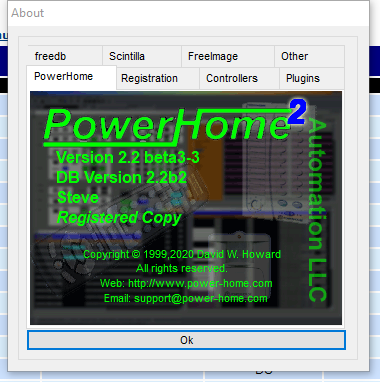
However, after playing with the "Web Center", I ran
into these two separate error screens, one right after
the other:
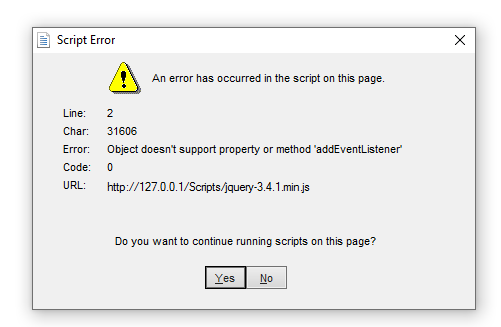
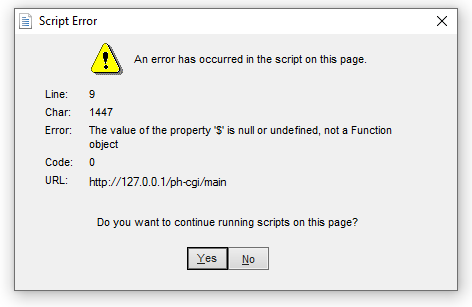
The web server does work, because after I click
through the error screens, things load as they should
(both from within the Web Center, and from a Chrome
window.
From my PH.ini file I have the following stock
settings:
[Web Center]
home=http://127.0.0.1/ph-cgi/main
state=2
x=0
y=0
width=3936
height=2620
[WebServer]
ENABLEWEBSERVER=YES
WEBSERVERTYPE=0
WEBSERVEROPTIONS=0
WEBSERVERPORT=80
AUTHMODE=1
COOKIEPERSISTDAYS=30
ENABLEWAP=YES
REUSEADDRESS=NO
WEBSERVERUSESSL=NO
WEBSERVERCERTNAME=
WEBSERVERUSERID=ABCABCABCABC
WEBSERVERPASSWORD=XXXXXXXXXXXXXXX
WEBSERVERDIRECTORY=c:\powerhome\web
WEBSERVERALLOWGUEST=YES
WEBSERVERSECPSP=2
WEBSERVERSECHTM=1
WEBSERVERSECGIF=1
WEBSERVERSECJPG=1
WEBSERVERSECOTHER=1
TRUSTEDIPS=127.0.0.1
BLACKLISTIPS=
ENABLESMARTNEXTURL=YES
DSCOLUMNS=
ENCODING=UTF-8
headerincludefile=c:\powerhome\headerinclude.txt
ccheaderincludefile=c:\powerhome\ccheaderinclude.txt
ccmapheaderincludefile=c:\powerhome\ccmapheaderinclude
.txt
MAINTITLE=Main
MAINURL=/ph-cgi/main
MENUTITLE1=Control Center
MENUTITLE2=Direct SQL
MENUTITLE3=SQL Query
MENUTITLE4=Event Log
MENUTITLE5=Timed Events
MENUTITLE6=Global Variables
MENUTITLE7=Formula
MENUTITLE8=Uptime
MENUTITLE9=
MENUTITLE10=
MENUTITLE11=
MENUTITLE12=
MENUTITLE13=
MENUTITLE14=
MENUTITLE15=
MENUTITLE16=
MENUTITLE17=
MENUTITLE18=
MENUTITLE19=
MENUTITLE20=
MENUURL1=/ph-cgi/controlcenter?
MENUURL2=/ph-cgi/directsql?
MENUURL3=/ph-cgi/sqlquery?
MENUURL4=/ph-cgi/eventlog?page=1
MENUURL5=/ph-cgi/timedevent?
MENUURL6=/ph-cgi/globalvar?
MENUURL7=/ph-cgi/formula?
MENUURL8=/ph-cgi/uptime
MENUURL9=
MENUURL10=
MENUURL11=
MENUURL12=
MENUURL13=
MENUURL14=
MENUURL15=
MENUURL16=
MENUURL17=
MENUURL18=
MENUURL19=
MENUURL20=
Edited by dhoward - August 31 2020 at 11:08
|
| Back to Top |


|
| |
smarty
Super User


Joined: May 21 2006
Location: United States
Online Status: Offline
Posts: 729
|
| Posted: August 31 2020 at 09:54 | IP Logged
|

|
|
Board is not letting me add .jpg or .png or even .zip
files.....
__________________
Elk - Insteon - BlueIris - DMC1 - PowerHome - XLobby - HA_Bridge w/Dots - Brultech
|
| Back to Top |


|
| |
dhoward
Admin Group


Joined: June 29 2001
Location: United States
Online Status: Offline
Posts: 4447
|
| Posted: August 31 2020 at 11:29 | IP Logged
|

|
|
Steve,
I was able to update your post and get the images to show. They actually uploaded but the link in your post was corrupted. Ive found this happens
sometimes based upon your browser but not sure how to fix it. If you go to "Edit" your post, you can see what the proper format should look like.
Concerning the issue, I had another user with the same problem but I don't believe it ever made it to the forum. The problem is that the "Web Center"
uses the Microsoft WebBrowser ActiveX control. This control is ancient and has not been updated for many years and...it doesnt support the newer
Javascript commands (such as AddEventListener) that is used in the new default version of the Device Status screen. There is still the option of using
the web based Device Status screen (pre Beta 2.2) that does not use the newer Javascript functionality and will still work in the Web Center like it did
in the past. You just need to include "layout=1" in the URL like this: http://192.168.0.10:8000/ph-cgi/main?
layout=1&sort=location%20A,description%20A,dstype%20A.
The default web based Device Status in beta 2.2 uses AJAX to background query the server for device status changes and update those changes onscreen
without having to actually refresh the page. The older version (layout=1) uses a countdown timer in Javascript to automatically refresh the page every
60 seconds whether changes occurred or not and is still compatible with MS WebBrowser control.
PowerHome 2.2 is written in PowerBuilder 2017. I am working on updating it to PowerBuilder 2019 which includes....a new native Chromium based Web
Browser control which I hope to convert the Web Center over to using. This will update the Web Center so that it uses a modern browser that supports
current Javascript and the like. That could possibly have an effect on people that are relying on the MS WebBrowser control as that is IE based so some
features that currently work might not with the new control (embedded ActiveX in the webpage comes to mind).
Anyways, if you add the layout=1 parameter to your Web Center URL for the Device Status screen, you should have functionality like you had before.
Hope this helps,
Dave.
|
| Back to Top |



|
| |
smarty
Super User


Joined: May 21 2006
Location: United States
Online Status: Offline
Posts: 729
|
| Posted: August 31 2020 at 19:18 | IP Logged
|

|
|
Thanks for the very thorough answer. Glad to know about the work
around and also that you have a path forward.
So far, that is the only item I have ran into with my test installations. I
will likely move this to my production machine soon ...unless you say
there are more changes yet to come.
__________________
Elk - Insteon - BlueIris - DMC1 - PowerHome - XLobby - HA_Bridge w/Dots - Brultech
|
| Back to Top |


|
| |

 Active Topics
Active Topics  Memberlist
Memberlist  Search
Search 
 Topic: PowerHome 2.2 Public Beta now available
Topic: PowerHome 2.2 Public Beta now available



