| Author |
|
dhoward
Admin Group


Joined: June 29 2001
Location: United States
Online Status: Offline
Posts: 4447
|
| Posted: December 19 2014 at 22:21 | IP Logged
|

|
|
gg,
I went ahead and fixed the issue by just having it silently fail (the message box just won't appear at all).
What Im thinking about doing is an enhancement to scan macro's for problems with blank columns. I could add this to the save routine for the PowerHome Explorer so you'll get a message before you save.
It won't make it for 2.1.5c though as I want to get the bug fix out quick.
Dave.
|
| Back to Top |



|
| |
gg102
Senior Member

Joined: January 29 2013
Location: United States
Online Status: Offline
Posts: 246
|
| Posted: December 19 2014 at 23:15 | IP Logged
|

|
|
Dave,
For the msg box issue, if it fails the same way as the IR field, or "assumes" the default timeout that's fine. A silent failure might be misleading to someone that might be expecting the popup. I use popups to make sure I get to a particular point. If it doesn't popup, that could be misleading. I just stumbled on that one last night. (low priority)
AND....
I've been working on this remote-cc thing.
So far...
I have a laptop with 2.1.5a and my backup machine. With 2.1.5a all is fine, no issues.
If I run the 2.1.5a remote-CC remotely against the 2.1.5b server, it seems fine.
If I run the 2.1.5b remote-CC against the 2.1.5b server on the same machine, it seems fine.
If I run the 2.1.5b remote-cc remotely against the 2.1.5b server I seem to have the issue.
This makes no sense to me at all.
Right now, I only have 2 machines with 2.1.5b, my dev machine and the live server. I'll load up another machine with 2.1.5b tomorrow and see what happens.
Otherwise, I love the new additions in this version. Very useful new tools. Very nice. Thank you much!
I did run into another issue with .vbs scripts. I'll work on that tomorrow before I discuss that one. I think I have an error that wasn't caught before but now is caught.
Right now, my brain hurts.
|
| Back to Top |


|
| |
GadgetGuy
Super User


Joined: June 01 2008
Location: United States
Online Status: Offline
Posts: 942
|
| Posted: December 20 2014 at 11:51 | IP Logged
|

|
|
Quote:
| Dave said - ... settings concerning the Status window would all be set from within the PowerHome Status window. With the Status window open, double-click on the display area of any of the mini status windows and this will toggle the titles being displayed or not. With titles displayed, you can drag and rearrange the mini windows or resize them as you like. |
|
|
Dave I tried playing around with resizing the panes but as soon as I escaped from that exercise by selecting Window>PowerHome Status (the only way I could find to escape from the resizing effort) The left side of the Event Log Title text got trimmed away, and I can't get it back, ever after a Re-Initialization.
The horizontal scroll bar control at the pane bottom is all the way to the left.
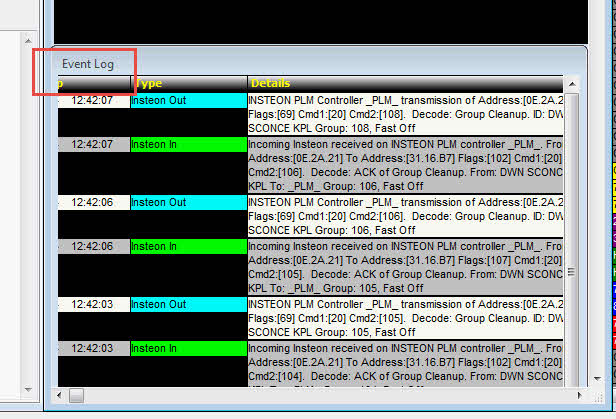
__________________
Ken B - Live every day like it's your last. Eventually, you'll get it right!
|
| Back to Top |


|
| |
gg102
Senior Member

Joined: January 29 2013
Location: United States
Online Status: Offline
Posts: 246
|
| Posted: December 20 2014 at 11:58 | IP Logged
|

|
|
Dave,
I installed 2.1.5b on another machine and had no variable substitutions in the remote CC. I then re-installed 2.1.5b on my dev machine, and no loner have the variable substitutions.
I do still have the remote CC crashing. It does crash on the same machine as the PH-server. I might not have run it long enough last night.
Maybe for now, just put a bounds check in the remote CC and ignore whatever is out of bounds for line 82/83.
I did try to log everything, and look at the event log when it crashed, and found nothing out of the ordinary. I checked all the variables that were touched right before the crash, and all have good values.
Dunno......
|
| Back to Top |


|
| |
dhoward
Admin Group


Joined: June 29 2001
Location: United States
Online Status: Offline
Posts: 4447
|
| Posted: December 20 2014 at 12:06 | IP Logged
|

|
|
Ken,
Double clicking on the detail area of any of the sub windows will toggle titles on and off. You can only resize/move with titles on.
The main PowerHome Status window has horizontal and vertical scrollbars. This main window is a container for all the sub windows (eventlog, time info, execution queue, etc). The eventlog sub window also has vertical and horizontal scrollbars. In your screenshot, the horizontal scrollbar is for the main PH Status window. The horizontal scrollbar for the eventlog window is below out of sight. Use the vertical scrollbar on the main window to scroll down until you see it then resize the eventlog window until its no longer offscreen. When you're done resizing/moving, you can turn titles off by double clicking (if you so desire...I prefer the extra real estate, others may like the titles). Once you've got the screen the way you like, closing it will save the settings as will right-clicking and selecting "Save".
Dave.
Edited by dhoward - December 20 2014 at 12:07
|
| Back to Top |



|
| |
dhoward
Admin Group


Joined: June 29 2001
Location: United States
Online Status: Offline
Posts: 4447
|
| Posted: December 20 2014 at 12:10 | IP Logged
|

|
|
gg,
Does the remote CC crash everytime the GV updates or only sometimes? Is it reproducible or random?
Thanks,
Dave.
|
| Back to Top |



|
| |
gg102
Senior Member

Joined: January 29 2013
Location: United States
Online Status: Offline
Posts: 246
|
| Posted: December 20 2014 at 12:16 | IP Logged
|

|
|
Dave,
it's random, not reproducible (that I can find), and I don't know if it's a specific GV or any GV. If I click a lot of buttons, I think I can exacerbate it, but I'm not sure.
It just seems so odd because 2.1.5a didn't crash. I ran it for months with no crashes. As you saw in another post, I have a lot of GVs on my CC screens.
One thing:
I run a few pings....
for example:
set global {vizio_ping_value} ph_ping("{VIZIO_TV_ADDRESS}",200) and if the TV is off, it returns -11010. I have always been uncomfortable with this....
Any thoughts?
Edited by gg102 - December 20 2014 at 12:27
|
| Back to Top |


|
| |
GadgetGuy
Super User


Joined: June 01 2008
Location: United States
Online Status: Offline
Posts: 942
|
| Posted: December 20 2014 at 14:29 | IP Logged
|

|
|
Quote:
| The horizontal scrollbar for the eventlog window is below out of sight. Use the vertical scrollbar on the main window to scroll down until you see it then resize the eventlog window until its no longer offscreen. |
|
|
Good thinking Dave, however been there done that and there is no eventlog horizontal bar to work with.
That's why I reported the issue. 
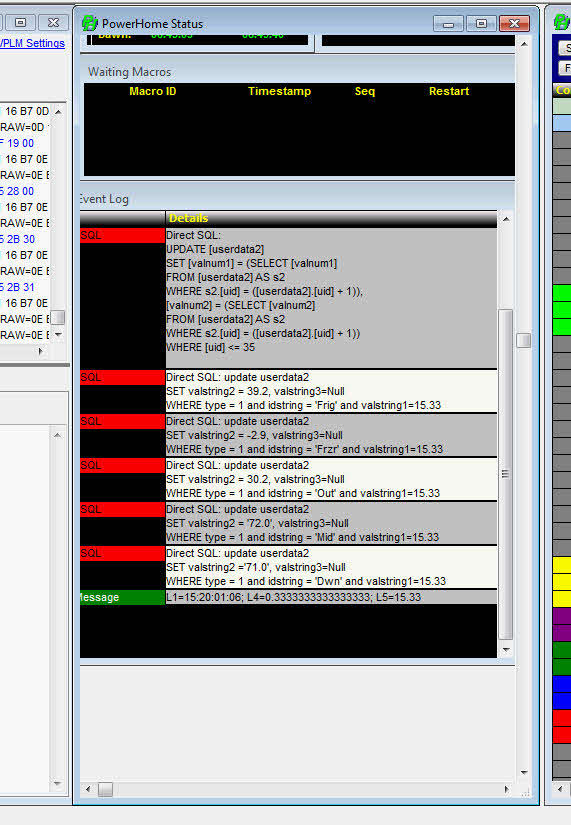
__________________
Ken B - Live every day like it's your last. Eventually, you'll get it right!
|
| Back to Top |


|
| |
GadgetGuy
Super User


Joined: June 01 2008
Location: United States
Online Status: Offline
Posts: 942
|
| Posted: December 20 2014 at 14:47 | IP Logged
|

|
|
Interesting. If you double-click on the PowerHome Status window title bar and open up the Pane/Frame handling, the Event Log window clearly NEVER shows a horizontal scroll bar, even when you squeeze the pane down to 1" wide !!
But. I think that is a benefit {as IBM would say, a "Feature"}. :-)
By decreasing the width of the Event Pane I was able to trim off the date info (which isn't very useful in the real-time presentation showing things that are happening in real-time [and thus obviously today])
I kinda like this bug!! [:-)}

I vote for "NO FIX" as it makes the Event Log pane much more useful! 
__________________
Ken B - Live every day like it's your last. Eventually, you'll get it right!
|
| Back to Top |


|
| |
BeachBum
Super User


Joined: April 11 2007
Location: United States
Online Status: Offline
Posts: 1880
|
| Posted: December 20 2014 at 15:58 | IP Logged
|

|
|
Yep it was a Feature and the page was left Intentionally Blank although it wasn't now. And we never bent anything, we formed it. Main Frame??
__________________
Pete - X10 Oldie
|
| Back to Top |


|
| |
BeachBum
Super User


Joined: April 11 2007
Location: United States
Online Status: Offline
Posts: 1880
|
| Posted: December 20 2014 at 16:09 | IP Logged
|

|
|
Ken, why am I not experiencing your problem? If I right click and hit load on the PH status window I can resize with no problem. I leave by hitting save. My Event Log can be narrowed way down and I don't lose the scroll bar. Or am I misunderstanding what the problem is??
__________________
Pete - X10 Oldie
|
| Back to Top |


|
| |
gg102
Senior Member

Joined: January 29 2013
Location: United States
Online Status: Offline
Posts: 246
|
| Posted: December 20 2014 at 19:37 | IP Logged
|

|
|
Dave,
I have a procedure that will crash the remote-cc. I'm building an email to you with my database, ini, remote-cc ini, and other stuff.....
|
| Back to Top |


|
| |
BeachBum
Super User


Joined: April 11 2007
Location: United States
Online Status: Offline
Posts: 1880
|
| Posted: December 20 2014 at 20:03 | IP Logged
|

|
|
OK Ken, now I see what you are referring to. But why do you need a horizontal scroll bar if the window shows the whole line?
__________________
Pete - X10 Oldie
|
| Back to Top |


|
| |
smarty
Super User


Joined: May 21 2006
Location: United States
Online Status: Offline
Posts: 729
|
| Posted: December 20 2014 at 20:05 | IP Logged
|

|
|
Webserver Question:
In 2.1.5a I had my Control Center tabs (screens) optimized for the screen size of my IPhone 5 (640 x 1136 pixels).
In 2.1.5b, when I pull up my CC with my IPhone, I have to "pinch the screen in" to fully see it. Then, when I hit a button to switch me to another PH-CC screen, that screen is also again oversized (even if I had pinched it in earlier).
From my Web Server CC setup, I have use the following URL in both 215a and 215b:
/ph-cgi/controlcenter?id=menu&flags=6&type=3
I know a few things changed with the web server...but nothing I have read leads me to believe things should be resized or be displayed differently...
__________________
Elk - Insteon - BlueIris - DMC1 - PowerHome - XLobby - HA_Bridge w/Dots - Brultech
|
| Back to Top |


|
| |
GadgetGuy
Super User


Joined: June 01 2008
Location: United States
Online Status: Offline
Posts: 942
|
| Posted: December 20 2014 at 20:17 | IP Logged
|

|
|
BeachBum wrote:
| Yep it was a Feature and the page was left Intentionally Blank although it wasn't now. And we never bent anything, we formed it. Main Frame?? |
|
|
Ha! Peter you caught it. Now check the Help documentation and look at the FAQ area where you will see ...
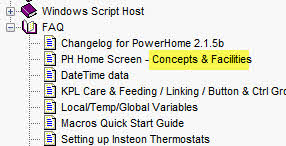
which was done specifically for you as a tribute to your mainframe past. 
Only we used to call them the "Conflicts and Futilities" Manuals. 
__________________
Ken B - Live every day like it's your last. Eventually, you'll get it right!
|
| Back to Top |


|
| |
GadgetGuy
Super User


Joined: June 01 2008
Location: United States
Online Status: Offline
Posts: 942
|
| Posted: December 20 2014 at 20:24 | IP Logged
|

|
|
BeachBum wrote:
| Ken, why am I not experiencing your problem? If I right click and hit load on the PH status window I can resize with no problem. I leave by hitting save. My Event Log can be narrowed way down and I don't lose the scroll bar. Or am I misunderstanding what the problem is?? |
|
|
I'm guessing you totally understand the problem, its just that my computer apparently doesn't. 
I can get down to a "skinny Minnie" Event frame and still get no scroll bar.
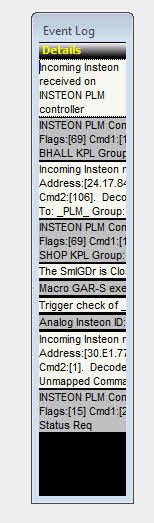
You must have one of those new hi-fi, low-pass, vacuum precipitated, 10-lamination, acetate-bonded, orthoflow, telekinetic Booster Tank Circuit Mother Boards. Mine is a bit older, and possibly not quite up to snuff. 
Edited by GadgetGuy - December 20 2014 at 20:54
__________________
Ken B - Live every day like it's your last. Eventually, you'll get it right!
|
| Back to Top |


|
| |
GadgetGuy
Super User


Joined: June 01 2008
Location: United States
Online Status: Offline
Posts: 942
|
| Posted: December 20 2014 at 20:29 | IP Logged
|

|
|
BeachBum wrote:
| OK Ken, now I see what you are referring to. But why do you need a horizontal scroll bar if the window shows the whole line? |
|
|
The window is not showing the whole line. Most of the Title of "Time Stamp" is hidden except for the "mp"
BUT, as I indicated I rather like it now that I think about it. Having a real-time event log that shows the month/date/year plus the time seems a little out of whack. Generally real-time data comes from 'right now' so for 99.9999998% of the time the month/day/year is unnecessary.
By trimming it down to just the time, there is more room for valuable data presentation, which I rather like.
[:-)}
__________________
Ken B - Live every day like it's your last. Eventually, you'll get it right!
|
| Back to Top |


|
| |
BeachBum
Super User


Joined: April 11 2007
Location: United States
Online Status: Offline
Posts: 1880
|
| Posted: December 20 2014 at 20:43 | IP Logged
|

|
|
OK Ken you win but what came first, the code or the manual???? Between you and me I would put this on the lower part of Dave's bucket list. The looks and the added features make this his best update and kudos to you and your hard work. BTW when are you coming down?
__________________
Pete - X10 Oldie
|
| Back to Top |


|
| |
GadgetGuy
Super User


Joined: June 01 2008
Location: United States
Online Status: Offline
Posts: 942
|
| Posted: December 20 2014 at 20:53 | IP Logged
|

|
|
BeachBum wrote:
| Between you and me I would put this on the lower part of Dave's bucket list. The looks and the added features make this his best update and kudos to you and your hard work. BTW when are you coming down? |
|
|
Agree 101% I think I like this bug (if it really is?). This is certainly Dave's best and most significant update ever. I keep finding things that are absolutely wonderful. Easter Egg surprises, if you will.
Can't wait to get down. Only a few more weeks but in the way south part. Back up to the middle later, and looking forward to seeing you, as always.
Happy Holidays to y'all. 
__________________
Ken B - Live every day like it's your last. Eventually, you'll get it right!
|
| Back to Top |


|
| |
BeachBum
Super User


Joined: April 11 2007
Location: United States
Online Status: Offline
Posts: 1880
|
| Posted: December 20 2014 at 21:03 | IP Logged
|

|
|
GadgetGuy wrote:
You must have one of those new hi-fi, low-pass, vacuum precipitated, 10-lamination, acetate-bonded, orthoflow, telekinetic Booster Tank Circuit Mother Boards.
|
|
|
Now that you mention it the Windows 10 system behaves differently than the Windows 7. The default works on Windows 7 but not on Windows 10. But the initial problem you are describing is the same on both.
__________________
Pete - X10 Oldie
|
| Back to Top |


|
| |

 Active Topics
Active Topics  Memberlist
Memberlist  Search
Search 
 Topic: PowerHome 2.1.5b Released
Topic: PowerHome 2.1.5b Released



