| Author |
|
BeachBum
Super User


Joined: April 11 2007
Location: United States
Online Status: Offline
Posts: 1880
|
| Posted: May 15 2011 at 17:07 | IP Logged
|

|
|
Unless I mistyped it the utility is supplied with the USB-Uirt and is found where the drivers are. It will read whatever the USB-Uirt will support. Iím on the road for a month. If thatís not it then it maybe Irnhelper. Sorry about the confussion.
__________________
Pete - X10 Oldie
|
| Back to Top |


|
| |
GadgetGuy
Super User


Joined: June 01 2008
Location: United States
Online Status: Offline
Posts: 942
|
| Posted: May 15 2011 at 19:17 | IP Logged
|

|
|
OK - Pete.
It is "IrmHelper" that you meant to say.
Yes I have used it but with very POOR success. When I was having trouble capturing Somfy remote code sequences, IrmHelper was of no use at all. It refused to read the remote. The "Percentage Completion" status bar bounced from 20-90% but never resulted in a successful learn.
If I used the "Accept Burst" option I could grab differing code segments, as if the sequence was actually two rapid code bursts, but the Pronto code expression of it all does not seem to indicate any such thing.
Also wierd was the fact that the IrmHelper only "saw" IR when the Somfy remote was 2-6 inches away from the UIRT (but it could never read it).
When I used PH to try to grab the Somfy codes, I could not get a successful learn either, but PH only read the IR codes when the Somfy remote was about 5 FEET away!
I don't quite comprehend the vast difference between the two applications using the same UIRT interface and getting such different results.
Anyway, finding the Pronto codes at least allowed me to Output IR (which was all I needed to do) but I am curious why it is not possible to Read any IR for the Somfy remote! 
__________________
Ken B - Live every day like it's your last. Eventually, you'll get it right!
|
| Back to Top |


|
| |
dhoward
Admin Group


Joined: June 29 2001
Location: United States
Online Status: Offline
Posts: 4447
|
| Posted: May 22 2011 at 16:45 | IP Logged
|

|
|
Sorry to be so late responding but hope I can provide some insight...
I'll start with a little bit about the USB-UIRT. Later versions of this device are indeed capable of multi-zone control (3 to be exact). A post on the USB-UIRT forum explaining the multi-zone support can be found here: http://65.36.202.170/phpBB2/viewtopic.php?t=266&highlight=zo ne&sid=926f4ba0a84f48636c5b1793e87bc705 . To enable multi-zone support for the USB-UIRT, you must check the "Enable Multi-zone" option in the USB-UIRT Settings window under Controllers.
Concerning the other fields in the "Settings" window for the USB-UIRT:
1. The USB-UIRT Name allows you specify the specific name of the USB-UIRT that is connected to PowerHome. There is a utility that can be downloaded from the USB-UIRT site that allows you assign a "name" to your USB-UIRT. The default is "USB-UIRT" and the purpose of this field is if you plan to have multiple USB-UIRT devices connected to the PowerHome machine. You can leave one as the default name and then change the name of the second (or third, etc) and then declare this name in the "Settings" screen. This is the way that PowerHome can differentiate between multiple USB-UIRT's.
2. Save Signal Type. The USB-UIRT supports multiple formats (two of them native) as well as the Pronto format. I prefer to use the Pronto format due to it being supported by nearly every IR controller and the ability to download the codes directly from the internet. With a little bit of knowledge about how to interpret pronto codes, you can look at a code and usually tell if its structured properly or not.
3. Enable Remote Control. Checking this box allows the USB-UIRT to respond to incoming IR commands (and learn them). This equates to the "Incoming Code" field on the IR Details screen. This incoming code (not all controllers support incoming) is usually specific to the type of IR controller and is different from the "Outgoing code". This is usually a shorter code that the outgoing and is just enough to make it unique from other incoming codes. This code is populated during the IR Learn sequence if the Enable Remote Control option is checked. Once the incoming code is learned, you can fire Incoming IR triggers if a recognized incoming IR code is received.
4. Enable Multi Zone explained above.
5. Record Timeout. This is the number of milliseconds that PowerHome will wait while attempting to learn an IR code before timing out. The default value of 10000 is 10 seconds.
6. Remote Control Timeout. This is the time in milliseconds for the USB-UIRT to wait for incoming IR commands. The default of 200 milliseconds should be adequate but can be adjusted if certain incoming commands are not being properly recognized. This value is just for IR incoming remote control and plays no part in learning IR commands.
7. Default Signal Repeat. This is the number of times an outgoing IR command will be sent if its not overridden at the individual IR command level. A value of 3 usually works well.
In the IR Details screen, the "Outgoing Code" field is where the actual IR command to be sent is stored.
Concerning the problems you're having with the Somfy IR controller...it would not be unusual to encounter difficult remotes. The USB-UIRT is a great little IR controller but with the wide array of techniques to actually send IR codes, certain frequencies and coding formats may be difficult to read. What I suspect is happening with the Somfy is that it sends a "wakeup" burst followed by the actual control code that may be confusing the USB-UIRT. The LRNHELPER app is the USB-UIRT supplied learning tool and if its having problems, then its most likely just going to be difficult for the USB-UIRT to directly learn these codes. In the "IR Equipment" screen, you may try playing with the "Learn Freq" field to see if a different learn frequency may improve recognition. Most IR codes (in the US) default to around 38 KHZ which is the default value. But some IR remotes may be at the higher 56 KHZ (the USB-UIRT is optionally available with this frequency IR learner) and this could possibly be a problem. The USB-UIRT wouldnt have a problem sending this frequency, but could have a problem receiving at this frequency. And like you, Ive also found that there is variation in the distance of learning. Most of the time it needs to be pretty close but I have on occasion found a certain remote that must be learned at a greater distance. In the case of what I was explaining before, if the Somfy sends a burst, the USB-UIRT may be interpreting this as the "end" of the IR code but the burst wasnt "long" enough (usually you must have several binary transitions) so it just ends up timing out. I wouldnt be too concerned about not being to learn the codes as long as you have the ability to copy/paste from the internet. Its just a limitation of this particular controller.
Hope this helps,
Dave.
|
| Back to Top |



|
| |
GadgetGuy
Super User


Joined: June 01 2008
Location: United States
Online Status: Offline
Posts: 942
|
| Posted: May 22 2011 at 19:53 | IP Logged
|

|
|
Dave - Great response that I'm confident will help others.
I still have a Zoning question though (the devil is in the details).
The USB-UIRT forum explains that prefixing a "Z2" before the IR command, for example, would enable Zone-2 signaling.
Specifically how does one construct the prefix in PH?
For instance, if I have a IR command like . . .
<pronto>0000 006D 0000 000C ....
Does a Zone-2 command look like . . .
<pronto>Z20000 006D 0000 000C ....
or something else? 
__________________
Ken B - Live every day like it's your last. Eventually, you'll get it right!
|
| Back to Top |


|
| |
smarty
Super User


Joined: May 21 2006
Location: United States
Online Status: Offline
Posts: 729
|
| Posted: May 23 2011 at 10:09 | IP Logged
|

|
|
I am pretty sure the zoning is set up in the CONTROLLER area from within PH (although I think you can also do it in manner like you suggest - I don't know those details).
Use a pair of stereo (Left and Right) headphones to verify output IR zone output - Left or Right. The headphone outpit will be REALLY LOUD - so be careful......
__________________
Elk - Insteon - BlueIris - DMC1 - PowerHome - XLobby - HA_Bridge w/Dots - Brultech
|
| Back to Top |


|
| |
GadgetGuy
Super User


Joined: June 01 2008
Location: United States
Online Status: Offline
Posts: 942
|
| Posted: May 25 2011 at 07:24 | IP Logged
|

|
|
Smarty -
You are correct in that "Enable Mullti Zone" must be checked in the PH Explorer Setup control device Settings window.
Then a Zone prefix must be prefixed to the IR command string (I'm assuming as I asked in my post above but I have no confirmation yet).
The UIRT has two high power Blaster IR transmitters built in. These are on Zone-3. I'm assuming that these always fire if Multi-Zoning is not enabled and only fire with a "Z3" prefix when Multi-Zoning is turned on.
The 1/8" (stereo) jack on the back of the UIRT allows remote IR transmitters to be attached. For Zone-2 use, wire a stereo plug Tip(+) and Shield(-) {Left Channel} to your remote IR sender, and Ring(+) and Shield(-) for Zone-1 {Right Channel}. Alternatively use a stereo to mono splitter.
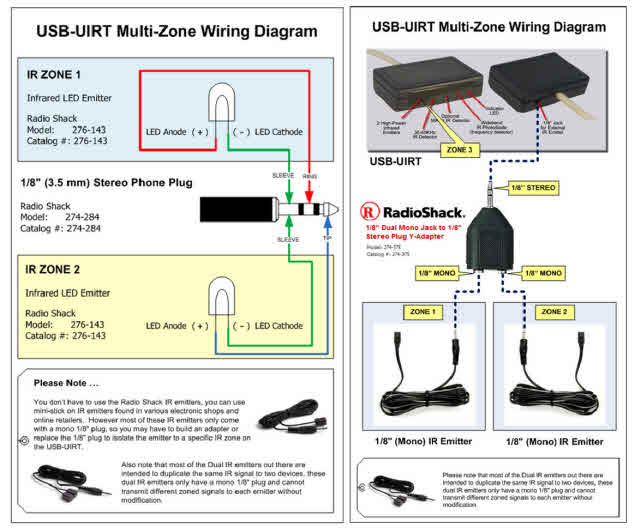
Edited by GadgetGuy - May 25 2011 at 07:33
__________________
Ken B - Live every day like it's your last. Eventually, you'll get it right!
|
| Back to Top |


|
| |
smarty
Super User


Joined: May 21 2006
Location: United States
Online Status: Offline
Posts: 729
|
| Posted: May 25 2011 at 08:58 | IP Logged
|

|
|
Ken,
See the inserted picture. Since you can set up IR devices (where each device you set up has a ZONE that it is associated with), do you still need to construct IR sequences with embeded zone information in them?
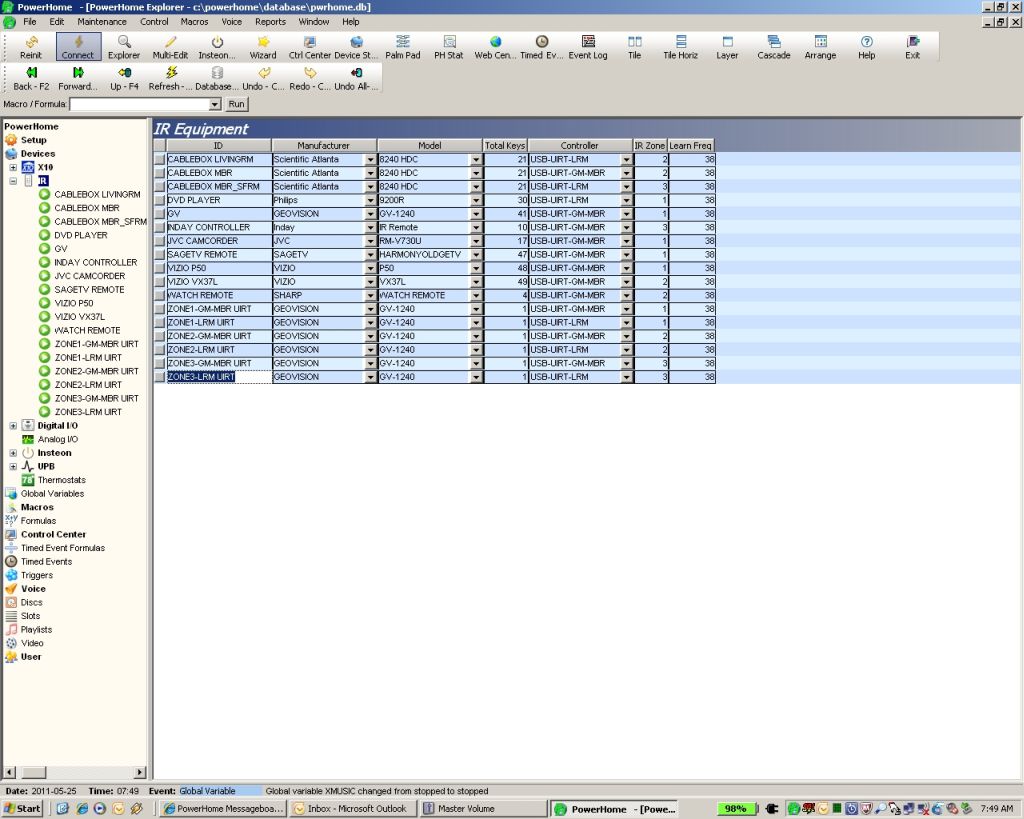
Edited by smarty - May 25 2011 at 08:59
__________________
Elk - Insteon - BlueIris - DMC1 - PowerHome - XLobby - HA_Bridge w/Dots - Brultech
|
| Back to Top |


|
| |
GadgetGuy
Super User


Joined: June 01 2008
Location: United States
Online Status: Offline
Posts: 942
|
| Posted: May 25 2011 at 11:19 | IP Logged
|

|
|
Smarty -
Good question. I have not fully completed my experiments with the USB-UIRT yet, so am still partially in the dark.
Based on Dave's answer (posted several entries above this message) where he sent us to the USB-UIRT Forum thread, I assumed he was saying that the "Zs" must be prefixed to the IR command string.
But to be honest that doesn't make a lot of sense. It would make more sense if the PH Zone setups just caused PH to automatically prefix the needed zone commands.
Hopefully Dave, may see these posts and offer a bit more specific info, but if not, its raining here all day, so I may get a chance to play with the setup to try and discover some answers. If so I will report back.
__________________
Ken B - Live every day like it's your last. Eventually, you'll get it right!
|
| Back to Top |


|
| |
GadgetGuy
Super User


Joined: June 01 2008
Location: United States
Online Status: Offline
Posts: 942
|
| Posted: May 25 2011 at 12:36 | IP Logged
|

|
|
OK
Ran a number of experiments.
PH does indeed take care of all the Zone control if the "Enable Multi Zone" box is checked in the Controller Setup for the USB-UIRT . . .
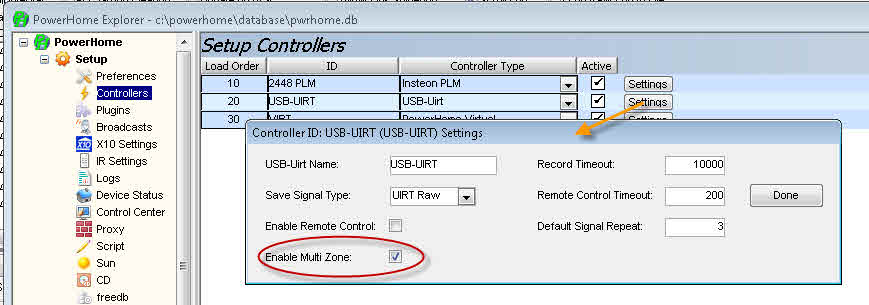
Then in the Devices>IR Equipment screen just enter the IR Zone value in that field.

NOTE: If Multi Zone control is NOT enabled then the rear output jack on the UIRT box does not function. All IR commands are assumed to be for the built-in blasters on the UIRT box and nothing is echoed to the rear jack.
If Multi Zone control IS enabled then the IR device signal commands are ONLY sent to the specific IR port designated for the IR device in the IR Equipment window.
IR Channels are designated as follows:
CHAN# Signaling Means
1 External rear jack ring/sleeve (Right channel)
2 External rear jack tip/sleeve (Left channel)
3 Internal Front Blasters
NOTE: There are no special Zoning designators required in the Outgoing Code fields. Only the standard <pronto> code sequences.
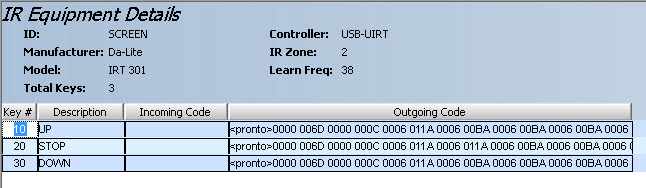
Hopefully this helps clarify how PH can control multiple IR signal channels. 
Edited by GadgetGuy - May 25 2011 at 13:26
__________________
Ken B - Live every day like it's your last. Eventually, you'll get it right!
|
| Back to Top |


|
| |
GadgetGuy
Super User


Joined: June 01 2008
Location: United States
Online Status: Offline
Posts: 942
|
| Posted: May 25 2011 at 14:01 | IP Logged
|

|
|
Dave -
There is one Zoning question that I have not been able to discover an answer for.
A number of programs that support the USB-UIRT allow for Zone 1,2, and 3 support AND an "All" zone designator.
Is this possible in PH when multi-zoning is enabled? If so how?
Or does one just have to fire off multiple sequences when the same IR command needs to be sent to all zones? 
__________________
Ken B - Live every day like it's your last. Eventually, you'll get it right!
|
| Back to Top |


|
| |
dhoward
Admin Group


Joined: June 29 2001
Location: United States
Online Status: Offline
Posts: 4447
|
| Posted: May 25 2011 at 22:54 | IP Logged
|

|
|
PowerHome handles all of the Zone related details internally and no mods such as adding the Z and zone number should be added.
Once multi-zone is enabled, the zone number for an entire devices IR codes is set in the "IR Equipment" screen under "IR Zone". You can override this at the individual IR code level by using the <zone> tag within the code (multi-zone MUST still be enabled...without enabling multi-zone, you will not get any zone control and the IR will be sent to ALL zones). The use of this tag will look like:
<pronto>0000 0071 0000 0048 0080 003F 0010 0010 0010 0030 ...<repeat>2<zone>3
In the example above, the type of IR code tag (<pronto>) comes first, followed by the <repeat> override followed by the <zone> override.
If multi-zone is enabled, you can send to ALL zones (just as if multi-zone was not enabled) by using a zone outside the range of 1 to 3 so you should be able to set the zone to 0 in either the IR Equipment screen or in the <zone> override.
Hope this helps,
Dave.
|
| Back to Top |



|
| |
GadgetGuy
Super User


Joined: June 01 2008
Location: United States
Online Status: Offline
Posts: 942
|
| Posted: May 26 2011 at 07:31 | IP Logged
|

|
|
That more than 'helps' Dave, it is a through answer that puts the final nail into things. I'll take all this info and post it in the Wiki as a start of efforts to put comprehensive documentation and useage information into that container.
Thanks  
__________________
Ken B - Live every day like it's your last. Eventually, you'll get it right!
|
| Back to Top |


|
| |
smarty
Super User


Joined: May 21 2006
Location: United States
Online Status: Offline
Posts: 729
|
| Posted: May 26 2011 at 08:29 | IP Logged
|

|
|
I have one more question.....
It appears to me that Zone 1 and 2 (the 1/8 stereo plug) are only IR OUTPUTS (i.e. they cannot recieve any input signals), while the zone 3 IR is both an emmiter AND a receiever.
Is the above statement fully accurate?
__________________
Elk - Insteon - BlueIris - DMC1 - PowerHome - XLobby - HA_Bridge w/Dots - Brultech
|
| Back to Top |


|
| |
GadgetGuy
Super User


Joined: June 01 2008
Location: United States
Online Status: Offline
Posts: 942
|
| Posted: May 26 2011 at 08:37 | IP Logged
|

|
|
Yes Smarty. You are correct. The rear panel jack on the UIRT is only an output (for Zones 1 and 2).
The Zone 3 IR built into the UIRT, on the other hand, I believe is a Zone 3 transmitter and an ALL Zone receiver. That is the front panel IR receivers are zone independent and report on any IR sequences they "see.".
__________________
Ken B - Live every day like it's your last. Eventually, you'll get it right!
|
| Back to Top |


|
| |

 Active Topics
Active Topics  Memberlist
Memberlist  Search
Search 
 Topic: IR Transmitter Purchase
Topic: IR Transmitter Purchase



