| Author |
|
Handman
Senior Member

Joined: February 02 2009
Location: United States
Online Status: Offline
Posts: 229
|
| Posted: February 03 2010 at 17:26 | IP Logged
|

|
|
I am using a WGL Designs V572RF32 transceiver with Powerhome to pick up RF X10 motion sensors (mainly MS13A motion sensors). The V572RF32 transmits to the powerline with the supplied PSC05 unit piggybacked directly into a Smarthome Powerline Modem (2412S) (PLM). This has been great for over a year.
For the last few months I have been having a problem with my incoming wireless X10 commands. I mostly am getting the house/unit code without the ON/OFF command, or visa versa. For example, a normal incoming X10 command appears thus (in the PH event log, not the raw log):
Incoming X10 received on Insteon DM controller PLM 2412S. Byte Values: 7E 00 Decode: I2
Incoming X10 received on Insteon DM controller PLM 2412S. Byte Values: 72 80 Decode: I{On}
Mostly now I am just getting one line or the other, but not both. Is this something anyone has seen before or have any idea what could be the cause? Warren, the WGL transceiver designer thinks it could be a software issue. Does anyone know of another (hopefully free software) product to see if the incoming X10 messages are still clipped?
|
| Back to Top |


|
| |
BeachBum
Super User


Joined: April 11 2007
Location: United States
Online Status: Offline
Posts: 1880
|
| Posted: February 03 2010 at 18:03 | IP Logged
|

|
|
If I was to take an educated guess I would say you may be having a noise issue. I seriously doubt it is a software problem. Usually when it worked before and is now having a problem something new entered into the equation. I’d start isolating certain things like power strips and/or laptops from the circuits.
__________________
Pete - X10 Oldie
|
| Back to Top |


|
| |
Handman
Senior Member

Joined: February 02 2009
Location: United States
Online Status: Offline
Posts: 229
|
| Posted: February 03 2010 at 18:59 | IP Logged
|

|
|
How could (presumably powerline) noise be an issue? The signals are RF and the tranceiver/powerline interface is piggybacked onto the PLM. I suppose there could be some sort of RF noise, but I doubt it. The only RF signals in my house that I am aware of are the motion sensors and my wireless network hub. I think it is either the transceiver/powerline interface(PSC05)/PLM/or PH. If I can duplicate the half messages with some other software, I can eliminate PH.
Edited by Handman - February 03 2010 at 18:59
|
| Back to Top |


|
| |
grif091
Super User

Joined: March 26 2008
Location: United States
Online Status: Offline
Posts: 1357
|
| Posted: February 03 2010 at 20:37 | IP Logged
|

|
|
Insteon devices are pretty good about not trying to put Insteon messages on the powerline when an X10 message is in progress. X10 devices are not that well behaved. It is very possible for an X10 device to attempt to send an X10 message at the same time an Insteon message is in progress. Of course if you have no Insteon devices that characteristic is irrelevant.
If you are serious about monitoring X10 traffic in an independent way, the Monterey Instruments Power Line Signal Analyzer is very good. I used it when I had a house full of X10 and trying to make it reliable. It has an LCD display and enough memory to record nearly 100 X10 messages. It records Insteon traffic as invalidly framed X10 stuff or noise.
Edited by grif091 - February 03 2010 at 20:39
__________________
Lee G
|
| Back to Top |


|
| |
Handman
Senior Member

Joined: February 02 2009
Location: United States
Online Status: Offline
Posts: 229
|
| Posted: February 04 2010 at 01:18 | IP Logged
|

|
|
I have far more Insteon devices than I do X10. For the cost of the Monterey signal analyzer I could just buy the more expensive Insteon motion sensors. I am not saying the the X10 couldn't be happening at the same time as some Insteon signals are coming in, but based on the Event Log in PH, it doesn't record events that way. Also, this problem didn't happen a few months ago - it seems to be a relatively new phenomena. I just wondered if anyone knew of some other (hopefully free) software to record the incoming X10 signals besides PH.
|
| Back to Top |


|
| |
Handman
Senior Member

Joined: February 02 2009
Location: United States
Online Status: Offline
Posts: 229
|
| Posted: February 04 2010 at 02:01 | IP Logged
|

|
|
After researching it further, it seems that X10 sends two address commands (duplicates of the letter and number code (or house/unit)) followed by duplicate transmissions of the letter code and the command (on/off/etc) code - all in the space of less than one second. This is probably straying from the PH forum, but does anyone know how I can read the raw binary being received by the PLM? Unless PH is just not converting the code properly, it seems that one of my receivers isn't passing the information along, or all of my motion sensors are only transmitting half of the commands. Another possibility is that the whole commands are being received, but are being delayed by something. Look at this screen shot of the event log. There are a lot of half commands that could be paired with other (delayed) half commands. Thoughts? Could this delay be related to PowerHome?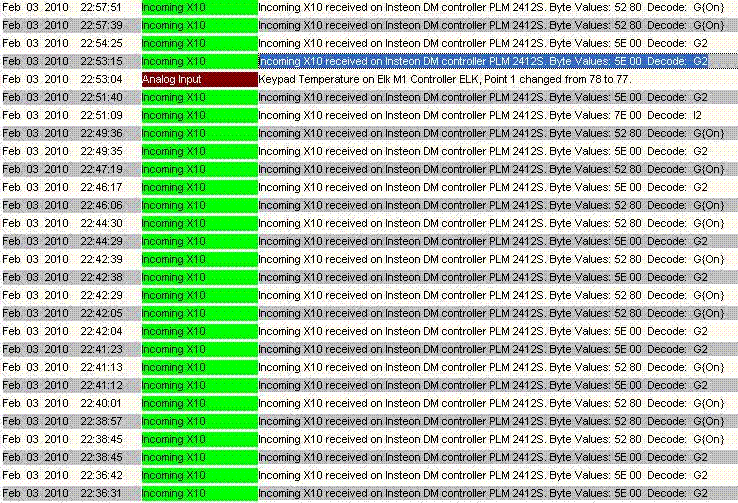
Edited by Handman - February 04 2010 at 02:09
|
| Back to Top |


|
| |
grif091
Super User

Joined: March 26 2008
Location: United States
Online Status: Offline
Posts: 1357
|
| Posted: February 04 2010 at 02:19 | IP Logged
|

|
|
Each X10 message is actually in two parts. The first part is a House/Unit code, the second is House/Command code. The first 4 bits of the first segment is the House code but cannot be read directly. The second 4 bits is the Unit code which cannot be read directly. The second segment is the same arrangement. The first 4 bits are the House code, the second 4 bits are the Command code which cannot be read directly. The second byte of the second segment is an 0x80 indicating this segment is a House/Command code.
2010-02-04 02:10:47.920 RX &nbs p; RECEIVEX10RAW=0E 00
2010-02-04 02:10:48.389 RX &nbs p; RECEIVEX10RAW=02 80
2010-02-04 02:10:49.482 RX &nbs p; RECEIVEX10RAW=0E 00
2010-02-04 02:10:49.967 RX &nbs p; RECEIVEX10RAW=03 80
For the 0E 00 segment,
the 0=House code M
the E=Unit code 2
the 00 in the second byte indicates House/Unit code segment
For the 02 80 segment,
the 0=House code M
the 2=Command ON
the 80 in the second byte indicates House/Command code segment
The conversion chart for converting each 4 bits into House/Unit/Command codes are scattered all over the internet. Search on X10 codes and several sites will show up.
EDIT: you should look at the Insteon Raw Log trace. Those entries are time stamped to the mili second.
Edited by grif091 - February 04 2010 at 02:25
__________________
Lee G
|
| Back to Top |


|
| |
grif091
Super User

Joined: March 26 2008
Location: United States
Online Status: Offline
Posts: 1357
|
| Posted: February 04 2010 at 02:35 | IP Logged
|

|
|
The time stamps only go to seconds in the Event Log but it looks like the device sending G2 ON is broken. The Insteon Raw Log is generated as each message comes out of the PLM, be it Insteon or X10. The Raw Log should show what is actually happening. The X10 segments are so far apart (House/Unit without House/Command segment and House/Command without preceding House/Unit segment) that I don't believe this is a Powerhome issue. The Insteon Raw Log should confirm this.
__________________
Lee G
|
| Back to Top |


|
| |
grif091
Super User

Joined: March 26 2008
Location: United States
Online Status: Offline
Posts: 1357
|
| Posted: February 04 2010 at 03:39 | IP Logged
|

|
|
Assuming the Insteon Raw Log confirms the PLM is not receiving the expected X10 message segments try moving the X10 device further away from the PLM (do not piggy back anymore). I know this will sound counter intuitive but the X10 device signal could be overloading the PLM detection circuit. I have seen this happen on in house modems running on local twisted pair. I’ve not heard this happening with the PLM but this is the first time I have heard of an X10 device being piggy backed on the PLM. Stacking another Insteon device on the PLM works but the Insteon signal peek-to-peek starts out smaller than an X10 signal does. Probably not the case but a simple test to run. Just don’t put the X10 device on the opposite 120V leg or you may run into coupling problems.
__________________
Lee G
|
| Back to Top |


|
| |
BeachBum
Super User


Joined: April 11 2007
Location: United States
Online Status: Offline
Posts: 1880
|
| Posted: February 04 2010 at 08:38 | IP Logged
|

|
|
Let’s also not forget the more Insteon devices the more the X10 signal strength is diminished. Unplug what you can of Insteon devices to test.
__________________
Pete - X10 Oldie
|
| Back to Top |


|
| |
Handman
Senior Member

Joined: February 02 2009
Location: United States
Online Status: Offline
Posts: 229
|
| Posted: February 04 2010 at 14:34 | IP Logged
|

|
|
The raw log of the above event log confirms that the delays are not happening with Powerhome. How can I be sure the delays are not with the transceiver (PSC05) forwarding the incoming signals from the wireless receiver (WGL V572) (see diagram of installation). I have experimented with the motion sensors right next to the wireless receivers and it seems to have no impact on the issue. Please verify that the raw log is completely independent of Powerhome, right? I have already had one issue requiring a firmware upgrade (returned to manufacturer) for the WGL V572, so I have to believe the problem is with this unit.
2010-02-03 22:36:31.217 RX &nbs p; RECEIVEX10RAW=5E 00
2010-02-03 22:36:42.874 RX &nbs p; RECEIVEX10RAW=5E 00
2010-02-03 22:38:45.202 RX &nbs p; RECEIVEX10RAW=5E 00
2010-02-03 22:38:45.952 RX &nbs p; RECEIVEX10RAW=52 80
2010-02-03 22:38:57.858 RX &nbs p; RECEIVEX10RAW=52 80
2010-02-03 22:40:01.670 RX &nbs p; RECEIVEX10RAW=52 80
2010-02-03 22:41:12.983 RX &nbs p; RECEIVEX10RAW=5E 00
2010-02-03 22:41:13.577 RX &nbs p; RECEIVEX10RAW=52 80
2010-02-03 22:41:23.374 RX &nbs p; RECEIVEX10RAW=5E 00
2010-02-03 22:42:04.889 RX &nbs p; RECEIVEX10RAW=5E 00
2010-02-03 22:42:05.514 RX &nbs p; RECEIVEX10RAW=52 80
2010-02-03 22:42:29.389 RX &nbs p; RECEIVEX10RAW=52 80
2010-02-03 22:42:38.717 RX &nbs p; RECEIVEX10RAW=5E 00
2010-02-03 22:42:39.170 RX &nbs p; RECEIVEX10RAW=52 80
2010-02-03 22:44:29.655 RX &nbs p; RECEIVEX10RAW=5E 00
2010-02-03 22:44:30.295 RX &nbs p; RECEIVEX10RAW=52 80
2010-02-03 22:46:06.733 RX &nbs p; RECEIVEX10RAW=52 80
2010-02-03 22:46:17.389 RX &nbs p; RECEIVEX10RAW=5E 00
2010-02-03 22:47:19.452 RX &nbs p; RECEIVEX10RAW=52 80
2010-02-03 22:49:35.858 RX &nbs p; RECEIVEX10RAW=5E 00
2010-02-03 22:49:36.530 RX &nbs p; RECEIVEX10RAW=52 80
2010-02-03 22:51:09.124 RX &nbs p; RECEIVEX10RAW=7E 00
2010-02-03 22:51:40.670 RX &nbs p; RECEIVEX10RAW=5E 00
2010-02-03 22:53:15.717 RX &nbs p; RECEIVEX10RAW=5E 00
2010-02-03 22:54:25.858 RX &nbs p; RECEIVEX10RAW=5E 00
2010-02-03 22:57:39.905 RX &nbs p; RECEIVEX10RAW=52 80
2010-02-03 22:57:51.358 RX &nbs p; RECEIVEX10RAW=52 80 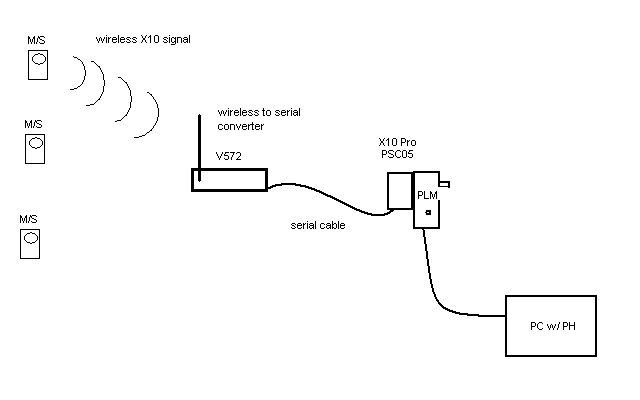
|
| Back to Top |


|
| |
BeachBum
Super User


Joined: April 11 2007
Location: United States
Online Status: Offline
Posts: 1880
|
| Posted: February 04 2010 at 15:27 | IP Logged
|

|
|
Picture is worth a thousand words. Your right, this basically narrows it down to PLM vs PSC05 vs V572. Have not heard of this type of problem because of the PLM. I receive both types of signals without a problem. Finger pointing sure makes the V572 suspicious. Did you filter any of the HC/UCs with their software? Have seen a cable cause an intermittent failure because a cat bit it once.
Can you test with the motion detector for single shots to see if they fail? I do this by placing my hand over it so it doesn’t fire then I release it and then cover it. I am assuming you are getting multiple shot with the same motion.
__________________
Pete - X10 Oldie
|
| Back to Top |


|
| |
grif091
Super User

Joined: March 26 2008
Location: United States
Online Status: Offline
Posts: 1357
|
| Posted: February 04 2010 at 15:36 | IP Logged
|

|
|
The Insteon Raw Log is a file that Powerhome writes based on the messages that come from the PLM, time stamped with current time when the PLM presents each message to Powerhome. If the time stamps were out of sequence then how Powerhome was writing the log would be in question. With the time stamps in order these are the messages as the PLM is giving them to Powerhome. The PLM has no ability to store commands so this is the order in which the PLM detected them.
It only appears that there is a delay. The first 3 House/Unit messages traced with 14 seconds elapsing before the first House/Command message is received. No X10 device I have ever heard of has the ability to store a command for 14 seconds. I think the expected second message in the X10 command sequence is lost rather than delayed for these messages. A valid 2 message X10 command sequence has approximately 600 mili seconds (594, 625, 672) between the House/Unit and associated House/Command sequence. The House/Command sequence at 22:46:06.733 is missing the House/Unit code message altogether. The House/Unit message at 22:51:09.124 has no House/Command message after more than 6 minutes.
I think there is either a PLM failure (very low on the possibility list) or more likely an X10 message failure somewhere in the chain of devices associated with getting the 2 message X10 sequence on the powerline. You could assign an Insteon device a primary X10 address and see if the Insteon device can reliably send X10 messages on the powerline and have the PLM pick them up. It would be best to use an insteon device that is not linked to anything so there is no Insteon traffic with the button/paddle press. The other way to diagnose this to have an independent device, like another PLM or Signal Analyzer looking at the powerline.
Are all the motion sensors using the same X10 address or are all these messages coming from the same motion sensor.
__________________
Lee G
|
| Back to Top |


|
| |
BeachBum
Super User


Joined: April 11 2007
Location: United States
Online Status: Offline
Posts: 1880
|
| Posted: February 04 2010 at 15:45 | IP Logged
|

|
|
The traces you see with multiple codes but no commands could easily be reproduced using a X10 Controller but a motion detector usually sends them back to back. I go along with you Lee in that they are lost.
__________________
Pete - X10 Oldie
|
| Back to Top |


|
| |
Handman
Senior Member

Joined: February 02 2009
Location: United States
Online Status: Offline
Posts: 229
|
| Posted: February 04 2010 at 16:55 | IP Logged
|

|
|
***Finger pointing sure makes the V572 suspicious. Did you filter any of the HC/UCs with their software?****
No. All codes enabled.
***Can you test with the motion detector for single shots to see if they fail? I do this by placing my hand over it so it doesn’t fire then I release it and then cover it. I am assuming you are getting multiple shot with the same motion.***
This all depends on the motion device and the reset time for an ON signal (if I understand you correctly). The MS16 I am using to test with resets after a few seconds. The MS10A has a 45 second (battery saver) delay before registering another ON signal. Neither register more than one hit.
****You could assign an Insteon device a primary X10 address and see if the Insteon device can reliably send X10 messages on the powerline and have the PLM pick them up.
OK, working on it.
***The other way to diagnose this to have an independent device, like another PLM or Signal Analyzer looking at the powerline.
I have attached another system diagram so you can see what else I have. I do have a PLC attached to the ELK security/fire panel. Originally this allowed standalone operation w/o a 24/7 PC, but just wasn't powerful enough for me once I got sucked into this HA morass! The problem is that the PLC just passes on light changes to the ELK and turns on/off lights per the ELKs onboard programming - it doesn't really forward those changes onto the powerline. There is probably a way, but you might have to suggest it to prompt me.
****Are all the motion sensors using the same X10 address or are all these messages coming from the same motion sensor. ****
All the motion sensors have their own house code, though generally the same unit code (P2/G2/J2 etc.)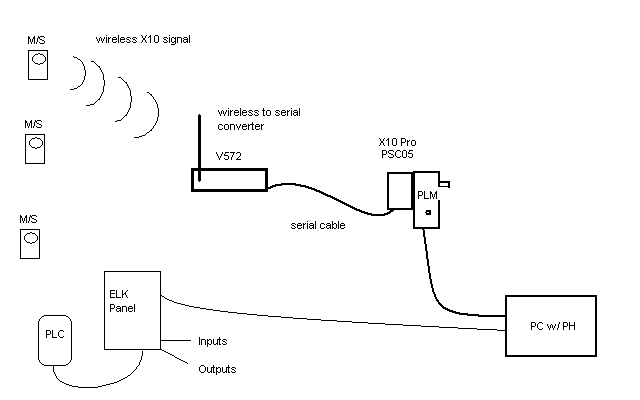
|
| Back to Top |


|
| |
Handman
Senior Member

Joined: February 02 2009
Location: United States
Online Status: Offline
Posts: 229
|
| Posted: February 04 2010 at 17:16 | IP Logged
|

|
|
****You could assign an Insteon device a primary X10 address and see if the Insteon device can reliably send X10 messages on the powerline and have the PLM pick them up.
OK, I have never intentionally tried this (although I have had icon dimmers take on an X10 address and then turn on/off depending on X10 noise!). I went into Powerhome Explorer and put "P8" in the Desired X10 address column and reinitialized. Oddly enough, it came back with P13 in the X10 Address column! However, after a few Reread Init commands, this seems to have corrected itself: P8 is the assigned X10 address. When I turn the light on there is nothing in the event log besides the Group Broadcast and Cleanup Insteon commands. When I send out an X10 command (on), nothing happens with the light. Maybe the X10 link didn't take???
|
| Back to Top |


|
| |
BeachBum
Super User


Joined: April 11 2007
Location: United States
Online Status: Offline
Posts: 1880
|
| Posted: February 04 2010 at 18:18 | IP Logged
|

|
|
You could eliminate the PLM by swapping the PLC for just a test. It acts like signals are being lost or trampled on.
Lee might know of some code that could be used with the PLC for testing. There is also the SDM when you use the PLC.
__________________
Pete - X10 Oldie
|
| Back to Top |


|
| |
grif091
Super User

Joined: March 26 2008
Location: United States
Online Status: Offline
Posts: 1357
|
| Posted: February 04 2010 at 18:33 | IP Logged
|

|
|
The Insteon Explorer has an option “Write Level/Ramp/X10” on the top line that must be checked for the X10 information to be transferred to the Insteon device, along with the Enable Pending option. The Completed Operations column should have an Update Local Data (X10) entry when the X10 address has been transferred to the Insteon device. It is necessary to power cycle the Insteon device after Powerhome updates the X10 address before the change takes effect. My ICON switch that I used for this test is on a plug so I just pulled the plug for 15 seconds. When the ICON powered up again I get the following entries in the Insteon Raw Log. You do not need the power cycle if the X10 address is set with an X10 controller. The Insteon device should be on the same 120V leg and on the same circuit, if possible, as the PLM. If not on the same 120V leg then the question of X10 coupling comes into play.
2010-02-04 18:24:02.933 RX &nbs p; RECEIVEINSTEONRAW=04 56 50 00 00 01 CB 11 00
2010-02-04 18:24:05.574 RX &nbs p; RECEIVEINSTEONRAW=04 56 50 0F 44 DC 41 11 01
2010-02-04 18:24:05.964 RX &nbs p; RECEIVEX10RAW=1A 00
2010-02-04 18:24:06.417 RX &nbs p; RECEIVEX10RAW=12 80
2010-02-04 18:24:11.074 RX &nbs p; RECEIVEINSTEONRAW=04 56 50 00 00 01 CB 13 00
2010-02-04 18:24:12.168 RX &nbs p; RECEIVEINSTEONRAW=04 56 50 0F 44 DC 41 13 01
2010-02-04 18:24:12.574 RX &nbs p; RECEIVEX10RAW=1A 00
2010-02-04 18:24:13.027 RX &nbs p; RECEIVEX10RAW=13 80
Smarthome recommends not having a PLC and PLM on the same circuit. One can attenuate the others signals. Don’t know if the two on the same circuit could attenuate X10 signals. Try unplugging the PLC.
__________________
Lee G
|
| Back to Top |


|
| |
Handman
Senior Member

Joined: February 02 2009
Location: United States
Online Status: Offline
Posts: 229
|
| Posted: February 04 2010 at 18:53 | IP Logged
|

|
|
OK, Lee, Pete, that worked. I cycled the power on the Icon switch and it turns on and off with outgoing X10 commands. And . . . when I turn the switch on, it shows a partial X10 command sometimes. Sometimes it doesn't show any X10 command, and sometimes it shows the full command. This sounds like the PLM is the issue here. (same result with the PLC plugged in or out) Although I hate to do it, I will hook up the PLC to the computer and see how that works - see if it gets full X10 commands.
Edited by Handman - February 04 2010 at 18:54
|
| Back to Top |


|
| |
Handman
Senior Member

Joined: February 02 2009
Location: United States
Online Status: Offline
Posts: 229
|
| Posted: February 04 2010 at 19:29 | IP Logged
|

|
|
OK, after my usual struggles trying to get SDM to talk to the PLC, I have set it up. Result: partial X10 commands!!! It doesn't seem to matter whether it is wireless OR on the powerline, PLM or PLC, the X10 commands are not showing?! Hmmm. As I am writing this ALL of the X10 commands are working PERFECTLY??! The only thing I did differently was change the Responder Button from 0 to 1 for the PLC (because 1 was what the PLM was) in the responder section for the Icon switch I loaded with an X10 address. I am really baffled. I will hook up the PLM again and see it, too, is mysteriously/miraculously working. BTW, why should it matter if my PC is hooked up the the PLM and the Elk panel is hooked up to the PLC? Oh, and one more thing, when I select the box for Echo Raw Log to File, I get this error message now (no, the file isn't open).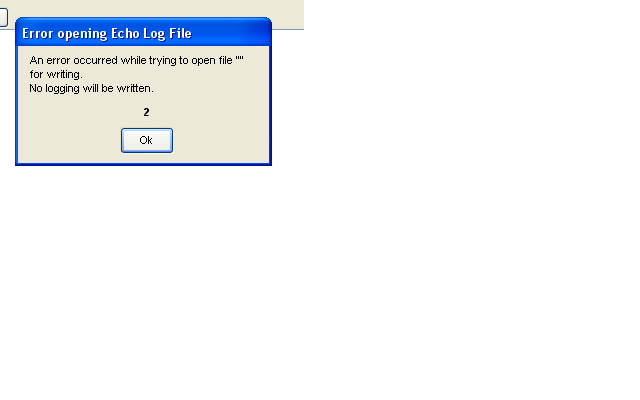
Edited by Handman - February 04 2010 at 19:31
|
| Back to Top |


|
| |

 Active Topics
Active Topics  Memberlist
Memberlist  Search
Search 
 Topic: 1/2 X10 cmds: Software issue or hardware.
Topic: 1/2 X10 cmds: Software issue or hardware.



