| Author |
|
grif091
Super User

Joined: March 26 2008
Location: United States
Online Status: Offline
Posts: 1357
|
| Posted: June 07 2009 at 21:52 | IP Logged
|

|
|
A Device definition for POWERLINC1 is an Inteon controller with Type 2414 which is a PLC. You refer to your controller as a PLM which would be a 2412. Perhaps you are using a different controller Device definition or perhaps you have the wrong device Type specified.
The controller, regardless of what it is should not be plugged into any outlet on the UPS. Even the non-battery backup outlets are generally surge suppressed which attenuate Insteon signals.
The key option "Enable Pending" which must be checked for Powerhome to write link records is not in your screen capture. If you are changing Level/Ramp/X10 information the Write Level/Ramp/X10 option must also be checked.
__________________
Lee G
|
| Back to Top |


|
| |
grif091
Super User

Joined: March 26 2008
Location: United States
Online Status: Offline
Posts: 1357
|
| Posted: June 07 2009 at 22:26 | IP Logged
|

|
|
Try clicking the Refresh button. Did any of the Pending or Completed activity speak to creating links? If you have not moved the controller to a house outlet not attenuated by a surge suppressor, the link create activity could have failed and the Switchlinc device could be red shaded again.
Reinit is needed when you change the Controller settings under Setup. Also if you add a new device Type. Probably others that do not come to mind. Generally day to day things do not require a reinit. When you have done everything right but cannot understand why you are not seeing the expected results, try reinit. My philosophy. Creating links do not require a reinit to see the results.
__________________
Lee G
|
| Back to Top |


|
| |
funbobbybaby69
Groupie

Joined: April 01 2008
Online Status: Offline
Posts: 88
|
| Posted: June 08 2009 at 17:15 | IP Logged
|

|
|
Thanks again. I have both a plm hooked up to an ezio8 and a usb plc. Neither are plugged into the ups. so i think we are good there.
Everything i have recently done (described above)has now somehow completely erased my two IRLink databases. I have manually linked 10 things to my "VCR" button on my bell remote and now for whatever reason.. i dont know... it has erased both IRLink's links.... any idea as to why? i just performed a master reset on the one, and now i am manually linking them back up. They appear to be working again... lets hope this doesn't happen again... very time consuming!
|
| Back to Top |


|
| |
grif091
Super User

Joined: March 26 2008
Location: United States
Online Status: Offline
Posts: 1357
|
| Posted: June 08 2009 at 18:07 | IP Logged
|

|
|
Powerhome has a database that contains the link definitions it has found or has been asked to create for each defined device. Sounds like Powerhome did something to bring the device into sync with the Powerhome database. The Powerhome database should be kept in sync with any manual links you establish in the device. To avoid Powerhome changing the link database you can mark the IRLinc as Disabled in the Device tab. Commands from the device will still be received to trigger events but Powerhome will not attempt to do background activities such as writing the device link database.
__________________
Lee G
|
| Back to Top |


|
| |
funbobbybaby69
Groupie

Joined: April 01 2008
Online Status: Offline
Posts: 88
|
| Posted: June 08 2009 at 20:38 | IP Logged
|

|
|
I had something similar happen a while ago so i completely removed the two IRLink's from powerhome. So i cant disable them now. Aren't the links stored inside the IRlink? How would they both get erased by powerhome. Im 100% powerhome is the culprit... but how??? hmm
also. three questions that went unanswered...
So if you see the "clear failed" marked red, should you always check them off and hit save right away?
Do you want to define it as a "controller" of itself?
Should you have the plc/plm as both as well
Edited by funbobbybaby69 - June 08 2009 at 20:41
|
| Back to Top |


|
| |
funbobbybaby69
Groupie

Joined: April 01 2008
Online Status: Offline
Posts: 88
|
| Posted: June 08 2009 at 20:48 | IP Logged
|

|
|
Where the heck is the "enable pending" check box?
|
| Back to Top |


|
| |
grif091
Super User

Joined: March 26 2008
Location: United States
Online Status: Offline
Posts: 1357
|
| Posted: June 08 2009 at 20:55 | IP Logged
|

|
|
If you removed the IRLinc device definitions, and the links were working after that, I have no idea how Powerhome would be causing it. It would not know the Insteon address of the IRLinc to communicate with it.
If "clear failed" is shaded red, you can check it anytime you want. Powerhome will respond to triggers from a device shaded red, it will not do background activity such as checking the device database for changes, writing new links, and so on. Probably good to check it and Save so that you don't have the same situation you had before where links were scheduled but not created. Personal choice once you understand what does and does not work with a red shaded device.
I don't understand the last two questions.
EDIT: the Enable Pending option is in the upper left corner of the Insteon Explorer screen.
Edited by grif091 - June 08 2009 at 20:59
__________________
Lee G
|
| Back to Top |


|
| |
funbobbybaby69
Groupie

Joined: April 01 2008
Online Status: Offline
Posts: 88
|
| Posted: June 08 2009 at 21:31 | IP Logged
|

|
|
My screen shot shows that the enable pending option isn't there. Am i missing something?
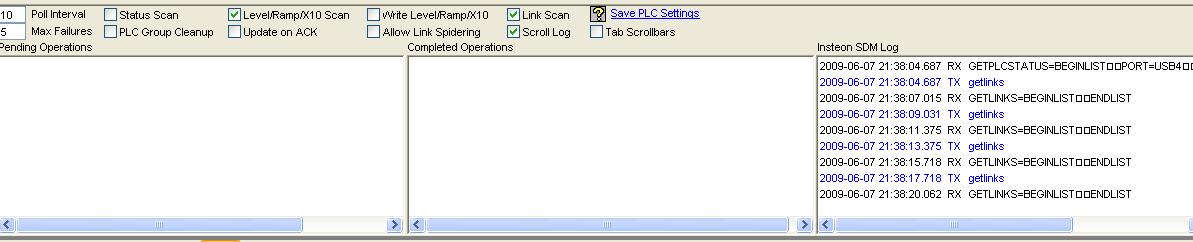
sorry for the last two questions, they pertain to the first page of questions... you mentioned that you should never define a device as a responder of itself. (which makes sense) what i wondered is if you should have the plc as a controller AND as a responder and should you drag and drop the device selected into the controller field for every insteon device.
|
| Back to Top |


|
| |
funbobbybaby69
Groupie

Joined: April 01 2008
Online Status: Offline
Posts: 88
|
| Posted: June 08 2009 at 21:34 | IP Logged
|

|
|
Under the "types" column should they all be checked off under the "control only"
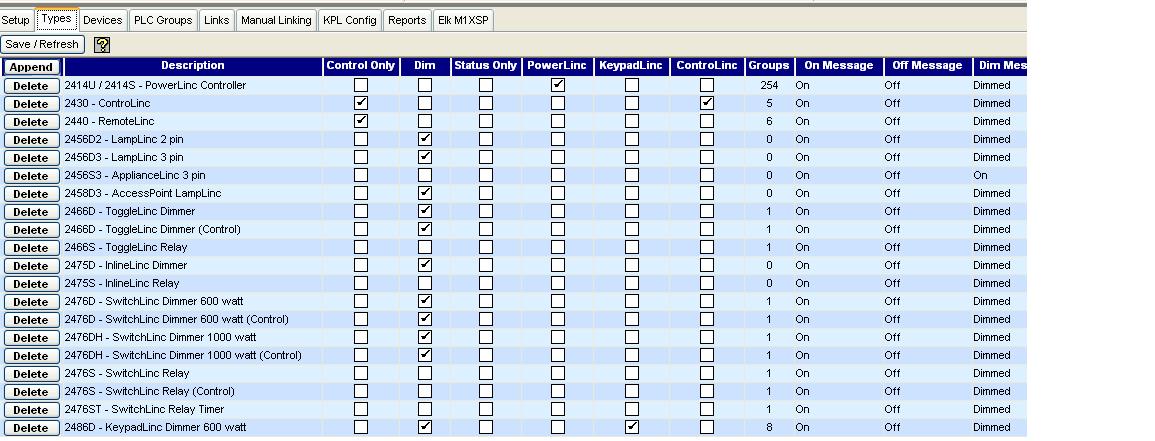
|
| Back to Top |


|
| |
grif091
Super User

Joined: March 26 2008
Location: United States
Online Status: Offline
Posts: 1357
|
| Posted: June 08 2009 at 22:12 | IP Logged
|

|
|
This is the screen capture of my Insteon Explorer on 2.1b. What release of PH are you running?
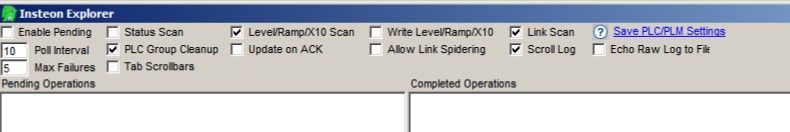
If you want to trigger on a device action, the PLC/PLM must be a responder of the device. Not all devices can be controlled from a PLC/PLM, RemoteLinc, ControLinc, PIR Motion Sensor have no responder functions so it would make no sense to link the PLC/PLM as a controller of those devices. If you want to control a device or group of devices with Group commands then the PLC/PLM must be a controller of those devices.
Only devices which are Control Only should be checked as Control Only. Powerhome is pretty good at noting those so unless you are adding a device Type to Powerhome that does not have a predefined Type, you do not want to change the Control Only column.
__________________
Lee G
|
| Back to Top |


|
| |
funbobbybaby69
Groupie

Joined: April 01 2008
Online Status: Offline
Posts: 88
|
| Posted: June 08 2009 at 22:44 | IP Logged
|

|
|
1.03.4.12
(Linking) When the powerlink1 is highlighted, should you drag and drop ALL the other insteon devices and place them under the "responder" section and only have the plc under the "controller" section?
Thanks again for all your help Lee!
Edited by funbobbybaby69 - June 08 2009 at 23:01
|
| Back to Top |


|
| |
grif091
Super User

Joined: March 26 2008
Location: United States
Online Status: Offline
Posts: 1357
|
| Posted: June 09 2009 at 07:42 | IP Logged
|

|
|
With the PLC as the current device you would not drag/drop the PLC to the Controller section as that would make the PLC a controller of itself.
You would not drag/drop all devices as Responders of the PLC as some devices, ControLinc, RemoteLinc, PIR Motion Sensor and probably others have no Responder function.
__________________
Lee G
|
| Back to Top |


|
| |
funbobbybaby69
Groupie

Joined: April 01 2008
Online Status: Offline
Posts: 88
|
| Posted: June 09 2009 at 18:41 | IP Logged
|

|
|
You put your remotelinc and controlinc in powerhome? May i ask for what purpose?
ps. last night i noticed that along with wiping out my two Irlink's, powerhome somehow wiped out my bathroom timer too. (tap once 15mins tap twice for 1hr tap 3times for 2hrs) it was left on all night. I performed a master reset on it and it now works again. isn't that strange! All this happened when i removed all the links within powerhome to start from scratch (since now i know how they should be setup)
|
| Back to Top |


|
| |
grif091
Super User

Joined: March 26 2008
Location: United States
Online Status: Offline
Posts: 1357
|
| Posted: June 09 2009 at 18:56 | IP Logged
|

|
|
I put all my Insteon devices in Powerhome (except the Access Points). Link management primarily. Also the ability to trigger an event from a RemoteLinc or ControLinc button.
__________________
Lee G
|
| Back to Top |


|
| |
syonker
Senior Member


Joined: March 06 2009
Location: United States
Online Status: Offline
Posts: 212
|
| Posted: October 02 2010 at 16:38 | IP Logged
|

|
|
Just a word to the wise for anyone working with this kind of a setup - I had one heck of a time getting the links to setup for *one* of my Insteon devices in a group of three (the other two devices worked flawlessly). I tried resetting the device manually (pull out the clear switch for a second and push back in), multiple clears and ad-min/ad-full. Nothing. Finally, it came down to looking over the "Devices" screen and seeing a pink warning on "Clear Failed", "Clear COMMs", and "Scan DB" for the PLM (specifically). I checked these three, hit Save/Refresh, and once-more setup the link and it worked just fine that time.
The symptom was that I was trying to setup a 26-second ramp time for the group to produce a scene with three Insteon Switchlink (paddles). As I said, two worked just fine and I was able to set a A-Ramp of "20" (26ish seconds) and it published out no prob; however, when I did it for the third one, it simply would not publish. The A-Ramp would set locally, but would not publish. When I refreshed, it was still the original 31.
This clearing of the "pink" sections in devices solved the problem. If anyone more technical than I am with this stuff cares to explain why, that's fine - otherwise, just consider it a troubleshooting step.
Regards,
-Spencer Yonker
__________________
"I will consider myself having succeeded when my house becomes sentient and attempts to kill me."
><(((º>`·.¸¸.·´¯`·.¸><(((º>¸.
·´¯`·.¸. , . ><(((º>`·.¸¸.·´¯`·.¸><(((º>
|
| Back to Top |



|
| |
grif091
Super User

Joined: March 26 2008
Location: United States
Online Status: Offline
Posts: 1357
|
| Posted: October 02 2010 at 18:06 | IP Logged
|

|
|
A red shaded (pink) device entry is one that Powerhome2 has accumulated enough errors for that device to mark it red. This stops Powerhome2 from updating and status scanning the device by the background task. This includes new/updated links. It is a good idea to check for red shaded devices and clear the indication ahead of creating/updating links. If a device consistently is red shaded it indicates a powerline communication problem that should be evaluated and fixed.
RF only devices such as Motion Sensors, TriggerLincs and RemoteLincs sleep so it is impossible for PH2 to communicate with these device types unless they are put into linking mode. As such it is common for these devices to be red shaded. These devices can be marked Disabled which stops PH2 from communicating with these devices in background. Marking a device Disabled or having it red shaded does not affect the ability for the device to Trigger events or have PH control the device through Macros, Timed Events, etc as this activity is done through Foreground tasks.
Note that there is a bug which caused PH2 to mark the PLM red shaded without errors from the PLM. This is on the list of items to be fixed in the next PH2 update
__________________
Lee G
|
| Back to Top |


|
| |
syonker
Senior Member


Joined: March 06 2009
Location: United States
Online Status: Offline
Posts: 212
|
| Posted: October 03 2010 at 08:13 | IP Logged
|

|
|
Thans for the explanation Grif. I have learned a lot over the past few days thanks to our back-and-forth banter, and some digging and diligence on my part. It *was* on the PLM that the red/pink-shaded error clearing fixed my problem. 
I guess I never thought of this, but I have never setup my RemoteLincs so that PowerHome would recognize them...I suppose I should, so I can label them (for neatness) and mark them disabled as you suggest. Right now those links to my RemoteLincs just read "ID NOT FOUND".
Would anyone find it helpful if I did a video tutorial of setting up a basic Insteon Group and used it in a Macro? I have my own web-hosting company, so space/hosting location is not a problem.
Rgards,
-S
__________________
"I will consider myself having succeeded when my house becomes sentient and attempts to kill me."
><(((º>`·.¸¸.·´¯`·.¸><(((º>¸.
·´¯`·.¸. , . ><(((º>`·.¸¸.·´¯`·.¸><(((º>
|
| Back to Top |



|
| |
syonker
Senior Member


Joined: March 06 2009
Location: United States
Online Status: Offline
Posts: 212
|
| Posted: October 03 2010 at 08:33 | IP Logged
|

|
|
Ok, let's go just a little deeper with my own understanding of this...let's look at the following screen shot as an example:
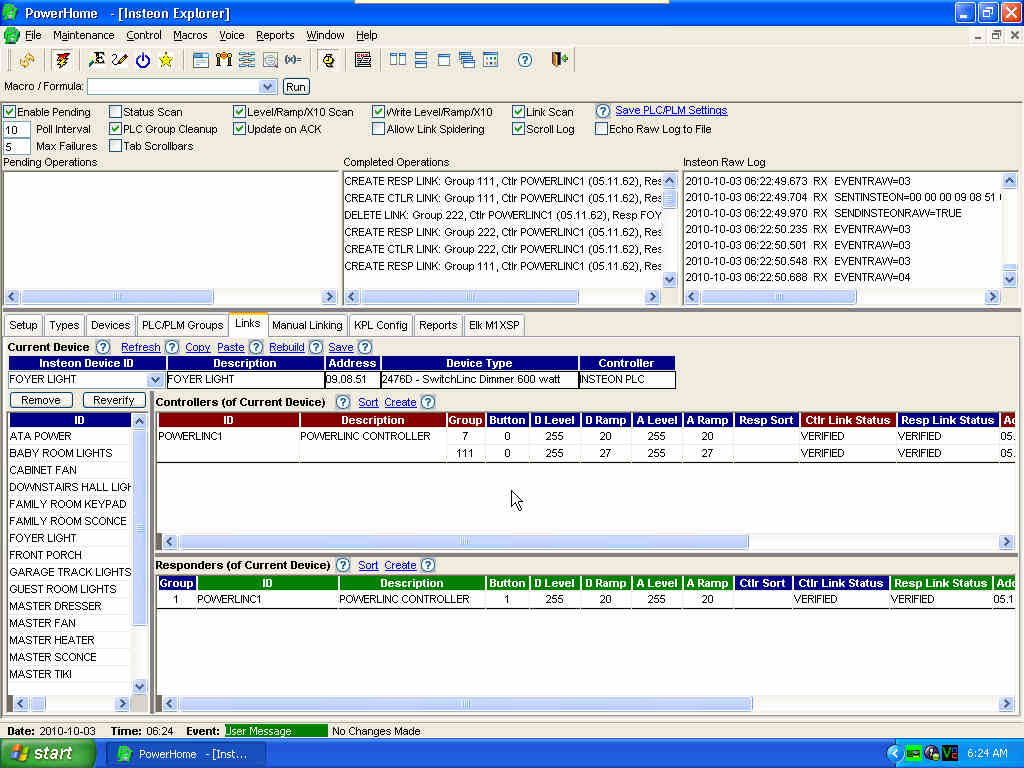
Based on this, the following questions arise:
1) Once you have all the check boxes at the top the way you have them, is there a way to save a "default" for Insteon Explorer so you don't have to re-check them every time?
2) I read something somewhere in the forums that says to check "Enable Pending", but I haven't been able to find it again, and wondered why we do this?
3) I don't like to have "Status Scan" checked because frankly it's annoying while I'm trying to configure these links. Is that ok?
4) Since it's working the way I want it to, I figure it must be, but wanted to ask if everything else is setup ok...?
5) Down to the actual links now. For the selected "FOYER LIGHT", I have it in two Insteon Groups - one that is just a test group (group 7), and one that is part of the "ALL LIGHT" (Panic Button) group 111, each set to a different ramp rate. For controllers, is this the correct approach to managing a single device in multiple groups, or "scenes"...?
6) There would never need to be another "PLC RESPONDER", right? There could be other responders, but not another PLC responder...?
7) You can set "BUTTON ID" on the PLC...why?
8) You can set "Desired Level" and "Ramp Rate" on the PLC....why?
Ok, that's a good fistful of questions....I'm really just trying to understand this problem space thoroughly.
Regards,
-S
__________________
"I will consider myself having succeeded when my house becomes sentient and attempts to kill me."
><(((º>`·.¸¸.·´¯`·.¸><(((º>¸.
·´¯`·.¸. , . ><(((º>`·.¸¸.·´¯`·.¸><(((º>
|
| Back to Top |



|
| |
syonker
Senior Member


Joined: March 06 2009
Location: United States
Online Status: Offline
Posts: 212
|
| Posted: October 03 2010 at 08:51 | IP Logged
|

|
|
Sorry - one more - In a device where there is conceivably no ramp rate (in this case a SwitchLinc Relay) one still has Ramp Rates, Desired Levels, etc. available in the Insteon Explorer Links....are these just ignored?
__________________
"I will consider myself having succeeded when my house becomes sentient and attempts to kill me."
><(((º>`·.¸¸.·´¯`·.¸><(((º>¸.
·´¯`·.¸. , . ><(((º>`·.¸¸.·´¯`·.¸><(((º>
|
| Back to Top |



|
| |
BeachBum
Super User


Joined: April 11 2007
Location: United States
Online Status: Offline
Posts: 1880
|
| Posted: October 03 2010 at 08:59 | IP Logged
|

|
|
I give you my thoughts for what their worth. (1) You can save them easily by checking the same boxes under setup-controllers-Settings and they should also save by just clicking Save. (2) Checking Enable Pending while building links and whenever a change is made it goes directly to the queue. (3) I also am annoyed with Status Scan but I do turn it on while I’m building links. (4) Looks good but Lee might tweak it. (5-8) I’ll defer to Lee on the technicalities. (9) To answer the update. If it does not apply then it is ignored. It is difficult to define every conceivable device precisely. Lee is trying get the community water supply on but he’ll beam-up eventually.
__________________
Pete - X10 Oldie
|
| Back to Top |


|
| |

 Active Topics
Active Topics  Memberlist
Memberlist  Search
Search 
 Topic: Linking - Basic Start
Topic: Linking - Basic Start



