| Author |
|
grif091
Super User

Joined: March 26 2008
Location: United States
Online Status: Offline
Posts: 1357
|
| Posted: June 01 2009 at 13:14 | IP Logged
|

|
|
You donít change the IOLinc to a Virtual Device. You define a Virtual Digital In device and then use the query commands Dave described to check the state of the sensor and update the Virtual Digital In device accordingly. The Device Status displays the Virtual Device status. Dave posted a complete explanation on defining a Virtual Digital In device in the Topic ďInsteon Clarification/Questions". That post is describing how to define 8 Virtual Devices with a specific naming convention that represent the 8 buttons of a KPL. Ignore the naming convention and the fact that you are only defining a single Virtual device. I was able to define a Virtual Digital In device using this post and updated the Virtual device status with the ph_setdigitalout commands also documented in the same Topic. The Device Status screen lists the Virtual device and shows it On or Off depending on the last ph_setdigitalout command.
__________________
Lee G
|
| Back to Top |


|
| |
JSpaeth
Newbie

Joined: May 06 2009
Online Status: Offline
Posts: 7
|
| Posted: June 05 2009 at 15:55 | IP Logged
|

|
|
Hey guys,
I've setup PH with the IO Linc GArage door controller and for seome reason, only an "ON" command will open and close the Garage from the controller. As I understand it, an "ON" should open and "OFF" should close or vice versa depending on config. Below are the status entries when a manual command is sent to open then close the garage. Any ideas???
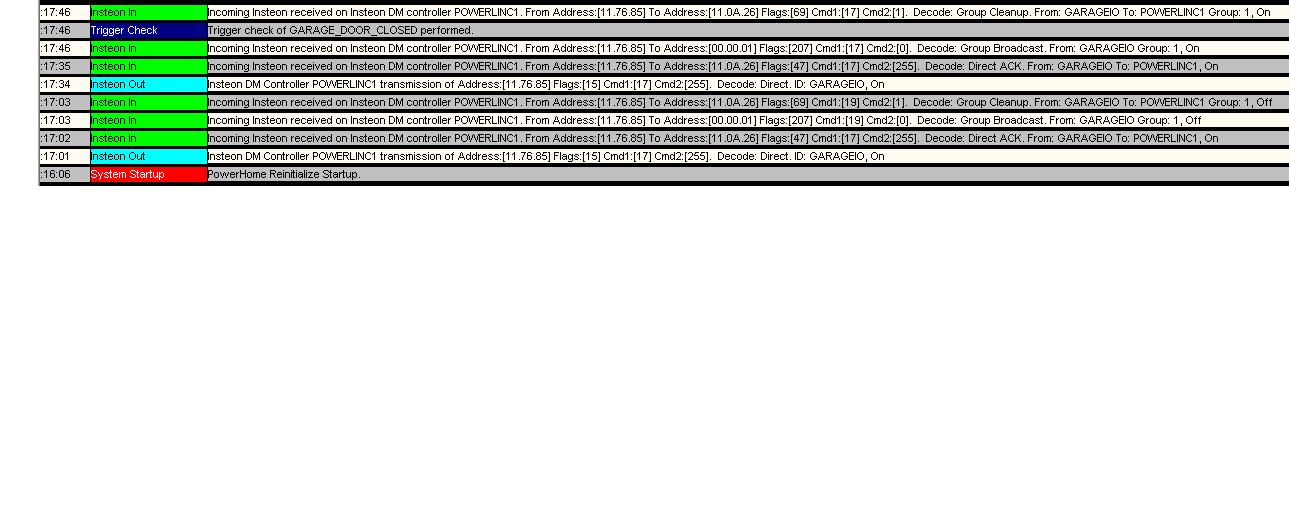
Edited by JSpaeth - June 05 2009 at 16:03
|
| Back to Top |


|
| |
grif091
Super User

Joined: March 26 2008
Location: United States
Online Status: Offline
Posts: 1357
|
| Posted: June 05 2009 at 17:30 | IP Logged
|

|
|
The IOLinc output relay Normally Open circuit is normally wired in parallel with the garage door open/close manual push button. You push the manual button, closing the button circuit, and the garage door opens. You push the manual button, closing the button circuit again, and the garage door closes. Not all but most garage door manual buttons are Normally Open buttons. The circuit is closed when the button is pressed.
When you energize the IOLinc relay with an ON command, you close the IOLinc relay Normally Open circuit and the door opens. The IOLinc relay has a built in timer that turns off the relay in a few seconds. The next time the IOLinc relay Normally Open circuit is closed with another ON command, the door is closed. Just like the manual button.
__________________
Lee G
|
| Back to Top |


|
| |
JSpaeth
Newbie

Joined: May 06 2009
Online Status: Offline
Posts: 7
|
| Posted: June 08 2009 at 10:24 | IP Logged
|

|
|
Thanks Grif,
Then you believe it to be setup correctly? Only an "on" command from PH will open/ close. The I/O Linc manual states otherwise. No biggie. It works fine as is.
|
| Back to Top |


|
| |
grif091
Super User

Joined: March 26 2008
Location: United States
Online Status: Offline
Posts: 1357
|
| Posted: June 08 2009 at 12:30 | IP Logged
|

|
|
I think the IOLinc is operating in the Momentary A mode. The following descriptions were taken from the User Manual.
Momentary A
Either an On or an Off can be programmed to trigger I/O Linc's relay. The other command will be ignored. For example, if an On command is programmed to trigger the relay, an Off command will be ignored.
There are two other momentary modes available with the IOLinc.
Momentary B
Send either an On or an Off to trigger I/O Linc's relay. I/O Linc's relay will respond to both.
Momentary C
Use I/O Linc's sensor input to determine whether I/O Linc's relay will trigger. An On command's desired sensor state can be programmed to either open or closed. I/O Linc will use the opposite for the Off command's desired sensor state. For example, if an On command is programmed to trigger only when the sensor is closed, an Off command will trigger only when the sensor is open.
You can setup the IOLinc relay to operate in whatever mode you prefer. In all three cases the IOLinc relay is operating in some form a Momentary operation. The relay energizes using the rules associated with the specific mode selected, A, B or C, and deenergizes after the programmed delay (default 2 seconds).
__________________
Lee G
|
| Back to Top |


|
| |
gosgirl
Newbie

Joined: June 29 2009
Online Status: Offline
Posts: 2
|
| Posted: June 30 2009 at 02:15 | IP Logged
|

|
|
To function as a garage door controller, the IOLinc relay will only be energized for a few seconds. If the IOLinc relay is turned On and stays on it will block the other manual door control switches. Makes no sense to show the relay status in Powerhome as it will be On for only a few seconds. There may a way to define a Virtual device under Powerhome to reflect that few second relay On but Iím not familiar with that facility. Others have defined non-existent X10 addresses and used a trigger fired from whatever is being used to energize the IOLinc relay to show the relay status but as I said it would be on for only a few seconds, only when the door is commanded to open or close.
24 Hours seasons1-7 dvd
Walt-Disneys-100-Years-Of-Magic-DVD-Boxset-DVDSNCIS dvd
House m.d dvd
|
| Back to Top |


|
| |
jeffw_00
Super User

Joined: June 30 2007
Online Status: Offline
Posts: 935
|
| Posted: March 09 2011 at 10:21 | IP Logged
|

|
|
Could someone confirm that I can set up Powerhome 2.1b to detect a signal sent FROM the IOlink when it detects a change in the sensor signal? I want to use it to detect a doorbell button.
thanks!
/j
|
| Back to Top |


|
| |
GadgetGuy
Super User


Joined: June 01 2008
Location: United States
Online Status: Offline
Posts: 942
|
| Posted: October 27 2014 at 20:40 | IP Logged
|

|
|
grif091 wrote:
I think the IOLinc is operating in
the Momentary A mode. The following descriptions were
taken from the User Manual.....
Momentary B
Send either an On or an Off to trigger I/O Linc's
relay. I/O Linc's relay will respond to both.
.......
You can setup the IOLinc relay to operate in whatever
mode you prefer. In all three cases the IOLinc relay
is operating in some form a Momentary operation. The
relay energizes using the rules associated with the
specific mode selected, A, B or C, and deenergizes
after the programmed delay (default 2 seconds).
|
|
|
Lee for two days now I have been trying to get my 2450
to work in the Momentary B mode. I am 99.99999%
certain I had this working OK when I first set the
unit up, but when I moved the I/O Linc from my desktop
to the garage the door wouldn't operate when an
Insteon Off command was sent.
Brought it back to my desk and can't make the off cmmd
fire the relay. I tried manual config per the user
manual, then fired up SmartHome's "HouseLinc" and
verified that Momentary B was the relay mode, but the
relay nevers fire when ioff or ifastoff is sent to it.

I have factory reset it three times, and reconfigured,
but with no difference in results.
Any ideas? (Assuming that it is indeed possible to
fire the relay momentarily on either an On or Off
command sent to the I/O Linc.
__________________
Ken B - Live every day like it's your last. Eventually, you'll get it right!
|
| Back to Top |


|
| |
grif091
Super User

Joined: March 26 2008
Location: United States
Online Status: Offline
Posts: 1357
|
| Posted: October 28 2014 at 10:02 | IP Logged
|

|
|
Momentary modes apply when sending Scene/Group On/Off
commands to the I/O Linc Relay. It should react to a
Scene/Group Off in Momentary B mode.
If sending Direct On/Off commands the Relay turns On with a
Direct On. Direct Off turns the relay Off but it is
normally Off anyway in a garage door control.
Edited by grif091 - October 28 2014 at 11:30
__________________
Lee G
|
| Back to Top |


|
| |

 Active Topics
Active Topics  Memberlist
Memberlist  Search
Search 
 Topic: Setting Up I/O Linc 2450
Topic: Setting Up I/O Linc 2450



