| Author |
|
grif091
Super User

Joined: March 26 2008
Location: United States
Online Status: Offline
Posts: 1357
|
| Posted: March 26 2009 at 23:43 | IP Logged
|

|
|
My Type entry for the EZIO8SA does not have the PowerLinc column checked and the DB type is Linear. Although the EZIO8SA is using a PLM that could be used as a PowerLinc interface, the PLM is not being used in that capacity when connected to the EZIO8SA . SHN had to use an external PLM (rather than the internal PLM it uses in its other devices) because the number of Inputs and Output Relays would not fit inside the shell of an Insteon device. I suspect that with the PowerLinc column checked, PH2 is not sending normal Peek/Poke commands to the device as that would not work if the PLM was really being used as a PowerLinc interface. Uncheck the PowerLinc column and the DB column will probably be changed automatically. If not set it to Linear. Do a ReInit or restart after changing the Type entry.
The log file shows no Insteon command activity which is consistent with a PowerLinc definition. PH2 would use the programmatic serial/USB interface to add link records to a PowerLinc device. That does not work since the PLM is actually connected to the EZIO8SA rather than the host PC.
Don’t know what PH2 does when the basic type of device is changed. Not sure but you may have to click on Rebuild after selecting the EZIO8SA Device entry after changing the Type entry and doing a Reinit/restart.
You should see Insteon message traffic in the Insteon Raw Log window as well as in the log file. The log file can get pretty big over time so you may want to uncheck the Echo Raw Log to File option once it has been established that PH2 is writing link records to the EZIO8SA. You can leave the path definition in the Settings as that has no effect if the Echo option is not checked.
__________________
Lee G
|
| Back to Top |


|
| |
w4wn
Newbie


Joined: January 10 2009
Location: United States
Online Status: Offline
Posts: 18
|
| Posted: March 27 2009 at 10:46 | IP Logged
|

|
|
No problem changing the DB Type to Linear. But when I try to uncheck the EZIO8SA Powerlinc column I get the following "Critical Error":
A critical error occurred at 2009-03-27 10:33:41.906.
PowerHome Version: 2.1b
Error Number: 6
Error Message: Invalid DataWindow row/column specified at line 8 in itemchanged event of object dw_1 of uo_insteontypes.
Window: uo_insteontypes
Object: dw_1
Event: itemchanged
Line: 8
After a Save/Reinit or Restart the Powerlinc column is back Checked again.
Tried deleting the EZIO8SA device, experienced the same result.
Odd that several of my EZIO Types are checked as "Powerlinc". I have no recollection of ever touching the settings....
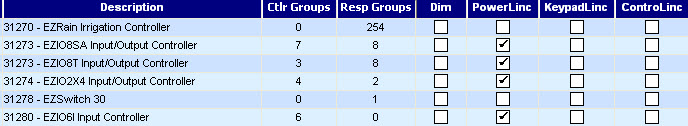
|
| Back to Top |


|
| |
grif091
Super User

Joined: March 26 2008
Location: United States
Online Status: Offline
Posts: 1357
|
| Posted: March 27 2009 at 11:12 | IP Logged
|

|
|
I created my own Type entry for an EZIO8SA with a large PLM. Did it that way so I could still use the original EZIO8SA Type definition if using a small memory PLM. I tried unchecking the original EZIO8SA Type and get the same error you are seeing. I take that to be a bug with PH2. Guess it is just as well I did not try using the original EZIO8SA Type definition with a small memory PLM or I would have run into the same problem you have been seeing.
Create a new Type entry that looks like the original EZIO8SA except set the memory size to the larger value and do not check the PowerLinc column. Back in PH1 there were no predefined Type entries for the SimpleHomeNet products so I had to create Type entries for all the SHN devices I have installed. You will probably have to reinit/restart after defining the new Type before you can change the EZIO8SA Device entry to the new Type definition. I would reinit/restart after changing the EZIO8SA Device entry just to be sure the change is in effect.
__________________
Lee G
|
| Back to Top |


|
| |
w4wn
Newbie


Joined: January 10 2009
Location: United States
Online Status: Offline
Posts: 18
|
| Posted: March 27 2009 at 21:12 | IP Logged
|

|
|
Ta Da! That did it - I can create links now. Thanks a million Lee & Pete. Couldn't have figured all that out without your help.
Now I can start learning how to write a trigger.
-Joe
|
| Back to Top |


|
| |
BeachBum
Super User


Joined: April 11 2007
Location: United States
Online Status: Offline
Posts: 1880
|
| Posted: March 27 2009 at 21:37 | IP Logged
|

|
|
Good going guys.  “Now I can start learning how to write a trigger” That’s the fun part and easy…. “Now I can start learning how to write a trigger” That’s the fun part and easy…. 
__________________
Pete - X10 Oldie
|
| Back to Top |


|
| |
grif091
Super User

Joined: March 26 2008
Location: United States
Online Status: Offline
Posts: 1357
|
| Posted: March 27 2009 at 21:55 | IP Logged
|

|
|
That is great news. I opened an entry under the Bug report topic to cover the error when trying to uncheck the PowerLinc column.
I would suggest starting with a Trigger that invokes a Macro. Simple to define and once in a Macro there is not much you cannot do. There are generally many ways in PH2 to do any given activity so if some other approach is more interesting, go that way.
If you do want to try the Trigger/Macro approach, use PowerHome Explorer under Triggers
ID = the ID you want to name the Trigger
Description = any free form description
Action Type = Macro
Action = name of Macro to invoke when trigger fires
Trigger Type = Insteon Group In
Trigger ID = the ID of the EZIO8SA device
Trigger ID Number = Group number of Input to fire trigger
Trigger Value = Insteon command On or Off representing Input state change to fire trigger
Boolean = 1
In the Macro identified above, code a simple User Message entry with some message text that indicates the macro was invoked.
When the Input changes to the state represented by the On or Off command, the trigger should fire, the macro should be invoked and a User message should be displayed. All of these events will show in the Event Log which is displayed real time under Control/Powerhome Status.
__________________
Lee G
|
| Back to Top |


|
| |
w4wn
Newbie


Joined: January 10 2009
Location: United States
Online Status: Offline
Posts: 18
|
| Posted: March 28 2009 at 21:41 | IP Logged
|

|
|
I must be missing something in the way I have the EZIO linked, I got a trigger to work but had to use Trigger Type = Insteon Direct In and Trigger ID Number = Grp Cleanup to Any.
Here's the Raw I get on EZIO Input:
RX RECEIVEINSTEONRAW=0F 43 74 0D D9 78 41 11 02 {EZIO Input 2 Off to On}
RX RECEIVEINSTEONRAW=0F 43 74 0D D9 78 41 13 02 {EZIO Input 2 On to Off}
|
| Back to Top |


|
| |
grif091
Super User

Joined: March 26 2008
Location: United States
Online Status: Offline
Posts: 1357
|
| Posted: March 28 2009 at 22:06 | IP Logged
|

|
|
The first message is a Group Cleanup Direct message, ON command, Group 2. The second message is a Group Cleanup Direct message, OFF command, Group 2. Each of these is the second of a two message Group sequence. What you are not seeing in the trace is the Group Broadcast message that preceded each of those Group Cleanup Direct messages.
Strangely enough Pete was having a similar problem only on Motion Sensors and ControLincs. He resolved the problem by using the Setup tab to reload the PLM links using the Add Full option followed by a PLM Rebuild operation. If you look at the Missing Group Broadcast topic you will see what he posted that corrected his symptom. No idea if that will resolve your symptom but it is worth a try.
__________________
Lee G
|
| Back to Top |


|
| |
w4wn
Newbie


Joined: January 10 2009
Location: United States
Online Status: Offline
Posts: 18
|
| Posted: March 29 2009 at 11:31 | IP Logged
|

|
|
A PLM Add Full & Rebuild Links did the trick, thanks again Lee.
RX RECEIVEINSTEONRAW=0F 43 74 00 00 02 CB 11 00
RX RECEIVEINSTEONRAW=0F 43 74 0D D9 78 41 11 02
RX RECEIVEINSTEONRAW=0F 43 74 00 00 02 CB 13 00
RX RECEIVEINSTEONRAW=0F 43 74 0D D9 78 41 13 02
|
| Back to Top |


|
| |
BeachBum
Super User


Joined: April 11 2007
Location: United States
Online Status: Offline
Posts: 1880
|
| Posted: March 29 2009 at 11:37 | IP Logged
|

|
|
Sounds like the same problem. Keep an eye on my post on this subject as I am trying to document the problem.
__________________
Pete - X10 Oldie
|
| Back to Top |


|
| |

 Active Topics
Active Topics  Memberlist
Memberlist  Search
Search 
 Topic: EZIO8SA inputs help?
Topic: EZIO8SA inputs help?



