| Author |
|
GadgetGuy
Super User


Joined: June 01 2008
Location: United States
Online Status: Offline
Posts: 942
|
| Posted: May 27 2009 at 13:12 | IP Logged
|

|
|
NewGuy
To answer your "get it going" questions, go back to the top of this forum thread and scroll down to the section titled "FINALLY TO GET IT ALL GOING."
The STAT readings are gathered by the GETSTAT macro which in turn is called on a timed basis by a Timed Event (accessed via the PowerHome Explorer) also called GETSTAT. [See red arrow]
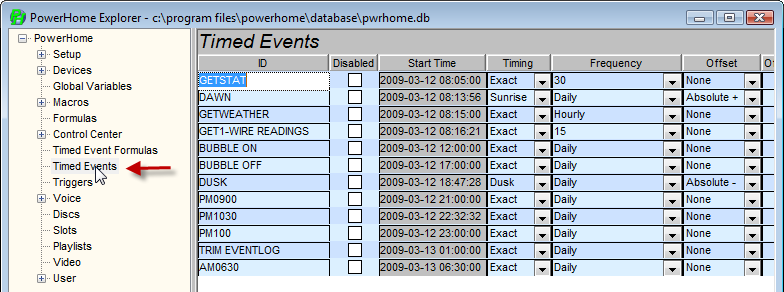
I have my timed event set to fire off automatically every 30 minutes, which seems about right since house temperature doesn't normally change very rapidly.
To test things out you can also right click on your GETSTAT Macro itself (in the PH Explorer window) and select "Play" This will fire it off, just as the Timed Event call would have. This will let you test things without having to keep changing the Timed Event trigger times.
Edited by GadgetGuy - May 27 2009 at 13:18
__________________
Ken B - Live every day like it's your last. Eventually, you'll get it right!
|
| Back to Top |


|
| |
veropierre
Groupie


Joined: May 06 2009
Location: United States
Online Status: Offline
Posts: 47
|
| Posted: May 27 2009 at 17:55 | IP Logged
|

|
|
Thank you GadgetGuy - mine runs now since 3 days and it's great.
I added several macros to setup at predefined temperatures and because of your detailed work it was easy to do.
|
| Back to Top |



|
| |
GadgetGuy
Super User


Joined: June 01 2008
Location: United States
Online Status: Offline
Posts: 942
|
| Posted: May 27 2009 at 20:04 | IP Logged
|

|
|
veropierre -
Thanks for the positive feedback. It makes the effort to document these things all worthwhile.
I have a bunch more like this to contribute. I just have to sit down and get to it! 
__________________
Ken B - Live every day like it's your last. Eventually, you'll get it right!
|
| Back to Top |


|
| |
veropierre
Groupie


Joined: May 06 2009
Location: United States
Online Status: Offline
Posts: 47
|
| Posted: May 28 2009 at 09:19 | IP Logged
|

|
|
I'm almost finished with my sprinkler system then I will add more features to my thermostats system. Things like:
- if the 'kids' bump the set temp to unacceptable levels (like heat 80 or cool 65), it will automatically bring it back to more 'normal' ranges.
- based on outside temperature variation - such as going from 80 to 75 in a short period of time, based on internal / outside humidity variation etc...
A lot of fun ahead 
|
| Back to Top |



|
| |
GadgetGuy
Super User


Joined: June 01 2008
Location: United States
Online Status: Offline
Posts: 942
|
| Posted: May 28 2009 at 14:01 | IP Logged
|

|
|
veropierre -
Sounds like a plan to me. I can just imagine how
"freaked out" the kids will get (assuming you don't tell
them what you did) when they keep trying to set the temp
and it doesn't "take" (especially if you're not home so
they can't suspect you of changing things back).
Have fun with it all and good luck. Congratulations BTW
on getting things going. It's a bit tricky but well
worth the effort IMHO.
Just thinking about it ILMAO! 
__________________
Ken B - Live every day like it's your last. Eventually, you'll get it right!
|
| Back to Top |


|
| |
lbakos
Newbie

Joined: March 13 2009
Online Status: Offline
Posts: 5
|
| Posted: May 28 2009 at 14:39 | IP Logged
|

|
|
Hi GadgetGuy
This was a great help for me,now I got the "main idea"how things works(should work) in powerhome.
Great job ,thanks again.
NewGuy
|
| Back to Top |


|
| |
lbakos
Newbie

Joined: March 13 2009
Online Status: Offline
Posts: 5
|
| Posted: May 29 2009 at 15:02 | IP Logged
|

|
|
Hi GadgetGuy
I managed to run my thermostat control from the "play macro command “after your help and get the result at the global variables, but I was not be able to create a control center(not even a single temp up down button).When I go to the wizard the control center option only creates a lighting control ,I could not find any other option .I was able to create my lighting control screen but that was my limitation.
If you can please post some "detailed, step by step" info how to create a basic control center for the thermostat.
I greatly appreciate your tremendous amount of help .
Thank you again
NewGuy
|
| Back to Top |


|
| |
GadgetGuy
Super User


Joined: June 01 2008
Location: United States
Online Status: Offline
Posts: 942
|
| Posted: May 30 2009 at 09:00 | IP Logged
|

|
|
lbakos wrote:
If you can, please post some "detailed, step by step" info how to create a basic control center for the thermostat.
|
|
|
WIll do, and have started on it, but it is non-trivial so will take a day or so to document clearly and post.
My goal is to have it posted in this Repository by Sunday night (5/31/09). I will post a link to it in this thread. 
__________________
Ken B - Live every day like it's your last. Eventually, you'll get it right!
|
| Back to Top |


|
| |
veropierre
Groupie


Joined: May 06 2009
Location: United States
Online Status: Offline
Posts: 47
|
| Posted: May 30 2009 at 09:32 | IP Logged
|

|
|
Hello GadgetGuy,
Did you find a way to improve data quality between the Stat and PH?
I ran several test and 3 of 4 inquries come with wrong data...
Then I prepared another macro sending Tempset values like cool 70, Heat 65, cool 72 etc... 15 of them. I asked my dear wife looking at the Stat. 100% success.
But getting Data from the Stat is really difficult. I'm having another Stat and Insteon module delivered this morning (+$38 for Saturday delivery  ) and will see if I get the same results. ) and will see if I get the same results.
any thoughts?
__________________
37 Insteon Switches + 14 Lamp Modules + 7 ControLinc + 2 RemoteLinc + 3 Insteon Thermostats + 8 Zones Sprinklers + several X10 + Power Home 2.1.4 = Happy Camper
|
| Back to Top |



|
| |
GadgetGuy
Super User


Joined: June 01 2008
Location: United States
Online Status: Offline
Posts: 942
|
| Posted: May 30 2009 at 10:06 | IP Logged
|

|
|
veropierre -
My experiences matched yours too. Writing seems very reliable but reading is not real super.
In my STAT reading macros I put error checks and then did three retries, spaced several seconds apart to increase the probability that any electrical noise that might have been present is gone. If those retries don't get "good" data then I quit trying (until the next automatic Timed Event triggers) so I don't swamp the Insteon network with traffic.
If you used my Macros, this retry effort is included. You could try upping the retry count to a higher number (but not too high) to see if that helped. If you created your own Macros, then you might want to look at what I did and duplicate it.
I did notice some performance improvement by installing an Insteon Access Point unit (model# 2443) in an outlet very near the STAT Insteon adapter in order to maximize the RF signal capture from the STAT. This seemed to improve things quite a bit. I don't think the Insteon Adaptor sends out a very strong RF signal. 
__________________
Ken B - Live every day like it's your last. Eventually, you'll get it right!
|
| Back to Top |


|
| |
GadgetGuy
Super User


Joined: June 01 2008
Location: United States
Online Status: Offline
Posts: 942
|
| Posted: May 30 2009 at 15:59 | IP Logged
|

|
|
lbakos wrote:
If you can, please post some "detailed, step by step" info how to create a basic control center for the thermostat.
|
|
|
GadgetGuy wrote:
Will do. My goal is to have it posted in this Repository by Sunday night (5/31/09). I will post a link to it in this thread.  |
|
|
FINISHED IT EARLY! Hope it is reasonably accurate. If anyone spots errors please advise.
The Tutorial is in this Repository Forum section at http://www.power-home.com/forum/forum_posts.asp?TID=2226&PN= 1 
__________________
Ken B - Live every day like it's your last. Eventually, you'll get it right!
|
| Back to Top |


|
| |
lbakos
Newbie

Joined: March 13 2009
Online Status: Offline
Posts: 5
|
| Posted: June 01 2009 at 12:48 | IP Logged
|

|
|
Hi GadgetGuy
Thank you again,great detailed job!!
NewGuy
|
| Back to Top |


|
| |
veropierre
Groupie


Joined: May 06 2009
Location: United States
Online Status: Offline
Posts: 47
|
| Posted: June 02 2009 at 11:53 | IP Logged
|

|
|
GadgetGuy wrote:
| If you used my Macros, this retry effort is included. You could try upping the retry count to a higher number (but not too high) to see if that helped. |
|
|
I used your macro with the error checks, I increased the count it helps but not enough.
GadgetGuy wrote:
I did notice some performance improvement by installing an Insteon Access Point unit (model# 2443) in an outlet very near |
|
|
I've one just 3ft under the Stat...
I played a bit with the reading temp cmd and noticed 2 things:
- Very often the Stat returns a code 12 - I can't find what's the meaning of that code. any idea?
- I tried by sending a writing cmd like Fan On, then wait 60, then reading and it was accurate. The following reading came with code 12 or 0 but mainly code 12
- I redid it without the wait 60 and the readings were inaccurate
Do you thing there may be a timout effect or a wireless transmission delay?
__________________
37 Insteon Switches + 14 Lamp Modules + 7 ControLinc + 2 RemoteLinc + 3 Insteon Thermostats + 8 Zones Sprinklers + several X10 + Power Home 2.1.4 = Happy Camper
|
| Back to Top |



|
| |
GadgetGuy
Super User


Joined: June 01 2008
Location: United States
Online Status: Offline
Posts: 942
|
| Posted: June 02 2009 at 20:10 | IP Logged
|

|
|
veropierre -
I'm not clear exactly what you are reading when you get a response of "12".
If you are executing a command like
Code:
| ph_insteonwithret("THERMOSTAT",107,3) / 2 |
|
|
then the value that is returned is two-times the temperature. That is, the reading is the number of 0.5 degree increments above 0 degrees. That is why the return value in the code string above is divided by two.
If you are getting a reading of "12" then the STAT is (erroneously I assume) telling you that it is 6 degrees!
You should not be seeing any wireless delays beyond a fraction of a second. There may be a thruput limit in the STAT microcode itself that prevents readings from being reported too quickly in succession, but I would be surprised if that limit was more than about 2 seconds.
To give a more specific answer to your question, you'd have to advise exactly what command you are using to query the thermostat.
Edited by GadgetGuy - June 02 2009 at 20:11
__________________
Ken B - Live every day like it's your last. Eventually, you'll get it right!
|
| Back to Top |


|
| |
veropierre
Groupie


Joined: May 06 2009
Location: United States
Online Status: Offline
Posts: 47
|
| Posted: June 03 2009 at 09:36 | IP Logged
|

|
|
This one returns a value of 12: ph_insteonwithret("THERMOSTAT",107,2) it should return 0=Off 1=Heat 2=Cool 3=Auto 4=Fan 5=Program 6=Program-Heat 7=Program-Cool but 80% of the time it returns 12.
I'm wondering if it has to do with the fact the fan is on and the mode is cool for example. The stat would return 2 for cool but also 4 for Fan. I've to try with the fan turned off.
Any thoughts?
__________________
37 Insteon Switches + 14 Lamp Modules + 7 ControLinc + 2 RemoteLinc + 3 Insteon Thermostats + 8 Zones Sprinklers + several X10 + Power Home 2.1.4 = Happy Camper
|
| Back to Top |



|
| |
GadgetGuy
Super User


Joined: June 01 2008
Location: United States
Online Status: Offline
Posts: 942
|
| Posted: June 03 2009 at 21:45 | IP Logged
|

|
|
veropierre wrote:
This one returns a value of 12: ph_insteonwithret("THERMOSTAT",107,2) it should return 0=Off 1=Heat 2=Cool 3=Auto 4=Fan 5=Program 6=Program-Heat 7=Program-Cool but 80% of the time it returns 12.
I'm wondering if it has to do with the fact the fan is on and the mode is cool for example. The stat would return 2 for cool but also 4 for Fan. I've to try with the fan turned off.
Any thoughts?
|
|
|
By jove, I think you've got it. Bloody good thinking chap!
Most of the modes are mutually exclusive (ie, you can't heat AND cool at the same time) BUT you can run the fan with heat/cool modes, and so those mode bits would have to be OR'ed together, I would think.
What doesn't make sense is that cool @2 and fan @4 would seemingly OR together to make a 6, not a 12 response.
But it does seem that you're onto a significant path of discovery.
Let us know what you discover after running your experiments. 
__________________
Ken B - Live every day like it's your last. Eventually, you'll get it right!
|
| Back to Top |


|
| |
veropierre
Groupie


Joined: May 06 2009
Location: United States
Online Status: Offline
Posts: 47
|
| Posted: June 04 2009 at 08:55 | IP Logged
|

|
|
Can I repeat that OL?
GadgetGuy wrote:
By jove, I think you've got it. Bloody good thinking chap! |
|
|
A @#@! faulty 2441V... code 12 means timeout. grrrr
Ok, I calmed down now.
To read the fan status, you have to turn the stat off, read ph_insteonwithret("THERMOSTAT MAIN",107,2), turn back the stat on to its previous state.
ph_insteonwithret("THERMOSTAT MAIN",107,2) returns a value of 0 if the fan is off
ph_insteonwithret("THERMOSTAT MAIN",107,2) returns a value of 4 if the fan is on
ez
__________________
37 Insteon Switches + 14 Lamp Modules + 7 ControLinc + 2 RemoteLinc + 3 Insteon Thermostats + 8 Zones Sprinklers + several X10 + Power Home 2.1.4 = Happy Camper
|
| Back to Top |



|
| |
syonker
Senior Member


Joined: March 06 2009
Location: United States
Online Status: Offline
Posts: 212
|
| Posted: February 02 2012 at 10:54 | IP Logged
|

|
|
I know this hasn't been talked about in a while, but what's the lastest, tuned-up, set of macros/SQL runs, etc. for the Insteon Thermostat? SmartHome replaced my crumby one with a brand new unit that (HOORAY) actually works reliably and now I'm raring to mess around with this again. They even gave me a $75 Gift Certificate to boot for my trouble. Woo Hoo!
Back to the topic. I must either have an old set of macros/scripts, or something, because it's riddled with errors and I am planning to just scrap it all and re-load everything thermostat-related from scratch...so figured I'd ping. PING! 
Thanks in advance,
-S
__________________
"I will consider myself having succeeded when my house becomes sentient and attempts to kill me."
><(((º>`·.¸¸.·´¯`·.¸><(((º>¸.
·´¯`·.¸. , . ><(((º>`·.¸¸.·´¯`·.¸><(((º>
|
| Back to Top |



|
| |
dhoward
Admin Group


Joined: June 29 2001
Location: United States
Online Status: Offline
Posts: 4447
|
| Posted: February 02 2012 at 15:11 | IP Logged
|

|
|
syonker,
I would just upgrade to the 2.1.4 beta. No need for macros, etc. as the Insteon thermostat can be defined within the PowerHome Explorer under thermostats and it will show in the Device Status screen automatically.
Hope this helps,
Dave.
|
| Back to Top |



|
| |
syonker
Senior Member


Joined: March 06 2009
Location: United States
Online Status: Offline
Posts: 212
|
| Posted: February 02 2012 at 17:02 | IP Logged
|

|
|
EDIT: Ok, I found a copy of the 2.1.4b archive and downloaded it. I assume I just replace the files in the existing PH directory with the ones contained in this ZIP. Gonna give it a shot.
-S
Edited by syonker - February 02 2012 at 17:43
__________________
"I will consider myself having succeeded when my house becomes sentient and attempts to kill me."
><(((º>`·.¸¸.·´¯`·.¸><(((º>¸.
·´¯`·.¸. , . ><(((º>`·.¸¸.·´¯`·.¸><(((º>
|
| Back to Top |



|
| |

 Active Topics
Active Topics  Memberlist
Memberlist  Search
Search 
 Topic: Comprehensive Insteon Thermostat Macros
Topic: Comprehensive Insteon Thermostat Macros



