| Author |
|
dhoward
Admin Group


Joined: June 29 2001
Location: United States
Online Status: Offline
Posts: 4447
|
| Posted: June 29 2007 at 00:14 | IP Logged
|

|
|
All,
Ive uploaded a separate install file for the PowerHome Remote Clients (both Remote Control Center and Remote Device Status) on the download page.
Setup instructions are included in the readme files.
Let me know if anyone has any problems or questions.
Dave.
|
| Back to Top |



|
| |
TonyNo
Moderator Group


Joined: December 05 2001
Location: United States
Online Status: Offline
Posts: 2889
|
| Posted: June 29 2007 at 06:06 | IP Logged
|

|
|
I've managed to get the DS to work, but not the CC.
Note: You'll need to use the encoded user id.
Edited by TonyNo - June 29 2007 at 06:24
|
| Back to Top |



|
| |
dhoward
Admin Group


Joined: June 29 2001
Location: United States
Online Status: Offline
Posts: 4447
|
| Posted: June 29 2007 at 23:32 | IP Logged
|

|
|
Ive been told that the Remote Clients setup file does not have the readme.rtf for the Remote CC and instead has the readme for the Remote DS twice.
Tony, the userid is not encoded, so not quite sure what you mean  . .
Anyways, Im pasting the text of the Remote CC readme below:
Code:
PowerHome Remote Control Center Client
The PowerHome RCC is a remote client program for displaying PowerHome Control Center screens. It is designed to work within your internal network and utilizes both TCP and UDP protocols. In order for the RCC to function, you must enable both the PowerHome Socket Server and the PowerHome UDP Broadcast Server. Both of these can be setup and enabled within PowerHome using the PowerHome Explorer under the Setup section.
How it works:
The RCC uses the PowerHome Socket Server to request PowerHome Control Center screens. This is a direct connection request between the RCC machine and the PH machine. Remote Control Center actions (responses to button presses, etc.) are also transmitted to PowerHome using the Socket Server connection. Feedback from PowerHome on Control Center changes (through the use of ph_setccobj functions) are accomplished through the UDP Broadcast Server. Control Center changes are broadcast on the internal network using UDP if PowerHome has this feature enabled. The RCC will listen to and respond to these broadcasts.
In order to properly setup the RCC, you must first setup and configure both the Socket Server and UDP Broadcasts in PowerHome. Once configured, the changes will not be active within PowerHome until PowerHome is either reinitialized or restarted. Once PowerHome is configured, you can setup the RCC. Configuration of the RCC is accomplished via editing the phremotecc.ini file located in the RCC directory. Edit this file with notepad. The default text of this file is shown below:
____________________________________________________________ ____
[Control Center]
replacepath=c:\program files\powerhome\
fullscreen=no
usetabcontrol=yes
tabsvisible=yes
TabLocation=0
fixedwidth=yes
showtext=yes
perpendiculartext=no
multiline=yes
raggedright=no
tablist=TAB_ID1+TAB_ID2+TAB_ID3
launchid=TAB_ID1
alignment=0
clickup=no
x=0
y=0
width=2000
height=1500
state=2
[SocketServer]
url=192.168.0.10
port=8500
userid=youruserid
password=yourencryptedpassword
[UDP]
ccchgsport=8553
____________________________________________________________ ____
If you used the default settings for the UDP Broadcast server in PowerHome, then no changes are necessary to the [UDP] section above. Just verifiy that the port for Control Center changes is correct.
Under the [SocketServer] section, set the "url" parameter to the internal IP address of the PowerHome machine. Set the "port" parameter to the port you used in the PowerHome setup screen for the Socket Server. Use the same userid you used in PowerHome for the "userid" parameter. The "password" parameter MUST be the "encrypted" password value that you configured for the Socket Server in PowerHome. In order to retrieve this value, you'll need to open the pwrhome.ini file in the PowerHome directory and go to the [SocketServer] section.
The rest of the configuration under the [Control Center] section pertains to the display of the RCC. Most of the parameters match the Control Center client parameters built into PowerHome. However, a few are specific to the RCC.
"replacepath"
The RCC does not receive graphic files from PowerHome through the Socket Server or UDP broadcas servert. To send this data using PowerHome would only slow PowerHome processing down so the RCC instead is expecting Control Center graphics on either the RCC machine or a shared network directory. This directory structure should be in the same format (layout) as it is on the PowerHome machine. The drive letters may be different and the parent directory structure can be different, but the CC graphic root and subdirectories (as well as the files they contain) should match. What the "replacepath" parameter does is compensate for the drive letter or parent path differences that may exist. You should set the "replacepath" parameter to the actual directory structure of the RCC machine that is the parent of the root graphic path. If the full path of the start of the Control Center graphic path on the PowerHome machine is "c:\program files\powerhome\web\graphics" (meaning that the graphic files start in the "graphics" directory and any subdirectories) and the equivalent graphics path on the RCC machine is "d:\remote cc\graphics" then you should set the "replacepath" parameter to "d:\remotecc\"
"usetabcontrol"
The RCC is different from the PowerHome Control Center client in that it supports a tabless mode. While both clients support a tab control with invisible tabs ("tabsvisible" = no), the RCC supports a mode where there are no tabs. When using the tab control, you must pre-define what tabs the RCC will be capable of displaying. This can be 1 tab or 10 or more tabs. What is important is that only specified tabs will be capable of being displayed. When using the tab control, all Control Center tabs are downloaded and rendered at startup. When not using the tab control, the RCC only loads the specified tab. ANY tab can be displayed in this mode, but the only way to switch between tabs in this mode is to use a tab with Action object with Action Type's of "Navigate CC".
"tablist"
If "usetabcontrol" = yes, then set this parameter to the list of tabs you would like for the RCC to load at startup. Specify the Control Center tab ID and separate multiple ID's with a '+' symbol.
"launchid"
If "usetabcontrol" = no, then set this parameter to the Control Center tab ID that you would like to be initially loaded.
After successfully editing and saving the phremotecc.ini file you are now ready to launch the RCC program.
|
|
|
HTH,
Dave.
|
| Back to Top |



|
| |
TonyNo
Moderator Group


Joined: December 05 2001
Location: United States
Online Status: Offline
Posts: 2889
|
| Posted: June 30 2007 at 00:34 | IP Logged
|

|
|
Using the encoded userid is what worked for me on the ds. 
My install has the proper rtf for the cc.
|
| Back to Top |



|
| |
dhoward
Admin Group


Joined: June 29 2001
Location: United States
Online Status: Offline
Posts: 4447
|
| Posted: June 30 2007 at 14:29 | IP Logged
|

|
|
Tony,
Are you still unable to get the Remote CC working? Does the CC display at all or is it just the control aspect that isnt working?
Let me know and Im sure we'll get it going.
Thanks,
Dave.
|
| Back to Top |



|
| |
TonyNo
Moderator Group


Joined: December 05 2001
Location: United States
Online Status: Offline
Posts: 2889
|
| Posted: June 30 2007 at 15:51 | IP Logged
|

|
|
It comes up with three blank tabs (TAB_ID1-3).
|
| Back to Top |



|
| |
Manny
Senior Member


Joined: March 23 2003
Location: United States
Online Status: Offline
Posts: 172
|
| Posted: June 30 2007 at 16:11 | IP Logged
|

|
|
Remote CC works for me (except for graphics). I'm using encrypted password.
Took me awhile to rename the tabs in the phremotecc.ini to get it(was getting black tabs at 1st).
Still not getting the replace path part.
What if my graphics on the PH server are in the web directory not the web\graphics?
[Control Center]
replacepath=C:\Program Files\powerhome\Remote CC\
fullscreen=no
usetabcontrol=yes
tabsvisible=yes
TabLocation=0
fixedwidth=yes
showtext=yes
perpendiculartext=no
multiline=yes
raggedright=no
tablist=LR REPLAY+CABLEBOX+REPLAY TV
launchid=TAB_ID1
alignment=0
clickup=no
x=-18
y=-16
width=4718
height=3104
state=0
On the second screen grab check out the transparent buttons:
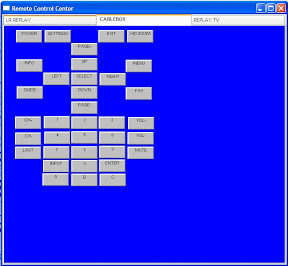
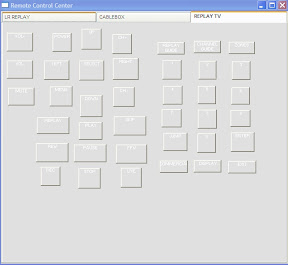
Edited by Manny - June 30 2007 at 16:24
|
| Back to Top |


|
| |
TonyNo
Moderator Group


Joined: December 05 2001
Location: United States
Online Status: Offline
Posts: 2889
|
| Posted: June 30 2007 at 18:34 | IP Logged
|

|
|
Oh! I didn't take from the readme that you needed to add the tabs!  It works, but as with Manny, no graphics. It works, but as with Manny, no graphics.
|
| Back to Top |



|
| |
dhoward
Admin Group


Joined: June 29 2001
Location: United States
Online Status: Offline
Posts: 4447
|
| Posted: June 30 2007 at 22:41 | IP Logged
|

|
|
Hmmmm...I may need to rethink the "replacepath" option.
What happens is that the references to the graphics are sent as they appear on the PowerHome machine (and it is assumed that the graphics will be a directory beneath the PowerHome directory. What the Remote CC gets then is something like:
c:\program files\powerhome\web\yourgraphic.gif
If the Remote CC "replacepath" option is other than blank and then full path above *begins* with the PowerHome directory, then the PowerHome directory will be stripped off giving you "web\yourgraphic.gif". The "replacepath" will then be pre-pended to the remaining path. If your "replacepath" parameter was "d\graphics\" then the final result that will attempt to load in the Remote CC will be:
d:\graphics\web\yourgraphic.gif
If the graphics on the PowerHome machine is not a subdirectory of the PowerHome directory, then no substitution or anything takes place and your graphics on the Remote CC machine must match the location on the PowerHome machine.
What probably makes more sense is to have another parameter that is set to start location of where the graphics are located on the PowerHome machine. This way if the graphics are located say on a server in a directory that is not a subdirectory of PowerHome, you'll still be able to substitute.
So, if the graphics are located in "e:\phgraphics" on the PowerHome machine and this shared location is "d:\phgraphics" on the Remote CC machine, then you would set the "graphicpath" to "e:" and the "replacepath" to "d:".
Anyways, let me know if this makes any sense and if you're able to get it to work or not.
Thanks,
Dave.
|
| Back to Top |



|
| |
Manny
Senior Member


Joined: March 23 2003
Location: United States
Online Status: Offline
Posts: 172
|
| Posted: June 30 2007 at 23:00 | IP Logged
|

|
|
Yep, moving my graphics around as well as the paths in PH explorer Control Center Tabs section worked.
So I now have "c:\program files\powerhome\web\graphics" created on all machines.
Thanks.
Manny
|
| Back to Top |


|
| |
krommetje
Super User


Joined: December 29 2004
Location: Netherlands
Online Status: Offline
Posts: 695
|
| Posted: July 01 2007 at 06:23 | IP Logged
|

|
|
Can these remote clients run on a WinCE 4.0 machine?
I am using a Siemens SL4 Simpad as a frontend on my wall in the living room with Pocket Internet Explorer!
it would be great if there was a client available for a WinCE 4.0 OS.... (nice thing...can even work with tabs (see repository)
See included photo:

|
| Back to Top |



|
| |
TonyNo
Moderator Group


Joined: December 05 2001
Location: United States
Online Status: Offline
Posts: 2889
|
| Posted: July 01 2007 at 08:39 | IP Logged
|

|
|
My graphics are in the web folder and the powerhome folder is shared. Changing the replacepath to just the shared drive letter gives me the graphics!
|
| Back to Top |



|
| |
dhoward
Admin Group


Joined: June 29 2001
Location: United States
Online Status: Offline
Posts: 4447
|
| Posted: July 02 2007 at 09:38 | IP Logged
|

|
|
Tony,
Excellent. Glad to see it's working. I also found another "bug" with the Remote CC that Im fixing. The "fullscreen" mode is not truly full screen and has borders for the window and the tab that are throwing my graphics off. Ive got this fixed for the next version.
Peter,
The Remote CC is currently only Windows, but now you're making me ruin the surprise  . Plans are in the works to have the Remote clients work on CE devices as well. I have the tools necessary and plan to port them over. It will take me a little while so don't look for them in the next week or two, but I will definately be working on them. . Plans are in the works to have the Remote clients work on CE devices as well. I have the tools necessary and plan to port them over. It will take me a little while so don't look for them in the next week or two, but I will definately be working on them.
PS. nice work on your touchscreen BTW. Very nice looking.
Dave.
|
| Back to Top |



|
| |
Manny
Senior Member


Joined: March 23 2003
Location: United States
Online Status: Offline
Posts: 172
|
| Posted: July 04 2007 at 03:33 | IP Logged
|

|
|

Response time is WAY faster than the current duct-tape solution I use w/Xlobby. Can't wait til Steve at eHome incorporates this functionality.
__________________
PowerHomeFanSite/Guestbook
|
| Back to Top |


|
| |
mustangcoupe
Super User


Joined: August 08 2003
Location: United States
Online Status: Offline
Posts: 308
|
| Posted: July 08 2007 at 16:53 | IP Logged
|

|
|
dhoward wrote:
The Remote CC is currently only Windows, but now you're making me ruin the surprise  . Plans are in the works to have the Remote clients work on CE devices as well. I have the tools necessary and plan to port them over. It will take me a little while so don't look for them in the next week or two, but I will definately be working on them. . Plans are in the works to have the Remote clients work on CE devices as well. I have the tools necessary and plan to port them over. It will take me a little while so don't look for them in the next week or two, but I will definately be working on them.
|
|
|
Dave,
Will the ce version support WM5 ?
__________________
Todd Hannemann
HA newbie 
 PowerHome - UPB - ELK PowerHome - UPB - ELK 
|
| Back to Top |



|
| |
smarty
Super User


Joined: May 21 2006
Location: United States
Online Status: Offline
Posts: 729
|
| Posted: July 08 2007 at 18:32 | IP Logged
|

|
|
Manny wrote:

Response time is WAY faster than the current duct-tape solution I use w/Xlobby. Can't wait til Steve at eHome incorporates this functionality. |
|
|
Manny,
I am curious about your "WAY faster" comments. I have found the PowerHome to Xlobby (Fujistu 3500 tablets) via DCC/sockets to be instantaneous (seriously; NO perceivable delay).
For what it's worth, I HAVE seen a delay when you try to send a socket request to a machine/tablet that is not logged into PH socket server. Once ALL the machines/tables that you are trying to send commands to are logged in, the response is "instantaneous". Anyway, that has been my experience.
__________________
Elk - Insteon - BlueIris - DMC1 - PowerHome - XLobby - HA_Bridge w/Dots - Brultech
|
| Back to Top |


|
| |
Manny
Senior Member


Joined: March 23 2003
Location: United States
Online Status: Offline
Posts: 172
|
| Posted: July 08 2007 at 18:53 | IP Logged
|

|
|
I haven't formally tested it and it could just be my perception. 
With that said with all the Touchscreens in the same room, the way I have them talk to the PH server than see each of them wait for PH plus XLReceive to update them one at a time just seems longer compared to PH Remote DS. (Maybe I can combine the formula?)
Of course it can be all the shtuff I'm making these lil guys run...Could be that that some of my TS were asleep, or running something, etc... 
If you want I can record and time the response time (when I'm totally bored...) 
__________________
PowerHomeFanSite/Guestbook
|
| Back to Top |


|
| |
smarty
Super User


Joined: May 21 2006
Location: United States
Online Status: Offline
Posts: 729
|
| Posted: July 08 2007 at 19:04 | IP Logged
|

|
|
No need to record the time for me...
I just wanted to let you/others know that is IS very do-able for PH to update multiple (3 in my case) copies of XLobby VERY quickly.
__________________
Elk - Insteon - BlueIris - DMC1 - PowerHome - XLobby - HA_Bridge w/Dots - Brultech
|
| Back to Top |


|
| |
Manny
Senior Member


Joined: March 23 2003
Location: United States
Online Status: Offline
Posts: 172
|
| Posted: July 08 2007 at 19:26 | IP Logged
|

|
|
Yep, still have them that way myself, until Steve at eHome gets his groove on.
Fractions of seconds count for some users; I'm still on x10 vs Insteon and that may be too slow for some... 
__________________
PowerHomeFanSite/Guestbook
|
| Back to Top |


|
| |
Manny
Senior Member


Joined: March 23 2003
Location: United States
Online Status: Offline
Posts: 172
|
| Posted: July 08 2007 at 21:18 | IP Logged
|

|
|
I stand by my earlier statement (for my set-up)YMMV.
There is no comparison re.Remote Device Status vs. XL&PH(w/triggers). No video needed, just try it.
RDS* = 2007Ferrari or Insteon
XL&PH** = 1974 VW Bug or x10
* (triggers in PH disabled as they are not needed)
**(w/ required triggers for 3 touchscreens and 2 TabletPCs all running XLobby,XSend,DCC,PHSSCMD)
So really it's the delay in the use of triggers running on my 7year old 2.0Ghz P4 on my 1/2 wired 1/2 wireless LAN. I'm sure if someone wrote a plug-in for XL to take advantage of the broadcasts there would be a noticeable increase in speed due to lack of trigger-delay.
Manny
__________________
PowerHomeFanSite/Guestbook
|
| Back to Top |


|
| |

 Active Topics
Active Topics  Memberlist
Memberlist  Search
Search 
 Topic: PowerHome Remote Clients Available
Topic: PowerHome Remote Clients Available



